(formspree + vue + elementui )
原文地址:https://blog.csdn.net/aiiiszrh/article/details/122041974
<template> <div class="aside"> <span href="#" style="color:#fff" target="_blank" title="预约演示" @click="appointment">预约</span> <el-dialog class="appointmentContent" width="560px" top="9vh" :modal="false" :close-on-click-modal="false" :visible.sync="appointmentVisible"> <div class="input-content" v-if="appointmentVisible"> <form action="https://formspree.io/2248121568@qq.com" method="post" id="content"> <h1 class="yuyueTitle">立即预约,免费演示</h1> <input type="text" name="name" placeholder="姓名" class="contact-area" v-model="contactArea"> <input type="text" name="company" placeholder="公司名称"> <input type="text" name="position" placeholder="职位"> <input type="text" name="phone" placeholder="联系电话"> <input type="email" name="_replyto" placeholder="邮箱"> <div class="commit" @click="sendMessage">点击预约</div> </form> </div> </el-dialog> </div> </template> <script> export default { data() { return { appointmentVisible: false, contactArea:"" } }, methods: { appointment() { this.appointmentVisible = true }, // 发送邮件 sendMessage() { if(this.contactArea==''){ this.$message.warning('您的姓名不能为空 !') return } var obj = $('#content').serialize() //获取id为content的form表单里面的内容 console.log(obj) $.ajax({ type: 'post', //必须post请求 url: 'https://formspree.io/f/test', //test换成你要接收的邮箱地址 async: true, data: obj, dataType: 'json', success: res => { alert('邮件已发送!!!') //发送成功后的操作 }, error: res => { alert('未知错误,发送失败') }, }) }, }, } </script> <style lang="less" rel="stylesheet/less" scoped> .yuyueTitle { text-align: center; color: coral; } .appointmentContent { text-align: center; } .input-content input { width: 400px; height: 40px; text-indent: 10px; border-radius: 6px; margin-top: 10px; border: none; border: 1px solid #ccc; } .commit { display: flex; justify-content: center; align-items: center; width: 400px; height: 46px; margin: 20px 0 50px 60px; border-radius: 6px; background: coral; color: #fff; } .aside span { display: block; margin-top: 30px; text-align: center; color: #fff; } </style>
formspree操作步骤:
1、在https://formspree.io/注册账号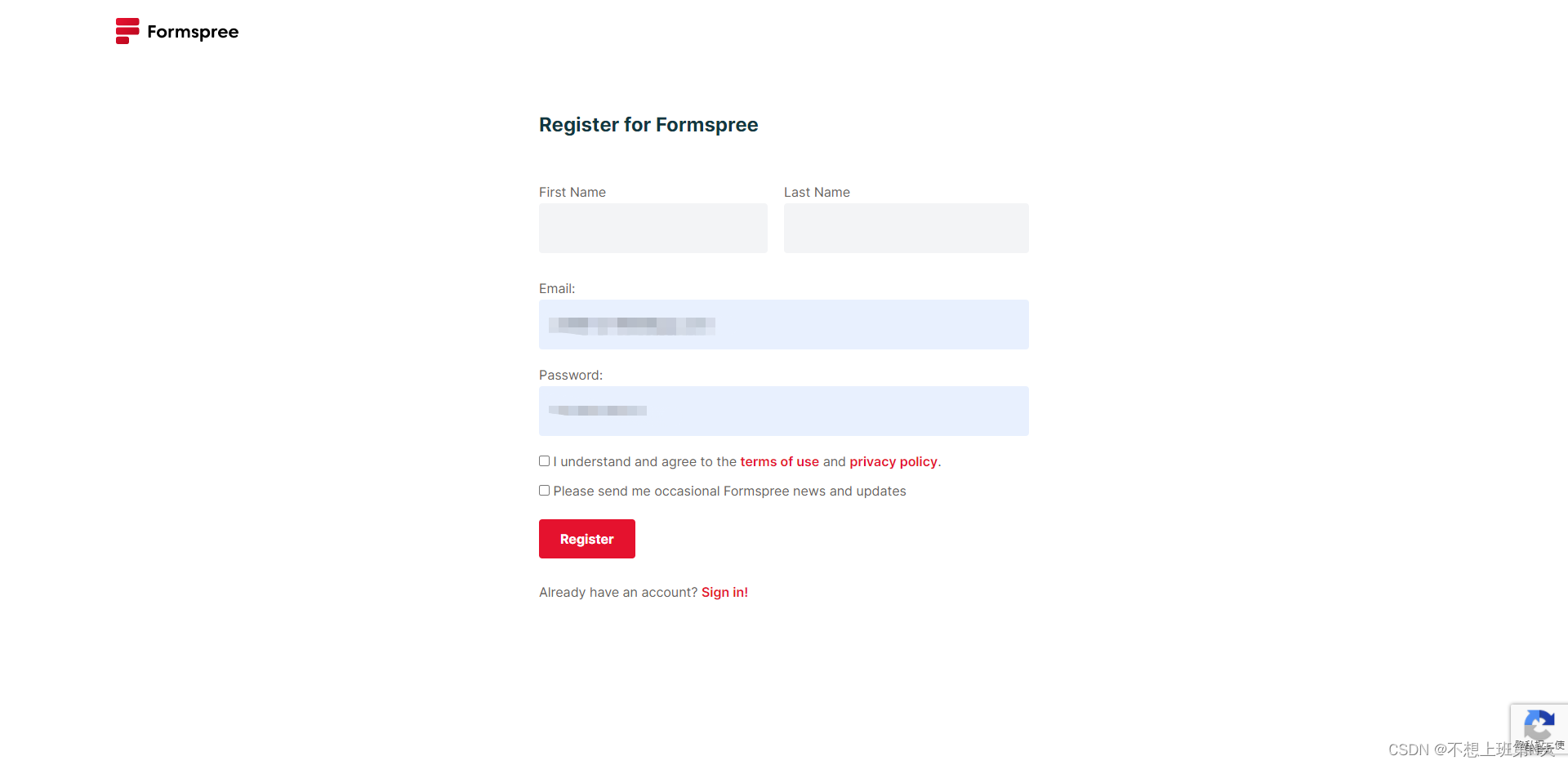
2、登录完成之后点右上角的Account来设置要接收邮件的账号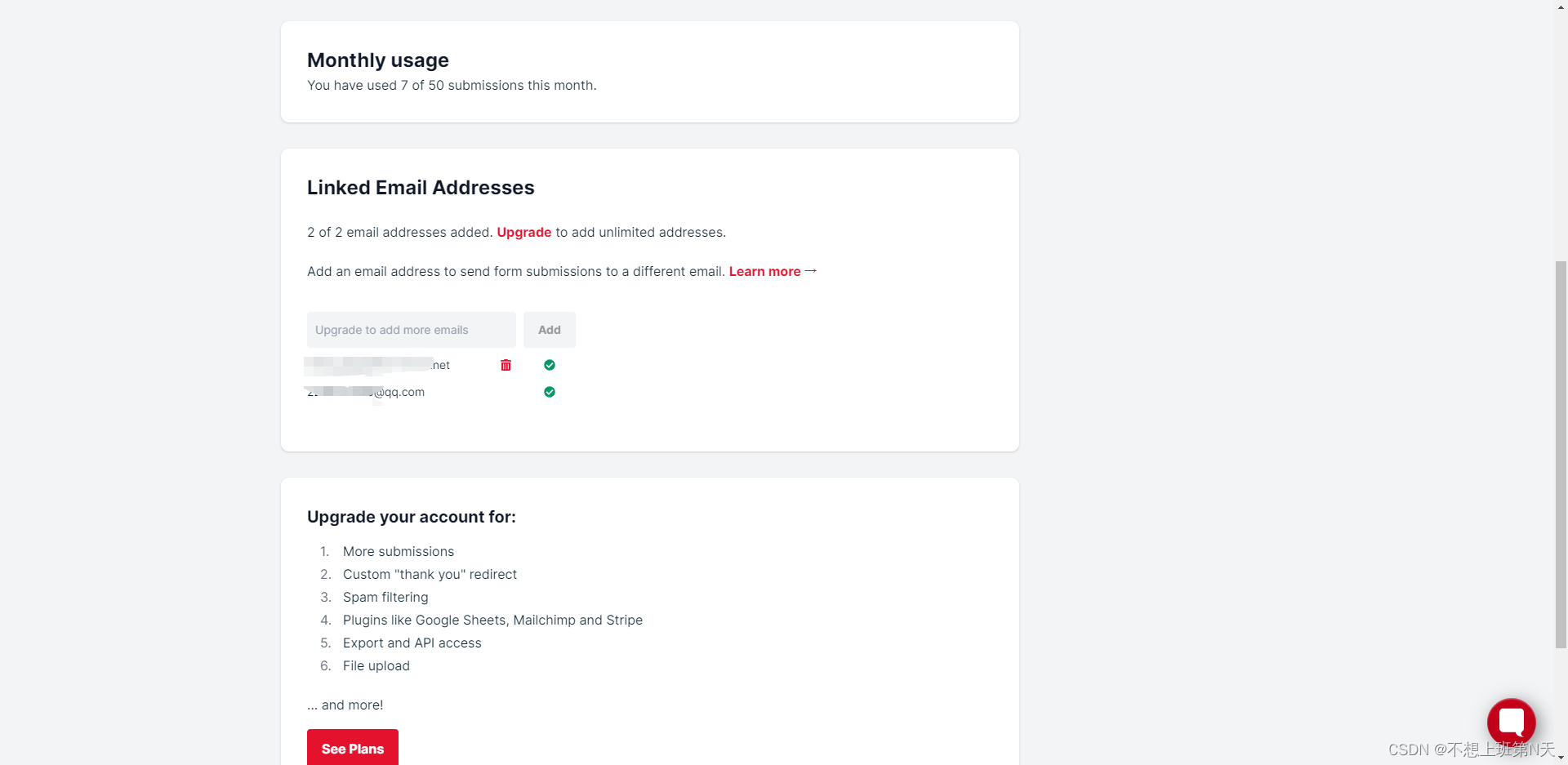
3、回到首页新建项目和新表格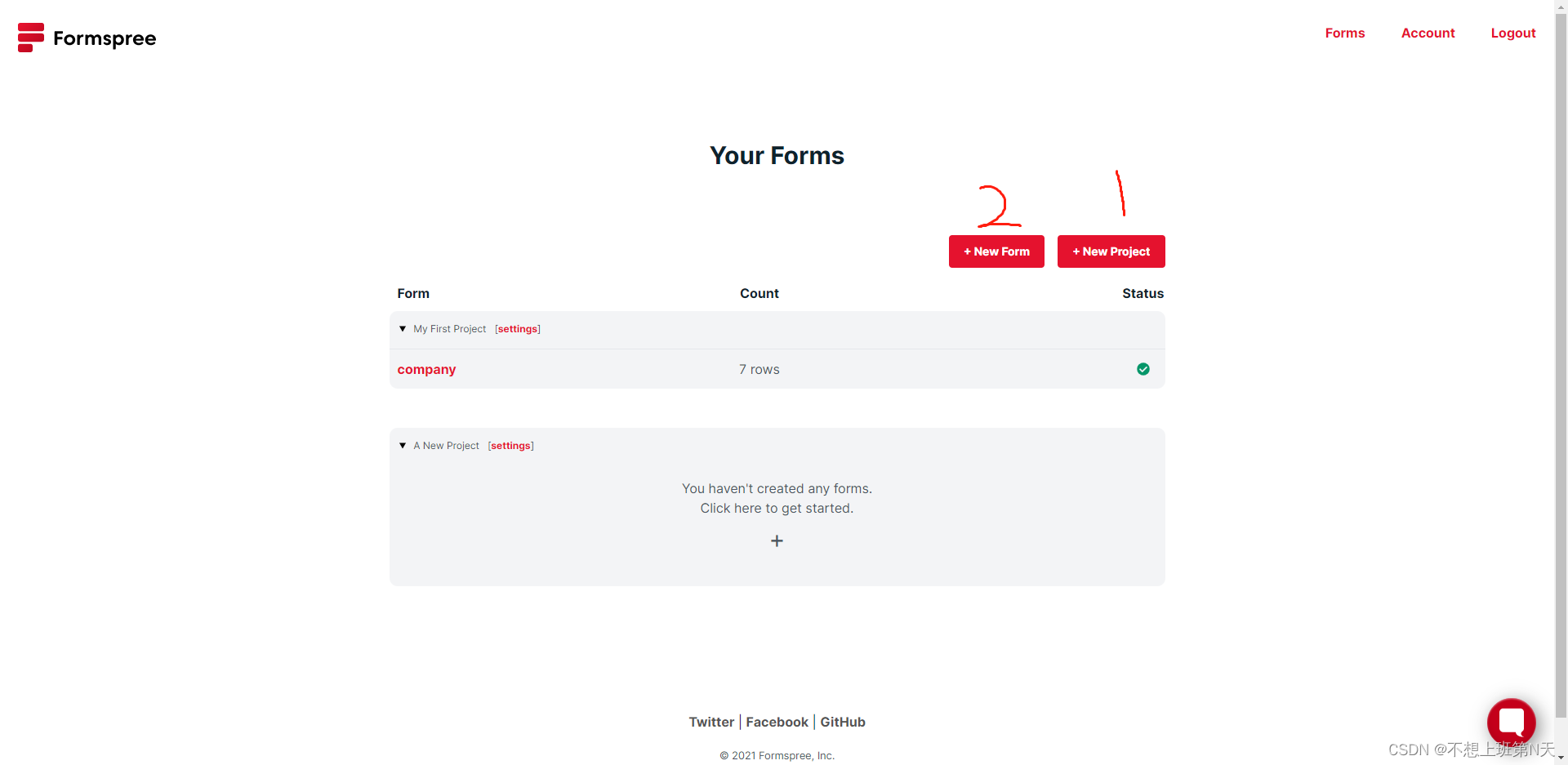
4、创建表格完成就得到一个如上代码的url