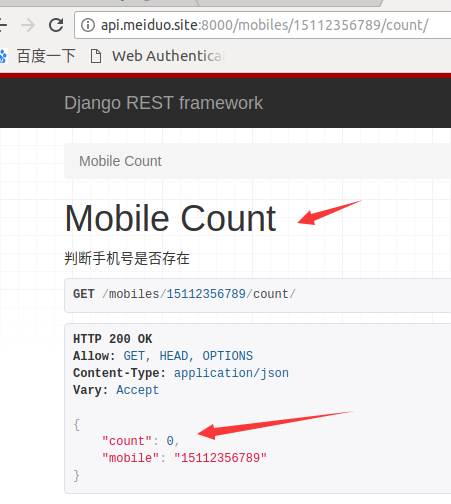Django商城项目笔记No.7用户部分-注册接口-判断用户名和手机号是否存在
判断用户名是否存在
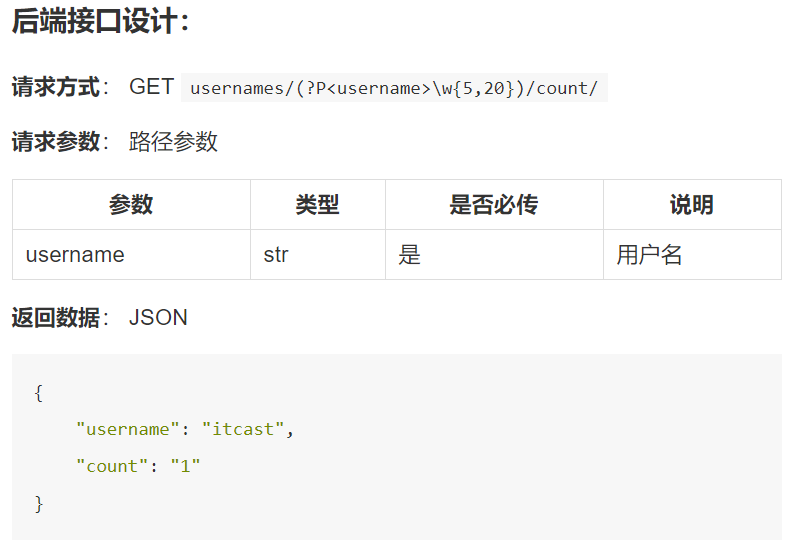
后端视图代码实现,在users/view.py里编写如下代码

class UsernameCountView(APIView): """ 判断用户名是否存在 """ def get(self, request, username): """ 获取指定用户名数量 :param request: :return: """ count = User.objects.filter(username=username).count() data = { "username": username, "count": count } return Response(data=data)
这里没有用到GenericAPIView,是因为逻辑本身就比较简单,如果用GenericAPIView还得定义序列化器,所以就不用了,直接继承APIView。
前端实现,在js/register.js中修改

// 检查用户名 check_username: function (){ var len = this.username.length; if(len<5||len>20) { this.error_name_message = '请输入5-20个字符的用户名'; this.error_name = true; } else { this.error_name = false; } // 检查重名 if (this.error_name == false) { axios.get(this.host + '/usernames/' + this.username + '/count/', { responseType: 'json' }) .then(response => { if (response.data.count > 0) { this.error_name_message = '用户名已存在'; this.error_name = true; } else { this.error_name = false; } }) .catch(error => { console.log(error.response.data); }) } },
判断手机号是否存在

后端视图代码实现,在users/view.py里编写如下代码

class MobileCountView(APIView): """ 判断手机号是否存在 """ def get(self, request, mobile): """ 获取指定手机号数量 :param request: :return: """ count = User.objects.filter(mobile=mobile).count() data = { "mobile": mobile, "count": count } return Response(data=data)
前端实现,在js/register.js中修改

// 检查手机号 check_phone: function (){ var re = /^1[345789]d{9}$/; if(re.test(this.mobile)) { this.error_phone = false; } else { this.error_phone_message = '您输入的手机号格式不正确'; this.error_phone = true; } if (this.error_phone == false) { axios.get(this.host + '/mobiles/'+ this.mobile + '/count/', { responseType: 'json' }) .then(response => { if (response.data.count > 0) { this.error_phone_message = '手机号已存在'; this.error_phone = true; } else { this.error_phone = false; } }) .catch(error => { console.log(error.response.data); }) } },
测试