
wget https://artifacts.elastic.co/downloads/beats/filebeat/filebeat-6.3.2-linux-x86_64.tar.gz
[root@es-node1 ~]# tar zxvf filebeat-6.3.2-linux-x86_64.tar.gz -C /usr/local/
# mv /usr/local/filebeat-6.3.2-linux-x86_64/ /usr/local/filebeat
# egrep -v "#|^$" filebeat.yml
filebeat.prospectors #用于定义数据原型,检测日志或是发现日志 - input_type: log #指定数据的输入类型,默认为log,另外还可以指定stdin paths: #自定需要监控的日志文件路径;可以是完整的日志路径也可以是模糊的匹配格式 - /var/log/messages #指定系统日志位置 fields: #定义日志来源,可以添加自定义字段,其实就是定义Kafka消息队列的topic主题名称,如果kafka消息队列中没有该名称,会自动生成 log_topic: test paths: #与上述一样定义需要监控的日志文件路径,不够这次是定义apache-web服务的日志 - /etc/httpd/logs/* fields: #定义日志来源,生成kafka消息队列topic主题 log_topic: webapache processors: #这个地方需要注意,此配置是将日志输出格式过滤掉,一般情况下,一些无用的日志字段我们可以删除,只看关键性的信息 - drop_fields: fields: ["beat", "input_type", "source", "offset",] name: "192.168.37.134" #设置filebeat收集日志中对应的主机名称,,如果设置为空,这使用该机器的主机名称,这里这是本地IP,便于区分多台主机的日志信息 output.kafka: #多种输出类型,可支持想kafka,logstash,elasticsearch输出日志信,在这里是将日志信息输出到Kafka中, enabled: true 启动该模块 hosts: ["192.168.37.134:9092", "192.168.37.135:9092", "192.168.37.136:9092"] #指定输出数据到kafka集群上,地址与端口号想对应 version: "0.10" topic: '%{[fields][log_topic]}' #指定要发送数据到kafka集群的哪个topic,与上述的"fields: log_topic:"相对应,这是6.x的配置 partition.round_robin: #开启kafka的partition分区 reachable_only: true worker: 2 required_acks: 1 compression: gzip #压缩格式 max_message_bytes: 10000000 #压缩格式字节大小 logging.level: debug #日志类型为debug
root@es-node1 bin]#nohup ./filebeat -e -c filebeat.yml &
[root@es-node1 bin]# ./kafka-topics.sh --zookeeper 192.168.37.129:2181,192.168.37.133,192.168.37.133:2181 --list
osmessages
test
webapache
【Kafka节点 】启动消费,本次消费是
[root@es-node3 bin]# ./kafka-console-consumer.sh --bootstrap-server 192.168.37.134:9092,192.168.37.135:9092,192.168.37.136:9092 --topic test --from-beginning
{ "@timestamp": "2018-08-16T04:24:19.871Z", "@metadata": { "beat": "filebeat", "type": "doc", "version": "6.3.2", "topic": "test" }, "message": "Aug 16 12:24:13 es-node1 dbus[623]: [system] Successfully activated service 'org.freedesktop.nm_dispatcher'", "fields": { "log_topic": "test" }, "beat": { "name": "192.168.37.134", "hostname": "es-node1", "version": "6.3.2" }, "host": { "name": "192.168.37.134" }, "source": "/var/log/messages", "offset": 290635 }
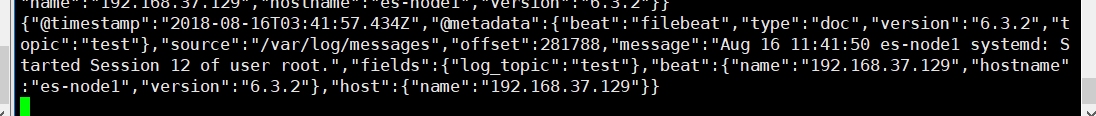
以下是apache是通过json校验的日志输出信息
1 { 2 "@timestamp": "2018-08-16T04:19:34.153Z", 3 "@metadata": { 4 "beat": "filebeat", 5 "type": "doc", 6 "version": "6.3.2", 7 "topic": "webapache" 8 }, 9 "beat": { 10 "name": "192.168.37.129", 11 "hostname": "es-node1", 12 "version": "6.3.2" 13 }, 14 "host": { 15 "name": "192.168.37.129" 16 }, 17 "source": "/etc/httpd/logs/access_log", 18 "offset": 17968, 19 "message": "192.168.37.1 - - [16/Aug/2018:12:19:33 +0800] "GET /noindex/css/fonts/Bold/OpenSans-Bold.ttf HTTP/1.1" 404 238 "http://192.168.37.129/noindex/css/open-sans.css" "Mozilla/5.0 (Windows NT 10.0; Win64; x64) AppleWebKit/537.36 (KHTML, like Gecko) Chrome/68.0.3440.106 Safari/537.36"", 20 "fields": { 21 "log_topic": "webapache" 22 } 23 }
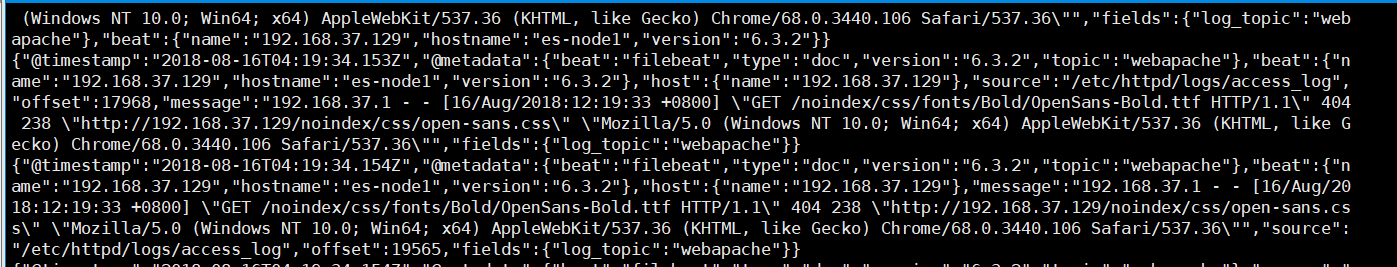
上述Filebeat收集到的日志格式信息量过大,我们只需要收集关键性的日志信息即可,无用的可以过滤掉,配置如下
processors: - drop_fields: fields: ["beat", "input_type", "source", "offset",]
过滤到之后 的apache日志输出如下所示
1 { 2 "@timestamp": "2018-08-16T05:10:02.261Z", 3 "@metadata": { 4 "beat": "filebeat", 5 "type": "doc", 6 "version": "6.3.2", 7 "topic": "webapache" 8 }, 9 "message": "192.168.37.1 - - [16/Aug/2018:13:09:53 +0800] "GET /noindex/css/fonts/Bold/OpenSans-Bold.ttf HTTP/1.1" 404 238 "http://192.168.37.129/noindex/css/open-sans.css" "Mozilla/5.0 (Windows NT 10.0; Win64; x64) AppleWebKit/537.36 (KHTML, like Gecko) Chrome/68.0.3440.106 Safari/537.36"", 10 "fields": { 11 "log_topic": "webapache" 12 }, 13 "host": { 14 "name": "192.168.37.129" 15 } 16 }
【filebeat.yml配置文件】
文章最后结尾是filebeat的过滤和未过滤的配置,方便直接复制粘贴;
为什么这我们再次将filebeat的配置文件粘贴出来呢?因为我被这个坑了整整一天的时间,启动fiebeat一直报错,网上关于6.x版本和kafka整合的博客和资料几乎没有,出现报错,也没有解决方案,当时直接气晕,对外寻求帮助,也没有解决方案,最后上层技术大佬,才得以解决,这个filebeat,yml实在是太多坑了,都是因为JSON格式,下面是我具体的报错信息
error initializing publisher: missing required field accessing 'output.kafka.hosts'

提示缺少访问“输出. Kafka . hosts”的必需字段,就这个,我纠结了一天,好在问题解决了,心累~
[root@es-node1 filebeat]# egrep -v "#|^$" filebeat.yml filebeat.prospectors: - input_type: log paths: - /var/log/messages fields: log_topic: test paths: - /etc/httpd/logs/* fields: log_topic: webapache processors: - drop_fields: fields: ["beat", "input_type", "source", "offset",] name: "192.168.37.134" output.kafka: enabled: true hosts: ["192.168.37.134:9092", "192.168.37.135:9092", "192.168.37.136:9092"] version: "0.10" topic: '%{[fields][log_topic]}' partition.round_robin: reachable_only: true worker: 2 required_acks: 1 compression: gzip max_message_bytes: 10000000 logging.level: debug
###################### Filebeat Configuration Example ######################### # This file is an example configuration file highlighting only the most common # options. The filebeat.full.yml file from the same directory contains all the # supported options with more comments. You can use it as a reference. # # You can find the full configuration reference here: # https://www.elastic.co/guide/en/beats/filebeat/index.html #=========================== Filebeat prospectors ============================= filebeat.prospectors: # Each - is a prospector. Most options can be set at the prospector level, so # you can use different prospectors for various configurations. # Below are the prospector specific configurations. - input_type: log # Paths that should be crawled and fetched. Glob based paths. paths: - /var/log/messages fields: log_topic: test paths: - /etc/httpd/logs/* fields: log_topic: webapache #- c:programdataelasticsearchlogs* # Exclude lines. A list of regular expressions to match. It drops the lines that are # matching any regular expression from the list. #exclude_lines: ["^DBG"] # Include lines. A list of regular expressions to match. It exports the lines that are # matching any regular expression from the list. #include_lines: ["^ERR", "^WARN"] # Exclude files. A list of regular expressions to match. Filebeat drops the files that # are matching any regular expression from the list. By default, no files are dropped. #exclude_files: [".gz$"] # Optional additional fields. These field can be freely picked # to add additional information to the crawled log files for filtering #fields: # level: debug # review: 1 ### Multiline options # Mutiline can be used for log messages spanning multiple lines. This is common # for Java Stack Traces or C-Line Continuation # The regexp Pattern that has to be matched. The example pattern matches all lines starting with [ #multiline.pattern: ^[ # Defines if the pattern set under pattern should be negated or not. Default is false. #multiline.negate: false # Match can be set to "after" or "before". It is used to define if lines should be append to a pattern # that was (not) matched before or after or as long as a pattern is not matched based on negate. # Note: After is the equivalent to previous and before is the equivalent to to next in Logstash #multiline.match: after processors: - drop_fields: fields: ["beat", "input_type", "source", "offset",] #================================ General ===================================== # The name of the shipper that publishes the network data. It can be used to group # all the transactions sent by a single shipper in the web interface. name: "192.168.37.134" # The tags of the shipper are included in their own field with each # transaction published. #tags: ["service-X", "web-tier"] # Optional fields that you can specify to add additional information to the # output. #fields: # env: staging #================================ Outputs ===================================== # Configure what outputs to use when sending the data collected by the beat. # Multiple outputs may be used. output.kafka: enabled: true hosts: ["192.168.37.134:9092", "192.168.37.135:9092", "192.168.37.136:9092"] version: "0.10" topic: '%{[fields][log_topic]}' partition.round_robin: reachable_only: true worker: 2 required_acks: 1 compression: gzip max_message_bytes: 10000000 #-------------------------- Elasticsearch output ------------------------------ #output.elasticsearch: # Array of hosts to connect to. #hosts: [] # Optional protocol and basic auth credentials. #protocol: "https" #username: "elastic" #password: "changeme" #----------------------------- Logstash output -------------------------------- #output.logstash: # The Logstash hosts #hosts: ["172.16.213.51:5044"] # Optional SSL. By default is off. # List of root certificates for HTTPS server verifications #ssl.certificate_authorities: ["/etc/pki/root/ca.pem"] # Certificate for SSL client authentication #ssl.certificate: "/etc/pki/client/cert.pem" # Client Certificate Key #ssl.key: "/etc/pki/client/cert.key" #================================ Logging ===================================== # Sets log level. The default log level is info. # Available log levels are: critical, error, warning, info, debug logging.level: debug # At debug level, you can selectively enable logging only for some components. # To enable all selectors use ["*"]. Examples of other selectors are "beat", # "publish", "service". #logging.selectors: ["*"]