如图
图1如下
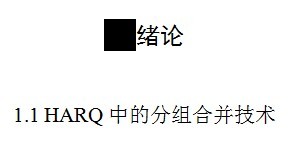
图2如下
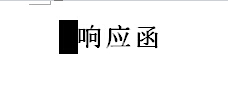
图3如下
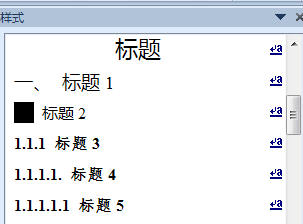
如下解决
1. Put your cursor on the heading just right of the black box。将光标定位到标题中,紧邻黑框的右侧
2. Use the left arrow key on your keyboard to move left until the black box turns grey。按动键盘上的左方向键,直到黑框变成灰色
3. Use the keyboard combination ctrl+shift+s, the dialog "Apply Styles" should appear。按键盘的快捷键 Ctrl+Shift+S,会出来一个对话框“应用样式”。
4. In this box, click "reapply"。在这个对话框中,单击“重新应用”按钮即可。
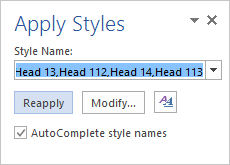
经测试,完美解决.
原文:
http://blog.sina.com.cn/s/blog_686020310101i2zu.html