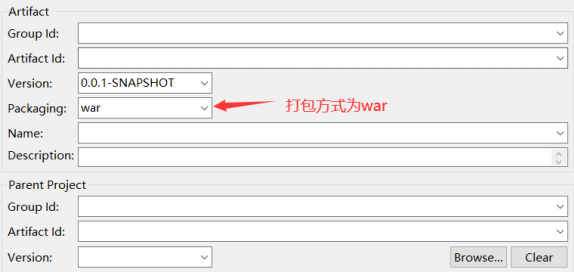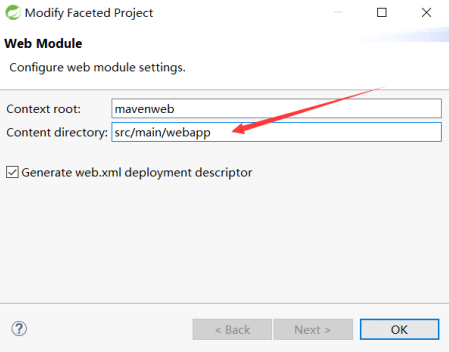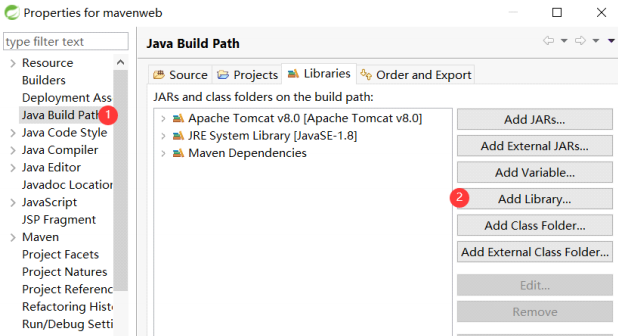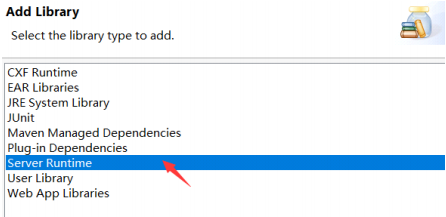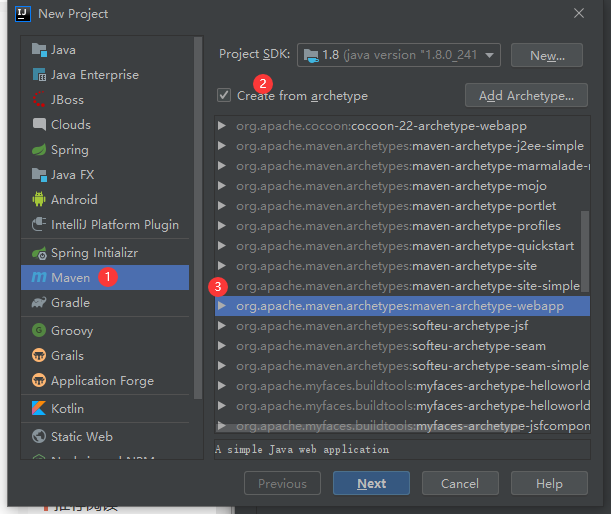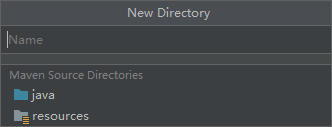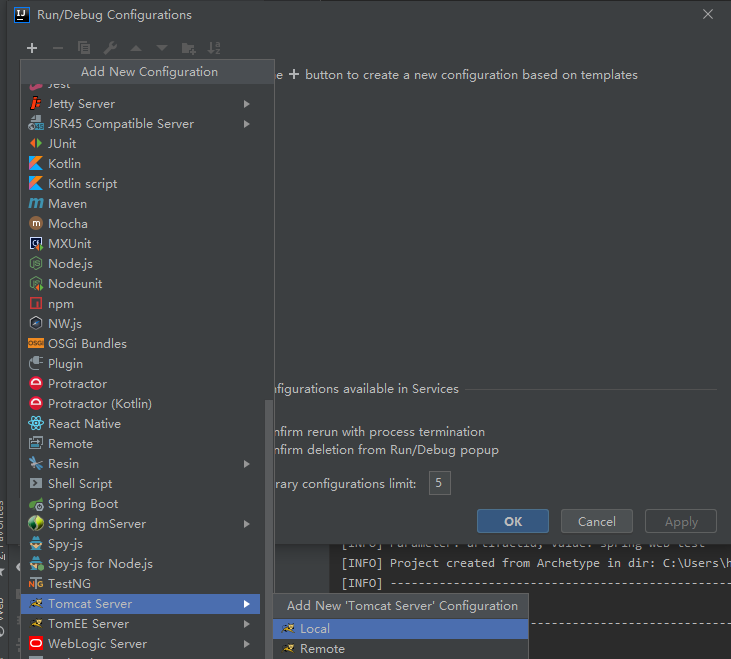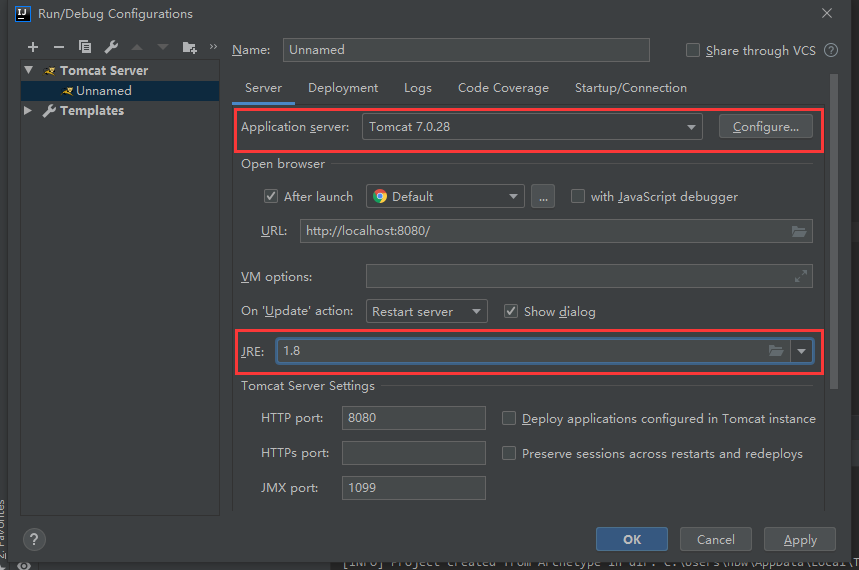Eclipse
- 创建web工程
- New -> Maven Project -> Create a simple project
- 这时候src/main/webapp下什么也没有
- 右击项目 -> Properties -> Project Facets
- 取消Dynamic Web Module -> Apply -> 再勾上
-
将Content directory设置为: src/main/webapp即可
- 右击项目 -> Properties -> Project Facets
- 给web工程添加tomcat支持
-
右击项目 -> Properties -> Java Build Path -> Libraries
-
选择 Server Runtime后添加Apache Tomcat
IDEA
- 创建Web工程
- File -> New -> Project, 选择Maven, 勾选Create from archetype, 选择webapp
- 命名groupId, artifactId, version后点击Next.
- 此时没有代码目录和资源目录, 在main下创建java, resources目录
- 配置Tomcat
- Run -> Edit Configurations...
- 添加tomcat, 并选JRE
- 点击Deployment, 点击+号, 选Artifact, 之后选择自己项目的war exploded
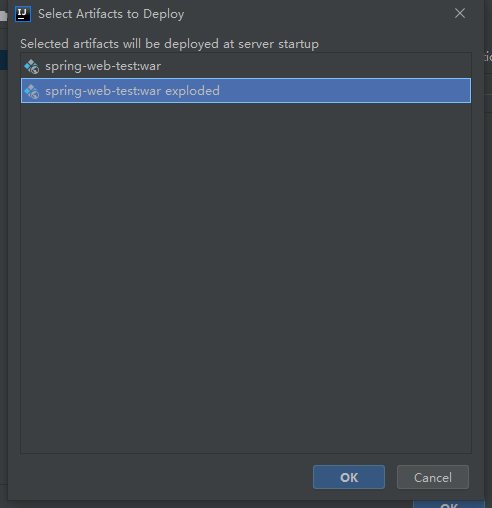
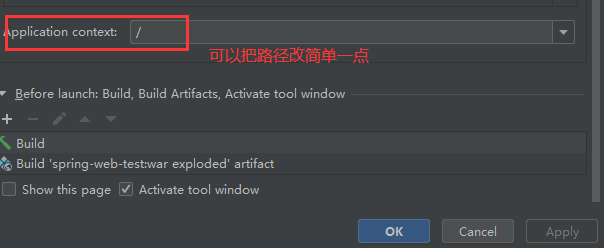
- war是把所有工程打包发布.
- war exploded 是把工程目录移植到tomcat上, 开发时使用exploded, 可以边修改边显示, 方便调整.