效果图 动画后
动画后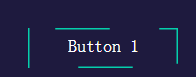
html
<!DOCTYPE html> <html > <head> <meta charset="UTF-8"> <title>Animated SVG Hover Buttons</title> <link rel="stylesheet" href="css/style.css"> </head> <body> <div id="workarea"> <div class="position"> <!--start button, nothing above this is necessary --> <div class="svg-wrapper"> <svg height="40" width="150" xmlns="http://www.w3.org/2000/svg"> <rect id="shape" height="40" width="150" /> <div id="text"> <a href=""><span class="spot"></span>Button 1</a> </div> </svg> </div> <!--Next button --> <div class="svg-wrapper" > <svg height="40" width="150" xmlns="http://www.w3.org/2000/svg" > <rect id="shape" height="40" width="150" /> <div id="text"> <a href=""><span class="spot"></span>Button 2</a> </div> </svg> </div> <!--Next button --> <div class="svg-wrapper"> <svg height="40" width="150" xmlns="http://www.w3.org/2000/svg"> <rect id="shape" height="40" width="150" /> <div id="text"> <a href=""><span class="spot"></span>Button 3</a> </div> </svg> </div> <!--End button --> </div> </div> </body> </html>
css
* { margin: 0; padding: 0; } html, css { width: 100%; height: 100%; } .position { margin-left: auto; margin-right: auto; text-align: center; margin-top: 15%; } #workarea { position: absolute; width: 100%; height: 100%; background-color: #1e1a3e; font-family: Raleway; } #personal { color:white; text-decoration:none; position:absolute; bottom:15px; right:2%; } .spot { position: absolute; width: 100%; height: 100%; top: 0; left: 0; } .svg-wrapper { margin-top: 0; position: relative; width: 150px; /*make sure to use same height/width as in the html*/ height: 40px; display: inline-block; border-radius: 3px; margin-left: 5px; margin-right: 5px } #shape { stroke-width: 4px;/*线的宽度*/ fill: transparent;/*填充颜色*/ stroke: #009FFD;/*线的颜色*/ stroke-dasharray:85 400;/*创建虚线宽度,间距*/ stroke-dashoffset:-220;/*线从哪个位置开始*/ transition: 1s all ease;/*动画*/ } #text { margin-top: -35px; text-align: center; } #text a { color: white; text-decoration: none; font-weight: 100; font-size: 1.1em; } .svg-wrapper:hover #shape { stroke-dasharray: 50 0; stroke-width: 3px; stroke-dashoffset: 0; stroke: #06D6A0; }