1.申请证书:
https://console.qcloud.com/ssl?utm_source=yingyongbao&utm_medium=ssl&utm_campaign=qcloud
2.将证书导入服务器,xftp或者FileZilla都可以:
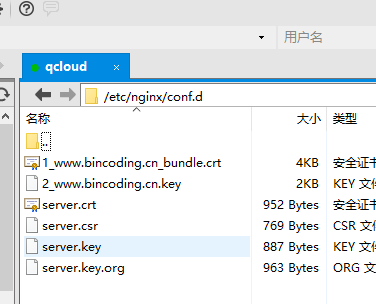
3.修改Nginx,我的Nginx位于/etc/nginx/ :
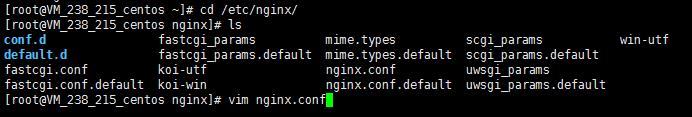
Nginx自带ssl配置,删掉注释,修改证书位置就好了。

80端口配置:
server { listen 80 default_server; listen [::]:80 default_server; server_name _; #root /usr/share/nginx/html;
#注意添加下面这行代码,用于重定向 rewrite ^(.*) https://$server_name$1 permanent; # Load configuration files for the default server block. include /etc/nginx/default.d/*.conf; location / { } error_page 404 /404.html; location = /40x.html { } error_page 500 502 503 504 /50x.html; location = /50x.html { } }
443端口设置:
server { listen 443 ssl http2 default_server; listen [::]:443 ssl http2 default_server; server_name _; root /usr/share/nginx/html; # ssl_certificate "/etc/pki/nginx/server.crt"; # ssl_certificate_key "/etc/pki/nginx/private/server.key"; ssl_certificate /etc/nginx/conf.d/1_www.bincoding.cn_bundle.crt; ssl_certificate_key /etc/nginx/conf.d/2_www.bincoding.cn.key; ssl_session_cache shared:SSL:1m; ssl_session_timeout 10m; ssl_ciphers HIGH:!aNULL:!MD5; ssl_prefer_server_ciphers on; # Load configuration files for the default server block. include /etc/nginx/default.d/*.conf; location / { } error_page 404 /404.html; location = /40x.html { } error_page 500 502 503 504 /50x.html; location = /50x.html { } }
最后记得重启Nginx : service nginx restart
参考:
nginx配置https https://www.v2ex.com/t/309382
常用服务器配置 https://mozilla.github.io/server-side-tls/ssl-config-generator/