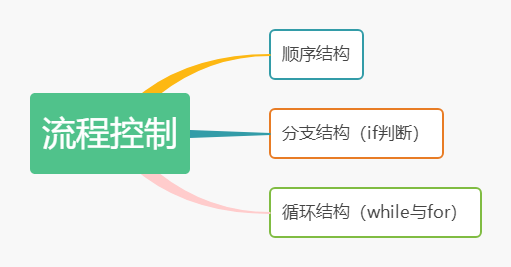一、条件
灵魂三问:
什么是条件?什么可以当做条件?为何要用条件?
1、 条件,就是判断依据,判断前提……
2、条件的类型
# 第一大类:显式布尔值
条件可以是:比较运算符 # age = 18 # print(age > 16) # 条件判断之后会得到一个布尔值
条件可以是:True、False # is_beautiful=True # print(is_beautiful)
# 第二大类:隐式布尔值
所有的值都可以当成条件去用 # 其中0、None、空(空字符串、空列表、空字典),代表的布尔值为False,
其余都为True
3、为何要用条件
条件有助于程序按照人的思想去执行指令,得出人想要的结果。也能够提高代码的效率和价值。
二、逻辑运算符:not、and、or
注意:(不是 not at all)
1、not、and、or的基本使用
# not:就是把紧跟其后的那个条件结果取反
# ps:not与紧跟其后的那个条件是一个不可分割的整体
>>> print(not 16 > 13) False >>> print(not True) False >>> print(not False) True >>> print(not 10) False >>> print(not 0) True >>> print(not None) True >>> print(not '')#'' 空值 True >>>
# and:逻辑与,and用来链接左右两个条件,两个条件同时为True,最终结果才为真
>>> print(True and 10 > 3) True >>> print(True and 10 > 3 and 10 and 0) # 条件全为真,最终结果才为True 0 >>> print( 10 > 3 and 10 and 0 and 1 > 3 and 4 == 4 and 3 != 3) # 偷懒原则 0 >>>
# or:逻辑或,or用来链接左右两个条件,两个条件但凡有一个为True,最终结果就为True,
# 两个条件都为False的情况下,最终结果才为False
>>> print(3 > 2 or 0) True >>> print(3 > 4 or False or 3 != 2 or 3 > 2 or True) # 偷懒原则 True >>>
三句话总结:
not 就是:真变假,假变真
and 就是:全真为真,一假即假
or 就是:一真即真,全假为假
2、优先级 not>and>or
# ps:
# 如果单独就只是一串and连接,或者说单独就只是一串or连接,按照从左到右的顺讯依次运算即可(偷懒原则)
# 如果是混用,则需要考虑优先级了
>>> res=3>4 and not 4>3 or 1==3 and 'x' == 'x' or 3 >3 >>> print(res) False >>> # False False False >>> res=(3>4 and (not 4>3)) or (1==3 and 'x' == 'x') or 3 >3 >>> print(res) False
>>> #规范表达,尽量用and连接
>>> res=3>4 and ((not 4>3) or 1==3) and ('x' == 'x' or 3 >3)
>>> print(res)
False
>>>
三、成员运算符,身份运算符
1、成员运算符 in
>>> print("egon" in "hello egon") # 判断一个字符串是否存在于一个大字符串中 True >>> print("e" in "hello egon") # 判断一个字符串是否存在于一个大字符串中 True >>> print(111 in [111,222,33]) # 判断元素是否存在于列表 True >>> # 判断key是否存在于字典 >>> print(111 in {"k1":111,'k2':222}) False >>> print("k1" in {"k1":111,'k2':222}) True >>> # not in >>> print("egon" not in "hello egon") # 推荐使用 False >>> print(not "egon" in "hello egon") # 逻辑同上,但语义不明确,不推荐 False >>>
2、身份运算符 is
>>> >>> #is # 判断的是id是否相等 >>> x=10 >>> y=23 >>> x is y False >>>
四、流程控制(即控制流程-指控制程序的执行流程)
1、分支结构——if 条件判断
==什么是分支结构==
分支结构就是根据条件判断的真假去执行不同分支对应的子代码
==为什么要用分支结构==
人类某些时候需要根据条件来决定做什么事情,
所以程序中必须有相应的机制来控制计算机具备人的这种判断能力
==如何使用分支结构==
=1、 if 的语法
完整的if语法如下图:
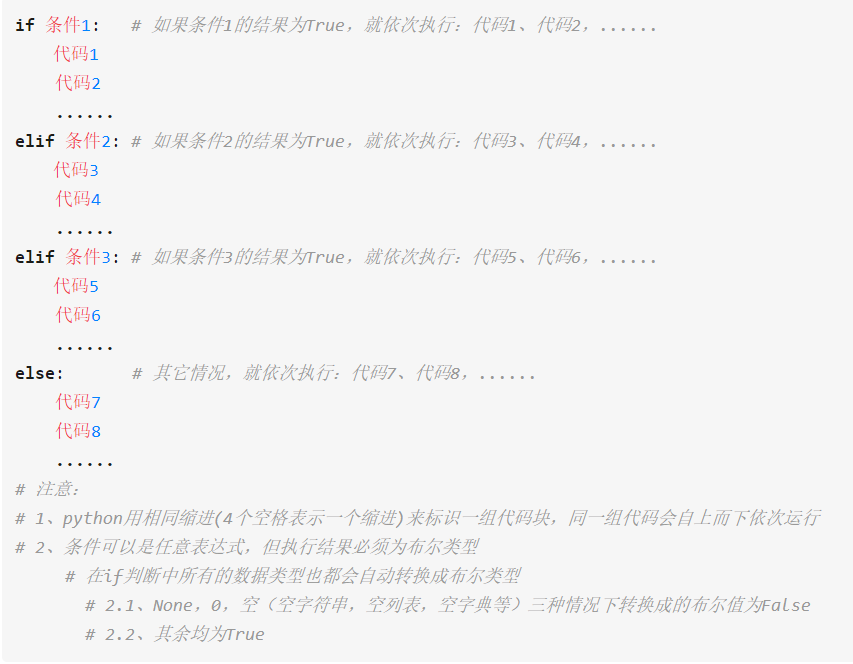
语法一:单独的 if
if 条件:
(四个空格)代码1
(四个空格)代码2
(四个空格)代码3
(代码前的空格,是代码等级的区分标志)
# print(1) # print(2) # print(3) # if 条件: # 代码1 # 代码2 # 代码3 # print(4) # print(5)
>>> >>> age = 60 >>> is_beautiful = True >>> if (age > 16 and age < 20 and is_beautiful): print('我喜欢,我们在一起吧') print('其他代码.............') >>>
>>> # if 后面的条件为真,才会执行其后的子代码 >>> age=30 >>> is_nice=True >>> if age==30 and is_nice: print('yes') print('no') yes no >>> age=40 >>> is_nice=True >>> if age>30 and is_nice: print('no') print('yes') no yes >>> age=20 >>> is_nice=True >>> if age<30 and is_nice: print('yes') yes >>>##有个报错 SyntaxError >>> if age>30 and is_nice: print('no') print('yes') SyntaxError: unindent does not match any outer indentation level
#查资料得知(在python中,tab和空格是分开的,在一个文件里混用tab和空格会报错) 出现这个错误时,是换行后,敲了四个空格(英文状态),再输入print('yes'),随后便报错。 解决方法——使用的是Python3.8 解释器,空格和tab不一样吗?
可参考下方解决方法的链接:
https://blog.csdn.net/liuyumoye/article/details/81610311
>>>
语法二:if-else
if(条件):
(四个空格)代码1
else:
(四个空格)代码2
if 条件:
代码1
代码2
代码3
else:
代码1
代码2
代码3
>>> >>> age=18 >>> if age>30: print('no') else: print('yes') yes >>>
>>> age = 60 >>> is_beautiful = True >>> star = '水平座' >>> if age > 16 and age < 20 and is_beautiful and star == '水平座': print('我喜欢,我们在一起吧。。。') else: print('阿姨好,我逗你玩呢,深藏功与名') print('其他代码.............')####????
语法三:if---elif--else
——elif(条件)——上一条件不满足时,才会继续执行 elif(条件),else的命令
语法3-1: if-elif if 条件1: 代码1 代码2 代码3 elif 条件2: 代码1 代码2 代码3 elif 条件3: 代码1 代码2 代码3 ''' # score=73 # if score >= 90: # print('优秀') # elif score >= 80 and score < 90: # print('良好') # elif score >= 70 and score < 80: # print('普通') # 改进 # score = input('请输入您的成绩:') # score="18" # score=int(score) # # if score >= 90: # print('优秀') # elif score >= 80: # print('良好') # elif score >= 70: # print('普通')
>>> >>> s=74 >>> if s>=90: print('A') elif s>=80 and s<90: print('B') elif s>=70 and s<80: print('C') C >>> >>> s=input('please input your score:') please input your score:99 >>> s=int(s) #因为在Pyhon解释器中,会将 input()所获得的内容全部当为 字符串类型,字符串类型是不能进行大小比较的。
因此 需要将输入的分数 强制转换为整型 >>> if s>=90: print('A') elif s>=80 and s<90: print('B') elif s>=70 and s<80: print('C') A >>>
语法3-2:if-elif-else
if 条件1: 代码1 代码2 代码3 elif 条件2: 代码1 代码2 代码3 elif 条件3: 代码1 代码2 代码3 ... else: 代码1 代码2 代码3 ''' # score = input('请输入您的成绩:') # score="18" # score=int(score) # # if score >= 90: # print('优秀') # elif score >= 80: # print('良好') # elif score >= 70: # print('普通') # else: # print('很差,小垃圾') # # print('=====>')
语法四:if 嵌套if
age = 17 is_beautiful = True star = '水平座' if 16 < age < 20 and is_beautiful and star == '水平座': print('开始表白。。。。。') is_successful = True if is_successful: print('两个从此过上幸福的生活。。。') else: print('阿姨好') print('其他代码.............')
循环结构——循环结构就是重复执行某段代码块
2、while 循环——条件循环
=1=while循环
while 条件: 代码1 代码2 代码3 while的运行步骤: 步骤1:如果条件为真,那么依次执行:代码1、代码2、代码3、...... 步骤2:执行完毕后再次判断条件, 如果条件为True则再次执行:代码1、代码2、代码3、......, 如果条件为False,则循环终止
>>> >>> count=0 >>> while count<5: print(count) count+=1 0 1 2 3 4 >>>
=2=死循环和效率问题
>>> count=0 >>> while count < 5: # 5 < 5 print(count) # 会一直输出 0
# while True: # name=input('your name >>>> ') # print(name) # 纯计算无io的死讯会导致致命的效率问题 # while True: # 1+1 # while 1: # print('xxxx')
#如何退出 --
如果你是在程序中让其自动退出,则可以使用:exit() quit() exit() 执行到此命令时,程序终止。
如果是程序陷入死循环,想强制结束,则按ctrl + c。 //这个特别关键
=3=循环的应用
# 下面的栗子,存在两个问题:
# 1、重复代码
# 2、输对了,应该不用再重复
>>> username = 'cc' >>> password = '123' >>> while True: inp_name=input('请输入您的账号:') inp_pwd=input('请输入您的密码:') if inp_name == username and inp_pwd == password: print('登录成功') else: print('账号名或密码错误') 请输入您的账号:'cc' 请输入您的密码:123 账号名或密码错误 请输入您的账号:'cc' 请输入您的密码:'123' 登录成功 请输入您的账号:'c' 请输入您的密码:'123' 账号名或密码错误 请输入您的账号:'ccc' 请输入您的密码:'123' 账号名或密码错误 请输入您的账号:'dd' 请输入您的密码:'123' 账号名或密码错误 请输入您的账号:'dd' 请输入您的密码:'12' 账号名或密码错误 请输入您的账号:'cc' 请输入您的密码:'123' 登录成功 请输入您的账号:
=4=退出循环的两种方式
=方式一:将条件改成 false
>>> >>> tag=True >>> while tag: inp_name=input('请输入您的账号:') inp_pwd=input('请输入您的密码:') if inp_name == username and inp_pwd == password: print('登录成功') tag = False # 登录成功后,就会执行该代码,之后的代码还会运行,下次循环判断条件时才生效——还会再做一次循环判断,然后退出循环 else: print('账号名或密码错误') 请输入您的账号:'dd' 请输入您的密码:'123' 账号名或密码错误 请输入您的账号:'cc' 请输入您的密码:'123' 登录成功 >>>
=方式二:while+break,只要运行到break,就会立刻终止本层循环
>>> while True: inp_name=input('请输入您的账号:') inp_pwd=input('请输入您的密码:') if inp_name == username and inp_pwd == password: print('登录成功') break # 立刻终止本层循环 else: print('账号名或密码错误') 请输入您的账号:'cc' 请输入您的密码:'1234' 账号名或密码错误 请输入您的账号:'cc' 请输入您的密码:'123' 登录成功 >>>
=7=while 循环嵌套
# 每一层都必须配一个break while True: while True: while True: break break break
>>> # break的方式
>>> username = 'cc' >>> password = '123'
>>> while True: inp_name=input('请输入您的账号:') inp_pwd=input('请输入您的密码:') if inp_name == username and inp_pwd == password: print('登录成功') while True: cmd=input('input message:') if cmd =='q': break print('命令{x}正在运行'.format(x=cmd)) break #立刻终止本层循环 else: print('账号名或密码错误') 请输入您的账号:'dd' 请输入您的密码:'123' 账号名或密码错误 请输入您的账号:'cc' 请输入您的密码:'123' 登录成功 input message:'v' 命令v正在运行 input message:'q' >>>
>>> #改变条件的方式 >>> tag=True >>> while tag: inp_name=input('请输入您的账号:') inp_pwd=input('请输入您的密码:') if inp_name == username and inp_pwd == password: print('登录成功') while tag: cmd=input('input message:') if cmd =='q': tag=False else: print('命令{x}正在运行'.format(x=cmd)) else: print('账号名或密码错误') 请输入您的账号:'cc' 请输入您的密码:'123' 登录成功 input message:'v' 命令v正在运行 input message:'q' >>>
=8=while+continue
结束本次循环,直接进入下一次
强调:在continue之后添加同级代码毫无意义,因为永远无法运行
>>> username = 'cc' >>> password = '123'
>>> count=0 >>> while count < 6: if count==4: count+=1 continue count+=1 print(count) count+=1 0 1 2 3 5 >>> count=0 >>> while count < 6: if count==4: count+=1 continue #count+=1 根本没有执行 print(count) count+=1 0 1 2 3 5 >>>
=9=while+else
>>> username = 'cc' >>> password = '123'
>>> count=0 >>> while count < 6: if count==4: count+=1 continue print(count) count+=1 else: print('else包含的代码会在while循环结束后,并且while循环是在没有被break打断的情况下正常结束的,才会运行') 0 1 2 3 5 else包含的代码会在while循环结束后,并且while循环是在没有被break打断的情况下正常结束的,才会运行
>>> count=0 >>> while count < 6: if count==4: break print(count) count+=1 else: print('else包含的代码,在while循环结束后,并且while循环是在被break打断的情况下正常结束的,才不会运行') 0 1 2 3 >>>
应用案例:
版本一:
>>> username = 'cc' >>> password = '123' >>> count=0 >>> tag=True >>> while tag: if count == 3: print('输错三次退出') break inp_name=input('请输入您的账号:') inp_pwd=input('请输入您的密码:') if inp_name == username and inp_pwd == password: print('登录成功') while tag: cmd=input('input message:') if cmd =='q': tag=False else: print('命令{x}正在运行'.format(x=cmd)) else: print('账号名或密码错误') count+=1 请输入您的账号:'ccc' 请输入您的密码:'123' 账号名或密码错误 请输入您的账号:'123' 请输入您的密码:'ff' 账号名或密码错误 请输入您的账号:'22' 请输入您的密码:'222' 账号名或密码错误 输错三次退出 >>> count=0 >>> tag=True >>> while tag: if count == 3: print('输错三次退出') break inp_name=input('请输入您的账号:') inp_pwd=input('请输入您的密码:') if inp_name == username and inp_pwd == password: print('登录成功') while tag: cmd=input('input message:') if cmd =='q': tag=False else: print('命令{x}正在运行'.format(x=cmd)) else: print('账号名或密码错误') count+=1 请输入您的账号:'cc' 请输入您的密码:'123' 登录成功 input message:'c' 命令c正在运行 input message:'q' >>>
版本二:(优化版)
test 1
>>> username = 'cc' >>> password = '123' >>> count=0 >>> while count < 3: inp_name=input('请输入您的账号:') inp_pwd=input('请输入您的密码:') if inp_name == username and inp_pwd == password: print('登录成功') while True: cmd=input("输入命令>: ") if cmd == 'q': break # 只是退出 子循环 else: print('命令{x}正在运行'.format(x=cmd)) break #整个程序结束,退出所有while循环 else: print('账号名或密码错误') count+=1 else: print('输错3次,退出')
# 第三个else包含的代码,会在while循环结束后,并且while循环是在没有被break打断的情况下正常结束的,才会运行
前面两个else,则是对应两个 if。
请输入您的账号:'123' 请输入您的密码:'cc' 账号名或密码错误 请输入您的账号:'1234' 请输入您的密码:'234' 账号名或密码错误 请输入您的账号:'cc' 请输入您的密码:'12344' 账号名或密码错误 输错3次,退出
test 2
>>> count=0 >>> while count < 3: inp_name=input('请输入您的账号:') inp_pwd=input('请输入您的密码:') if inp_name == username and inp_pwd == password: print('登录成功') while True: cmd=input("输入命令>: ") if cmd == 'q': break else: print('命令{x}正在运行'.format(x=cmd)) break # 整个程序结束,退出所有while循环 else: print('账号名或密码错误') count+=1 else: print('输错3次,退出') 请输入您的账号:'cc' 请输入您的密码:'123' 登录成功 输入命令>: 'v' 命令v正在运行 输入命令>: 'q' >>>
test 3_去掉第二个break(作用-# 整个程序结束,退出所有while循环)
>>> count=0 >>> while count < 3: inp_name=input('请输入您的账号:') inp_pwd=input('请输入您的密码:') if inp_name == username and inp_pwd == password: print('登录成功') while True: cmd=input("输入命令>: ") if cmd == 'q': break else: print('命令{x}正在运行'.format(x=cmd)) # break else: print('账号名或密码错误') count+=1 else: print('输错3次,退出') 请输入您的账号:'cc' 请输入您的密码:'123' 登录成功 输入命令>: 'ww' 命令ww正在运行 输入命令>: 'q' 请输入您的账号:'cc' 请输入您的密码:'1234' 账号名或密码错误 请输入您的账号:'1223' 请输入您的密码:'eee' 账号名或密码错误 请输入您的账号:'123' 请输入您的密码:'ee' 账号名或密码错误 输错3次,退出
test 4再来试一遍,可以总结出,如果不给外循环加一个break,
就算是输入正确,也会继续执行内循环,知道输错三次才会结束整个程序。
>>> count=0 >>> while count < 3: inp_name=input('请输入您的账号:') inp_pwd=input('请输入您的密码:') if inp_name == username and inp_pwd == password: print('登录成功') while True: cmd=input("输入命令>: ") if cmd == 'q': break else: print('命令{x}正在运行'.format(x=cmd)) # break # 整个程序结束,退出所有while循环 else: print('账号名或密码错误') count+=1 else: print('输错3次,退出') 请输入您的账号:'cc' 请输入您的密码:'123' 登录成功 输入命令>: 'q' 请输入您的账号:'cc' 请输入您的密码:'123' 登录成功 输入命令>: 'w' 命令w正在运行 输入命令>: 'q' 请输入您的账号: Traceback (most recent call last): File "<pyshell#138>", line 2, in <module> inp_name=input('请输入您的账号:') File "<string>", line 0 ^ SyntaxError: unexpected EOF while parsing >>>
3、for循环——取值循环
==1==什么是for循环
循环就是重复做某件事,for循环是python提供第二种循环机制
==2==为什么要有for循环
理论上for循环能做的事情,while循环都可以做
之所以要有for循环,是因为for循环在循环取值(遍历取值)比while循环更简洁
==3==如何使用for循环
=基本语法=
语法: for 变量名 in 可迭代对象: # 可迭代对象可以是:列表、字典、字符串、元组、集合 代码1 代码2 代码3 ...
= 案例 一= 循环取值
【简单版】 for
>>> >>> l=['cat','love','mili'] >>> for x in l: print(x) cat love mili >>>
【复杂版】 while
>>> l=['cat','love','mili'] >>> i=0 >>> while i<3: print(l[i]) i+=1 cat love mili >>>
= 案例二=字典循环取值
【简单版】
>>> dic={'k1':111,'k2':2222,'k3':333}
>>> for k in dic:
print(k,dic[k])
k1 111
k2 2222
k3 333
>>>
【复杂版】while循环可以遍历字典,不过太麻烦……(此处省略若干字)
=案例三=字符串循环取值
【简单版】
>>> >>> info='cat love mili' >>> for x in info: print(x) c a t l o v e m i l i >>>
【复杂版】
while循环也可以循环取值,不过太麻烦……(此处省略若干字)
==4== for循环控制循环次数 range()
=案例一=
>>> # python 3.8版本中: >>> range(10) range(0, 10) >>> range(0,10) range(0, 10) >>> range(1,9) range(1, 9) >>> >>> #python 2 与python 3 会有不同形式的输出: >>>
=案例二= for+break、 for+else——同while循环一样
>>> username='cc' >>> usercode='123' >>> for i in range(3): name1=input('please input your name:') code1=input('please input your code:') if name1==username and code1==usercode: print('登陆成功') while True: cmd=input('请输入指令:') if cmd=='q':#不要掉了冒号噢 break else: print('命令{x}正在执行'.format(x=cmd)) break else: print('账号名或密码错误') else: print('输错账号密码次数过多') please input your name:cc please input your code:123 登陆成功 请输入指令:1 命令1正在执行 请输入指令:'q' 命令'q'正在执行 请输入指令:q >>> for i in range(3): name1=input('please input your name:') code1=input('please input your code:') if name1==username and code1==usercode: print('登陆成功') while True: cmd=input('请输入指令:') if cmd=='q':#不要掉了冒号噢 break else: print('命令{x}正在执行'.format(x=cmd)) break else: print('账号名或密码错误') else: print('输错账号密码次数过多') please input your name:22 please input your code:22 账号名或密码错误 please input your name:22 please input your code:22 账号名或密码错误 please input your name:22 please input your code:22 账号名或密码错误 输错账号密码次数过多 >>>
=案例三= range()补充
# 1、for搭配range,可以按照索引取值,但是麻烦,所以不推荐 # l=['aaa','bbb','ccc'] # len(l) # for i in range(len(l)): # print(i,l[i]) # # for x in l: # print(l) # 2、range()在python3里得到的是一只"会下蛋的老母鸡"
==5== for+continue
# for i in range(6): # 0 1 2 3 4 5 # if i == 4: # continue # print(i)
==6== for循环嵌套——:外层循环循环一次,内层循环需要完整的循环完毕
# for i in range(3): # print('外层循环-->', i) # for j in range(5): # print('内层-->', j) # 补充:终止for循环只有break一种方案
==7==补充关于print()的知识
print('hello %s' % 'egon') # 1、print之逗号的使用 print('hello','world','egon') # 2、换行符 print('hello ') print('world') # 3、print值end参数的使用 print('hello ',end='') print('word') print('hello',end='*') print('world',end='*')
4、比较while循环和for循环的异同
==相同之处==
都是循环,for循环可以干的事,while循环也可以干
==不同之处==
while循环称之为 条件循环,循环次数取决于条件何时变为假
for循环称之为 "取值循环",循环次数取决in后包含的值的个数