阅读目录
1、介绍
2、对比session登录
3、应用案例
3.1、启用无状态登录系统
3.2、使用token访问受保护的action
3.3、给用户添加角色和权限
3.4、完成注册过程
3.5、完成登录过程
3.6、自定义用户模型,添加初始化数据
4、参考
IdentityServer JWT是一套鉴权授权开源组件,授权是允许你做什么?即授予权力,鉴权是在程序执行过程中确认你是谁?被允许做什么?IdentityServer JWT遵循JWT(JSON Web Token)这个开放标准。JWT它定义了一种紧凑独立的方式,可以将各方之间的信息作为JSON对象进行安全传输。该信息可以验证和信任,因为是经过数字签名的。JWT由头部Header、有效载荷Payload和签名Signature三部分构成。各个部分见用“.”隔开,可以在网站 https://jwt.io/ 进行详细的跟踪测试。
头部Header由typ和alg两部分构成,typ表示token的类型,这里固定为JWT,alg表示使用hash算法,例如HMAC SHA256或者RSA。例如编码前Header“{"alg":"HS256","typ":"JWT"}”,编码后“eyJhbGciOiJIUzI1NiIsInR5cCI6IkpXVCJ9”。
有效载荷Payload作用①存储需要传递的信息,如用户ID、用户名等,②存储元素据,如过期时间、发布人等,③与Header不同,Payload可以加密。例如编码前“{"userId":"BigBox777"}”,base64编码后“eyJ1c2VySWQiOiJCaWdCb3g3NzcifQ==”,base64Url编码后“eyJ1c2VySWQiOiJCaWdCb3g3NzcifQ”。
签名Signature作用对Header和Payload部分进行签名,保证Token在传输的过程中没有被篡改或者损坏,Signature算法:Signature=HMACSHA256(base64UrlEncode(header)+“.”+base64UrlEncode(payload),secret)。
最后我们来看一看JWT标准所定义常用有效载荷字段:
- iss:该 jwt 的签发者
- sub:该 jwt 所面向的用户
- aud:接收该 jwt 的一方
- nbf:定义在什么时间之前该jwt是不可用的
- iat(issued at签发):jwt的签发时间,是一个 unix 时间戳
- exp(expires过期):jwt的过期时长,一个时间长度单位ms
- jti:jwt的唯一标识,主要用作一次性token,避免重放攻击
除了JWT之外还有一种鉴权授权方式session,这是一种有状态的登录方式,而JWT是无状态登录,常用来做单点登录系统(开源免费有OpenAM、OpenIDM、OpenDJ,企业付费有ForgeRock、Microsoft AM),下面看一下两种方式原理对比。

Session对比JWT优势
1:相比JWT,服务器可以主动清除session,可以管理授权有效期。
2:session保存在服务器端,相对比较安全,JWT保存在客户端不安全,可以使用HTTPS传输解决。
3:结合Cookie使用,较为灵活,兼容性好。
Session对比JWT劣势
1:Cookie+session在跨域场景表现得并不太好,Cookie跨域不好。
2:如果是分布式部署,需要做多机共享session机制,额外资源投入。
3:基于Cookie的机制很容易被CSRF(跨站请求伪造攻击)。
4:查询session信息可能有数据库查询操作,额外的资源投入。
相关概念
1:session主要存放在服务器,相对安全。
2:Cookie主要存放在客户端,不是很安全。
3:sessionStorage仅在当前会话下有效,关闭页面或浏览器后被清除。
4:localStorage除非被清除,否则被永久保存。
此案例使用一个NET5创建的ASP.NET Core MVC项目上做演示,先创建一个项目。
3.1、启用无状态登录系统
第一步:在项目文件夹 Controllers 下创建一个控制器 AuthenticateController 。
第二步:给这个控制器加上登录的Action Login ,分别加上Post请求特性 [HttpPost] 和允许匿名访问特性 [AllowAnonymous] //允许匿名访问 ,
第三步:在项目文件夹 Models 下创建登录数据DTO LoginDto.cs 。

1 using System; 2 using System.Collections.Generic; 3 using System.Linq; 4 using System.Threading.Tasks; 5 6 namespace Demo19_IdentityServerJWT.Models 7 { 8 public class LoginDto 9 { 10 public string Username { get; set; } 11 public string Password { get; set; } 12 } 13 }
第四步:给项目安装JWT框架 Microsoft.AspNetCore.Authentication.JwtBearer v5.0.15 ,这里需要主要NET6使用的是v6.0.0以上的框架。
第五步:在 Login Action中完成创建jwt,并响应客户端200 OK,并返回jwt(注意密码有最小长度要求,太短会报IDX10653异常),完整的 AuthenticateController.cs 代码如下。

1 using Demo19_IdentityServerJWT.Models; 2 using Microsoft.AspNetCore.Authorization; 3 using Microsoft.AspNetCore.Mvc; 4 using Microsoft.IdentityModel.Tokens; 5 using System; 6 using System.Collections.Generic; 7 using System.IdentityModel.Tokens.Jwt; 8 using System.Linq; 9 using System.Security.Claims; 10 using System.Text; 11 using System.Threading.Tasks; 12 13 namespace Demo19_IdentityServerJWT.Controllers 14 { 15 public class AuthenticateController : Controller 16 { 17 private readonly string _secretKey = "jwtTestsMiMa777888999";//jwt加密用的密码 18 [AllowAnonymous] //允许匿名访问 19 [HttpPost] 20 public IActionResult Login([FromBody]LoginDto loginDto) 21 { 22 //1、验证用户名和密码 23 //2、创建jwt(header、payload、signiture) 24 //2.1、创建header 25 var signingAlgorithm = SecurityAlgorithms.HmacSha256;//存储使用算法 26 //2.2、创建payload 27 var claims = new Claim[] 28 { 29 new Claim(JwtRegisteredClaimNames.Sub,"BigBox777") //自定义数据部分,这里使用JWT标准定义的Sub表示该 jwt 所面向的用户 30 }; 31 //2.3、创建signiture 32 var secretByte = Encoding.UTF8.GetBytes(_secretKey); 33 var signingKey = new SymmetricSecurityKey(secretByte);//对密码进行加密 34 var signingCredentials = new SigningCredentials(signingKey, signingAlgorithm); //验证加密后的私钥 35 //2.4、创建jwt 36 var token = new JwtSecurityToken( 37 issuer: "donesoft.cn",//谁发布的 38 audience: "donesoft.cn",//发布给谁用 39 claims,//payload数据 40 notBefore:DateTime.UtcNow,//发布时间 41 expires:DateTime.UtcNow.AddMinutes(10),//有效期10分钟 42 signingCredentials //数字签名 43 ); 44 var tokenString = new JwtSecurityTokenHandler().WriteToken(token);//转成字符串token 45 //3、返回200 OK,回传jwt 46 return Ok(tokenString); 47 } 48 } 49 }
第六步:使用测试工具Postman来发起请求,测试一下是否正常运行。

第七步:复制返货的jwt到网站 https://jwt.io/ ,并输入密码进行验证。

要使用token访问受保护的action,就需要先做系统级的jwt配置,看下面操作。
第一步:由于很多地方需要共用jwt密码,发布者这些信息,我们先把这部分放到配置文件 appsettings.json 里。

1 { 2 "Logging": { 3 "LogLevel": { 4 "Default": "Information", 5 "Microsoft": "Warning", 6 "Microsoft.Hosting.Lifetime": "Information" 7 } 8 }, 9 "AllowedHosts": "*", 10 "Authentication": { 11 "secretKey": "jwtTestsMiMa777888999", //jwt密码 12 "issuer": "donesoft.cn", //发布者 13 "audience": "donesoft.cn" //发布给谁用 14 } 15 }
第二步:更新项目文件夹 Controllers 下创建一个控制器 AuthenticateController.cs文件,加入对配置文件的依赖注入。

1 using Demo19_IdentityServerJWT.Models; 2 using Microsoft.AspNetCore.Authorization; 3 using Microsoft.AspNetCore.Mvc; 4 using Microsoft.Extensions.Configuration; 5 using Microsoft.IdentityModel.Tokens; 6 using System; 7 using System.Collections.Generic; 8 using System.IdentityModel.Tokens.Jwt; 9 using System.Linq; 10 using System.Security.Claims; 11 using System.Text; 12 using System.Threading.Tasks; 13 14 namespace Demo19_IdentityServerJWT.Controllers 15 { 16 public class AuthenticateController : Controller 17 { 18 private readonly IConfiguration _configuration;//配置文件 19 public AuthenticateController(IConfiguration configuration) 20 { 21 _configuration = configuration; 22 } 23 24 [AllowAnonymous] //允许匿名访问 25 [HttpPost] 26 public IActionResult Login([FromBody]LoginDto loginDto) 27 { 28 //1、验证用户名和密码 29 //2、创建jwt(header、payload、signiture) 30 //2.1、创建header 31 var signingAlgorithm = SecurityAlgorithms.HmacSha256;//存储使用算法 32 //2.2、创建payload 33 var claims = new Claim[] 34 { 35 new Claim(JwtRegisteredClaimNames.Sub,"BigBox777") //自定义数据部分,这里使用JWT标准定义的Sub表示该 jwt 所面向的用户 36 }; 37 //2.3、创建signiture 38 var secretByte = Encoding.UTF8.GetBytes(_configuration["Authentication:secretKey"]); 39 var signingKey = new SymmetricSecurityKey(secretByte);//对密码进行加密 40 var signingCredentials = new SigningCredentials(signingKey, signingAlgorithm); //验证加密后的私钥 41 //2.4、创建jwt 42 var token = new JwtSecurityToken( 43 issuer: _configuration["Authentication:issuer"],//谁发布的 44 audience: _configuration["Authentication:audience"],//发布给谁用 45 claims,//payload数据 46 notBefore:DateTime.UtcNow,//发布时间 47 expires:DateTime.UtcNow.AddMinutes(10),//有效期10分钟 48 signingCredentials //数字签名 49 ); 50 var tokenString = new JwtSecurityTokenHandler().WriteToken(token);//转成字符串token 51 //3、返回200 OK,回传jwt 52 return Ok(tokenString); 53 } 54 } 55 }
第三步:在项目Startup.cs文件下的 public void ConfigureServices(IServiceCollection services) 方法内注册jwt服务。

1 public void ConfigureServices(IServiceCollection services) 2 { 3 services.AddAuthentication(JwtBearerDefaults.AuthenticationScheme).//使用jwtBearer注册身份认真服务 4 AddJwtBearer(options =>//配置jwtBearer 5 { 6 var secretByte = Encoding.UTF8.GetBytes(Configuration["Authentication:secretKey"]); 7 options.TokenValidationParameters = new TokenValidationParameters() 8 { 9 //只有配置的发布者donesoft.cn才会被接受 10 ValidateIssuer = true, 11 ValidIssuer = Configuration["Authentication:issuer"], 12 //只有配置的使用者donesoft.cn才会被接受 13 ValidateAudience = true, 14 ValidAudience = Configuration["Authentication:audience"], 15 //验证token是否过期 16 ValidateLifetime=true, 17 //对密码进行加密 18 IssuerSigningKey=new SymmetricSecurityKey(secretByte) 19 }; 20 }); 21 services.AddControllersWithViews(); 22 }
第四步:在项目Startup.cs文件下的 public void Configure(IApplicationBuilder app, IWebHostEnvironment env) 方法内配置授权鉴权中间件,需要特别注意中间件顺序。

1 public void Configure(IApplicationBuilder app, IWebHostEnvironment env) 2 { 3 if (env.IsDevelopment()) 4 { 5 app.UseDeveloperExceptionPage(); 6 } 7 else 8 { 9 app.UseExceptionHandler("/Home/Error"); 10 } 11 app.UseStaticFiles(); 12 //使用路由,访问去哪里? 13 app.UseRouting(); 14 //验证中间件,你有什么权限? 15 app.UseAuthentication(); 16 //授权中间件,你可以干什么? 17 app.UseAuthorization(); 18 19 app.UseEndpoints(endpoints => 20 { 21 endpoints.MapControllerRoute( 22 name: "default", 23 pattern: "{controller=Home}/{action=Index}/{id?}"); 24 }); 25 }
第五步:文件夹 Controllers 下创建一个控制器 BookController.cs 文件,再创建一个POST的Action CreateNewBook 用来测试业务逻辑。

1 using Demo19_IdentityServerJWT.Models; 2 using Microsoft.AspNetCore.Authorization; 3 using Microsoft.AspNetCore.Mvc; 4 using System; 5 using System.Collections.Generic; 6 using System.Linq; 7 using System.Threading.Tasks; 8 9 namespace Demo19_IdentityServerJWT.Controllers 10 { 11 public class BookController : Controller 12 { 13 [HttpPost] 14 [Authorize] 15 public IActionResult CreateNewBook([FromBody]BookDto bookDto) 16 { 17 return Ok($"{bookDto.BookName}:创建成功!"); 18 } 19 } 20 }

1 using System; 2 using System.Collections.Generic; 3 using System.Linq; 4 using System.Threading.Tasks; 5 6 namespace Demo19_IdentityServerJWT.Models 7 { 8 public class BookDto 9 { 10 public string BookName { get; set; } 11 public decimal UnitPrice { get; set; }//单价 12 } 13 }
第六步:使用Postman测试一下在没有登录的时候,访问返回401 Unauthorized(没有授权)。
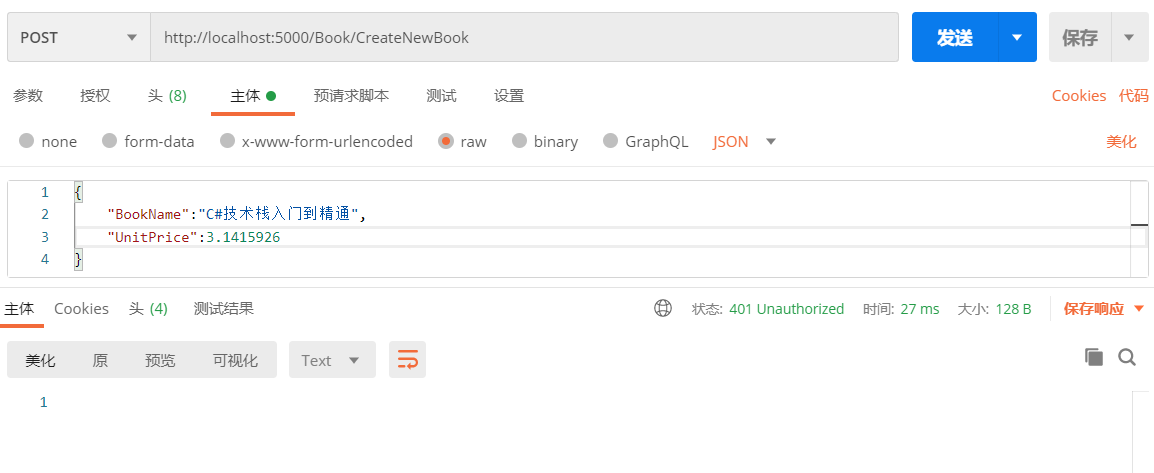
第七步:我们在Postman请求的头Header里加入登录返回的token,注意添加的字段为 Authorization ,对应值为 bearer +登录返回的token,这里要严格注意大小写格式和bearer和token之间有空格。
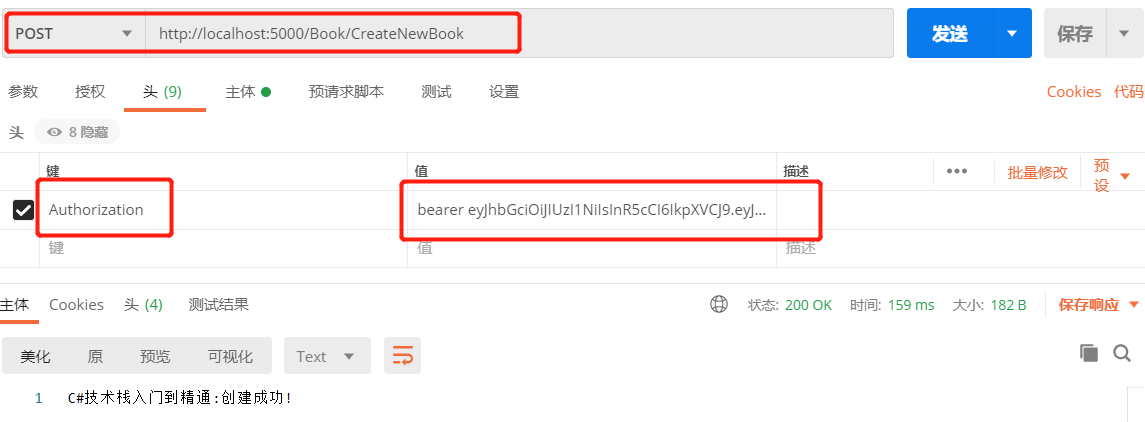
第八步:以上就完成了使用token访问授权的action,下一节我们来介绍一下对角色和权限的管理。
在.NET中基于Claims的身份认证体系(JWT只是Claim的其中一种认证方式),需要用一个类 Claim ①用来表示资源的所有权,例如:说明用户的角色,表示用户所具有的权限。②最小不可分割单位,可以自由组合使用的灵活度相当高。
第一步:更新项目文件夹 Controllers 下控制器 AuthenticateController.cs 文件,给jwt中加入角色信息,关键代码 new Claim(ClaimTypes.Role,"Admin") 。

1 using Demo19_IdentityServerJWT.Models; 2 using Microsoft.AspNetCore.Authorization; 3 using Microsoft.AspNetCore.Mvc; 4 using Microsoft.Extensions.Configuration; 5 using Microsoft.IdentityModel.Tokens; 6 using System; 7 using System.Collections.Generic; 8 using System.IdentityModel.Tokens.Jwt; 9 using System.Linq; 10 using System.Security.Claims; 11 using System.Text; 12 using System.Threading.Tasks; 13 14 namespace Demo19_IdentityServerJWT.Controllers 15 { 16 public class AuthenticateController : Controller 17 { 18 private readonly IConfiguration _configuration;//配置文件 19 public AuthenticateController(IConfiguration configuration) 20 { 21 _configuration = configuration; 22 } 23 24 [AllowAnonymous] //允许匿名访问 25 [HttpPost] 26 public IActionResult Login([FromBody]LoginDto loginDto) 27 { 28 //1、验证用户名和密码 29 //2、创建jwt(header、payload、signiture) 30 //2.1、创建header 31 var signingAlgorithm = SecurityAlgorithms.HmacSha256;//存储使用算法 32 //2.2、创建payload 33 var claims = new Claim[] 34 { 35 new Claim(JwtRegisteredClaimNames.Sub,"BigBox777"), //自定义数据部分,这里使用JWT标准定义的Sub表示该 jwt 所面向的用户 36 new Claim(ClaimTypes.Role,"Admin") //加入角色认证信息 37 }; 38 //2.3、创建signiture 39 var secretByte = Encoding.UTF8.GetBytes(_configuration["Authentication:secretKey"]); 40 var signingKey = new SymmetricSecurityKey(secretByte);//对密码进行加密 41 var signingCredentials = new SigningCredentials(signingKey, signingAlgorithm); //验证加密后的私钥 42 //2.4、创建jwt 43 var token = new JwtSecurityToken( 44 issuer: _configuration["Authentication:issuer"],//谁发布的 45 audience: _configuration["Authentication:audience"],//发布给谁用 46 claims,//payload数据 47 notBefore:DateTime.UtcNow,//发布时间 48 expires:DateTime.UtcNow.AddMinutes(10),//有效期10分钟 49 signingCredentials //数字签名 50 ); 51 var tokenString = new JwtSecurityTokenHandler().WriteToken(token);//转成字符串token 52 //3、返回200 OK,回传jwt 53 return Ok(tokenString); 54 } 55 } 56 }
第二步:更新文件夹 Controllers 下控制器 BookController.cs 文件,指定访问action的角色名称,关键代码 [Authorize(Roles = "Admin")] 。

1 using Demo19_IdentityServerJWT.Models; 2 using Microsoft.AspNetCore.Authorization; 3 using Microsoft.AspNetCore.Mvc; 4 using System; 5 using System.Collections.Generic; 6 using System.Linq; 7 using System.Threading.Tasks; 8 9 namespace Demo19_IdentityServerJWT.Controllers 10 { 11 public class BookController : Controller 12 { 13 [HttpPost] 14 [Authorize(Roles = "Admin")] 15 public IActionResult CreateNewBook([FromBody]BookDto bookDto) 16 { 17 return Created("donesoft.cn",bookDto); 18 } 19 } 20 }
第三步:完成以上就完成了角色和权限功能。
这节来完成注册过程,注册需要用到数据库,这里用到了EFCore,跟着下面一起操作吧。
第一步:nuget安装 Microsoft.AspNetCore.Identity.EntityFrameworkCore v5.0.15 。
第二步:项目下创建Database文件夹,在创建一个数据库上下文AppDbContext.cs来管理数据库数据。

1 using Demo19_IdentityServerJWT.Models; 2 using Microsoft.AspNetCore.Identity; 3 using Microsoft.AspNetCore.Identity.EntityFrameworkCore; 4 using Microsoft.EntityFrameworkCore; 5 using System; 6 using System.Collections.Generic; 7 using System.Linq; 8 using System.Threading.Tasks; 9 10 namespace Demo19_IdentityServerJWT.Database 11 { 12 public class AppDbContext : IdentityDbContext<IdentityUser> 13 { 14 public AppDbContext(DbContextOptions<AppDbContext> options) : base(options) 15 { 16 } 17 public DbSet<BookDto> BookDtos { get; set; } 18 } 19 }

1 using System; 2 using System.Collections.Generic; 3 using System.ComponentModel.DataAnnotations; 4 using System.ComponentModel.DataAnnotations.Schema; 5 using System.Linq; 6 using System.Threading.Tasks; 7 8 namespace Demo19_IdentityServerJWT.Models 9 { 10 public class BookDto 11 { 12 [Key] 13 public int Id { get; set; } 14 [Required] 15 [MaxLength(100)] 16 public string BookName { get; set; } 17 [Required] 18 [Column(TypeName = "decimal(18, 2)")] 19 public decimal UnitPrice { get; set; }//单价 20 [Range(0.0, 1.0)] 21 public double? DiscountPresent { get; set; }//折扣 22 public DateTime CreateTime { get; set; } 23 public DateTime? UpdateTime { get; set; } 24 } 25 }
第三步:更新项目下文件Startup.cs里 public void ConfigureServices(IServiceCollection services) 方法里代码,注册身份认证服务框架依赖,关键代码 services.AddIdentity<IdentityUser, IdentityRole>().AddEntityFrameworkStores<AppDbContext>();//注册身份认证服务框架依赖 。

1 using Demo19_IdentityServerJWT.Database; 2 using Microsoft.AspNetCore.Authentication.JwtBearer; 3 using Microsoft.AspNetCore.Builder; 4 using Microsoft.AspNetCore.Hosting; 5 using Microsoft.AspNetCore.Identity; 6 using Microsoft.Extensions.Configuration; 7 using Microsoft.Extensions.DependencyInjection; 8 using Microsoft.Extensions.Hosting; 9 using Microsoft.IdentityModel.Tokens; 10 using System; 11 using System.Collections.Generic; 12 using System.Linq; 13 using System.Text; 14 using System.Threading.Tasks; 15 16 namespace Demo19_IdentityServerJWT 17 { 18 public class Startup 19 { 20 public Startup(IConfiguration configuration) 21 { 22 Configuration = configuration; 23 } 24 25 public IConfiguration Configuration { get; } 26 27 // This method gets called by the runtime. Use this method to add services to the container. 28 public void ConfigureServices(IServiceCollection services) 29 { 30 services.AddIdentity<IdentityUser, IdentityRole>().AddEntityFrameworkStores<AppDbContext>();//注册身份认证服务框架依赖 31 services.AddAuthentication(JwtBearerDefaults.AuthenticationScheme).//使用jwtBearer注册身份认真服务 32 AddJwtBearer(options =>//配置jwtBearer 33 { 34 var secretByte = Encoding.UTF8.GetBytes(Configuration["Authentication:secretKey"]); 35 options.TokenValidationParameters = new TokenValidationParameters() 36 { 37 //只有配置的发布者donesoft.cn才会被接受 38 ValidateIssuer = true, 39 ValidIssuer = Configuration["Authentication:issuer"], 40 //只有配置的使用者donesoft.cn才会被接受 41 ValidateAudience = true, 42 ValidAudience = Configuration["Authentication:audience"], 43 //验证token是否过期 44 ValidateLifetime=true, 45 //对密码进行加密 46 IssuerSigningKey=new SymmetricSecurityKey(secretByte) 47 }; 48 }); 49 services.AddControllersWithViews(); 50 } 51 52 // This method gets called by the runtime. Use this method to configure the HTTP request pipeline. 53 public void Configure(IApplicationBuilder app, IWebHostEnvironment env) 54 { 55 if (env.IsDevelopment()) 56 { 57 app.UseDeveloperExceptionPage(); 58 } 59 else 60 { 61 app.UseExceptionHandler("/Home/Error"); 62 } 63 app.UseStaticFiles(); 64 //使用路由,访问去哪里? 65 app.UseRouting(); 66 //验证中间件,你有什么权限? 67 app.UseAuthentication(); 68 //授权中间件,你可以干什么? 69 app.UseAuthorization(); 70 71 app.UseEndpoints(endpoints => 72 { 73 endpoints.MapControllerRoute( 74 name: "default", 75 pattern: "{controller=Home}/{action=Index}/{id?}"); 76 }); 77 } 78 } 79 }
第四步:打开Visual Studio菜单栏视图=》SQL Server对象资源管理器,创建一个测试数据库TestDB,打开TestDB的属性,找到连接字符串保存到配置文件 appsettings.json 中。

1 { 2 "Logging": { 3 "LogLevel": { 4 "Default": "Information", 5 "Microsoft": "Warning", 6 "Microsoft.Hosting.Lifetime": "Information" 7 } 8 }, 9 "AllowedHosts": "*", 10 "Authentication": { 11 "secretKey": "jwtTestsMiMa777888999", //jwt密码 12 "issuer": "donesoft.cn", //发布者 13 "audience": "donesoft.cn" //发布给谁用 14 }, 15 "DbContext": { 16 "ConnectionString": "Data Source=(localdb)\\MSSQLLocalDB;Initial Catalog=TestDB;Integrated Security=True;Connect Timeout=30;Encrypt=False;TrustServerCertificate=False;ApplicationIntent=ReadWrite;MultiSubnetFailover=False" 17 } 18 }
第五步:nuget安装EFCore需要的迁移工具 Microsoft.EntityFrameworkCore.Tools v5.0.15 、sqlServer包 Microsoft.EntityFrameworkCore v5.0.15 和 Microsoft.EntityFrameworkCore.SqlServer v5.0.15 。在更新Startup.cs里 public void ConfigureServices(IServiceCollection services) 方法里代码,添加EF Core的使用 services.AddDbContext<AppDbContext>(options => { options.UseSqlServer(Configuration["DbContext:ConnectionString"]); }); 。

1 using Demo19_IdentityServerJWT.Database; 2 using Microsoft.AspNetCore.Authentication.JwtBearer; 3 using Microsoft.AspNetCore.Builder; 4 using Microsoft.AspNetCore.Hosting; 5 using Microsoft.AspNetCore.Identity; 6 using Microsoft.EntityFrameworkCore; 7 using Microsoft.Extensions.Configuration; 8 using Microsoft.Extensions.DependencyInjection; 9 using Microsoft.Extensions.Hosting; 10 using Microsoft.IdentityModel.Tokens; 11 using System; 12 using System.Collections.Generic; 13 using System.Linq; 14 using System.Text; 15 using System.Threading.Tasks; 16 17 namespace Demo19_IdentityServerJWT 18 { 19 public class Startup 20 { 21 public Startup(IConfiguration configuration) 22 { 23 Configuration = configuration; 24 } 25 26 public IConfiguration Configuration { get; } 27 28 // This method gets called by the runtime. Use this method to add services to the container. 29 public void ConfigureServices(IServiceCollection services) 30 { 31 services.AddDbContext<AppDbContext>(options => { 32 options.UseSqlServer(Configuration["DbContext:ConnectionString"]); 33 }); 34 services.AddIdentity<IdentityUser, IdentityRole>().AddEntityFrameworkStores<AppDbContext>();//注册身份认证服务框架依赖 35 services.AddAuthentication(JwtBearerDefaults.AuthenticationScheme).//使用jwtBearer注册身份认真服务 36 AddJwtBearer(options =>//配置jwtBearer 37 { 38 var secretByte = Encoding.UTF8.GetBytes(Configuration["Authentication:secretKey"]); 39 options.TokenValidationParameters = new TokenValidationParameters() 40 { 41 //只有配置的发布者donesoft.cn才会被接受 42 ValidateIssuer = true, 43 ValidIssuer = Configuration["Authentication:issuer"], 44 //只有配置的使用者donesoft.cn才会被接受 45 ValidateAudience = true, 46 ValidAudience = Configuration["Authentication:audience"], 47 //验证token是否过期 48 ValidateLifetime=true, 49 //对密码进行加密 50 IssuerSigningKey=new SymmetricSecurityKey(secretByte) 51 }; 52 }); 53 services.AddControllersWithViews(); 54 } 55 56 // This method gets called by the runtime. Use this method to configure the HTTP request pipeline. 57 public void Configure(IApplicationBuilder app, IWebHostEnvironment env) 58 { 59 if (env.IsDevelopment()) 60 { 61 app.UseDeveloperExceptionPage(); 62 } 63 else 64 { 65 app.UseExceptionHandler("/Home/Error"); 66 } 67 app.UseStaticFiles(); 68 //使用路由,访问去哪里? 69 app.UseRouting(); 70 //验证中间件,你有什么权限? 71 app.UseAuthentication(); 72 //授权中间件,你可以干什么? 73 app.UseAuthorization(); 74 75 app.UseEndpoints(endpoints => 76 { 77 endpoints.MapControllerRoute( 78 name: "default", 79 pattern: "{controller=Home}/{action=Index}/{id?}"); 80 }); 81 } 82 } 83 }
第六步:打开Visual Studio菜单工具=》Nuget包管理器=》程序包管理器控制台 中输入命令 EntityFrameworkCore\Enable-Migrations 打开迁移,再用命令 EntityFrameworkCore\Add-Migration InitDB 和 EntityFrameworkCore\update-database 更新Identity EFCore相关的角色权限数据表到数据库中(打开数据库就可以看见刚刚迁移的数据表)。不少很清楚EF的迁移可以看我的文章https://www.cnblogs.com/bigbox777/p/13907142.html。

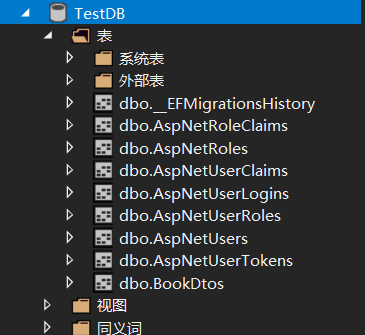
第七步:更新项目文件夹 Controllers 下控制器 AuthenticateController.cs 文件,添加注册用户action函数,这里需要依赖注入用户工具类 private readonly UserManager<IdentityUser> _userManager; 。

1 using Demo19_IdentityServerJWT.Models; 2 using Microsoft.AspNetCore.Authorization; 3 using Microsoft.AspNetCore.Identity; 4 using Microsoft.AspNetCore.Mvc; 5 using Microsoft.Extensions.Configuration; 6 using Microsoft.IdentityModel.Tokens; 7 using System; 8 using System.Collections.Generic; 9 using System.IdentityModel.Tokens.Jwt; 10 using System.Linq; 11 using System.Security.Claims; 12 using System.Text; 13 using System.Threading.Tasks; 14 15 namespace Demo19_IdentityServerJWT.Controllers 16 { 17 public class AuthenticateController : ControllerBase 18 { 19 private readonly IConfiguration _configuration;//配置文件 20 private readonly UserManager<IdentityUser> _userManager; //依赖注入的用户工具 21 public AuthenticateController(IConfiguration configuration, UserManager<IdentityUser> userManager) 22 { 23 _configuration = configuration; 24 _userManager = userManager; 25 } 26 27 [AllowAnonymous] //允许匿名访问 28 [HttpPost] 29 public IActionResult Login([FromBody] LoginDto loginDto) 30 { 31 //1、验证用户名和密码 32 //2、创建jwt(header、payload、signiture) 33 //2.1、创建header 34 var signingAlgorithm = SecurityAlgorithms.HmacSha256;//存储使用算法 35 //2.2、创建payload 36 var claims = new Claim[] 37 { 38 new Claim(JwtRegisteredClaimNames.Sub,"BigBox777"), //自定义数据部分,这里使用JWT标准定义的Sub表示该 jwt 所面向的用户 39 new Claim(ClaimTypes.Role,"Admin") //加入角色认证信息 40 }; 41 //2.3、创建signiture 42 var secretByte = Encoding.UTF8.GetBytes(_configuration["Authentication:secretKey"]); 43 var signingKey = new SymmetricSecurityKey(secretByte);//对密码进行加密 44 var signingCredentials = new SigningCredentials(signingKey, signingAlgorithm); //验证加密后的私钥 45 //2.4、创建jwt 46 var token = new JwtSecurityToken( 47 issuer: _configuration["Authentication:issuer"],//谁发布的 48 audience: _configuration["Authentication:audience"],//发布给谁用 49 claims,//payload数据 50 notBefore:DateTime.UtcNow,//发布时间 51 expires:DateTime.UtcNow.AddMinutes(10),//有效期10分钟 52 signingCredentials //数字签名 53 ); 54 var tokenString = new JwtSecurityTokenHandler().WriteToken(token);//转成字符串token 55 //3、返回200 OK,回传jwt 56 return Ok(tokenString); 57 } 58 59 [AllowAnonymous] //允许匿名访问 60 [HttpPost] 61 public async Task<IActionResult> Register([FromBody] RegisterDto registerDto) //需要访问数据库用异步操作 62 { 63 //1、使用registerDto对象创建IdentityUser用户对象 64 var user = new IdentityUser() 65 { 66 UserName = registerDto.Username 67 }; 68 69 //2、使用UserManager来把密码hash加密,保存到数据库 70 var result = await _userManager.CreateAsync(user, registerDto.Password); 71 if (!result.Succeeded) 72 { 73 return BadRequest(); 74 } 75 else 76 { 77 //3、返回200 78 return Ok(); 79 } 80 } 81 } 82 }
第八步:注入还需要用到 RegisterDto.cs ,这用到了特性来比较密码是否一致 [Compare(nameof(Password), ErrorMessage ="密码输入不一致")] //比较两个字段是否一致 。

1 using System; 2 using System.Collections.Generic; 3 using System.ComponentModel.DataAnnotations; 4 using System.Linq; 5 using System.Threading.Tasks; 6 7 namespace Demo19_IdentityServerJWT.Models 8 { 9 public class RegisterDto 10 { 11 12 [Required] 13 public string Username { get; set; } 14 [Required] 15 public string Password { get; set; } 16 [Required] 17 [Compare(nameof(Password), ErrorMessage ="密码输入不一致")] //比较两个字段是否一致 18 public string ConfirmPassword { get; set; } 19 } 20 }
第九步:以上就完成了注册功能,看下面测试结果。

第一步:登录的过程还需要用到SignInManager这个签名工具类,更新项目文件夹 Controllers 下控制器 AuthenticateController.cs 文件,添加SignInManager的依赖注入和更新Action函数Login,添加登录验证的逻辑。

1 using Demo19_IdentityServerJWT.Models; 2 using Microsoft.AspNetCore.Authorization; 3 using Microsoft.AspNetCore.Identity; 4 using Microsoft.AspNetCore.Mvc; 5 using Microsoft.Extensions.Configuration; 6 using Microsoft.IdentityModel.Tokens; 7 using System; 8 using System.Collections.Generic; 9 using System.IdentityModel.Tokens.Jwt; 10 using System.Linq; 11 using System.Security.Claims; 12 using System.Text; 13 using System.Threading.Tasks; 14 15 namespace Demo19_IdentityServerJWT.Controllers 16 { 17 public class AuthenticateController : ControllerBase 18 { 19 private readonly IConfiguration _configuration;//配置文件 20 private readonly UserManager<IdentityUser> _userManager; //依赖注入的用户工具 21 private readonly SignInManager<IdentityUser> _signInManager;//依赖注入签名用户工具 22 public AuthenticateController(IConfiguration configuration, 23 UserManager<IdentityUser> userManager, 24 SignInManager<IdentityUser> signInManager) 25 { 26 _configuration = configuration; 27 _userManager = userManager; 28 _signInManager = signInManager; 29 } 30 31 [AllowAnonymous] //允许匿名访问 32 [HttpPost] 33 public async Task<IActionResult> Login([FromBody] LoginDto loginDto) 34 { 35 //1、验证用户名和密码 36 var loginResult = await _signInManager.PasswordSignInAsync( 37 loginDto.Username,//用户名 38 loginDto.Password,//密码 39 false,//关闭浏览器后登录 cookie 是否应保持不变 40 false//登录失败时是否锁定用户帐户 41 ); 42 if (!loginResult.Succeeded) 43 { 44 return BadRequest(); 45 } 46 //从数据库中取得用户数据 47 var user = await _userManager.FindByNameAsync(loginDto.Username); 48 //2、创建jwt的header 49 var signingAlgorithm = SecurityAlgorithms.HmacSha256;//存储使用算法 50 //3、创建jwt的payload 51 var claims = new List<Claim>() 52 { 53 new Claim(JwtRegisteredClaimNames.Sub,user.Id) 54 }; 55 //获取用户所有角色,把角色加入payload数据中 56 var roleNames = await _userManager.GetRolesAsync(user); 57 foreach (var roleName in roleNames) 58 { 59 var roleClaim = new Claim(ClaimTypes.Role, roleName); 60 claims.Add(roleClaim); 61 } 62 //4、创建jwt的signiture 63 var secretByte = Encoding.UTF8.GetBytes(_configuration["Authentication:secretKey"]); 64 var signingKey = new SymmetricSecurityKey(secretByte);//对密码进行加密 65 var signingCredentials = new SigningCredentials(signingKey, signingAlgorithm); //验证加密后的私钥 66 //5、创建jwt 67 var token = new JwtSecurityToken( 68 issuer: _configuration["Authentication:issuer"],//谁发布的 69 audience: _configuration["Authentication:audience"],//发布给谁用 70 claims,//payload数据 71 notBefore: DateTime.UtcNow,//发布时间 72 expires: DateTime.UtcNow.AddMinutes(10),//有效期10分钟 73 signingCredentials //数字签名 74 ); 75 var tokenString = new JwtSecurityTokenHandler().WriteToken(token);//转成字符串token 76 //6、返回200 OK,回传jwt 77 return Ok(tokenString); 78 79 #region Login之前测试代码 80 ////2、创建jwt(header、payload、signiture) 81 ////2.1、创建header 82 //var signingAlgorithm = SecurityAlgorithms.HmacSha256;//存储使用算法 83 ////2.2、创建payload 84 //var claims = new Claim[] 85 //{ 86 // new Claim(JwtRegisteredClaimNames.Sub,"BigBox777"), //自定义数据部分,这里使用JWT标准定义的Sub表示该 jwt 所面向的用户 87 // new Claim(ClaimTypes.Role,"Admin") //加入角色认证信息 88 //}; 89 ////2.3、创建signiture 90 //var secretByte = Encoding.UTF8.GetBytes(_configuration["Authentication:secretKey"]); 91 //var signingKey = new SymmetricSecurityKey(secretByte);//对密码进行加密 92 //var signingCredentials = new SigningCredentials(signingKey, signingAlgorithm); //验证加密后的私钥 93 ////2.4、创建jwt 94 //var token = new JwtSecurityToken( 95 // issuer: _configuration["Authentication:issuer"],//谁发布的 96 // audience: _configuration["Authentication:audience"],//发布给谁用 97 // claims,//payload数据 98 // notBefore: DateTime.UtcNow,//发布时间 99 // expires: DateTime.UtcNow.AddMinutes(10),//有效期10分钟 100 // signingCredentials //数字签名 101 // ); 102 //var tokenString = new JwtSecurityTokenHandler().WriteToken(token);//转成字符串token 103 ////3、返回200 OK,回传jwt 104 //return Ok(tokenString); 105 #endregion 106 } 107 108 [AllowAnonymous] //允许匿名访问 109 [HttpPost] 110 public async Task<IActionResult> Register([FromBody] RegisterDto registerDto) //需要访问数据库用异步操作 111 { 112 //1、使用registerDto对象创建IdentityUser用户对象 113 var user = new IdentityUser() 114 { 115 UserName = registerDto.Username 116 }; 117 118 //2、使用UserManager来把密码hash加密,保存到数据库 119 var result = await _userManager.CreateAsync(user, registerDto.Password); 120 if (!result.Succeeded) 121 { 122 return BadRequest(); 123 } 124 else 125 { 126 //3、返回200 127 return Ok(); 128 } 129 } 130 } 131 }
第二步:给需要验证的Action都加上IdentityServer的Bearer验证,关键代码 [Authorize(AuthenticationSchemes = "Bearer")] ,否则就会返回404错误。
第三步:验证一下。

修改用户模型之前,先来介绍一下IdentityServer框架默认添加的用户数据表功能,看下图。
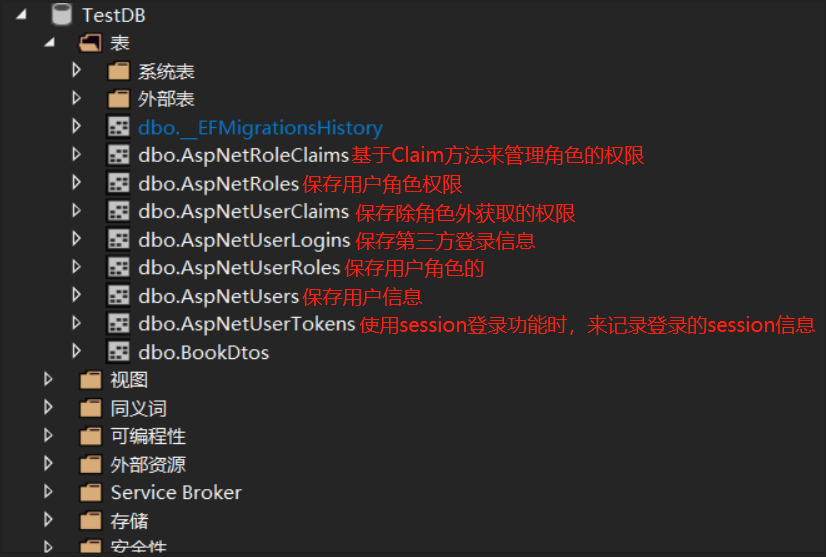
第一步:在项目文件夹 Models 下创建自定义用户模型ApplicationUser.cs,继承自IdentityServer框架的IdentityUser。

1 using Microsoft.AspNetCore.Identity; 2 using System; 3 using System.Collections.Generic; 4 using System.Linq; 5 using System.Threading.Tasks; 6 7 namespace Demo19_IdentityServerJWT.Models 8 { 9 public class ApplicationUser:IdentityUser 10 { 11 public string Address { get; set; } //添加拓展的字段 12 //建立代码和模型的关系 13 public virtual ICollection<IdentityUserRole<string>> UserRoles { get; set; } //用户角色 14 public virtual ICollection<IdentityUserClaim<string>> Claims { get; set; } //用户权限声明 15 public virtual ICollection<IdentityUserLogin<string>> Logins { get; set; } //用户第三方登录信息 16 public virtual ICollection<IdentityUserToken<string>> Tokens { get; set; } //用户登录的session 17 } 18 }
第二步:把项目里使用的全部 IdentityUser类 替换成我们自定义的 ApplicationUser 类, Startup.cs 、 AppDbContext.cs 和 AuthenticateController.cs 。
第三步:更改项目文件夹 Database 下AppDbContext.cs,重写 protected override void OnModelCreating(ModelBuilder modelBuilder) 方法,加入初始化数据库代码。

1 using Demo19_IdentityServerJWT.Models; 2 using Microsoft.AspNetCore.Identity; 3 using Microsoft.AspNetCore.Identity.EntityFrameworkCore; 4 using Microsoft.EntityFrameworkCore; 5 using System; 6 using System.Collections.Generic; 7 using System.Linq; 8 using System.Threading.Tasks; 9 10 namespace Demo19_IdentityServerJWT.Database 11 { 12 public class AppDbContext : IdentityDbContext<ApplicationUser> 13 { 14 public AppDbContext(DbContextOptions<AppDbContext> options) : base(options) 15 { 16 } 17 public DbSet<BookDto> BookDtos { get; set; } 18 protected override void OnModelCreating(ModelBuilder builder) 19 { 20 // 初始化用户与角色的种子数据 21 // 1. 更新用户ApplicationUser与角色IdentityUserRole的外键关系 22 builder.Entity<ApplicationUser>(b => { 23 b.HasMany(x => x.UserRoles) 24 .WithOne() //HasMany表示和一对多的关系 25 .HasForeignKey(ur => ur.UserId) //使用IdentityUserRole的UserId作为外键 26 .IsRequired(); //不能为空必填 27 }); 28 29 // 2. 添加管理员角色 30 var adminRoleId = "308660dc-ae51-480f-824d-7dca6714c3e2"; // guid 31 builder.Entity<IdentityRole>().HasData( 32 new IdentityRole 33 { 34 Id = adminRoleId, 35 Name = "Admin", 36 NormalizedName = "Admin".ToUpper() 37 } 38 ); 39 40 // 3. 添加用户 41 var adminUserId = "90184155-dee0-40c9-bb1e-b5ed07afc04e"; 42 ApplicationUser adminUser = new ApplicationUser 43 { 44 Id = adminUserId, 45 UserName = "BigBox777", 46 NormalizedUserName = "BigBox777".ToUpper(), 47 Email = "BigBox777@donesoft.cn", 48 NormalizedEmail = "BigBox777@donesoft.cn".ToUpper(), 49 TwoFactorEnabled = false, 50 EmailConfirmed = true, 51 PhoneNumber = "13888888888", 52 PhoneNumberConfirmed = false 53 }; 54 PasswordHasher<ApplicationUser> ph = new PasswordHasher<ApplicationUser>(); 55 adminUser.PasswordHash = ph.HashPassword(adminUser, "Abcdef123$"); 56 builder.Entity<ApplicationUser>().HasData(adminUser); 57 58 // 4. 给用户加入管理员权限 59 // 通过使用 linking table:IdentityUserRole 60 builder.Entity<IdentityUserRole<string>>().HasData( 61 new IdentityUserRole<string>() 62 { 63 RoleId = adminRoleId, 64 UserId = adminUserId 65 }); 66 base.OnModelCreating(builder); 67 } 68 } 69 }
第四步:打开Visual Studio菜单工具=》Nuget包管理器=》程序包管理器控制台 中输入命令 EntityFrameworkCore\Enable-Migrations 打开迁移。

第五步:以上就完成了用户模型的扩展功能,可以登录测试一下。
EF数据迁移完整步骤 https://www.cnblogs.com/bigbox777/p/13907142.html
