nnlog模块
事对logging写日志操作进行了封装,使用起来更方便。该模块是第三方模块,需要先安装并导入
log = nnlog.Logger(file_name='my1.log', level='debug', when='D', backCount=5, interval=1)
# file_name是日志文件名
# level是日志级别,如果不传的话默认是debug级别
# when是日志文件多久生成一个,默认是按天,S 秒、M 分、 H 小时、 D 天、 W 每星期
# backCount是备份几个日志文件,默认保留5天的
# interval是间隔多久生成一个日志文件,默认是1天
log.debug('默认日志级别是debug')
log.info('info级别')
log.warning('waring级别')
log.error('error级别')
urllib.parse模块
url.parse :定义了url的标准接口,实现url的各种抽取
parse模块的使用:url的解析,合并,编码,解码
使用时需导入
from urllib import parse
urlparse()实现URL的识别和分段
urlunparse()可以实现URL的构造
urljoin()传递一个基础链接,根据基础链接可以将某一个不完整的链接拼接为一个完整链接
urlencode()将字典构形式的参数序列化为url编码后的字符串
quote()可以将中文转换为URL编码格式
yagmail
https://github.com/kootenpv/yagmail
import yagmail
yag = yagmail.SMTP()
contents = ['This is the body, and here is just text http://somedomain/image.png',
'You can find an audio file attached.', '/local/path/song.mp3']
yag.send('to@someone.com', 'subject', contents)
dir = '/Users/yixia/PycharmProjects/statuscode/report/'
lists = os.listdir(dir)
lists.sort(key=lambda fn:os.path.getmtime(dir+'//'+fn))
file_new = os.path.join(dir,lists[-1])
BeautifulReport
https://github.com/TesterlifeRaymond/BeautifulReport
from BeautifulReport import BeautifulReport
result = BeautifulReport(测试集)
result= report(filename='测试报告', description='搜索测试', log_path='.') #log_path='.'把report放到当前目录下
pandas 数据处理
使用pandas处理sqlexcel数据
pd.read_excel('路径',heaer, index_col, usecols,等)
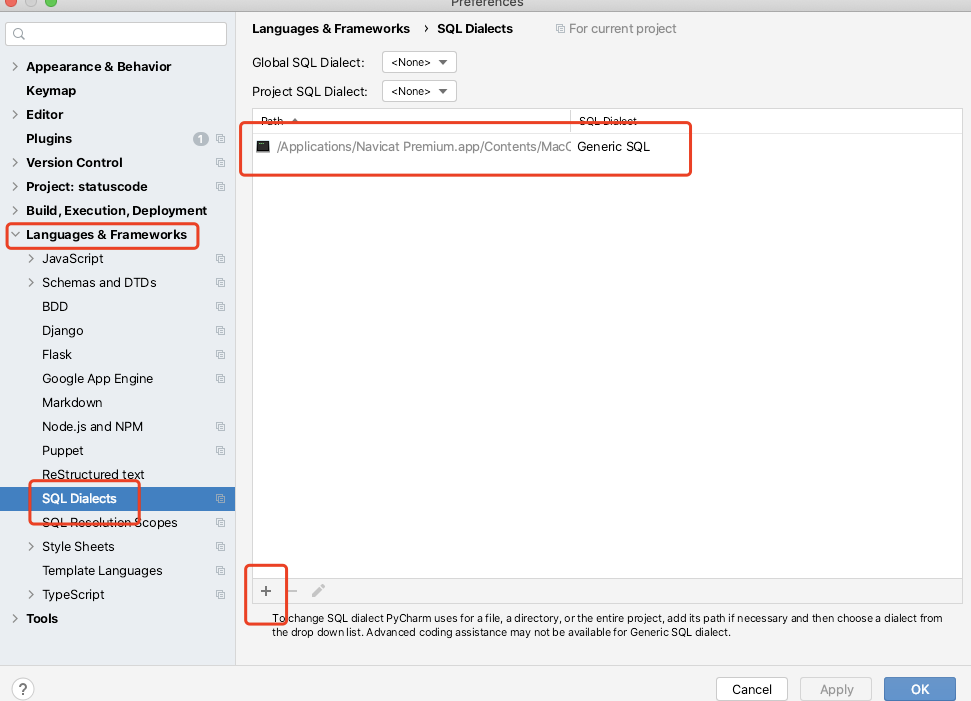
class ConnectSQL():
def __init__(self,host,port,user,password,db):
self.host=HOSTS
self.port=PORT
self.user=USERS
self.password=PASSWORDS
self.db=DB
def connectsql(self):
try:
connect = pymysql.connect(host=self.host,port=self.port,user=self.user,password=self.password,db=self.db,charset='utf8')
cursor = connect.cursor(pymysql.cursors.DictCursor) #以字典形式显示数据,默认是元组
res = cursor.execute('select code from t_status_code where code=500')
print(res)
print(cursor.fetchall())
cursor.close()
connect.close()
except Exception as e:
print(e)