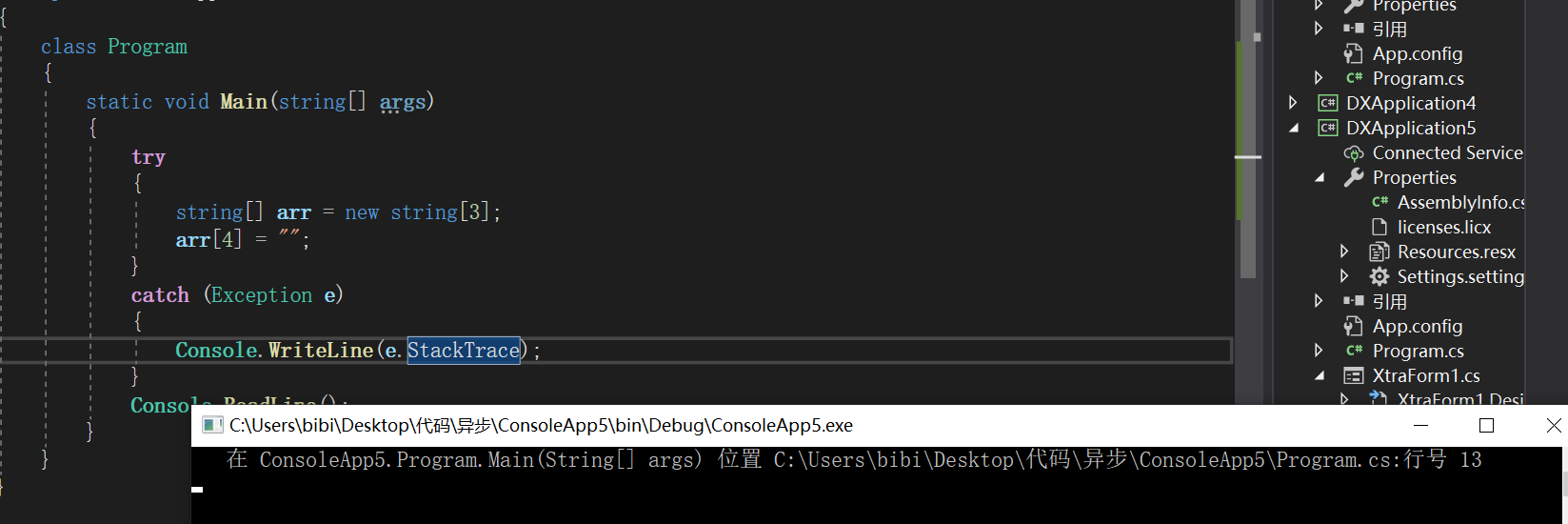上一篇:异常Exception(二)
学习网址:https://docs.microsoft.com/zh-cn/dotnet/standard/exceptions/exception-class-and-properties
了解Exception的常见属性。
Data:Exception的键/值对数据。
using System; using System.Collections; namespace ConsoleApp5 { class Program { static void Main(string[] args) { try { NestedRoutine1(true); } catch (Exception e) { // 打印Data if (e.Data.Count > 0) { foreach (DictionaryEntry de in e.Data) Console.WriteLine(" Key: {0,-20} Value: {1}", "'" + de.Key.ToString() + "'", de.Value); } } Console.ReadLine(); } public static void NestedRoutine1(bool displayDetails) { try { NestedRoutine2(displayDetails); } catch (Exception e) { // 给data添加异常信息 e.Data["ExtraInfo"] = "Information from NestedRoutine1."; e.Data.Add("MoreExtraInfo", "More information from NestedRoutine1."); // throw后面不加异常对象,默认是当前异常 throw; } } public static void NestedRoutine2(bool displayDetails) { Exception e = new Exception("This statement is the original exception message."); if (displayDetails) { // 给data添加异常信息 string s = "Information from NestedRoutine2."; int i = -903; DateTime dt = DateTime.Now; e.Data.Add("stringInfo", s); e.Data["IntInfo"] = i; e.Data["DateTimeInfo"] = dt; } throw e; } } }
HelpLink:指向帮助文件的 URL,没有值就为null。
InnerException:内部异常信息,当前异常可能是其他异常导致的,记录当前异常的原始异常。
代码:

using System; using System.Collections; namespace ConsoleApp5 { class Program { static void Main(string[] args) { try { CatchInner(); } catch (AppException e) { Console.WriteLine("外层异常信息: {0}", e.Message); if (e.InnerException != null) Console.WriteLine("Inner exception: {0}", e.InnerException); } Console.ReadLine(); } public static void ThrowInner() { throw new AppException("ThrowInner内部异常信息"); } public static void CatchInner() { try { ThrowInner(); } catch (AppException e) { throw new AppException("CatchInner外部异常信息", e); } } } public class AppException : Exception { public AppException(String message) : base(message) { } public AppException(String message, Exception inner) : base(message, inner) { } } }
结果:
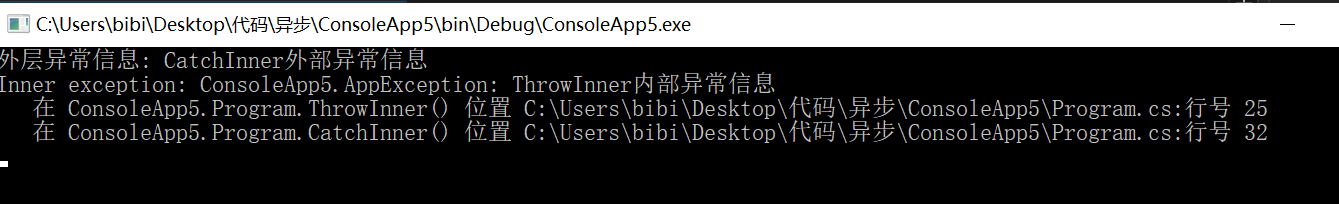
Message 提供有关异常原因的详细信息。一般是给用户看的。

Source 获取或设置导致错误的应用程序或对象的名称,可以自己设置异常的Source,给source丰富一下dll、命名空间、方法等。
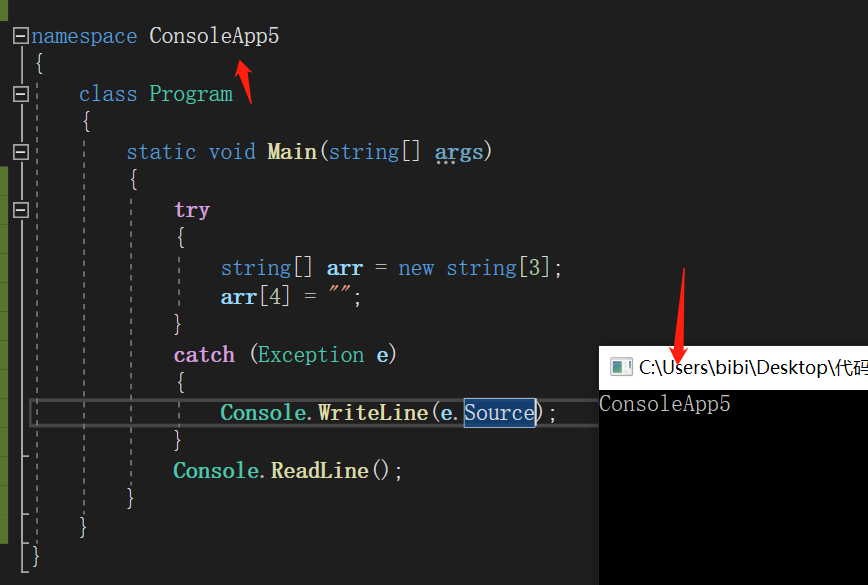
StackTrace 错误位置的堆栈跟踪,精确到行。