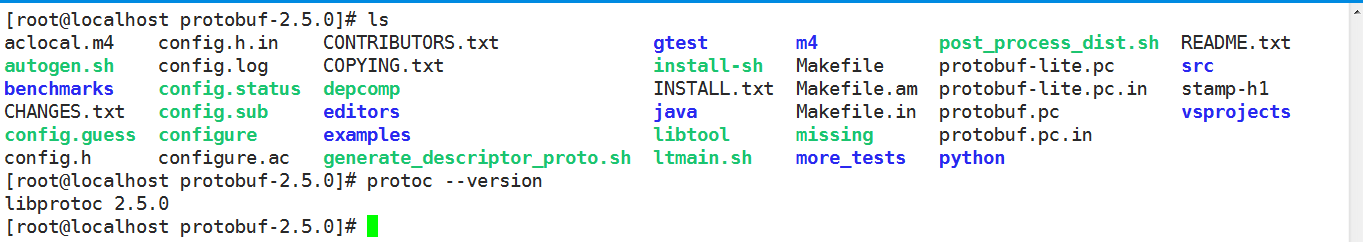1.下载源码
首先,从github上下载protobuf的源码,地址:https://github.com/google/protobuf,我选择下载2.5.0版本。
2.编译protobuf
将下载的压缩包解压缩
unzip protobuf-2.5.0.zip
根目录下没有configure文件,却有一个autogen.sh,原来是因为protobuf的编译方式做了修改,要执行autogen.sh才会生成configure脚本。
但在执行autogen.sh时出错了,因为google.com被墙了,虚拟机里无法下载gtest,于是手动下载googletest-release-1.5.0.zip,解压缩后,改名为gtest放在protobuf-2.5.0目录下
autgen.sh代码片段
1 # Check that gtest is present. Usually it is already there since the 2 # directory is set up as an SVN external. 3 # 判断是否存在gtest目录 4 if test ! -e gtest; then 5 echo "Google Test not present. Fetching gtest-1.5.0 from the web..." 6 #如果目录不存在则尝试从google.com下载并解压缩,如果google被墙则下载失败 7 curl http://googletest.googlecode.com/files/gtest-1.5.0.tar.bz2 | tar jx 8 #将解压缩后的目录改名为gtest 9 mv gtest-1.5.0 gtest 10 fi
googletest1.5.0下载地址:https://github.com/google/googletest
解压缩
1 unzip gtest-1.5.0.zip 2 mv gtest-1.5.0 gtest
执行protobuf编译
#执行autogen.sh生成configure
又是一堆的错误!!! 运行./autogen.sh时(用于产生configure,) 出现错误:
1 linux-lewph:/home/lewph/Projects/System/build_tslib/tslib # ./autogen.sh 2 ./autogen.sh: line 4: autoreconf: command not found
缺少autoconf这个工具安装:
1 yum install -y autoconf
再次运行./autogen.sh问题又来了:
1 linux-lewph:/home/lewph/Projects/System/build_tslib/tslib # ./autogen.sh 2 Can't exec "aclocal": No such file or directory at /usr/share/autoconf/Autom4te/FileUtils.pm line 326. 3 autoreconf: failed to run aclocal: No such file or directory
1 linux-lewph:/home/lewph/Projects/System/build_tslib/tslib # ./autogen.sh 2 Can't exec "aclocal": No such file or directory at /usr/share/autoconf/Autom4te/FileUtils.pm line 326. 3 autoreconf: failed to run aclocal: No such file or directory 有这个文件,推测,问题出现在exec "aclocal"这里,
用cnf查一下,linux-lewph:/home/lewph/Projects/System/build_tslib/tslib # cnf aclocal
The program 'aclocal' can be found in following packages: * automake [ path: /usr/bin/aclocal, repository: zypp (repo-oss) ] * automake [ path: /usr/bin/aclocal, repository: zypp (openSUSE 11.2-0) ]
安装依赖
1 yum install automake
原来是要用到automake这个工具!安装之!完成以后,再运行./autogen.sh . 问题还有!!!:
1 linux-lewph:/home/lewph/Projects/System/build_tslib/tslib # ./autogen.sh 2 configure.ac:25: error: possibly undefined macro: AC_DISABLE_STATIC 3 If this token and others are legitimate, please use m4_pattern_allow. 4 See the Autoconf documentation. 5 configure.ac:26: error: possibly undefined macro: AC_ENABLE_SHARED 6 configure.ac:27: error: possibly undefined macro: AC_LIBTOOL_DLOPEN 7 configure.ac:28: error: possibly undefined macro: AC_PROG_LIBTOOL 8 autoreconf: /usr/bin/autoconf failed with exit status: 1
这是缺少安装包libtool-1.5.22.tar.gz 安装
yum install -y libtool
3.安装protobuf
1 ./autogen.sh 2 ./configure
1 make 2 make check
1 sudo make install
4.成功