学习之前 ,你可以吧log4j日志打开,级别调为DEBUG。
动态SQL语句
Mybatis 的映射文件中,有些时候业务逻辑复杂时,我们的 SQL是动态变化的, 此时在前面的学习中我们的 SQL 就不能满足要求了,
主要有这几个标签实现动态SQL语句的编写: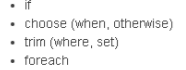
动态 SQL 之 if :
我们根据实体类的不同取值,使用不同的 SQL语句来进行查询。
查询条件是 3个都查询:
接口: 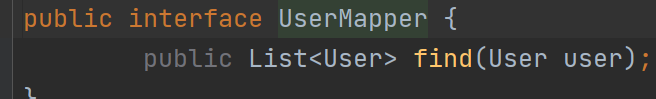
映射文件: 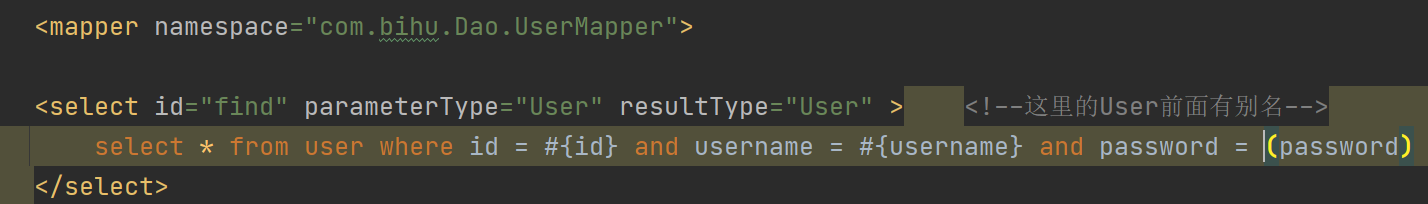
实现: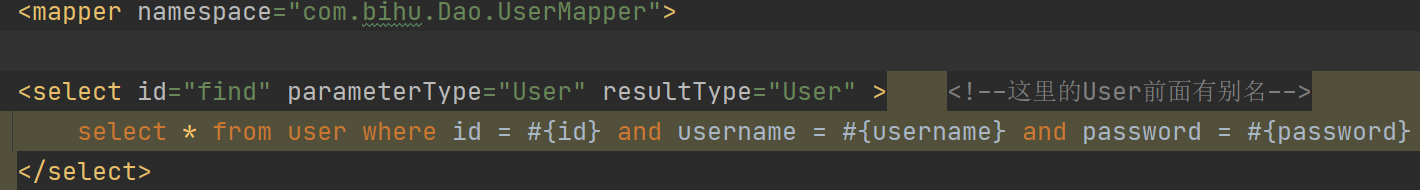

package com.bihu.Service; import com.bihu.Bean.User; import com.bihu.Dao.UserMapper; import org.apache.ibatis.io.Resources; import org.apache.ibatis.session.SqlSession; import org.apache.ibatis.session.SqlSessionFactory; import org.apache.ibatis.session.SqlSessionFactoryBuilder; import java.io.IOException; import java.io.InputStream; import java.util.List; public class UserService { public static void main(String[] args) throws IOException { User user = new User();//模拟有User数据【其实单单查一个ID推荐用Integer即可 但这里没有。】 user.setId(99); user.setUsername("Plmm"); user.setPassword("Plmm9999"); InputStream sqlMapConfig = Resources.getResourceAsStream("SqlMapConfig.xml"); SqlSessionFactory build = new SqlSessionFactoryBuilder().build(sqlMapConfig); SqlSession sqlSession = build.openSession(); UserMapper mapper = sqlSession.getMapper(UserMapper.class); //获取动态对象 List<User> userList = mapper.find(user); System.out.println(userList); } }
我们运行可以发现 语句和参数都可以看到 :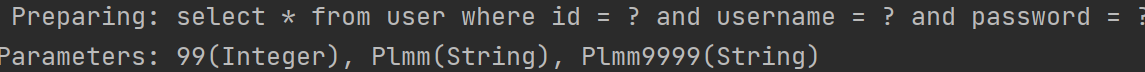
如果我们希望改变,那么就在映射文件中写映射语句,例如我是用户 如果我只知道我的id 和密码 或 账号和密码,那么你就可以在映射文件中这样写:

<?xml version="1.0" encoding="UTF-8" ?> <!DOCTYPE mapper PUBLIC "-//mybatis.org//DTD Mapper 3.0//EN" "http://mybatis.org/dtd/mybatis-3-mapper.dtd"> <mapper namespace="com.bihu.Dao.UserMapper"> <select id="find" parameterType="User" resultType="User" > <!--这里的User前面有别名--> <!--原本语句:select * from user where id = #{id} and username = #{username} and password = #{password}--> select * from user <where> <!--相当于where--> <if test="id!=null and id!= 0"> and id = #{id} <!--当id不是null id不是0的时候 这条语句生效--> </if> <if test="username!=null and username!= ''"> and username = #{username} <!--当username不是null username不为空的时候 这条语句生效--> </if> <if test="password!=null and password!= ''"> and password = #{password} <!--当password不是null password不为空的时候 这条语句生效--> </if> </where> </select> </mapper>
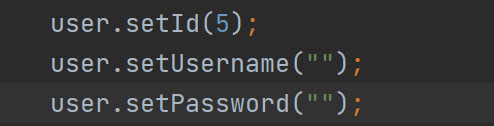 查询对象
查询对象
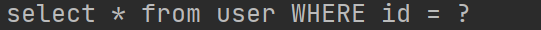 语句
语句
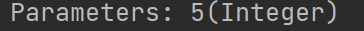 参数
参数
我们写任何一个条件都可以查询到了,这个就是动态sql语句,其实这个案例不好,,,好的案例比如商城的筛选功能。
这就是 IF 标签。
