我们的index.html文件是存放在项目的根目录下的。但是 在真实发布项目时,发布的是dist文件夹中的内容,但是dist文件夹中如果没有index.html文件,那么打包的js 等文件也就没有意义了
所以,我们需要将index.html文件打包到dist文件夹中,这个时候就可以使用HtmlWebpackPlugin插件
HtmlWebpackPlugin插件可以为我们做这些事情:
1. 自动生成一个index.html文件(可以指定模板来生成)
2. 将打包的js文件,自动通过script标签插入到body中
安装HtmlWebpackPlugin插件:
npm install html-webpack-plugin --save-dev
使用插件,修改webpack.config.js文件中plugins部分的内容如下:
1.导入插件
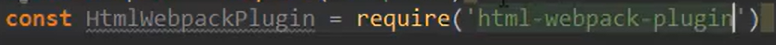
const HtmlWebpackPlugin = require('html-webpack-plugin') //html打包插件
2. 声明插件

//HTMl打包插件 其中template属性指明打包那个html new HtmlWebpackPlugin({template:'index.html'}),
其中 这里的template表示根据什么模板来生成index.html 。
注意事项:如果存在 output中添加的publicPath属性 ,,, 我们需要删除之前在output中添加的publicPath属性,,否则插入的script标签中的src可能会有问题。
因为 我们现在的 index.html 是在dist文件夹下的了。。。。还有就是它会自己引用打包的JS 我们在index.html中 什么都不用写
打包出现这个错误:
TypeError: Cannot read property 'initialize' of undefined
解决方案: 降低版本 即 直接用
"html-webpack-plugin": "^2.30.1",
webpack3.6.0 推荐用 2.30.1 这个版本哦 自己改即可