之前都是配配配配配配置,现在我们用组件,刚开始的 ioc也是一样来的 包括mvc ,学吧!
步骤:
基于注解的aop开发步骤:
① 创建目标接口和目标类(内部有切点)
② 创建切面类(内部有增强方法)
③ 将目标类和切面类的对象创建权交给 spring
④ 在切面类中使用注解配置织入关系
⑤ 在配置文件中开启组件扫描和 AOP 的自动代理
⑥ 测试
这里不多说了 ,直接写就完,注意看注释:
目标方法:
package com.bihu.anno; import org.springframework.stereotype.Component; @Component("target") public class Target implements TargetInterface { @Override public void method() { System.out.println("method Running·····"); } }
他的接口就是普通的一个接口,@Component 是注册 一个 Bean。
切面类:
package com.bihu.anno; import org.aspectj.lang.annotation.Aspect; import org.aspectj.lang.annotation.Before; import org.springframework.stereotype.Component; @Component("MyAspect") //注册Bean @Aspect //注册切面类 public class MyAspect { //前置通知 @Before("execution(* com.bihu.anno.*.*(..))") // 配置前置通知 和 切点表达式 public void before() { System.out.println("前置代码增强"); } }
其中,Component 也是 注册一个 Bean,然后@Aspect是注册一个 切面 , 然后方法上面的 @Before是通知注解,他有很多中通知,这里以前置代码增强为例,它里面配置的参数是 切点表达式。
以上就是前三步 :
① 创建目标接口和目标类(内部有切点) ② 创建切面类(内部有增强方法) ③ 将目标类和切面类的对象创建权交给 spring
下面开始第 4 - 6 步:
<?xml version="1.0" encoding="UTF-8"?> <beans xmlns="http://www.springframework.org/schema/beans" xmlns:aop="http://www.springframework.org/schema/aop" xmlns:context="http://www.springframework.org/schema/context" xmlns:xsi="http://www.w3.org/2001/XMLSchema-instance" xsi:schemaLocation="http://www.springframework.org/schema/beans http://www.springframework.org/schema/beans/spring-beans.xsd http://www.springframework.org/schema/aop http://www.springframework.org/schema/aop/spring-aop.xsd http://www.springframework.org/schema/context http://www.springframework.org/schema/context/spring-context.xsd"> <!-- 5.在配置文件中开启组件扫描和 AOP 的自动代理 --> <!-- 开启组件扫描: 让Spring扫描注解 --> <context:component-scan base-package="com.bihu"/> <!-- AOP 的自动代理 :虽然 Spring注解帮我们把那些bean加入到了容器,但是注解不知道,所以要配: --> <aop:aspectj-autoproxy/> </beans>
因为要扫描注解 所以呢 这里千万需要配置context 头部。
上面就是 4 - 5 步了,最后一步 测试:
import com.bihu.anno.TargetInterface; import org.junit.Test; import org.junit.runner.RunWith; import org.springframework.beans.factory.annotation.Autowired; import org.springframework.test.context.ContextConfiguration; import org.springframework.test.context.junit4.SpringJUnit4ClassRunner; @RunWith(SpringJUnit4ClassRunner.class) @ContextConfiguration("classpath:springContext.xml") public class AopTest { @Autowired TargetInterface target; @Test public void test1(){ target.method(); } }
运行结果:
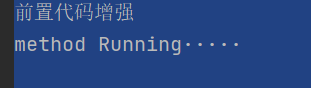
所以上面这几个点要慢慢看。