NetCore 3.1:
前天才发布的正式版netcore 3.1 https://devblogs.microsoft.com/dotnet/announcing-net-core-3-1/ 手痒中...
简介如下:https://docs.microsoft.com/zh-cn/aspnet/core/grpc/?view=aspnetcore-3.1
示例代码如下:https://github.com/aspnet/AspNetCore.Docs/tree/master/aspnetcore/tutorials/grpc/grpc-start/sample 也可以自己写。
以上没什么难度。
spring boot :
很遗憾到现在为止,还没有grpc的官方版本,我这采用 https://yidongnan.github.io/grpc-spring-boot-starter/zh-CN/
https://github.com/yidongnan/grpc-spring-boot-starter 源码下载下来,当然也可以自己写 https://github.com/yidongnan/grpc-spring-boot-starter/tree/master/examples 中的示例。
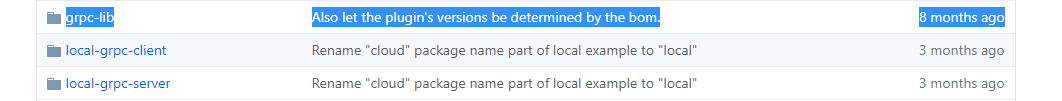
先编译 grpc-lib 之后分别编译 client 和 server 正常运行。
以上没什么难度。
相互调用:
net 中示例使用的是 http2且带着 tls
spring 中示例使用的是 http2 无 tls
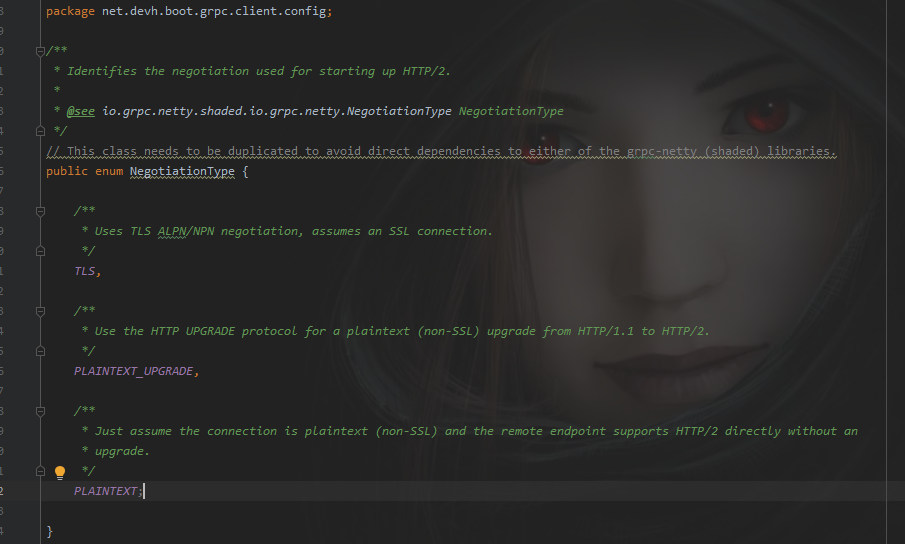
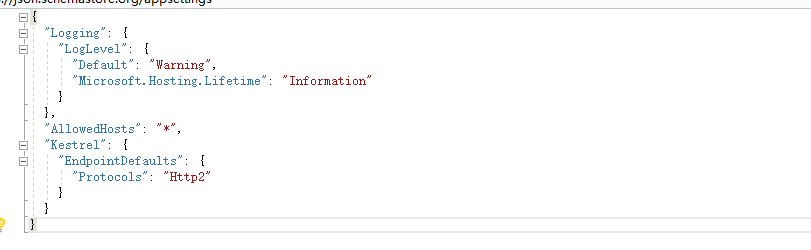
所以只需要修改net的即可!!!
注意 proto 保持一致(proto3),
文件中 option 以上部分不用动,只需要统一 service 定义部分即可。
1 package greet; 2 3 // The greeting service definition. 4 service Greeter { 5 // Sends a greeting 6 rpc SayHello (HelloRequest) returns (HelloReply); 7 } 8 9 // The request message containing the user's name. 10 message HelloRequest { 11 string name = 1; 12 } 13 14 // The response message containing the greetings. 15 message HelloReply { 16 string message = 1; 17 }
1 public class Program 2 { 3 public static void Main(string[] args) 4 { 5 CreateHostBuilder(args).Build().Run(); 6 } 7 8 public static IHostBuilder CreateHostBuilder(string[] args) => 9 Host.CreateDefaultBuilder(args) 10 .ConfigureWebHostDefaults(webBuilder => 11 { 12 webBuilder.ConfigureKestrel(options => 13 { 14 // Setup a HTTP/2 endpoint without TLS. 15 options.ListenLocalhost(5000, o => o.Protocols = 16 HttpProtocols.Http2); 17 }); 18 webBuilder.UseStartup<Startup>(); 19 }); 20 }
来自 https://docs.microsoft.com/zh-cn/aspnet/core/grpc/troubleshoot?view=aspnetcore-3.1#unable-to-start-aspnet-core-grpc-app-on-macos
Kestrel 必须在Program.cs中配置不包含 TLS 的 HTTP/2 终结点
客户端修改如下:
1 class Program 2 { 3 #region snippet 4 static async Task Main(string[] args) 5 { 6 // The port number(5001) must match the port of the gRPC server. 7 AppContext.SetSwitch("System.Net.Http.SocketsHttpHandler.Http2UnencryptedSupport", true); 8 9 var channel = GrpcChannel.ForAddress("http://localhost:5001"); 10 var client = new Greeter.GreeterClient(channel); 11 var reply = await client.SayHelloAsync( 12 new HelloRequest { Name = "GreeterClient" }); 13 Console.WriteLine("Greeting: " + reply.Message); 14 Console.WriteLine("Press any key to exit..."); 15 Console.ReadKey(); 16 } 17 #endregion 18 }
来自 https://docs.microsoft.com/zh-cn/aspnet/core/grpc/troubleshoot?view=aspnetcore-3.1#call-insecure-grpc-services-with-net-core-client
若要将不安全的 gRPC 服务与 .NET Core 客户端一起调用,需要进行其他配置。 GRPC 客户端必须将 System.Net.Http.SocketsHttpHandler.Http2UnencryptedSupport 开关设置为 true 并使用服务器地址中的 http
改一下各自的服务端和客户端的端口地址就可以互通有无了,效果如下:

public override Task<HelloReply> SayHello( HelloRequest request, ServerCallContext context) { return Task.FromResult(new HelloReply { Message = "Hello " + request.Name +" From Net Core." }); }
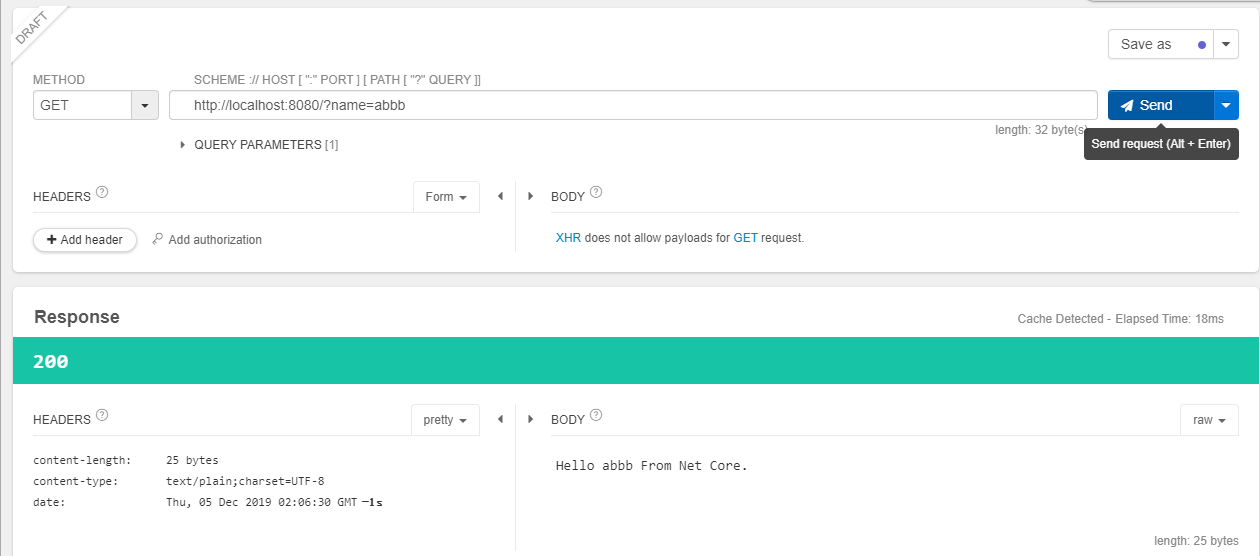
疑难问题参考一下基本都能搞定:
https://docs.microsoft.com/zh-cn/aspnet/core/grpc/troubleshoot?view=aspnetcore-3.1
https://yidongnan.github.io/grpc-spring-boot-starter/zh-CN/trouble-shooting
