“跨域访问”问题
异常信息
未能连接到 net.tcp://localhost:4503/IMyService。连接尝试的持续时间为 00:00:00.3300189。TCP 错误代码 10013: 试图以其访问权限所禁止的方式访问套接字。。原因可能是,试图以跨域的方式访问某服务,而该服务的配置不支持跨域访问。您可能需要与服务的所有者联系,以公开通过 HTTP 的套接字跨域策略,并在允许的套接字端口范围 4502-4534 之内承载该服务。
解决
让客户端能以“http://<<YourNetTcpIPAddress>>:80/clientaccesspolicy.xml”方式访问到跨域访问配置。
跨域配置内容
<?xml version="1.0" encoding="utf-8"?>
<access-policy>
<cross-domain-access>
<policy>
<allow-from http-request-headers="*">
<domain uri="*" />
</allow-from>
<grant-to>
<socket-resource port="4502-4534" protocol="tcp" />
</grant-to>
</policy>
</cross-domain-access>
</access-policy>
解决方案
ClientCrossDomainAccessPolicy类
using System;
using System.IO;
using System.ServiceModel;
using System.ServiceModel.Description;
using System.ServiceModel.Web;
using System.Text;
public static class ClientCrossDomainAccessPolicy
{
[ServiceContract]
public interface IPolicy
{
//确定可以访问“http://localhost:80/clientaccesspolicy.xml"
[OperationContract, WebGet(UriTemplate = "/clientaccesspolicy.xml")]
Stream GetSilverlightPolicy();
//确定可以访问“http://localhost:80/crossdomain.xml"
[OperationContract, WebGet(UriTemplate = "/crossdomain.xml")]
Stream GetFlashPolicy();
}
class Policy : IPolicy
{
#region IClientAccessPolicy Members
Stream StringToStream(string result)
{
var oc = WebOperationContext.Current;
if (oc == null)
throw new NullReferenceException("WebOperationContext");
oc.OutgoingResponse.ContentType = "application/xml";
return new MemoryStream(Encoding.UTF8.GetBytes(result));
}
public Stream GetSilverlightPolicy()
{
const string result = @"<?xml version=""1.0"" encoding=""utf-8""?>
<access-policy>
<cross-domain-access>
<policy>
<allow-from http-request-headers=""*"">
<domain uri=""*""/>
</allow-from>
<grant-to>
<socket-resource port=""4502-4534"" protocol=""tcp"" />
</grant-to>
</policy>
</cross-domain-access>
</access-policy>";
return StringToStream(result);
}
public Stream GetFlashPolicy()
{
const string result = @"<?xml version=""1.0""?>
<!DOCTYPE cross-domain-policy SYSTEM ""http://www.macromedia.com/xml/dtds/cross-domain-policy.dtd"">
<cross-domain-policy>
<allow-access-from domain=""*"" />
</cross-domain-policy>";
return StringToStream(result);
}
#endregion
}
public static ServiceHost GetHost()
{
var policyHost = new ServiceHost(typeof(Policy), new Uri("http://localhost:80"));//端口必须为80。若非TCP,像如HTTP托管,则直接将Policy发布至根下即可
policyHost.AddServiceEndpoint(typeof(IPolicy), new WebHttpBinding(), string.Empty).Behaviors.Add(new WebHttpBehavior());
return policyHost;
}
}
使用方式
/////////////////////////////////////////////////
//加上以下三行以解决Silverlight跨域访问问题。实现效果:可以直接访问“http://localhost:80/clientaccesspolicy.xml"与“http://localhost:80/crossdomain.xml"读取跨域授权配置文件
using (var policyHost = ClientCrossDomainAccessPolicy.GetHost())
{
policyHost.Open();
//写你自己的代码...
效果截图
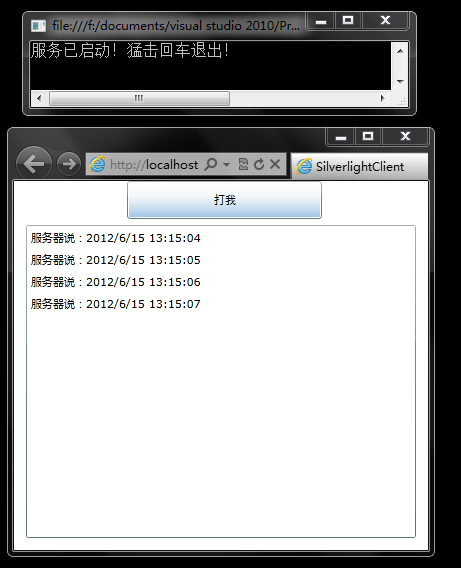
参考
Using Silverlight 4 and Net.TCP Duplex Callbacks