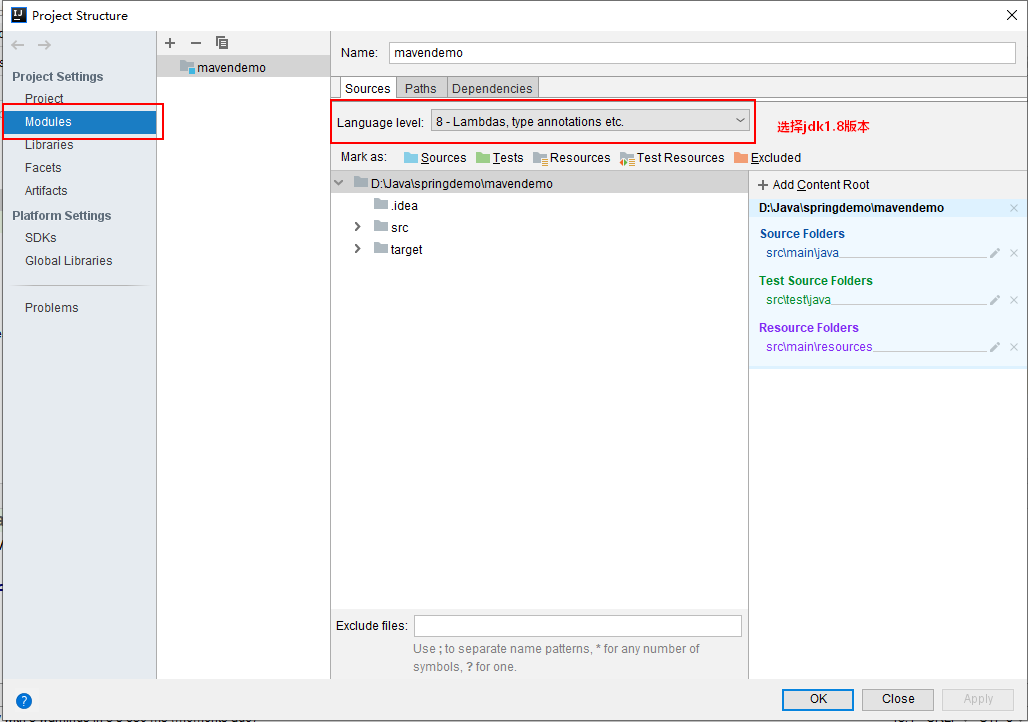title: 源值1.5已过时,将在未来所有发行版中删除
今天在运行maven工程时,IDEA报了一个错误,查了网上的解决方案,博主mapc我给出的解决方案是三步,但是通过本人的实践后,发现只需两步即可。
第一步:修改settings.xml
第二步:修改IDEA中module的Language level
系统环境:
jdk版本:1.8
IDEA版本:2019.1
IDEA警告“源值1.5已过时,将在未来所有发行版中删除”

-
找到安装maven的文件夹下面的settings.xml文件,用notepad打开
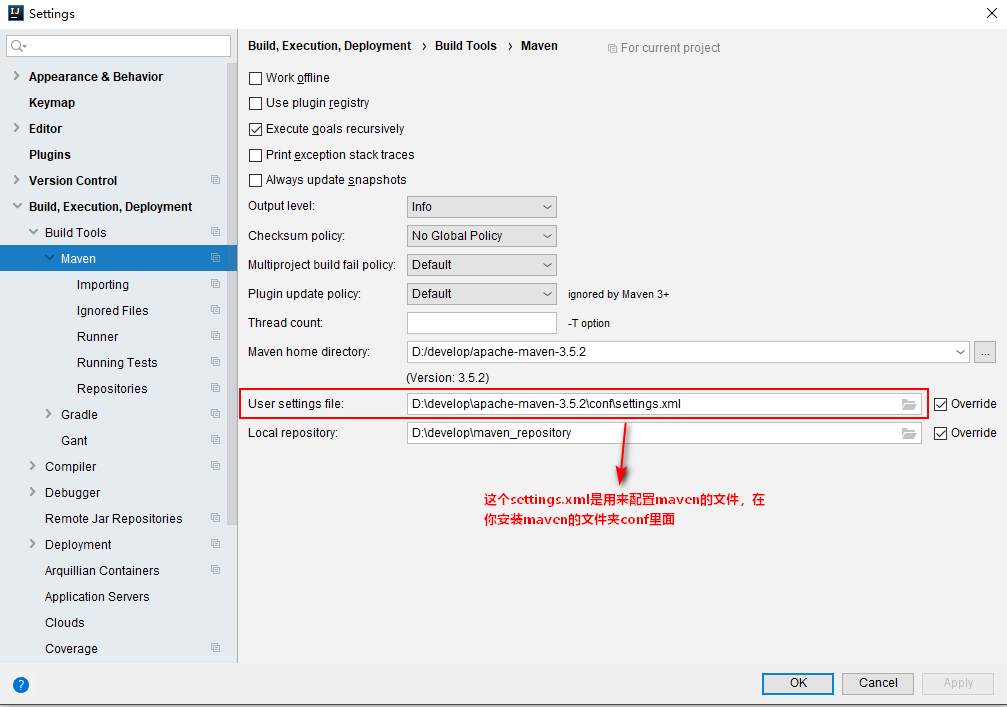
-
修改settings.xml,添加下面的内容,保存。
<profile> <id>jdk-1.8</id> <activation> <activeByDefault>true</activeByDefault> <jdk>1.8</jdk> </activation> <properties> <maven.compiler.source>1.8</maven.compiler.source> <maven.compiler.target>1.8</maven.compiler.target> <maven.compiler.compilerVersion>1.8</maven.compiler.compilerVersion> </properties> </profile> -
IDEA,点击“File——>Project Structure” ,在打开的界面选择Module,配置Language Level为8