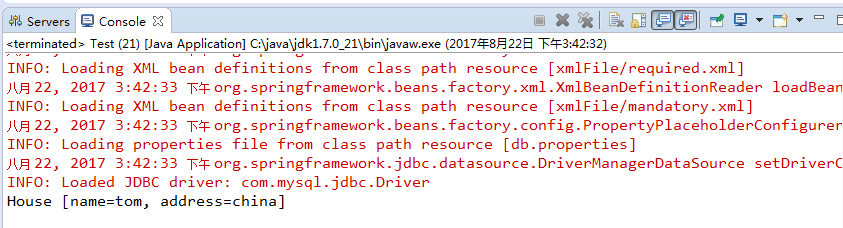第一步:新建项目 SecondSpring
项目结构如下:

第二步:导入spring相对应的jar包
过程略...
第三步:创建@Mandatory 接口
package com.xuzhiwen.spring92; import java.lang.annotation.ElementType; import java.lang.annotation.Retention; import java.lang.annotation.RetentionPolicy; import java.lang.annotation.Target; @Retention(RetentionPolicy.RUNTIME) @Target(ElementType.METHOD) public @interface Mandatory { }
第四步:新建House类
package com.xuzhiwen.spring92; public class House { private String name; private String address; @Mandatory public void setName(String name) { this.name = name; } @Mandatory public void setAddress(String address) { this.address = address; } @Override public String toString() { return "House [name=" + name + ", address=" + address + "]"; } }
第五步:新建spring配置文件
common.xml
<beans xmlns="http://www.springframework.org/schema/beans" xmlns:xsi="http://www.w3.org/2001/XMLSchema-instance" xsi:schemaLocation="http://www.springframework.org/schema/beans http://www.springframework.org/schema/beans/spring-beans-2.5.xsd"> <import resource="xmlfolder/app1.xml" /> <import resource="xmlfolder/innerbean.xml" /> <import resource="xmlfolder/singleton.xml" /> <import resource="xmlfolder/annotation.xml" /> <import resource="xmlfolder/gather.xml" /> <import resource="xmlfolder/date.xml" /> <import resource="xmlfolder/db.xml" /> <import resource="xmlfolder/parent.xml" /> <import resource="xmlFile/abstract.xml" /> <import resource="xmlFile/cat.xml" /> <import resource="xmlFile/required.xml" /> <import resource="xmlFile/mandatory.xml" /> </beans>
mandatory.xml
<beans xmlns="http://www.springframework.org/schema/beans" xmlns:xsi="http://www.w3.org/2001/XMLSchema-instance" xmlns:p="http://www.springframework.org/schema/p" xsi:schemaLocation="http://www.springframework.org/schema/beans http://www.springframework.org/schema/beans/spring-beans-2.5.xsd"> <!-- 将@Mandatory注释到"RequiredAnnotationBeanPostProcessor"类中 --> <bean class="org.springframework.beans.factory.annotation.RequiredAnnotationBeanPostProcessor"> <property name="requiredAnnotationType" value="com.xuzhiwen.spring92.Mandatory"/> </bean> <bean id="house" class="com.xuzhiwen.spring92.House"> <property name="name" value="tom" /> <property name="address" value="china" /> </bean> </beans>
第六步:新建测试类
Test.java
package com.xuzhiwen.spring92; import org.springframework.context.ApplicationContext; import org.springframework.context.support.ClassPathXmlApplicationContext; public class Test { public static void main(String[] args) { ApplicationContext app = new ClassPathXmlApplicationContext("common.xml"); House house = (House) app.getBean("house"); System.out.println(house); } }
第七步:运行结果如下