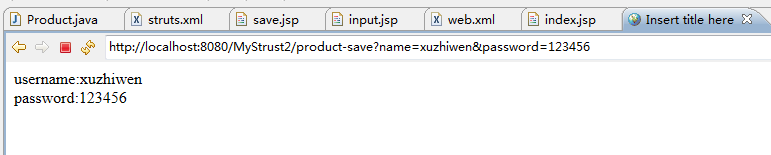1. 新建项目: MyStruts2
2.导入相应的jar包:

3.修改web.xml文件:
<filter> <filter-name>struts2</filter-name> <filter-class>org.apache.struts2.dispatcher.ng.filter.StrutsPrepareAndExecuteFilter</filter-class> </filter> <filter-mapping> <filter-name>struts2</filter-name> <url-pattern>/*</url-pattern> </filter-mapping>
小插曲:刚开始把filter写成了servlet,导致一直报错,后来才发现写错了,所以写的时候要细心
4.在src下新建:struts.xml文件,内容如下:
<?xml version="1.0" encoding="UTF-8" ?> <!DOCTYPE struts PUBLIC "-//Apache Software Foundation//DTD Struts Configuration 2.3//EN" "http://struts.apache.org/dtds/struts-2.3.dtd"> <struts> <package name="helloworld" extends="struts-default"> <action name="product-input"> <result>/input.jsp</result> </action> </package> </struts>
5.新建:index.jsp,主要代码如下:
<html> <head> <meta http-equiv="Content-Type" content="text/html; charset=ISO-8859-1"> <title>Insert title here</title> </head> <body> <a href="product-input.action">product-input</a> </body> </html>
6.新建:input.jsp,主要代码如下:
<html> <head> <meta http-equiv="Content-Type" content="text/html; charset=ISO-8859-1"> <title>Insert title here</title> </head> <body> input.jsp </body> </html>
7.将项目部署到tomcat上并启动
8.在浏览器地址栏:http://localhost:8080/MyStrust2/
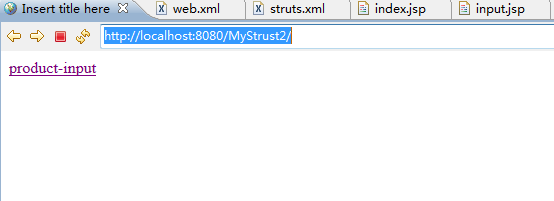
9.点击链接进入后结果如下:
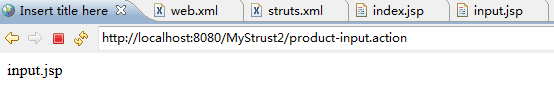
10.项目结构如下:
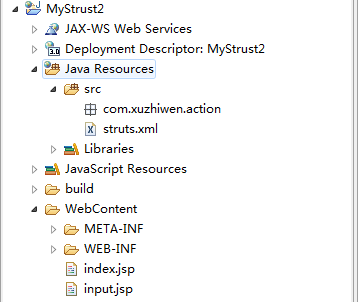
==================================================
11. 修改input.jsp,修改后如下:
<html> <head> <meta http-equiv="Content-Type" content="text/html; charset=ISO-8859-1"> <title>Insert title here</title> </head> <body> <form action="product-save"> username:<input type="text" name="name"><br> password:<input type="text" name="password"><br> <input type="submit" value="login"> </form> </body> </html>
12.修改struts.xml,添加action(product-save) ,修改后如下:
<?xml version="1.0" encoding="UTF-8" ?> <!DOCTYPE struts PUBLIC "-//Apache Software Foundation//DTD Struts Configuration 2.3//EN" "http://struts.apache.org/dtds/struts-2.3.dtd"> <struts> <package name="helloworld" extends="struts-default"> <action name="product-input"> <result>/input.jsp</result> </action> <action name="product-save" class="com.xuzhiwen.action.Product" method="save"> <result name="save">/save.jsp</result> </action> </package> </struts>
13.新建类:com.xuzhiwen.action.Product ,内容如下:
package com.xuzhiwen.action; public class Product { private String name; private String password; public String getName() { return name; } public void setName(String name) { this.name = name; } public String getPassword() { return password; } public void setPassword(String password) { this.password = password; } @Override public String toString() { return "Product [name=" + name + ", password=" + password + "]"; } public String save(){ System.out.println("save()..."+this); return "save"; } }
14.添加save.jsp ,如下:
<html> <head> <meta http-equiv="Content-Type" content="text/html; charset=ISO-8859-1"> <title>Insert title here</title> </head> <body> username:${name}<br> password:${password} </body> </html>
15. 重启启动tomcat

16.点击链接:

17.点击login按钮,结果如下: