1.1 MRUnit写单元测试
作用:一旦MapReduce项目提交到集群之后,若是出现问题是很难定位和修改的,只能通过打印日志的方式进行筛选。又如果数据和项目较大时,修改起来则更加麻烦。所以,在将MapReduce项目提交到集群上之前,我们需要先对其进行单元测试。单元测试需要用到mrunit库,这个库中包含MapDriver、ReduceDriver、MapReduceDriver,可以通过三个类,输入简单的数据进行测试map和reduce的逻辑是否正确。
1.1.1 Mapper单元测试
(1)包含测试驱动库mrunit
在pom.xml文件中加入mrunit的依赖,保存会自动下载mrunit库。
<dependency>
<groupId>org.apache.mrunit</groupId>
<artifactId>mrunit</artifactId>
<version>1.1.0</version>
<!--<scope>test</scope>-->
<!--不加导包可能失败-->
<classifier>hadoop2</classifier>
</dependency>
(2)TemperatureMapper类
package Temperature;
import org.apache.hadoop.io.IntWritable;
import org.apache.hadoop.io.LongWritable;
import org.apache.hadoop.io.Text;
//import org.apache.hadoop.mapred.MapReduceBase;
//import org.apache.hadoop.mapred.Mapper;
//import org.apache.hadoop.mapred.OutputCollector;
//import org.apache.hadoop.mapred.Reporter;
import org.apache.hadoop.mapred.Mapper;
import org.apache.hadoop.mapred.MapReduceBase;
import org.apache.hadoop.mapred.OutputCollector;
import org.apache.hadoop.mapred.Reporter;
//import org.apache.hadoop.mapreduce.Mapper;
import java.io.IOException;
//public class TemperatureMapper extends Mapper<LongWritable, Text, Text, IntWritable> {
public class TemperatureMapper extends MapReduceBase implements Mapper<LongWritable, Text, Text, IntWritable> {
private static final int MISSING=9999;
public void map(LongWritable longWritable, Text text, OutputCollector<Text, IntWritable> outputCollector, Reporter reporter) throws IOException {
String line=text.toString();
String year=line.substring(15,19);
int airTemperture=MISSING;
if(line.charAt(87)=='+'){
airTemperture=Integer.parseInt(line.substring(88,92));
}else{
airTemperture=Integer.parseInt(line.substring(87,92));
}
String quality=line.substring(92,93);
if(airTemperture!=MISSING&&quality.matches("[01459]")){
outputCollector.collect(new Text(year),new IntWritable(airTemperture));
}
}
}
(3)maper测试类
package Temperature;
import org.apache.hadoop.io.IntWritable;
import org.apache.hadoop.io.LongWritable;
import org.apache.hadoop.io.Text;
import org.apache.hadoop.mrunit.MapDriver;
import org.junit.Test;
import java.io.IOException;
public class TemperatureMapperTest {
@Test//注解表示为测试类
public void TestMapper() throws IOException,InterruptedException{
Text value=new Text("0057332130999991950010103004+51317+028783FM-12+017199999V0203201N00721004501CN0100001N9-01281-01391102681");//一行测试数据
new MapDriver<LongWritable, Text, Text, IntWritable>()
.withMapper(new TemperatureMapper())//传入要测试mapper
.withInput(new LongWritable(0), value)//输入值
.withOutput(new Text("1950"), new IntWritable(-128))//验证输出值是否这个,不是则测试出错
.runTest();//开始测试
}
}
(4)执行测试
右键TemperatureMapperTest.java,单击选项run TemperatureMapperTest。如果没有run选项,需要单击文件夹,点击Create run configuration按钮,创建run测试。再次右击TemperatureMapperTest.java就会出现run按钮。

单击run按钮就会运行测试程序,成功会显示tests passed
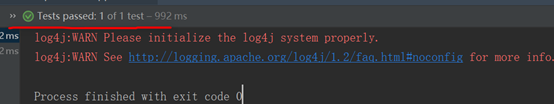
如果将-128改为-118,在运行测试,就会出现test failed
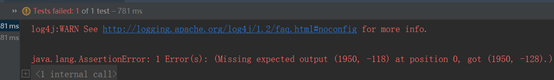
java.lang.AssertionError: 1 Error(s): (Missing expected output (1950, -118) at position 0, got (1950, -128).)
(5)新旧mapper
新旧Mapper和测试类型import要匹配,否则会出现错误。
旧的mapper
import org.apache.hadoop.mapred.Mapper;
public class TemperatureMapper extends MapReduceBase implements Mapper<LongWritable, Text, Text, IntWritable> {
旧的测试Driver
import org.apache.hadoop.mrunit.MapDriver;
新的mapper
import org.apache.hadoop.mapreduce.Mapper;
public class TemperatureMapperNew extends Mapper<LongWritable, Text, Text, IntWritable> {
新的测试Driver
import org.apache.hadoop.mrunit.mapreduce.MapDriver;
(6)@Test的作用
@Test的使用是该方法可以不用main方法调用就可以测试出运行结果,是一种测试方法,一般函数都需要有main方法调用才能执行,注意被测试的方法必须是public修饰的。
1.1.2 Reduce单元测试
Reduce测试也需要依赖mrunit的库,
(1)reduce类
package Temperature;
import org.apache.hadoop.io.IntWritable;
import org.apache.hadoop.io.Text;
import org.apache.hadoop.mapred.MapReduceBase;
import org.apache.hadoop.mapred.OutputCollector;
import org.apache.hadoop.mapred.Reducer;
import org.apache.hadoop.mapred.Reporter;
import java.io.IOException;
import java.util.Iterator;
public class MaxTempertureReduce extends MapReduceBase implements Reducer<Text, IntWritable,Text,IntWritable> {
public void reduce(Text text, Iterator<IntWritable> iterator, OutputCollector<Text, IntWritable> outputCollector, Reporter reporter) throws IOException {
int MaxValue = Integer.MIN_VALUE;
while (iterator.hasNext()) {
MaxValue = Math.max(MaxValue, iterator.next().get());
}
outputCollector.collect(text, new IntWritable(MaxValue));
}
}
(1)Reduce测试类
package Temperature;
import org.apache.hadoop.io.IntWritable;
import org.apache.hadoop.io.Text;
import org.apache.hadoop.mrunit.ReduceDriver;
import org.junit.Test;
import java.io.IOException;
import java.util.Arrays;
public class MaxtemperatureReduceTest {
@Test
public void ReduceTest() throws IOException{
new ReduceDriver<Text, IntWritable, Text, IntWritable>()
.withReducer(new MaxTempertureReduce())
.withInput(new Text("1950"), Arrays.asList(new IntWritable(10),new IntWritable(5)))
.withOutput(new Text("1950"),new IntWritable(10) )
.runTest();
}
}
自己开发了一个股票智能分析软件,功能很强大,需要的点击下面的链接获取: