在网上找了一个例子,试着运行之后,画出了他的时序图。以后便于复习
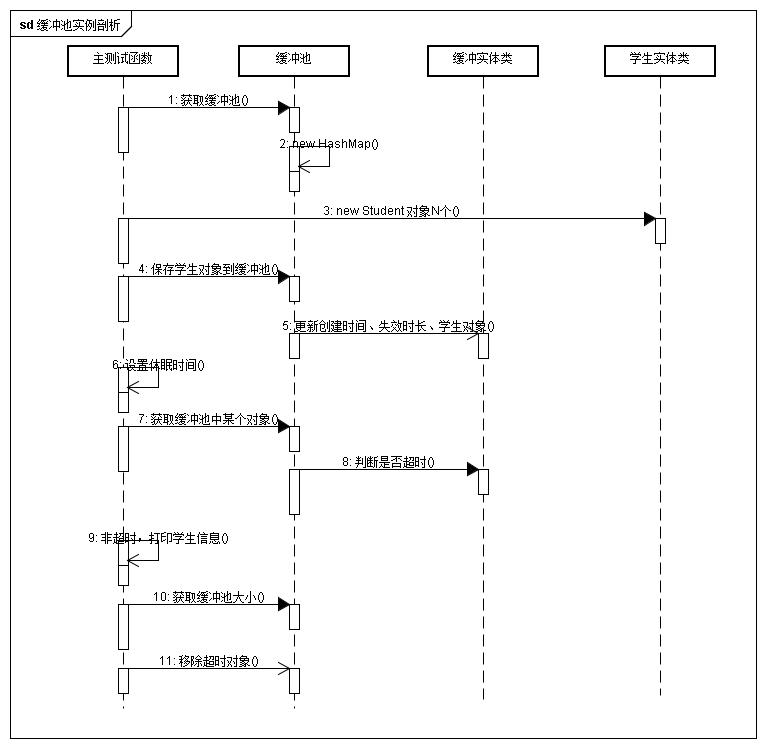
package cache; import java.util.Date; import java.util.HashMap; import java.util.Map; /** * 缓存池 * @author Administrator */ public class CachePool { // 缓存池唯一实例 private static CachePool instance; // 缓存Map private static Map<String, Object> cacheItems; private CachePool() { cacheItems = new HashMap<String, Object>(); } /** * 获取唯一的实例 * @return instance */ public synchronized static CachePool getInstance() { if (instance == null) { instance = new CachePool(); } return instance; } /** * 清除所有的Item缓存 */ public synchronized void clearAllItems() { cacheItems.clear(); } /** * 获取缓存实例 * @param name 缓存名称 * @return 缓存实例 */ public synchronized Object getCacheItem(String name) { if (!cacheItems.containsKey(name)) { return null; } CacheItem cacheItem = (CacheItem) cacheItems.get(name); if (cacheItem.isExpired()) { return null; } return cacheItem.getEntity(); } /** * 存放缓存信息 * @param name 名称 * @param obj 实例对象 * @param expires 超时时长 */ public synchronized void putCacheItem(String name, Object obj, long expires) { // 判断该对象是否在在缓存池,不在直接put if (!cacheItems.containsKey(name)) { cacheItems.put(name, new CacheItem(obj, expires)); } // 获取缓存池中对象,更新对象信息 CacheItem cacheItem = (CacheItem) cacheItems.get(name); cacheItem.setCreateTime(new Date()); cacheItem.setEntity(obj); cacheItem.setExpireTime(expires); } /** * 移除缓存数据 * @param name */ public synchronized void removeCacheItem(String name) { if (!cacheItems.containsKey(name)) { return ; } cacheItems.remove(name); } /** * 获取缓存数据的数量 * @return */ public int getSize() { return cacheItems.size(); } }
package cache; import java.util.Date; public class CacheItem { //创建缓存的时间 private Date createTime = new Date(); //缓存期满时间 private long expireTime = 1; //缓存实体 private Object entity; public CacheItem(Object obj,long expire){ this.entity = obj; this.expireTime = expire; } //判断缓存是否超时 public boolean isExpired(){ return (expireTime!=-1 && new Date().getTime() - createTime.getTime() > expireTime); } public Date getCreateTime() { return createTime; } public void setCreateTime(Date createTime) { this.createTime = createTime; } public Object getEntity() { return entity; } public void setEntity(Object entity) { this.entity = entity; } public long getExpireTime() { return expireTime; } public void setExpireTime(long expireTime) { this.expireTime = expireTime; } }
package cache; public class Student { private String name; private String id; private int age; private int sal; public Student() { } public Student(String name, String id, int age, int sal) { this.name = name; this.id = id; this.age = age; this.sal = sal; } public String getName() { return name; } public void setName(String name) { this.name = name; } public String getId() { return id; } public void setId(String id) { this.id = id; } public int getAge() { return age; } public void setAge(int age) { this.age = age; } public int getSal() { return sal; } public void setSal(int sal) { this.sal = sal; } }
package cache; public class MainTest { /** * @param args * @throws InterruptedException */ public static void main(String[] args) throws InterruptedException { // 获取缓存池 CachePool cachePool = CachePool.getInstance(); Student stu1 = new Student("l1", "stu001", 25, 40); Student stu2 = new Student("l2", "stu002", 25, 40); Student stu3 = new Student("l3", "stu003", 25, 40); Student stu4 = new Student("l4", "stu004", 25, 40); cachePool.putCacheItem("001", stu1, 122222); cachePool.putCacheItem("002", stu2, 10); cachePool.putCacheItem("003", stu3, 360002); cachePool.putCacheItem("004", stu4, 1222222); // 设置线程休眠,其中002对象会超时 Thread.sleep(200); Student stu001 = (Student) cachePool.getCacheItem("001"); if (null != stu001) { System.out.println(stu001.getName()); } // 由于超时,这里取出的002对象为null Student stu002 = (Student) cachePool.getCacheItem("002"); if (null != stu002) { System.out.println(stu002.getName()); } // 获取打印缓存池中对象数量 int cacheSize = cachePool.getSize(); System.out.println(cacheSize); // 删除对象002 cachePool.removeCacheItem("002"); // 打印缓存池数量 cacheSize = cachePool.getSize(); System.out.println(cacheSize); } }