转载请注明出处!
说在前面的话:
1、为什么不使用现成的脚手架?脚手架配置的东西太多太重了,一股脑全塞给你,我只想先用一些我能懂的库和插件,然后慢慢的添加其他的。而且自己从零开始配置也能学到更多的东西不是么。
2、教程只配置了开发环境,并没有配置生产环境。
3、教程针对人群是有过React + Redux经验,并且想在新项目中使用TypeScript的人(或者是想自己从零开始配置开发环境的)
4、因为前端发展日新月异,今天能用的配置到明天可能就不能用了(比如React-Router就有V4了,而且官方说是完全重写的),所以本文中安装的包都是指定版本的。
5、教程遵循最小可用原则,所以能不用的库和插件就没用(主要是会的就没多少,怕用出问题,逃~~)。
6、基于5,所以教程不会一开始就把所有东西全装上,会一步一步慢慢来。
6、教程在macOS下完成,win环境系可能会有一些其他的问题。
初始环境
node版本为6.9.0
初始化项目
创建并进入项目
mkdir demo && cd demo
初始化项目
npm init
安装初始依赖
首先是安装webpack和webpack-dev-server(全局安装过的请忽略)
npm i -D webpack@3.6.0
然后安装React和Types中React的声明文件
npm i --S react@15.5.4 react-dom@15.5.4 @types/react@15.6.0 @types/react-dom@15.5.0
上面@types开头的包都是typeScript的声明文件,你可以进入node_modules/@types/XX/index.d.ts进行查看。
关于声明文件的具体介绍可以在github上的DefinitelyTyped库看到。
接下来安装TypeScript,ts-loader和source-map-loader
npm i -D typescript@2.5.3 ts-loader@2.3.7 source-map-loader@0.2.2
ts-loader可以让Webpack使用TypeScript的标准配置文件tsconfig.json编译TypeScript代码。
source-map-loader使用任意来自Typescript的sourcemap输出,以此通知webpack何时生成自己的sourcemaps。 这让你在调试最终生成的文件时就好像在调试TypeScript源码一样。
添加TypeScript配置文件
我们需要一个tsconfig.json文件来告诉ts-loader如何编译代码TypeScript代码。
在当前根目录下创建tsconfig.json文件,并添加如下内容:
{ "compilerOptions": { "outDir": "./dist/", "sourceMap": true, "noImplicitAny": true, "module": "commonjs", "target": "es5", "jsx": "react" }, "include": [ "./src/**/*" ] }
outDir:输出目录。
sourceMap:把 ts 文件编译成 js 文件的时候,同时生成对应的sourceMap文件。
noImplicitAny:如果为true的话,TypeScript 编译器无法推断出类型时,它仍然会生成 JavaScript 文件,但是它也会报告一个错误。为了找到错误还是设置为true比较好。
module:代码规范,也可以选amd。
target:转换成es5
jsx:TypeScript具有三种JSX模式:preserve,react和react-native。 这些模式只在代码生成阶段起作用 - 类型检查并不受影响。 在preserve模式下生成代码中会保留JSX以供后续的转换操作使用(比如:Babel)。 另外,输出文件会带有.jsx扩展名。 react模式会生成React.createElement,在使用前不需要再进行转换操作了,输出文件的扩展名为.js。 react-native相当于preserve,它也保留了所有的JSX,但是输出文件的扩展名是.js。我们这里因为不会用babel再转,所以用react就行。
include:需要编译的目录。
写些代码
首先创建目录
mkdir src && cd src
mkdir components && cd components
在此文件夹下添加一个Hello.tsx文件,代码如下:
import * as React from 'react'; export interface Props { name: string; enthusiasmLevel?: number; } export default class Hello extends React.Component<Props, object> { render() { const { name, enthusiasmLevel = 1 } = this.props; if (enthusiasmLevel <= 0) { throw new Error('You could be a little more enthusiastic. :D'); } return ( <div className="hello"> <div className="greeting"> Hello {name + getExclamationMarks(enthusiasmLevel)} </div> </div> ); } } function getExclamationMarks(numChars: number) { return Array(numChars + 1).join('!'); }
接下来,在src下创建index.tsx文件,代码如下:
import * as React from "react"; import * as ReactDOM from "react-dom"; import Hello from "./components/Hello"; ReactDOM.render( <Hello name="TypeScript" enthusiasmLevel={10} />, document.getElementById('root') as HTMLElement );
我们还需要一个页面来显示Hello组件。 在根目录创建一个名为index.html的文件,如下:
<!DOCTYPE html> <html> <head> <meta charset="UTF-8" /> <title>demo</title> </head> <body> <div id="root"></div> <script src="./dist/bundle.js"></script> </body> </html>
编写webpack配置文件
在根目录下创建一个名为webpack.common.config.js文件,并添加一下内容:
module.exports = { entry: "./src/index.tsx", output: { filename: "bundle.js", path: __dirname + "/dist" }, devtool: "source-map", resolve: { extensions: [".ts", ".tsx", ".js", ".json"] }, module: { rules: [ { test: /.tsx?$/, loader: "ts-loader" }, { enforce: "pre", test: /.js$/, loader: "source-map-loader" } ] }, plugins: [ ], };
这里不做过多的解释了。基本上有webpack经验的都看得懂。至于为什么是webpack.common.config.js而不是webpack.config.js。是因为我们现在要配置的是开发环境,以后需要配置生产环境,所以我们就需要多个配置文件,并且将这两个的通用部分放入到webpack.common.config.js
在根目录下运行一下命令:
webpack --config webpack.common.config.js
然后打开index.html就能看到我们写的页面了。
编写webpack开发环境配置文件
如果是正式做开发,上面的代码肯定是不够的,我们需要webpacl-dev-server提供的最基本也是最好用的热更新功能。
npm i -D webpack-dev-server@2.9.1
在根目录下创建webpack.dev.config.js,并添加以下配置:
const webpack = require('webpack');
const config = require('./webpack.common.config');
config.devServer = {
hot: true,
publicPath: '/dist/'
}
config.plugins.push(new webpack.HotModuleReplacementPlugin());
module.exports = config;
首先需要引入公共的配置,然后在基础之上进行修改。
devServer就是webpack-dev-server的配置项。
hot:开启热更新,开启热更新之后,我们需要在plugins中加入webpack.HotModuleReplacementPlugin来完全启用。同时官方文档中指出,如果在命令中使用--hot来启动webpack-dev-server的话,就会自动加载这个插件,不再需要在config.js中进行引入。
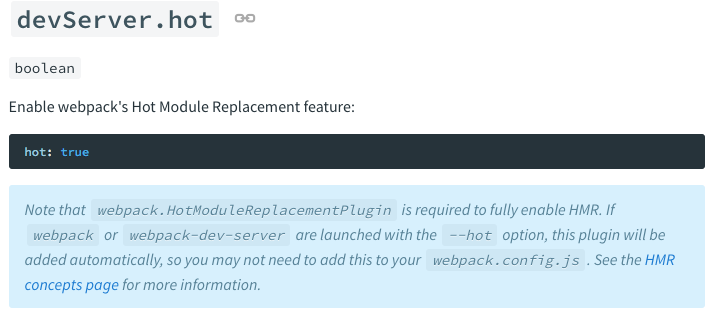
关于HMR的相关部分可以点击webpack HMR查看。
publicPath:资源目录,因为webpack-dev-server启动之后会把编译后的资源放在内存当中,那这些资源在哪呢?就是在publicPath指定的目录里,因为我们在webpack.common.config.js中配置的output.path是当前目录的/dist目录下,为了不再去更改根目录下的index.html文件,所以我们这里也设置成/dist/。 这部分内容具体可以参照详解Webpack2的那些路径
运行命令:
webpack-dev-server --config webpack.dev.config.js
打开网页,进入localhots:8080就可以看到我们的页面了。打开浏览器的开发者工具,在console部分能看到以下两句提示就说明热更新启动成功了,
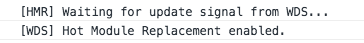
然后把这部分很长的命令加入到npm scripts。在package.json的scripts下添加 "start": "webpack-dev-server --config webpack.dev.config.js"
输入npm start 就可以开启我们的服务了。
添加一个简单的redux(非新手向)
安装redux的依赖
npm i -S redux@3.7.2 react-redux@5.0.5 @types/react-redux@5.0.6
为了能体现redux,我们接下来给我们的网页添加两个按钮来增加/删除文字后面的感叹号。
首先,我们来创建一个文件来存放store的接口声明,放入src/types/index.tsx中,代码如下:
export interface StoreState {
languageName: string;
enthusiasmLevel?: number;
}
定义一些常量供action和reducer使用,放入src/constants/index.tsx
export const INCREMENT_ENTHUSIASM = 'INCREMENT_ENTHUSIASM'; export type INCREMENT_ENTHUSIASM = typeof INCREMENT_ENTHUSIASM; export const DECREMENT_ENTHUSIASM = 'DECREMENT_ENTHUSIASM'; export type DECREMENT_ENTHUSIASM = typeof DECREMENT_ENTHUSIASM;
添加action,放入src/actions/index.tsx
import * as constants from '../constants' export interface IncrementEnthusiasm { type: constants.INCREMENT_ENTHUSIASM; } export interface DecrementEnthusiasm { type: constants.DECREMENT_ENTHUSIASM; } export type EnthusiasmAction = IncrementEnthusiasm | DecrementEnthusiasm; export function incrementEnthusiasm(): IncrementEnthusiasm { return { type: constants.INCREMENT_ENTHUSIASM } } export function decrementEnthusiasm(): DecrementEnthusiasm { return { type: constants.DECREMENT_ENTHUSIASM } }
添加reducer,放入src/reducers/index.tsx
import { EnthusiasmAction } from '../actions';
import { StoreState } from '../types/index';
import { INCREMENT_ENTHUSIASM, DECREMENT_ENTHUSIASM } from '../constants/index';
export function enthusiasm(state: StoreState, action: EnthusiasmAction): StoreState {
switch (action.type) {
case INCREMENT_ENTHUSIASM:
return { ...state, enthusiasmLevel: state.enthusiasmLevel + 1 };
case DECREMENT_ENTHUSIASM:
return { ...state, enthusiasmLevel: Math.max(1, state.enthusiasmLevel - 1) };
}
return state;
}
修改一下Hello组件,以下是修改后的代码:
import * as React from 'react'; export interface Props { name: string; enthusiasmLevel?: number; onIncrement?: () => void; onDecrement?: () => void; } export default function Hello({ name, enthusiasmLevel = 1, onIncrement, onDecrement }: Props) { if (enthusiasmLevel <= 0) { throw new Error('You could be a little more enthusiastic. :D'); } return ( <div className="hello"> <div className="greeting"> Hello {name + getExclamationMarks(enthusiasmLevel)} </div> <div> <button onClick={onDecrement}>-</button> <button onClick={onIncrement}>+</button> </div> </div> ); } function getExclamationMarks(numChars: number) { return Array(numChars + 1).join('!'); }
此时我们页面已经修改成功了,但点击没有反应,因为我们还没有连接到redux的store中。
添加一个container来链接Hello组件,放入src/containers/Hello.tsx中
import Hello from '../components/Hello'; import * as actions from '../actions/'; import { StoreState } from '../types/index'; import { connect, Dispatch } from 'react-redux'; export function mapStateToProps({ enthusiasmLevel, languageName }: StoreState) { return { enthusiasmLevel, name: languageName, } } export function mapDispatchToProps(dispatch: Dispatch<actions.EnthusiasmAction>) { return { onIncrement: () => dispatch(actions.incrementEnthusiasm()), onDecrement: () => dispatch(actions.decrementEnthusiasm()), } } export default connect(mapStateToProps, mapDispatchToProps)(Hello);
创建一个initState,来定义store初始的值,放入/src/store/initState.tsx中
export default { enthusiasmLevel: 1, languageName: 'TypeScript', }
创建一个store,放入/src/store/configureStore.tsx中
import { createStore } from 'redux';
import { enthusiasm } from '../reducers/index';
import { StoreState } from '../types/index';
import initState from './initState';
export default function () {
const store = createStore<StoreState>(enthusiasm, initState);
return store;
}
最后修改一下入口文件index.tsx
import * as React from "react"; import * as ReactDOM from "react-dom"; import Hello from './containers/Hello'; import { Provider } from 'react-redux'; import configureStore from './store/configureStore'; const store = configureStore(); ReactDOM.render( <Provider store={store}> <Hello /> </Provider>, document.getElementById('root') as HTMLElement );
至此,一个简单的redux就弄好了。可以点击按钮增加/删除感叹号了。
但是现在还有很多不完善的地方,比如Hello组件竟然是一个函数,再比如reducer竟然只有一个(解决这两个问题的过程中会有一些bug待我们解决)。
放心,这些都将在下面的“添加一个够用的Redux”中解决。
添加一个够用的Redux
很明显,一个简单的redux在我们稍微大一点的开发中是明显不够用的。
所以我们来改写一下我们的代码。
首当其冲的就是我们的Hello组件。我们把Hello组件改成class的形式
export default class Hello extends React.Component<Props, {}> { constructor(props: Props) { super(props); } render() { const { name, enthusiasmLevel = 1, onIncrement, onDecrement } = this.props; if (enthusiasmLevel <= 0) { throw new Error('You could be a little more enthusiastic. :D'); } return ( <div className="hello"> <div className="greeting"> Hello {name + getExclamationMarks(enthusiasmLevel)} </div> <div> <button onClick={onDecrement}>-</button> <button onClick={onIncrement}>+</button> </div> </div> ); } }
保存,编译中,然后就报错了!
------------------------------------------------------------------------------------------------
ERROR in ./src/containers/Hello.tsx
(20,61): error TS2345: Argument of type 'typeof Hello' is not assignable to parameter of type 'ComponentType<{ enthusiasmLevel: number; name: string; } & { onIncrement: () => IncrementEnthusia...'.
Type 'typeof Hello' is not assignable to type 'StatelessComponent<{ enthusiasmLevel: number; name: string; } & { onIncrement: () => IncrementEnt...'.
Type 'typeof Hello' provides no match for the signature '(props: { enthusiasmLevel: number; name: string; } & { onIncrement: () => IncrementEnthusiasm; onDecrement: () => DecrementEnthusiasm; } & { children?: ReactNode; }, context?: any): ReactElement<any>'.
------------------------------------------------------------------------------------------------
赶紧复制,然后google一下,就能找到我们要的答案TypeScript-React-Starter | Issues#29,从别人的回答来看貌似是一个bug?那我们就按回答来更改一下我们的Hello容器
export function mergeProps(stateProps: Object, dispatchProps: Object, ownProps: Object) { return Object.assign({}, ownProps, stateProps, dispatchProps); } export default connect( mapStateToProps, mapDispatchToProps, mergeProps)(Hello);
刚改完,还没等保存,IDE就提醒我们有一个错误:
Property 'assign' does not exist on type 'ObjectConstructor'.
很明显,是因为Object没有assign这个方法,有三种解决方式:
1、安装Object-assign这个npm包,用这个包去替代。
2、在tsconfig.json中把target从"es5"修改为"es6"。
3、在tsconfig.json的compilerOptions中添加属性"lib": [
然后再次编译,发现还是依旧报错。只不过这次错误信息改了:
------------------------------------------------------------------------------------------------
ERROR in ./src/index.tsx
(10,5): error TS2322: Type '{}' is not assignable to type 'IntrinsicAttributes & IntrinsicClassAttributes<Component<Pick<Props, "name" | "enthusiasmLevel" |...'.
Type '{}' is not assignable to type 'Readonly<Pick<Props, "name" | "enthusiasmLevel" | "onIncrement" | "onDecrement"> & Object>'.
Property 'name' is missing in type '{}'.
------------------------------------------------------------------------------------------------
这次的报错是在index.tsx中,可以看到是因为在Hello组件我们定义的接口中name的属性是必须传的,但是在index.tsx中没有显示的传过去。
但是如果你的浏览器是chrome并安装了react插件的话可以看到编译后的代码是有传的
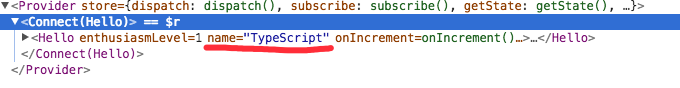
姑且就当做是一个bug吧,解决方案有两种,一种是的index.tsx中给Hello容器加上一个name
ReactDOM.render( <Provider store={store}> <Hello name="123"/> </Provider>, document.getElementById('root') as HTMLElement );
这里就算加上name也还是直接显示的store中的name。所以我们这里采用这种方式,并且后面加上React-router之后这段代码就会改掉,就不会有这个问题了。
另一种是在Hello组件中把name属性改成非必要属性:
export interface Props { name?: string; enthusiasmLevel?: number; onIncrement?: () => void; onDecrement?: () => void; }
这种方式不推荐。
好了,到现在为止组件更改完成了。
接下来我们解决多个reducer的问题。
首先我们把initState的默认值更改一下:
export default { demo: { enthusiasmLevel: 1, languageName: 'TypeScript', } }
当然还有/src/types/index.tsx也要更改:
export interface demo { languageName: string; enthusiasmLevel?: number; } export interface StoreState { demo: demo; }
然后讲/src/reducers/index.tsx命名为demo.tsx,并对内容进行修改:
import { EnthusiasmAction } from '../actions';
import { demo } from '../types/index';
import { INCREMENT_ENTHUSIASM, DECREMENT_ENTHUSIASM } from '../constants/index';
import initState from '../store/initState';
export function enthusiasm(state: demo = initState.demo, action: EnthusiasmAction): demo {
switch (action.type) {
case INCREMENT_ENTHUSIASM:
return { ...state, enthusiasmLevel: state.enthusiasmLevel + 1 };
case DECREMENT_ENTHUSIASM:
return { ...state, enthusiasmLevel: Math.max(1, state.enthusiasmLevel - 1) };
}
return state;
}
其实就是把对应的接口类型进行了更改,并给state添加了默认值。
然后新建一个index.tsx文件,并添加以下内容:
import { combineReducers } from 'redux';
import { enthusiasm } from './demo';
const rootReducer = combineReducers({
demo: enthusiasm
});
export default rootReducer;
相对应的,也需要修改Hello容器中的引用的值:
export function mapStateToProps({ demo: { enthusiasmLevel, languageName } }: StoreState) { return { enthusiasmLevel, name: languageName, } }
最后修改一下configureStore中的引用的reducer:
import { createStore } from 'redux';
import reducers from '../reducers/index';
import { StoreState } from '../types/index';
import initState from './initState';
export default function () {
const store = createStore<StoreState>(reducers, initState);
return store;
}
更改完毕,保存。报错...
------------------------------------------------------------------------------------
ERROR in ./src/store/configureStore.tsx
(6,41): error TS2345: Argument of type 'Reducer<{}>' is not assignable to parameter of type 'Reducer<StoreState>'.
Type '{}' is not assignable to type 'StoreState'.
Property 'demo' is missing in type '{}'.
------------------------------------------------------------------------------------
是不是感觉很熟悉,和之前index.tsx中关于Hello组件的报错几乎一样。
这里也有两种解决方案,一种是找到configureStore.tsx中的 const store = createStore<StoreState>(reducers, initState); 把 <StoreState> 泛型删除。
第二种是和之前一样的,找到/src/types/index.tsx,将 demo: demo; 加上一个?使之变为非必须的属性 demo?: demo; 我们这里就采用这种方法。
这里究竟是bug还是其他什么原因,希望有大神能解答。
至此,我们够用的redux就已经完成了。
添加一个React-Router
需要注意的是,现在react-router已经到了V4版本了,并且官方说这是一个完全重写的版本。所以在我不太熟悉的情况下,保险起见还是先选择V3版本,等以后再更新。
安装依赖
npm i -S react-router@3.0.5 @types/react-router@3.0.5
在src目录下创建文件routers.tsx,并添加以下内容:
import * as React from 'react'; import { Route, IndexRoute } from 'react-router'; import Hello from './containers/Hello'; export default ( <Route path="/"> <IndexRoute component={Hello} /> <Route path="/demo"> <IndexRoute component={Hello} /> </Route> </Route> );
为了显示路由的作用,就加了一个demo路径。
然后在index.tsx中加上我们的路由
import * as React from "react"; import * as ReactDOM from "react-dom"; import { Provider } from 'react-redux'; import configureStore from './store/configureStore'; import { Router, browserHistory } from 'react-router'; import routes from './routes'; const store = configureStore(); ReactDOM.render( <Provider store={store}> <Router history={browserHistory} routes={routes} /> </Provider>, document.getElementById('root') as HTMLElement );
由于我们添加的是browserHistory作为路由,不是hashHistory,所以我们需要对服务器做一些路由配置才行。至于为什么,请自行搜索,这里不做说明了。如果不想用过多设置,也可以直接把browserHistory替换为hashHistory即可。
这里我们的开发服务器就是webpack-dev-server,所以我们对webpack.dev.congfig.js进行更改:
const webpack = require('webpack');
const config = require('./webpack.common.config');
config.devServer = {
hot: true,
publicPath: '/dist/',
historyApiFallback: {
index: './index.html'
},
}
config.plugins.push(new webpack.HotModuleReplacementPlugin());
module.exports = config;
其实就是当服务器找不到路由目录时将页面指向index.html即可。
因为更改了配置,所以我们需要重启服务器 npm start
进入localhost:8080/demo
页面有显示Hello组件,说明配置成功了。
添加React-Router-Redux
这里同样由于React-Router版本大更新的问题,所以也要严格控制版本。
安装依赖
npm i -S react-router-redux@4.0.8 @types/react-router-redux@4.0.48
更改index.tsx代码如下:
import * as React from "react"; import * as ReactDOM from "react-dom"; import { Provider } from 'react-redux'; import configureStore from './store/configureStore'; import { Router, browserHistory } from 'react-router'; import routes from './routes'; import { syncHistoryWithStore } from 'react-router-redux'; const store = configureStore(); const history = syncHistoryWithStore(browserHistory, store); ReactDOM.render( <Provider store={store}> <Router history={history} routes={routes} /> </Provider>, document.getElementById('root') as HTMLElement );
然后在src/reducers/index.tsx中添加上routerReducer
import { combineReducers } from 'redux';
import { routerReducer } from 'react-router-redux';
import { enthusiasm } from './demo';
const rootReducer = combineReducers({
demo: enthusiasm,
routing: routerReducer
});
export default rootReducer;
OK,非常简单。
添加开发必备配置
本来是不打算写一这部分的,毕竟整个基础环境搭下来就只剩loader部分没有写了,而loader配置基本上github对应的库上都有写。
但是我自己装载loader的时候遇到了一些问题,所以这里写出来,避免更多的人踩坑了。
css-loader配置
安装依赖
npm i -D css-loader@0.28.7 style-loader@0.19.0
css-loader用来加载css文件,style-loader用来把加载好的文件放入html中的style标签里,所以这两个loader必须配合使用。
编写匹配规则,在webpack.common.config.js中的module.rules中添加如下规则:
{ test: /.css$/, loader: 'style-loader!css-loader' }
然后我们创建/src/components/hello.css,并输入以下内容:
.hello{ background:#000; } .greeting{ color:#fff; }
然后在/src/components/Hello.tsx中引入:
import './hello.css';
ok,到目前为止我们的loader还没有出现问题。
但是你以为这样就结束了么?那是不可能的,不然我写这部分的目的是什么,手动滑稽。
现在我们想要用css modules,不知道什么是css modules的请点击CSS Modules 用法教程
所以把webpack.common.config.js中刚刚添加的规则修改成以下内容:
{ test: /.css$/, loader: "style-loader!css-loader?modules" }
然后更改下/src/components/Hello.tsx对css的引用
import style from "./hello.css";
然后重新编译,报错TS2307: Cannot find module './hello.css'.
什么鬼?找不到css?惊喜不惊喜?
顺手把问题往谷歌一丢,就能找到别人的也碰到了这个问题,下面也有一些解决方案 在这
看下来大概就是有两种解决方案:
1、使用typed-css-modules解决。
2、使用require的方式。
我毫不犹豫的选择了第二种,因为第一种只能解决css的引入问题。那如果我要引入图片文件呢?所以最终还是要用require。
这部分如果有其他解决方案的话,请大神告诉我一下,不甚感激。
这个报错是typescript报错,我们只需要在src目录下增加index.d.ts文件即可,内容如下:
declare module '*.scss' { const content: any export default content }
接下来我们改一下/src/components/Hello.tsx中的引入方式:
const style = require('./hello.css');
如果你是一步步跟着来的话,应该会碰到和我一样的报错:error TS2304: Cannot find name 'require'.
这是因为我们没有引入@types/node声明文件,所以我们需要安装一下。
npm i -D @types/node@8.0.34
重新编译一下,终于没有问题了。
接下来继续修改/src/components/Hello.tsx,将class部分修改成css modules的模式
<div className={style.hello}> <div className={style.greeting}> Hello {name + getExclamationMarks(enthusiasmLevel)} </div> <div> <button onClick={onDecrement}>-</button> <button onClick={onIncrement}>+</button> </div> </div>
保存,ok,样式生效。
需要注意的是,如果我们引入了其他的组件库,比如antd的话,就不能这样直接使用css modules,如果想要使用必须配置如下两条规则:
{ test: /.css$/, loader: "style-loader!css-loader", include: /node_modules/ },
{ test: /.css$/, loader: "style-loader!css-loader?modules", exclude: /node_modules/ },
意思应该也都懂了,使用modules的时候需要排除node_modules里引入的那些库。
file-loader配置
安装依赖
npm i -D file-loader@1.1.5
在webpack.common.config.js的module.rules中添加规则:
{ test: /.(png|jpe?g|gif)/, loader: "file-loader" }
然后把在src下创建文件夹img,并放入一张图片,我这里是x.png
在/src/components/Hello.tsx中引入图片,并在JSX中添加一个img标签,同样也需要用require引入
//引入 const imgX = require('../img/x.png'); //JSX部分 <div className={style.hello}> <div className={style.greeting}> Hello {name + getExclamationMarks(enthusiasmLevel)} </div> <div> <button onClick={onDecrement}>-</button> <button onClick={onIncrement}>+</button> </div> <img src={imgX} alt="imgX"/> </div>
保存,进入localhost:8080,然而图片并没有出现。
但是如果我们审查元素的话是能看到有img这个元素的,也就是说引入的位置出了问题。我们之前说过,webpack-dev-server编译出来的文件是在内存中的,并且目录是/dist/,但是我们可以很明显的看到我们img的src值是没有/dist/目录的
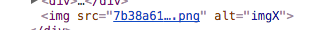
所以,我们需要在webpack.common.config.js的output中再加一条属性 publicPath:'/dist/' ,这个属性的具体含义请看详解Webpack2的那些路径
重新编译,ok,图片显示出来了。
其他的常用loader,比如babel,postcss我添加的时候没有遇到什么问题,所以就不贴出来了,如果有人反馈,我再解答吧。
按需加载
typescript + react-router + webpack 实现按需打包/加载
结束语
如果在React-Router和React-Router-Redux的配置中有什么报错,基本上是npm包的版本问题,请删除node_modules并按照我指定的版本重新安装。
总结:安装过程中确实碰到了各种各样的问题,尤其是Router的包附带的history版本问题,弄了很久。看似很简单的教程,背后有我踩过无数的坑,不过好在还是完成了。
之后还要继续集成ant-design,以及生产环境的配置,这些都将会在本教程继续更新。
React与webpack | TypeScript Handbook(中文版)