这是我的程序页面
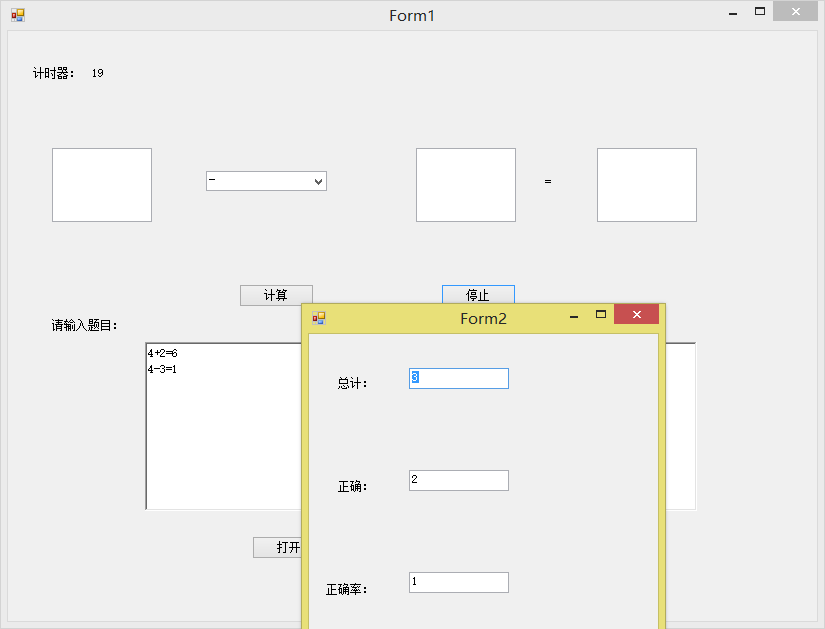
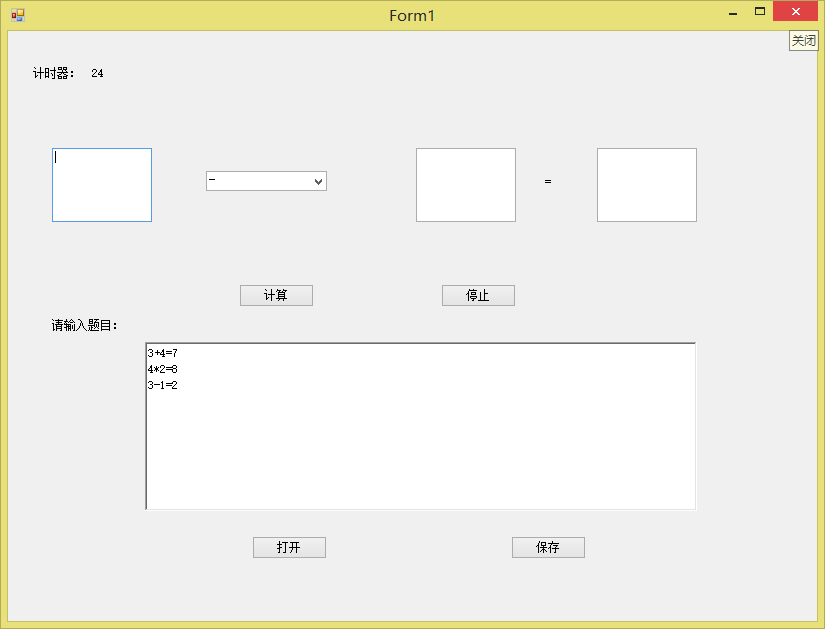
from1代码
using System;
using System.Collections.Generic;
using System.ComponentModel;
using System.Data;
using System.Drawing;
using System.Linq;
using System.Text;
using System.Windows.Forms;
using System.IO;
namespace sizeyunsuan
{
public partial class Form1 : Form
{
public Form1()
{
InitializeComponent();
}
string path = "./txt.rtf"; //保存文件路径
public static int Count = 0; //题目总数
public int t = 60; //测试时间为60s
public static int right = 0; //正确题目数
public static double result = 0; //结果
private void Form1_Load(object sender, EventArgs e)
{
if (File.Exists(path))
{
this.richTextBox1.LoadFile(path, RichTextBoxStreamType.RichText);
open.Enabled = false;
}
save.Enabled = false;
}
private void timer1_Tick(object sender, EventArgs e)
{
if (t <= 0)
{
timer1.Enabled = false;
jieguo.Enabled = false;
MessageBox.Show("时间到!");
jieguo.Enabled = false;
Form2 frm2 = new Form2();
frm2.ShowDialog();
}
t = t - 1;
jishi.Text = t.ToString();
}
private void jisuan_Click(object sender, EventArgs e) //计算按钮
{
jishi.Text = t.ToString();
timer1.Enabled = true;
timer1.Interval = 1000;
timer1.Start();
}
private void stop_Click(object sender, EventArgs e) //停止
{
timer1.Stop();
Form2 frm2 = new Form2();
frm2.ShowDialog();
}
private void richTextBox1_TextChanged(object sender, EventArgs e)
{
save.Enabled = true;
if (this.richTextBox1.Text == "" || this.richTextBox1.Text == null)
{
open.Enabled = true;
}
}
private void save_Click(object sender, EventArgs e)
{
SaveFileDialog TxTSaveDialog = new SaveFileDialog();
TxTSaveDialog.Filter = "RTF文件(*.RTF)|*.RTF";
if (File.Exists(path))
{
this.richTextBox1.SaveFile(path, RichTextBoxStreamType.RichText);
MessageBox.Show("保存成功!", "提示信息", MessageBoxButtons.OK, MessageBoxIcon.Asterisk);
this.richTextBox1.Clear();
save.Enabled = false;
}
else
{
if (TxTSaveDialog.ShowDialog() == DialogResult.OK)
{
this.richTextBox1.SaveFile(TxTSaveDialog.FileName, RichTextBoxStreamType.RichText);
MessageBox.Show("保存成功!", "提示信息", MessageBoxButtons.OK, MessageBoxIcon.Asterisk);
this.richTextBox1.Clear();
save.Enabled = false;
}
}
}
private void open_Click(object sender, EventArgs e)
{
OpenFileDialog TxTOpenDialog = new OpenFileDialog();
TxTOpenDialog.Filter = "RTF文件(*.RTF)|*.RTF";
if (TxTOpenDialog.ShowDialog() == DialogResult.OK)
{
path = TxTOpenDialog.FileName;
this.richTextBox1.LoadFile(TxTOpenDialog.FileName, RichTextBoxStreamType.RichText);
save.Enabled = false;
open.Enabled = false;
MessageBox.Show("读取成功!", "提示信息", MessageBoxButtons.OK, MessageBoxIcon.Asterisk);
}
}
private void jieguo_KeyDown(object sender, KeyEventArgs e)
{
Fengzhuang fen = new Fengzhuang();
fen.F= double.Parse(txt1.Text);
fen.S = double.Parse(txt2.Text);
fen.fuhao = (comboBox1.SelectedItem).ToString();
fen.result = result;
fen.jia();
fen.jian();
fen.cheng();
fen.chu();
if (e.KeyCode == Keys.Enter)//判断计算情况
{
if (jieguo.Text == fen.result.ToString())
{
right++;
MessageBox.Show("回答正确!");
richTextBox1.Text += txt1.Text + comboBox1.SelectedItem + txt2.Text + label2.Text + jieguo.Text;
}
else
{
MessageBox.Show("回答错误!");
}
Count++;
txt1.Clear();
txt2.Clear();
jieguo.Clear();
}
}
private void comboBox1_SelectedIndexChanged(object sender, EventArgs e)
{
int fuhao = comboBox1.SelectedIndex;
switch (fuhao)
{
case 0:
comboBox1.SelectedItem = "+";
break;
case 1:
comboBox1.SelectedItem = "-";
break;
case 2:
comboBox1.SelectedItem = "*";
break;
case 3:
comboBox1.SelectedItem = "/";
break;
default:
break;
}
}
}
}
from2代码
using System.Linq;
using System.Text;
using System.Windows.Forms;
using System;
namespace sizeyunsuan
{
public partial class Form2 : Form
{
public Form2()
{
InitializeComponent();
}
private void Form2_Load(object sender, EventArgs e)
{
zongji.Text = Form1.Count.ToString();
zhengque.Text = Form1.right.ToString();
zhengquelv.Text = (Form1.Count - Form1.right).ToString();
}
}
}
封装代码
using System;
using System.Collections.Generic;
using System.Linq;
using System.Text;
namespace sizeyunsuan
{
public class Fengzhuang
{
private double s;
public double S
{
get { return s; }
set { s = value; }
}
private double f;
public double F
{
get { return f; }
set { f = value; }
}
public double result;
public string fuhao;
public void jia()
{
if (fuhao=="+")
{
result = F + S;
}
}
public void jian()
{
if (fuhao == "-")
{
result = F - S ;
}
}
public void cheng()
{
if (fuhao == "*")
{
result = F * S;
}
}
public void chu()
{
if (fuhao == "/")
{
result = F / S;
}
}
}
}