net start sshd
发生系统错误1069
解决方法:
services.msc调出服务,然后CYGWIN sshd服务->属性,修改账户的名字和密码(win7的登录名和密码)
可能还遇到其他一些问题,从网上转载了一些如下所示:
在安装cygwin的时候,执行ssh-host-config后显示如下:

木有后面要求输入的内容:
*** Warning: The following functions require administrator privileges!
*** Query: Do you want to install sshd as a service?
*** Query: (Say "no" if it is already installed as a service) (yes/no) yes
*** Query: Enter the value of CYGWIN for the daemon: []
ntsec tty
*** Info: On Windows Server 2003, Windows Vista, and above, the
*** Info: SYSTEM account cannot setuid to other users -- a capability
*** Info: sshd requires. You need to have or to create a privileged
*** Info: account. This script will help you do so.
*** Info: You appear to be running Windows XP 64bit, Windows 2003 Server,
*** Info: or later. On these systems, it's not possible to use the LocalSystem
*** Info: account for services that can change the user id without an
*** Info: explicit password (such as passwordless logins [e.g. public key
*** Info: authentication] via sshd).
*** Info: If you want to enable that functionality, it's required to create
*** Info: a new account with special privileges (unless a similar account
*** Info: already exists). This account is then used to run these special
*** Info: servers.
以上内容均未出现,在执行net start sshd的时候出现以下问题:
发生系统错误 1069。
由于登录失败而无法启动服务。
-- 这是由于用户密码输入错误导致的,以后更改用户后sshd也可能发生这个问题,在 services.msc 里的登录标签里更改用户设置即可!
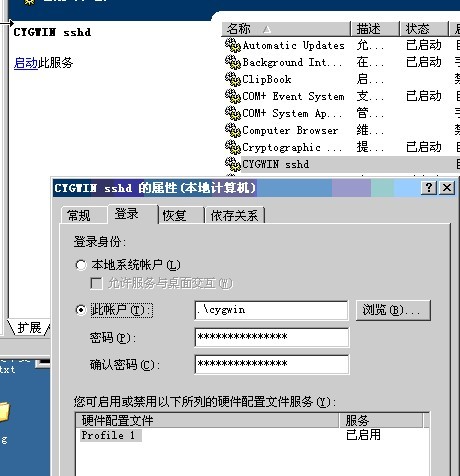
输入账号和密码,启动过程中报如下错误:
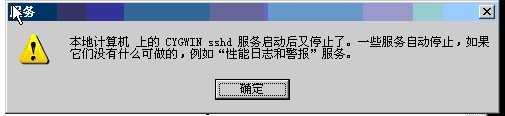
(一)在cygwin上面启动老是报错,说cygwin无法启动,也木有报具体什么原因,那么只有改成administrator登录,再次尝试就ok了~
如果administrator起不了,请看一下是不是22端口已经启动了,查看有木有安装过sshd服务~
很有可能是因为之前的警告信息:

还有一种情况:
换成administrator登录后,还是报错无法启动,那么去/var/log/里面查看一下sshd.log,报错信息如下:
/var/empty must be owned by root and not group or world-writable.
那么只需要执行:
chown administrator:Administrators /var/empty
再次重启sshd服务就可以正常启动~
另外还有一种情况:
如果虚拟机是部署的,就会出现以下,刚开始启动不了,再次输入cygwin的密码启动,可以启动了,但老是报以下错误:
$ ssh localhost
Administrator@localhost's password:
Last login: Thu Oct 18 18:20:00 2012 from 127.0.0.1
/bin/bash: Operation not permitted
Connection to localhost closed.
如果问题排查都没有问题,最后只能用administrator启动,再修改一下log的权限就ok了~
(二)假如说启动换成administrator后还是无法启动,那么查看一下cygwin sshd服务,看路径对不读,启动报错:
执行net start sshd【或者也可以执行cygrunsrv -S sshd(启动sshd服务)】 后会报:
发生系统错误3
这个时候真的木有招了,网上也找不到答案,但是知道思路了,就是之前安装的已经删除,注册表中保存的还是之前的信息,所以就想着删除服务:
Administrator@localhost~
$ sc delete sshd
[SC] DeleteService 成功
或者:
cygrunsrv -R sshd (删除sshd服务)
重新安装配置:
Administrator@localhost~
$ssh-host-config
这个时候就会正常显示,总共要输入的内容都在下面:
######################################################
chmod +r /etc/passwd
chmod +r /etc/group
rm -rf /var/
ssh-host-config
yes
yes
yes
ntsec tty
yes
cygwin
cygwin
yes
$password
$password
net start sshd
mkpasswd -l >/etc/passwd
mkgroup -l > /etc/group
ssh localhost
yes
$hostpassword
######################################################
注意:
若非ntsec tty格式,后面通过远程登录,可能会提示以下错误:
[Administrator@NXY-2 .ssh]$ ssh 192.168.30.204
Last login: Mon Aug 13 18:17:54 2012 from 192.168.30.172
"tty" option detected in CYGWIN environment variable.
CYGWIN=tty is no longer supported. Please remove it from your
CYGWIN environment variable and use a terminal emulator like mintty,
xterm, or rxvt.
Administrator@icbc-host-204 ~
#######################################################
########## 如何解决启动过程中乱码问题,不支持中文 ###########
#######################################################
使用ls可以正常查看中文格式的文件名,但是在执行net start sshd的时候就出现以下情况:
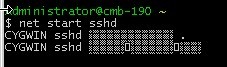
查看系统编码:
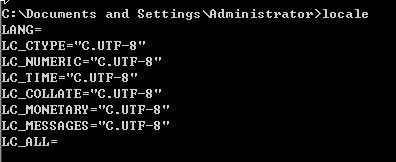
查看cygwin的编码:
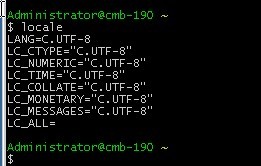
更改一下cygwin的编码格式就ok了~

再次启动就可以正常显示了:
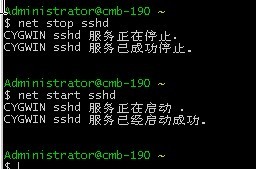
(三)如果通过上诉方法删除sshd服务,但是你去查看服务的时候,还是标注原来的路径,且服务被禁用,这个时候我们就可以修改注册表:
打开HKEY_LOCAL_MACHINESYSTEMCurrentControlSetServicessshdImagePath,编辑修改字符串的值【修改成你现在cygwin的执行程序的路径】
在服务中看到的结果如下:
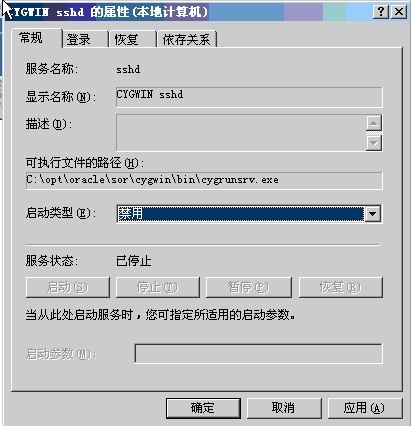
诺,路径已经正确了,可以修改启动类型为自动,然后保存,但是还是报以下错误:
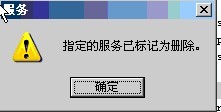
注意:
那个CYGWIN的变量值就是在HKEY_LOCAL_MACHINESYSTEMCurrentControlSetServicessshdParametersEnvironmentCYGWIN
里面,若要修改直接打开修改值就ok了~
若出现以下问题,可以选择将netsec tty改成提示的mintty试试~
[Administrator@zy ~]$ ssh 172.16.1.137
Administrator@1172.16.1.137's password:
Last login: Wed Oct 17 17:25:40 2012 from 172.16.1.136
"tty" option detected in CYGWIN environment variable.
CYGWIN=tty is no longer supported. Please remove it from your
CYGWIN environment variable and use a terminal emulator like mintty,
xterm, or rxvt.
Administrator@zy ~
PS:
可以安装一个syslog软件包,然后远程登录的时候很炫的,哈哈~
