我发现,有很多人都在研究相机的标定,里面会经常用到棋盘,这里我们就用OpencvSharp来自己做一个棋盘函数。
直接上代码。
1 /// <summary> 2 /// 用于生成标准棋盘格的函数 3 /// </summary> 4 /// <param name="imgw"></param> 5 /// <param name="imgh"></param> 6 /// <param name="chesss_size"></param>单个棋盘格子的大小 7 /// <param name="board_width"></param>棋盘的宽的格子数量 8 /// <param name="board_height"></param>棋盘的高的格子数量 9 /// <param name="savepath"></param> 10 /// <param name="imgformat"></param>代表图片格式,枚举型 11 public static void GenChessBoard(int imgw,int imgh,int chesss_size,int board_width_count,int board_height_count,string savename, Imgformat imgformat= Imgformat.Jpg) 12 { 13 try 14 { 15 Mat Targermat = new Mat(imgh, imgw, MatType.CV_8UC1, Scalar.White); 16 int startrow = (imgh - board_height_count * chesss_size) / 2; 17 int startcol = (imgw - board_width_count * chesss_size) / 2; 18 bool initialvalue = true; 19 bool col_color = true; 20 int rowcout = 0; 21 int colcout = 0; 22 for (int row = startrow; row < (startrow + board_height_count * chesss_size); row++) 23 { 24 rowcout++; 25 for (int col = startcol; col < (startcol + board_width_count * chesss_size); col++) 26 { 27 if (col_color) 28 { 29 Targermat.SetArray(row, col, new byte[] { 0 }); 30 } 31 32 33 colcout++; 34 if (colcout == chesss_size && col != (startcol + board_width_count * chesss_size - 1)) 35 { 36 col_color = !col_color; 37 colcout = 0; 38 } 39 } 40 41 if (rowcout == chesss_size) 42 { 43 initialvalue = !initialvalue; 44 rowcout = 0; 45 46 } 47 colcout = 0; 48 col_color = initialvalue; 49 } 50 if(imgformat== Imgformat.Jpg) 51 { 52 Targermat.SaveImage(savename + ".jpg"); 53 } 54 else if(imgformat == Imgformat.Bmp) 55 { 56 57 Targermat.SaveImage(savename + ".bmp"); 58 } 59 Targermat.Dispose(): 60 61 } 62 catch(Exception ex) 63 { 64 throw (ex); 65 66 } 67 }
public enum Imgformat { Jpg=0, Bmp=1 }
直接调用,然后生成棋盘图片
MyCalibration.GenChessBoard(1280, 720, 50, 10, 8, @"D:chesstest");
或者生成BMP格式。
MyCalibration.GenChessBoard(1280, 720, 50, 10, 8, @"D:chesstest",Imgformat.Bmp);
效果图如下:(jpg)
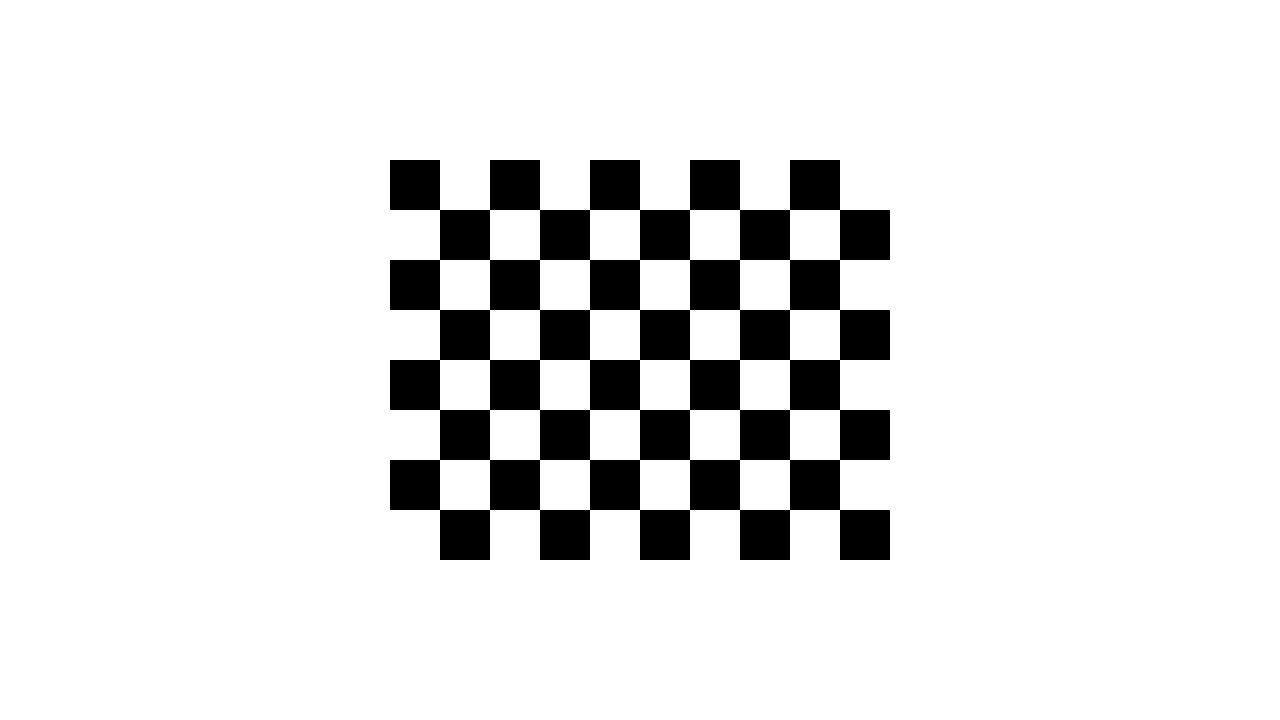
BMP效果也和上面类似。