【转发】https://www.cnblogs.com/liuxiaoji/p/6860104.html
Session 是保存用户和 Web 应用的会话状态的一种方法,ASP.NET Core 提供了一个用于管理会话状态的中间件。在本文中我将会简单介绍一下 ASP.NET Core 中的 Session 的使用方法。
安装配置 Session
nuget 添加引用 Microsoft.AspNetCore.Session
ession 是基于 IDistributedCache 构建的,所以必须引用一种 IDistributedCache 的实现,ASP.NET Core 提供了多种 IDistributedCache 的实现 (Redis、SQL Server、In-memory)
In-memory
services.AddDistributedMemoryCache();
services.AddSession();
SQL Server
nuget 添加引用 Microsoft.Extensions.Caching.SqlServer
SqlServerCache实现允许分布式缓存使用SQL Server数据库作为其后备存储。要创建SQL Server表,您可以使用sql-cache工具,该工具将使用您指定的名称和模式创建一个表。
要使用sql-cache工具,请添加SqlConfig.Tools到.csproj文件的<ItemGroup>元素并运行dotnet恢复。
<ItemGroup> <DotNetCliToolReference Include="Microsoft.Extensions.Caching.SqlConfig.Tools" Version="1.0.0-msbuild3-final" /> </ItemGroup>
通过运行以下命令来测试SqlConfig.Tools
C:DistCacheSamplesrcDistCacheSample>dotnet sql-cache create --help
sql-cache工具将显示用法,选项和命令帮助,现在你可以创建表到sql server中,运行“sql-cache create”命令:
C:DistCacheSamplesrcDistCacheSample>dotnet sql-cache create "Data Source=(localdb)v11.0;Initial Catalog=DistCache;Integrated Security=True;" dbo TestCache info: Microsoft.Extensions.Caching.SqlConfig.Tools.Program[0] Table and index were created successfully.
创建的表格具有以下架构:
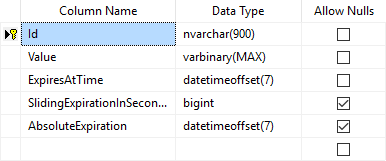
注意的ConnectionString(以及可选地,SchemaName和TableName)通常应该被存储的源控制(如UserSecrets)以外,因为它们可能包含凭证。
像所有的缓存实现一样,你的应用程序应该使用一个实例来获取和设置缓存值IDistributedCache,而不是SqlServerCache。该示例SqlServerCache在Production环境中实现(因此已配置ConfigureProductionServices)。
// Microsoft SQL Server implementation of IDistributedCache. // Note that this would require setting up the session state database. services.AddDistributedSqlServerCache(o => { o.ConnectionString = "Server=.;Database=ASPNET5SessionState;Trusted_Connection=True;"; o.SchemaName = "dbo"; o.TableName = "Sessions"; }); services.AddSession();
Redis
nuget 添加引用 Microsoft.Extensions.Caching.Redis
Redis是一款开源的内存数据存储,通常用作分布式缓存。您可以在本地使用它,并且可以为Azure托管的ASP.NET Core应用程序配置Azure Redis缓存。您的ASP.NET Core应用程序使用RedisDistributedCache实例配置缓存实施。
您可以ConfigureServices通过请求一个实例IDistributedCache(参见上面的代码)来配置Redis实现并在您的应用代码中访问它。
在示例代码中,RedisCache当为服务器配置Staging环境时使用实现。因此该ConfigureStagingServices方法配置RedisCache:
services.AddDistributedRedisCache(options => { options.Configuration = "localhost"; options.InstanceName = "SampleInstance"; });
接着在 Startup.cs 的 Config 方法中配置使用 Session 中间件,所有中间件的配置顺序非常重要,必须在 UseSession 调用后才能访问 Session 。
// 必须在 UseMvc 之前调用 app.UseSession(); app.UseMvc(routes => { routes.MapRoute( name: "default", template: "{controller=Home}/{action=Index}/{id?}"); });
在 AddSession 和 UseSession 方法中可以传入一个 SessionOptions 参数,通过该参数可以设置 Session 的 Cookie name, Cookie path 等信息。
配置完成后,就可以使用 Session 保存数据了。
具体实现redis实现 https://www.cnblogs.com/liuxiaoji/p/9259747.html
使用 Session 存储数据
Session 安装配置好就可以通过 HttpContext.Session 来保存和读取数据了。由于 Session 是基于 IDistributedCache 构建的,因此 Session 只能存储 byte[] 数据,这样使用起来很不方便,好在有很多扩展方法可以用来直接读取和保存 string、int 等类型数据。
一个 Session 使用的简单示例:
public IActionResult Index() { HttpContext.Session.SetString("SessionStartedTime", "Session started time:" + DateTime.Now.ToString()); return View(); } public IActionResult About() { ViewData["CurrentTime"] = "Current time:" + DateTime.Now.ToString(); ViewData["SessionStartedTime"] = HttpContext.Session.GetString("SessionStartedTime"); return View(); }
或者设置一个扩展类也可以直接将实体类序列化成json存储
public static class SessionExtensions { public static void Set<T>(this ISession session, string key, T value) { session.SetString(key, JsonConvert.SerializeObject(value)); } public static T Get<T>(this ISession session, string key) { var value = session.GetString(key); return value == null ? default(T) : JsonConvert.DeserializeObject<T>(value); } }