<一>、centos6.6通过VM最小化安装后上不了网的解决方法:
在安装centos6.6时,没有在网络设置中设置网卡自动启动的,安装完系统后,是不能联网的,解决方法如下:
vi/etc/sysconfig/network-scripts/ifcfg-eth0
把里面的ONBOOT=no 改成yes
/etc/init.d/network restart 重启网络就可以了
百牛信息技术bainiu.ltd整理发布于博客园
<二>、Centos6.6通过VM最小化安装后,找不到网卡,通过配置eth0后也上不了网的解决方法:
在学习centos6.6时,我们通过VM安装Centos6.6系统来学习,在实验中需要用到多台服务器来进行实验,但增加一个服务器都重装一次系统太浪费时间了,我们可以通过VM的克隆方法来添加多台服务器,但问题出现了:为Centos6.6创建VMWare的虚拟机后,复制,创建一个新的克隆镜像,启动和配置网卡无效。
1.配置ifcfg-eth0文件
[root@MrXiong ~]# vim/etc/sysconfig/network-scripts/ifcfg-eth0
把ONBOOT=no 改成yes
保存退出
/etc/init.d/network restart 重启网络报错,
2. [root@ MrXiong ~]# ifconfig 显示不到eth0信息
3.[root@ MrXiong ~]# ifup eth0 出错device eth0does not seem to be present, delaying initialization
经过度娘和谷哥的帮助,找到原因是:
新克隆的虚拟机镜像的网卡mac地址已经变更。打开虚拟机的.vmx文件,ethernet0.generatedAddress项记录了该虚拟机的mac地址。
解决方法:
编辑如下文件
vim /etc/udev/rules.d/70-persistent-net.rules
一般文件内容是这样的:
# This file was automatically generated by the/lib/udev/write_net_rules
# program, run by thepersistent-net-generator.rules rules file.
#
# You can modify it, as long as you keep eachrule on a single
# line, and change only the value of the NAME=key.
# PCI device 0x8086:0x100f (e1000)
SUBSYSTEM=="net",ACTION=="add",DRIVERS=="?*",ATTR{address}=="00:0c:29:20:ea:34",ATTR{type}=="1", KERNEL=="eth*", NAME="eth0"
# PCI device 0x15ad:0x07b0 (vmxnet3)
SUBSYSTEM=="net",ACTION=="add",DRIVERS=="?*",ATTR{address}=="00:0c:29:5b:63:e3",ATTR{type}=="1", KERNEL=="eth*", NAME="eth1"
注释掉eth0的那个段落,然后将eth1的修改为eth0
修改完后如下:
# This filewas automatically generated by the /lib/udev/write_net_rules
# program, run by thepersistent-net-generator.rules rules file.
#
# You can modify it, as long as you keep eachrule on a single
# line, and change only the value of the NAME=key.
# PCI device 0x8086:0x100f (e1000)
#SUBSYSTEM=="net",ACTION=="add",DRIVERS=="?*",ATTR{address}=="00:0c:29:20:ea:34",ATTR{type}=="1", KERNEL=="eth*", NAME="eth0"
# PCI device 0x15ad:0x07b0 (vmxnet3)
SUBSYSTEM=="net",ACTION=="add",DRIVERS=="?*",ATTR{address}=="00:0c:29:5b:63:e3",ATTR{type}=="1", KERNEL=="eth*", NAME="eth0"
编辑vim /etc/sysconfig/network-scripts/ifcfg-eth0
把HWADDR地正改成上面新的eth0 MAC地址
HWADDR=00:0c:29:5b:63:e3
保存退出
reboot重启服务器后生效
现在用ifconfig 可以查看到eth0相关信息
<三>、新安装centos6.6最少安装后,从163网站下载yum本置文件时出现wget命令不能使用的解决方法:
在centos6.6中,wget是默认安装了,可以直接使用wget来下载,但在6.6最小化安装后,wget是默认没有安装的。
[root@MrXiong yum.repos.d]# wgethttp://mirrors.163.com/.help/CentOS6-Base-163.repo -bash: wget: command not found
通过本地yum安装wget
[root@MrXiong yum.repos.d]# yum installwget
安装wget后,我们就可以通过wget下载163的yum
首先备份/etc/yum.repos.d/CentOS-Base.repo
[root@MrXiong/]mv /etc/yum.repos.d/CentOS-Base.repo /etc/yum.repos.d/CentOS-Base.repo.backup
下载对应版本repo文件, 放入/etc/yum.repos.d/(操作前请做好相应备份)
[root@MrXiong /]# cd /etc/yum.repos.d/ [root@MrXiong yum.repos.d]# wget http://mirrors.163.com/.help/CentOS6-Base-163.repo [root@MrXiong yum.repos.d]# mvCentOS6-Base-163.repo CentOS-Base.repo [root@MrXiong yum.repos.d]yum clean all [root@MrXiong yum.repos.d]yum makecache
<四>centos6.6安装setup命令
在centos5.8中,我们可以通过setup命令来对firewall,network,system services等进行配置
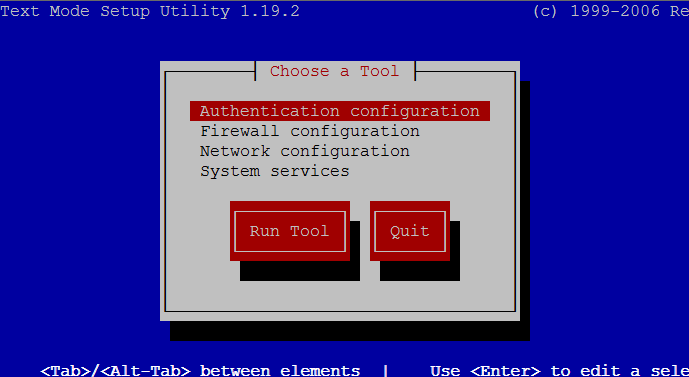
但在centos6.6最小化安装后,发觉setup命令不管用,从网上度娘和谷哥了一下,发现centos6.6最小化安装,没有把setuptool安装上去,我们可以通过以下方法来解决:
我们可以通过
yum install setuptool –y
yum install system-config-firewall-tui –y
install system-config-network-tui –y
yum install ntsysv –y
安装完上面几个rpm包后,就会出现我们熟悉的setup字符图形界面。
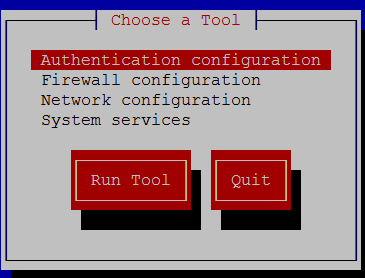
然后我们可以通过以上熟悉的界面来设置IP,route,dns
<五>、centos6.6 与网络时间服务器ntp同步使用ntpdate命令出错
在5.8中,我们使用ntpdate time.nist.gov进行时间效对,但我安装了最小化centos6.6后,发现无论使用/usr/sbin/ntpdate time.nist.gov还是直接ntpdate time.nist.gov都出现错误
[root@MrXiong ~]# cat /etc/redhat-release CentOS release 6.6 (Final) [root@MrXiong ~]# ntpdatetime.nist.gov -bash: ntpdate: command not found [root@MrXiong ~]# /usr/sbin/ntpdatetime.nist.gov -bash: /usr/sbin/ntpdate: No such file ordirectory
解决方法:
通过yum安装ntpdate
[root@MrXiong ~]# yum install ntpdate –y
安装完后,就可以使用ntpdate命令进行时间效对
[root@MrXiong ~]# ntpdate time.nist.gov 7Nov 02:01:14 ntpdate[4878]: step time server 206.246.122.250 offset-28812.162590 sec
<六>、centos6.6安装mini后通过yum安装man命令
[root@MrXiong ~]# yum install man -y Loaded plugins: fastestmirror Loading mirror speeds from cached hostfile *base: mirrors.grandcloud.cn *extras: mirrors.grandcloud.cn *updates: mirrors.grandcloud.cn base | 3.7kB 00:00