公司要实施一个部级的项目,我们公司的提供的产品要对接下客户的一个平台监控平台,该监控平台使用snmp,我们公司的产品不支持snmp,所以由我负责在现网实施snmp,记录这次现网
一、生成编译规则
1、下载snmp的tar包
http://www.net-snmp.org/download.html
2、解压
[root@localhost admin]# tar -zxvf net-snmp-5.7.1.tar.gz
drwxr-xr-x 18 1274 1274 4096 Sep 28 2011 net-snmp-5.7.1 -rw-rw-r-- 1 admin admin 6110619 Jul 23 14:37 net-snmp-5.7.1.tar.gz
3、生成编译规则
./configure --prefix=/usr/local/snmp --with-mib-modules='ucd-snmp/diskio ip-mib/ipv4InterfaceTable'
4、点击回车

5、点击回车:1、default version of-snmp-version:
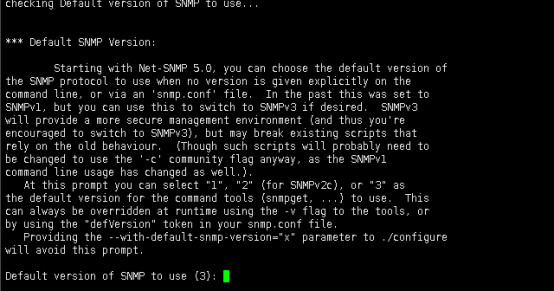
6、点击回车:Systemcontact information(配置该设备的联系人):
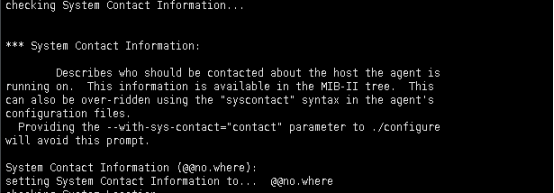
7、点击回车:System location (该设备的位置):
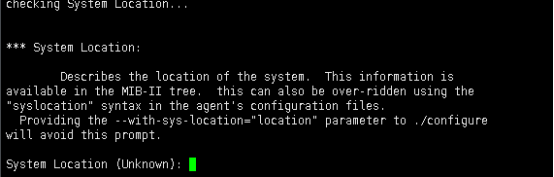
8、点击回车:Location to write logfile (日志文件位置): /var/log/snmpd.log

9、点击回车:Location to Write persistent(数据存储目录): /var/net-snmp

10、编译规则生成完成
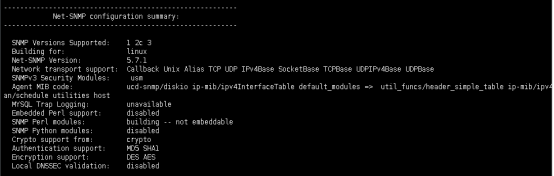
二、安装
1、编译并安装
make && make install
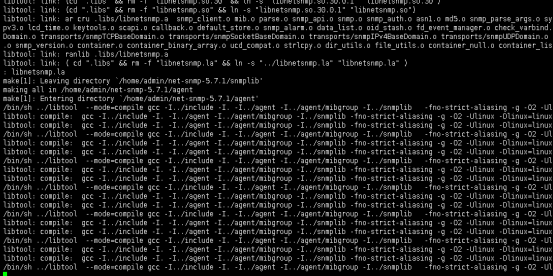
2、编译安装完成
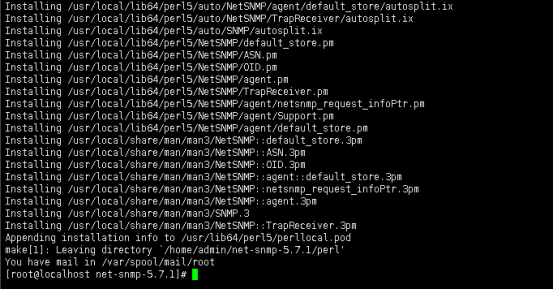
3、在snmp安装目录创建配置文件路径
[root@localhost snmp]# mkdir etc [root@localhost snmp]# pwd /usr/local/snmp [root@localhost snmp]# ll total 8 drwxr-xr-x 2 root root 4096 Jul 23 14:57 bin drwxr-xr-x 2 root root 6 Jul 23 14:59 etc drwxr-xr-x 3 root root 21 Jul 23 14:57 include drwxr-xr-x 2 root root 4096 Jul 23 14:57 lib drwxr-xr-x 2 root root 34 Jul 23 14:57 sbin drwxr-xr-x 4 root root 27 Jul 23 14:57 share
4、在源文件目录下拷贝配置文件到安装的etc目录
[root@localhost snmp]# scp /home/admin/net-snmp-5.7.1/EXAMPLE.conf /usr/local/snmp/etc/snmpd.conf You have mail in /var/spool/mail/root [root@localhost snmp]# ll total 8 drwxr-xr-x 2 root root 4096 Jul 23 14:57 bin drwxr-xr-x 2 root root 23 Jul 23 15:01 etc drwxr-xr-x 3 root root 21 Jul 23 14:57 include drwxr-xr-x 2 root root 4096 Jul 23 14:57 lib drwxr-xr-x 2 root root 34 Jul 23 14:57 sbin drwxr-xr-x 4 root root 27 Jul 23 14:57 share [root@localhost snmp]# cd etc/
[root@localhost etc]# ll total 8 -rw-r--r-- 1 root root 6993 Jul 23 15:01 snmpd.conf
5、编辑配置文件
a、配置允许网络访问,按照截图中的方式修改
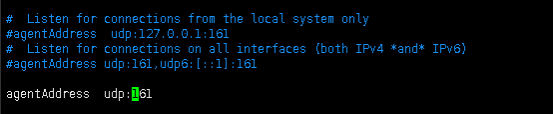
b、选择v2c SNMP协议的版本,按照截图中的方式修改
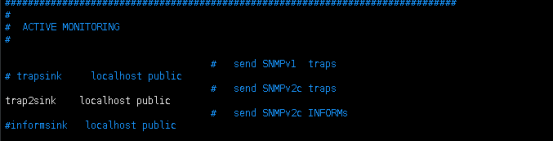
c、设置访问权限,按照截图中的方式修改
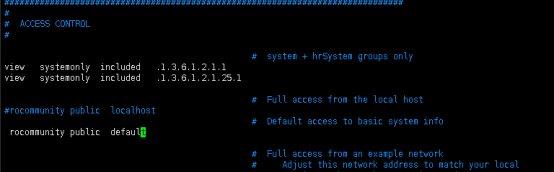
三、启动和调试
1、启动
[root@localhost etc]# /usr/local/snmp/sbin/snmpd -c /usr/local/snmp/etc/snmpd.conf
2、检查进程和端口
[root@localhost etc]# netstat -an |grep -w 161 [root@localhost etc]# ps auxf |grep -w snmp root 26440 0.0 0.0 112708 980 pts/0 S+ 15:10 0:00 | \_ grep --color=auto -w snmp
[root@localhost etc]# ps auxf |grep snmp root 3327 0.0 0.0 112708 956 pts/0 S+ 15:11 0:00 | \_ grep --color=auto snmp root 1696 0.2 0.0 187880 5164 ? S 15:11 0:00 /usr/local/snmp/sbin/snmpd -c /usr/local/snmp/etc/snmpd.conf [root@localhost etc]# netstat -anu |grep 161 udp 0 0 0.0.0.0:161 0.0.0.0:* [root@localhost etc]#
3、添加到开机启动项中
4、添加防火墙规则
firewall-cmd --permanent --direct --add-rule ipv4 filter INPUT 1 -s 10.87.18.101/24 -p udp --dport=161 -j ACCEPT
[root@localhost init.d]# firewall-cmd --reload
5、测试

6、附上oid
CPU Statistics Load 1 minute Load: .1.3.6.1.4.1.2021.10.1.3.1 5 minute Load: .1.3.6.1.4.1.2021.10.1.3.2 15 minute Load: .1.3.6.1.4.1.2021.10.1.3.3 CPU percentage of user CPU time: .1.3.6.1.4.1.2021.11.9.0 raw user cpu time: .1.3.6.1.4.1.2021.11.50.0 percentages of system CPU time: .1.3.6.1.4.1.2021.11.10.0 raw system cpu time: .1.3.6.1.4.1.2021.11.52.0 percentages of idle CPU time: .1.3.6.1.4.1.2021.11.11.0 raw idle cpu time: .1.3.6.1.4.1.2021.11.53.0 raw nice cpu time: .1.3.6.1.4.1.2021.11.51.0 Memory Statistics Total Swap Size: .1.3.6.1.4.1.2021.4.3.0 Available Swap Space: .1.3.6.1.4.1.2021.4.4.0 Total RAM in machine: .1.3.6.1.4.1.2021.4.5.0 Total RAM used: .1.3.6.1.4.1.2021.4.6.0 Total RAM Free: .1.3.6.1.4.1.2021.4.11.0 Total RAM Shared: .1.3.6.1.4.1.2021.4.13.0 Total RAM Buffered: .1.3.6.1.4.1.2021.4.14.0 Total Cached Memory: .1.3.6.1.4.1.2021.4.15.0 Disk Statistics The snmpd.conf needs to be edited. Add the following (assuming a machine with a single '/' partition): disk / 100000 (or) includeAllDisks 10% for all partitions and disks The OIDs are as follows Path where the disk is mounted: .1.3.6.1.4.1.2021.9.1.2.1 Path of the device for the partition: .1.3.6.1.4.1.2021.9.1.3.1 Total size of the disk / partion (kBytes): .1.3.6.1.4.1.2021.9.1.6.1 Available space on the disk: .1.3.6.1.4.1.2021.9.1.7.1 Used space on the disk: .1.3.6.1.4.1.2021.9.1.8.1 Percentage of space used on disk: .1.3.6.1.4.1.2021.9.1.9.1 Percentage of inodes used on disk: .1.3.6.1.4.1.2021.9.1.10.1 System Uptime: .1.3.6.1.2.1.1.3.0 Examples These Commands you need to run on the SNMP server Get available disk space for / on the target host # Snmpget-v 1-c "community" target_name_or_ip .1.3.6.1.4.1.2021.9.1.7.1 this will return available disk space for the first entry in the 'disk' section of snmpd.conf; replace 1 with n for the nth entry Get the 1-minute system load on the target host # Snmpget-v 1-c "community" target_name_or_ip .1.3.6.1.4.1.2021.10.1.3.1 Get the 5-minute system load on the target host # Snmpget-v 1-c "community" target_name_or_ip .1.3.6.1.4.1.2021.10.1.3.2 Get the 15-minute system load on the target host # Snmpget-v 1-c "community" target_name_or_ip .1.3.6.1.4.1.2021.10.1.3.3 Get amount of available swap space on the target host # Snmpget-v 1-c "community" target_name_or_ip .1.3.6.1.4.1.2021.4.4.