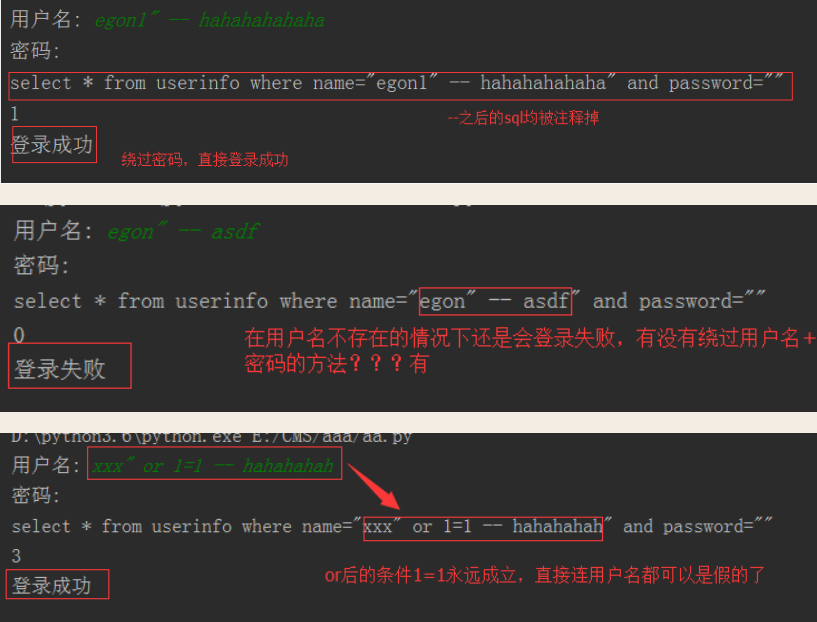import pymysql
user=input('用户名: ').strip()
pwd=input('密码: ').strip()
#链接
conn=pymysql.connect(host='localhost',user='root',password='123',database='egon',charset='utf8')
二、执行(默认返回元组形式)
# 光标
cursor=conn.cursor() #执行完毕返回的结果集默认以元组显示
cursor=conn.cursor(cursor=pymysql.cursors.DictCursor)返回字典
三、执行sql语句
sql='select * from userinfo where name="%s" and password="%s"' %(user,pwd) #注意%s需要加引号
print(sql)
res=cursor.execute(sql) #执行sql语句,返回sql查询成功的记录数目
print(res)
# 退出/断开链接
cursor.close()
conn.close()
if res:
print('登录成功')
else:
print('登录失败')
四、execute(注入问题)
PS:sql语句中的--符号以及#都是注释符号
就根据程序的字符串拼接name='%s' ,当输入是xxx--hhh形式时,sql语句就会判断条件name=xxx--hhh
两种情况
#1、sql注入之:用户存在,绕过密码
egon' -- 任意字符
#2、sql注入之:用户不存在,绕过用户与密码
xxx' or 1=1 -- 任意字符
解决方法:
原来我们自己拼接字符串——改成execute帮我们做拼接
sql="select * from userinfo where name=%s and password=%s" #!!!注意%s需要去掉引号,因为pymysql会自动为我们加上
res=cursor.execute(sql,[user,pwd]) #pymysql模块自动帮我们解决sql注入的问题,只要我们按照pymysql的规矩来。
五、增删改查
# 1.针对增删改 pymysql需要二次确认才能真正的操作数据
import pymysql
# 链接
conn = pymysql.connect(
host = '127.0.0.1',
port = 3306,
user = 'root',
passwd = '123456',
db = 'day48',
charset = 'utf8',
autocommit = True
)
# 光标
cursor = conn.cursor(pymysql.cursors.DictCursor) # 返回字典
# 增
sql = 'insert into user(name,password) values(%s,%s)'
rows = cursor.executemany(sql,[('xxx',123),('ooo',123),('yyy',123)])
# 确认
conn.commit()
# 改
sql = 'updata user set name = "jasonNB" where id = 1'
rows = cursor.execute(sql)
conn.commit()
# 删
sql = 'delete from user where id =7'
rows = cursor.execute(sql)
conn.commit()
# 查
sql = 'select * from user'
cursor.execute(sql)
print(cursor.fetchall())
ps:增删改都需要二次确认