let alertView = UIAlertController(title: "系统提示", message: "你确定要退出", preferredStyle: .alert)
let cancelAction = UIAlertAction(title: "取消", style: .cancel, handler: nil)
let okAction = UIAlertAction(title: "好的", style: .default, handler: {
action in
print("点击了确定")
})
alertView.addAction(cancelAction)
alertView.addAction(okAction)
self.present(alertView, animated: true, completion: nil)
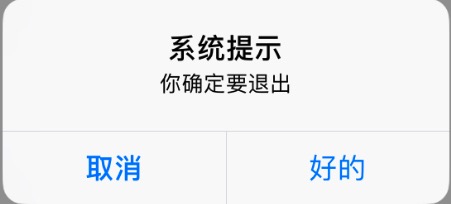
let alertView = UIAlertController(title: "系统提示", message: "你确定要退出", preferredStyle: .actionSheet)
let cancelAction = UIAlertAction(title: "取消", style: .cancel, handler: nil)
let doNotAction = UIAlertAction(title: "不确定", style: .destructive, handler: nil)
let okAction = UIAlertAction(title: "好的", style: .default, handler: {
action in
print("点击了确定")
})
alertView.addAction(cancelAction)
alertView.addAction(okAction)
alertView.addAction(doNotAction)
self.present(alertView, animated: true, completion: nil)

let alertController = UIAlertController(title: "登录", message: "请输入用户名和密码", preferredStyle:.alert)
alertController.addTextField { (textFeild:UITextField!) in
textFeild.placeholder = "用户名"
}
alertController.addTextField { (textFeild:UITextField!) in
textFeild.placeholder = "密码"
textFeild.isSecureTextEntry = true
}
let cancel = UIAlertAction(title: "取消", style:.cancel, handler: nil)
let ok = UIAlertAction(title: "确定", style: .default) { (action:UIAlertAction) in
let login = alertController.textFields!.first!
let password = alertController.textFields!.last!
print("用户名:(login.text) 密码:(password.text)")
}
alertController.addAction(cancel)
alertController.addAction(ok)
self.present(alertController, animated: true, completion: nil)

let alertController = UIAlertController(title: "保存成功", message: nil, preferredStyle: .alert)
self.present(alertController, animated: true, completion: nil)
DispatchQueue.main.asyncAfter(deadline: DispatchTime.now() + 2) {
self.presentedViewController?.dismiss(animated: false, completion: nil)
}
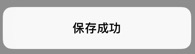
UIAlertController扩展(UIAlertExtension.swift)
import UIKit
extension UIAlertController {
//在指定视图控制器上弹出普通消息提示框
static func showAlert(message: String, in viewController: UIViewController) {
let alert = UIAlertController(title: nil, message: message, preferredStyle: .alert)
alert.addAction(UIAlertAction(title: "确定", style: .cancel))
viewController.present(alert, animated: true)
}
//在根视图控制器上弹出普通消息提示框
static func showAlert(message: String) {
if let vc = UIApplication.shared.keyWindow?.rootViewController {
showAlert(message: message, in: vc)
}
}
//在指定视图控制器上弹出确认框
static func showConfirm(message: String, in viewController: UIViewController,
confirm: ((UIAlertAction)->Void)?) {
let alert = UIAlertController(title: nil, message: message, preferredStyle: .alert)
alert.addAction(UIAlertAction(title: "取消", style: .cancel))
alert.addAction(UIAlertAction(title: "确定", style: .default, handler: confirm))
viewController.present(alert, animated: true)
}
//在根视图控制器上弹出确认框
static func showConfirm(message: String, confirm: ((UIAlertAction)->Void)?) {
if let vc = UIApplication.shared.keyWindow?.rootViewController {
showConfirm(message: message, in: vc, confirm: confirm)
}
}
}
调用
//弹出普通消息提示框
UIAlertController.showAlert(message: "保存成功!")
//弹出确认选择提示框
UIAlertController.showConfirm(message: "是否提交?") { (_) in
print("点击了确认按钮!")
}