Rest接口
动态页面jsp早已过时,现在流行的是vuejs、angularjs、react等前端框架 调用 rest接口(json格式),如果是单台服务器,用动态还是静态页面可能没什么大区别,如果服务器用到了集群,负载均衡,CDN等技术,用动态页面还是静态页面差别非常大。
传统rest用法
用spring mvc可以很容易的实现json格式的rest接口,这是比较传统的用法,在spring boot中已经自动配置了jackson。
@Controller public class HelloController { @Autowired String hello; @RequestMapping(value = "/hello",method = RequestMethod.POST) @ResponseBody public String hello(User user){ return "hello world"; } }
新的rest用法
在比较新的spring版本中,出了几个新的注解,简化了上面的用法,如下
/** * RestController 等价于 @Controller 和 @ResponseBody */ @RestController public class HelloController { @PostMapping("/postUserAPI") public User postUserAPI(@RequestBody User user){ //@RequestBody json格式参数->自动转换为user return user; } }
ajax调用Rest
<html> <head> <title>Title</title> <script src="http://libs.baidu.com/jquery/1.7.2/jquery.min.js"></script> <script> $(function(){ var data = { userId:1, userName:'david' }; $.ajax({ url:'/dev/postUserAPI', type:"post", data:JSON.stringify(data), contentType:'application/json;charset=UTF-8', dataType:"json", success:function(data){ console.log(data) } }); }); </script> </head> <body> index </body> </html>
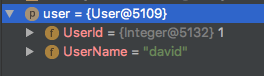
spring boot 默认使用jackson 处理json,如果我们想要使用fast的json解析框架的话
1.我们需要在pom.xml中引入相应的依赖
<!--fastjson数据配置--> <dependency> <groupId>com.alibaba</groupId> <artifactId>fastjson</artifactId> <version>1.2.29</version> </dependency>
2.需要在SpringBootApplication启动类中配置一下,配置有两种方式:
1.继承WebMVCConfigurerAdapter并重写方法configureMessageConverters 添加我们自定义的json解析框架。
package com.spring.boot; import com.alibaba.fastjson.serializer.SerializerFeature; import com.alibaba.fastjson.support.config.FastJsonConfig; import com.alibaba.fastjson.support.spring.FastJsonHttpMessageConverter; import org.springframework.boot.SpringApplication; import org.springframework.boot.autoconfigure.SpringBootApplication; import org.springframework.http.converter.HttpMessageConverter; import org.springframework.web.servlet.config.annotation.WebMvcConfigurerAdapter; import java.util.List; @SpringBootApplication public class BootApplication extends WebMvcConfigurerAdapter { @Override public void configureMessageConverters(List<HttpMessageConverter<?>> converters) { super.configureMessageConverters(converters); //1.定义一个convert转换消息对象 FastJsonHttpMessageConverter fastConverter=new FastJsonHttpMessageConverter(); //2.添加fastjson的配置信息,比如:是否要格式化返回json数据 FastJsonConfig fastJsonConfig=new FastJsonConfig(); fastJsonConfig.setSerializerFeatures(SerializerFeature.PrettyFormat); fastConverter.setFastJsonConfig(fastJsonConfig); converters.add(fastConverter); } public static void main(String[] args) { SpringApplication.run(BootApplication.class, args); } }
2.使用@Bean注入第三方的json解析器。
package com.david; import com.alibaba.fastjson.serializer.SerializerFeature; import com.alibaba.fastjson.support.config.FastJsonConfig; import com.alibaba.fastjson.support.spring.FastJsonHttpMessageConverter; import org.springframework.boot.SpringApplication; import org.springframework.boot.autoconfigure.SpringBootApplication; import org.springframework.boot.autoconfigure.web.HttpMessageConverters; import org.springframework.context.annotation.Bean; import org.springframework.http.converter.HttpMessageConverter; import org.springframework.web.servlet.config.annotation.WebMvcConfigurerAdapter; import java.util.List; @SpringBootApplication public class DemoApplication{ @Bean//使用@Bean注入fastJsonHttpMessageConvert public HttpMessageConverters fastJsonHttpMessageConverters(){ //1.需要定义一个Convert转换消息的对象 FastJsonHttpMessageConverter fastConverter=new FastJsonHttpMessageConverter(); //2.添加fastjson的配置信息,比如是否要格式化返回的json数据 FastJsonConfig fastJsonConfig=new FastJsonConfig(); fastJsonConfig.setSerializerFeatures(SerializerFeature.PrettyFormat); //3.在convert中添加配置信息 fastConverter.setFastJsonConfig(fastJsonConfig); HttpMessageConverter<?> converter=fastConverter; return new HttpMessageConverters(converter); } public static void main(String[] args) { SpringApplication.run(DemoApplication.class,args); } }
fastjson常用方法:
//bean转换json //将对象转换成格式化的json JSON.toJSONString(obj, true); //将对象转换成非格式化的json JSON.toJSONString(obj, false); //obj设计对象 //对于复杂类型的转换,对于重复的引用在转成json串后在json串中出现引用的字符,比如 $ref":"$[0].books[1] Student stu = new Student(); Set books = new HashSet(); Book book = new Book(); books.add(book); stu.setBooks(books); List list = new ArrayList(); for (int i = 0; i < 5; i++) list.add(stu); String json = JSON.toJSONString(list, true); //json转换bean String json = "{"id":"2","name":"Json技术"}"; Book book = JSON.parseObject(json, Book.class); //json转换复杂的bean,比如List,Map String json = "[{"id":"1","name":"Json技术"},{"id":"2","name":"java技术"}]"; //将json转换成List List list = JSON.parseObject(json, new TypeReference<ARRAYLIST>() { }); //将json转换成Set Set set = JSON.parseObject(json, new TypeReference<HASHSET>() { }); //通过json对象直接操作json //从json串中获取属性 String propertyName = 'id'; String propertyValue = ""; String json = "{"id":"1","name":"Json技术"}"; JSONObject obj = JSON.parseObject(json); propertyValue = obj.get(propertyName)); //除去json中的某个属性 String propertyName = 'id'; String propertyValue = ""; String json = "{"id":"1","name":"Json技术"}"; JSONObject obj = JSON.parseObject(json); Set set = obj.keySet(); propertyValue = set.remove(propertyName); json = obj.toString(); //向json中添加属性 String propertyName = 'desc'; Object propertyValue = "json的玩意儿"; String json = "{"id":"1","name":"Json技术"}"; JSONObject obj = JSON.parseObject(json); obj.put(propertyName, JSON.toJSONString(propertyValue)); json = obj.toString(); //修改json中的属性 String propertyName = 'name'; Object propertyValue = "json的玩意儿"; String json = "{"id":"1","name":"Json技术"}"; JSONObject obj = JSON.parseObject(json); Set set = obj.keySet(); if (set.contains(propertyName)) obj.put(propertyName, JSON.toJSONString(propertyValue)); json = obj.toString(); //判断json中是否有属性 String propertyName = 'name'; boolean isContain = false; String json = "{"id":"1","name":"Json技术"}"; JSONObject obj = JSON.parseObject(json); Set set = obj.keySet(); isContain = set.contains(propertyName); //json中日期格式的处理 Object obj = new Date(); String json = JSON.toJSONStringWithDateFormat(obj, "yyyy-MM-dd HH:mm:ss.SSS"); //使用JSON.toJSONStringWithDateFormat,该方法可以使用设置的日期格式对日期进行转换
jackson常用方法:
//bean转换json //将类转换成Json,obj是普通的对象,不是List,Map的对象 String json = JSONObject.fromObject(obj).toString(); //将List,Map转换成Json String json = JSONArray.fromObject(list).toString(); String json = JSONArray.fromObject(map).toString(); //json转换bean String json = "{"id":"1","name":"Json技术"}"; JSONObject jsonObj = JSONObject.fromObject(json); Book book = (Book)JSONObject.toBean(jsonObj,Book.class); //json转换List,对于复杂类型的转换会出现问题 String json = "[{"id":"1","name":"Json技术"},{"id":"2","name":"Java技术"}]"; JSONArray jsonArray = JSONArray.fromObject(json); JSONObject jsonObject; T bean; int size = jsonArray.size(); List list = new ArrayList(size); for (int i = 0; i < size; i++) { jsonObject = jsonArray.getJSONObject(i); bean = (T) JSONObject.toBean(jsonObject, beanClass); list.add(bean); } //json转换Map String jsonString = "{"id":"1","name":"Json技术"}"; JSONObject jsonObject = JSONObject.fromObject(jsonString); Iterator keyIter = jsonObject.keys(); String key; Object value; Map valueMap = new HashMap(); while (keyIter.hasNext()) { key = (String) keyIter.next(); value = jsonObject.get(key).toString(); valueMap.put(key, value); } //json对于日期的操作比较复杂,需要使用JsonConfig,比Gson和FastJson要麻烦多了 //创建转换的接口实现类,转换成指定格式的日期 class DateJsonValueProcessor implements JsonValueProcessor{ public static final String DEFAULT_DATE_PATTERN = "yyyy-MM-dd HH:mm:ss.SSS"; private DateFormat dateFormat; public DateJsonValueProcessor(String datePattern) { try { dateFormat = new SimpleDateFormat(datePattern); } catch (Exception ex) { dateFormat = new SimpleDateFormat(DEFAULT_DATE_PATTERN); } } public Object processArrayValue(Object value, JsonConfig jsonConfig) { return process(value); } public Object processObjectValue(String key, Object value, JsonConfig jsonConfig) { return process(value); } private Object process(Object value) { return dateFormat.format[1]; Map<STRING,DATE> birthDays = new HashMap<STRING,DATE>(); birthDays.put("WolfKing",new Date()); JSONObject jsonObject = JSONObject.fromObject(birthDays, jsonConfig); String json = jsonObject.toString(); System.out.println(json); } } //JsonObject 对于json的操作和处理 //从json串中获取属性 String jsonString = "{"id":"1","name":"Json技术"}"; Object key = "name"; Object value = null; JSONObject jsonObject = JSONObject.fromObject(jsonString); value = jsonObject.get(key); jsonString = jsonObject.toString(); //除去json中的某个属性 String jsonString = "{"id":"1","name":"Json技术"}"; Object key = "name"; Object value = null; JSONObject jsonObject = JSONObject.fromObject(jsonString); value = jsonObject.remove(key); jsonString = jsonObject.toString(); //向json中添加和修改属性,有则修改,无则添加 String jsonString = "{"id":"1","name":"Json技术"}"; Object key = "desc"; Object value = "json的好东西"; JSONObject jsonObject = JSONObject.fromObject(jsonString); jsonObject.put(key,value); jsonString = jsonObject.toString(); //判断json中是否有属性 String jsonString = "{"id":"1","name":"Json技术"}"; boolean containFlag = false; Object key = "desc"; JSONObject jsonObject = JSONObject.fromObject(jsonString); containFlag = jsonObject.containsKey(key);