cd 项目根目录
vue init webpack 客户端项目目录
例如,我要把项目保存在~/Desktop桌面目录下,可以如下操作:
cd ~/Desktop/renran
vue init webpack renran_pc
把vue项目构建好了,运行测试服务器。
接下来,在ubuntu使用pycharm同时通过2个窗口打开项目,一般先打开前端项目,再打开服务端项目,否则可能出现卡死的情况,此时可以先通过终端黑窗口执行以下命令,关闭pycharm,再重新先打开前端项目,接着打开后端项目。 ps aux | grep pycharm # 查看系统所有的进程ID,搜索出pycharm kill -9 5794 # 关闭指定进程ID对应的服务。
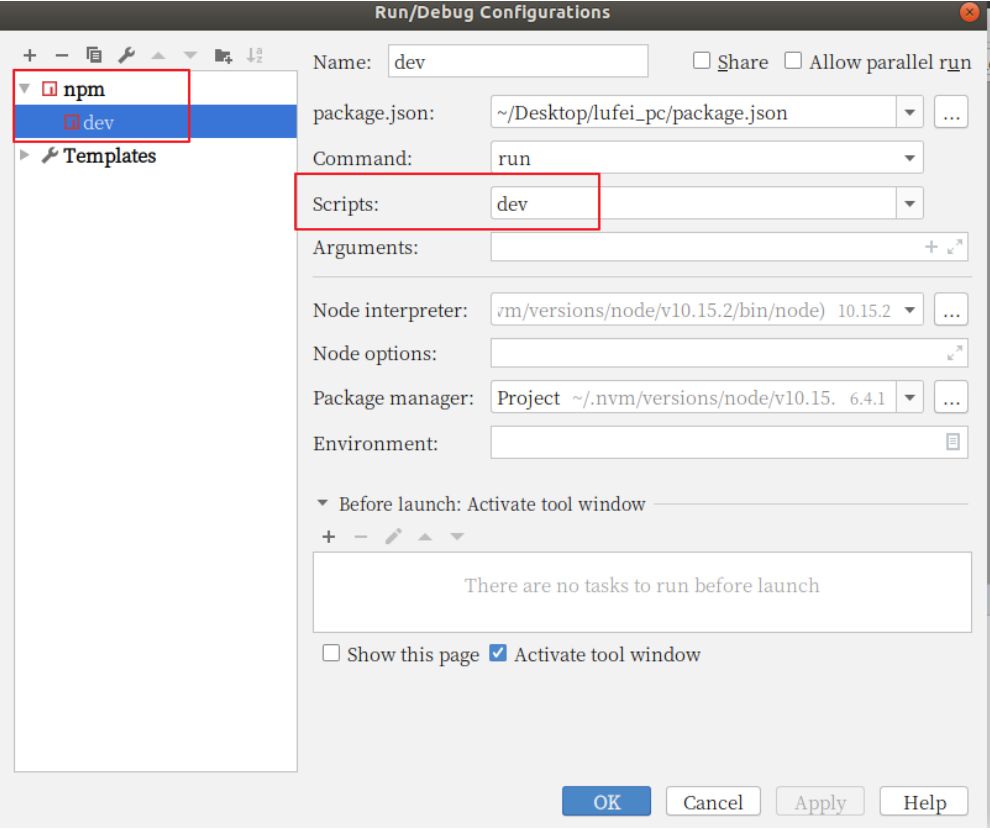
打开项目已经,在pycharm的终端下运行vue项目,查看效果。
npm run dev
接下来,我们根据终端上效果显示的对应地址来访问项目(如果有多个vue项目在运行,8080端口被占据了,服务器会自动改端口,所以根据自己实际在操作中看到的地址来访问。)
访问:http://locahost:8080。效果:

我们也可以把我们的前端项目进行git源代码管理
清除默认的HelloWorld组件和APP.vue中的默认样式
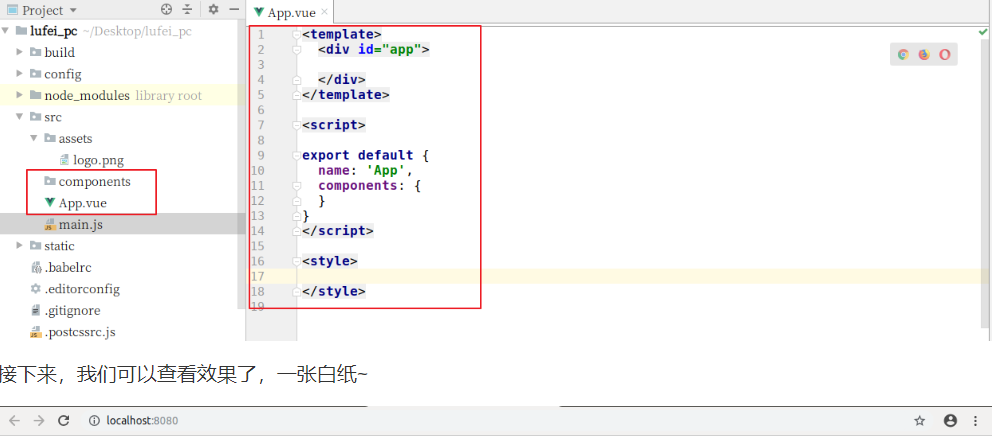
3 安装路由vue-router
3.1 下载路由组件
如果前面没有选择安装vue-router,则使用以下命令安装路由组件:
npm i vue-router -S
执行效果:
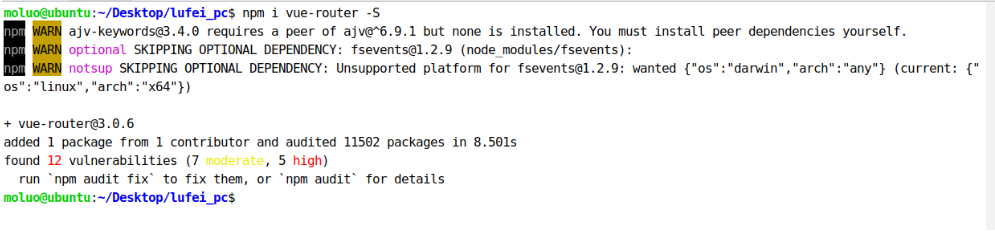
3.2 配置路由(如果创建前端项目时没选路由)
3.2.1 初始化路由对象
在src目录下创建router路由目录,在router目录下创建index.js路由文件
index.js路由文件中,编写初始化路由对象的代码 .
import Vue from "vue" import Router from "vue-router" // 这里导入可以让让用户访问的组件 Vue.use(Router); export default new Router({ // 设置路由模式为‘history’,去掉默认的# mode: "history", routes:[ // 路由列表 { path: '/', } ] })

打开main.js文件,把router对象注册到vue中.代码:
// The Vue build version to load with the `import` command // (runtime-only or standalone) has been set in webpack.base.conf with an alias. import Vue from 'vue' import App from './App' import router from './routers/index'; Vue.config.productionTip = false /* eslint-disable no-new */ new Vue({ el: '#app', router, components: { App }, template: '<App/>' });
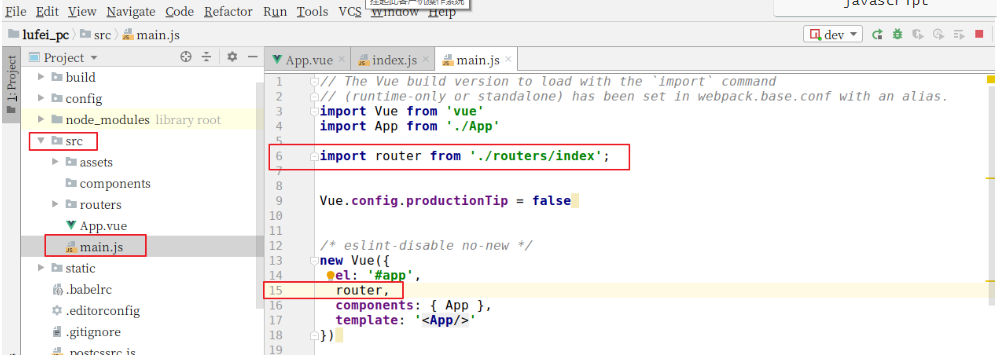
3.2.3 在视图中显示路由对应的内容
在App.vue组件中,添加显示路由对应的内容。

代码:
<template> <div id="app"> <router-view/> </div> </template> <script> export default { name: 'App', components: { } } </script> <style> </style>
3.2.4 创建并提供前端首页的组件
routers/index.js
import Vue from 'vue' import Router from 'vue-router' Vue.use(Router) import Home from "../components/Home" export default new Router({ // 设置路由模式为‘history’,去掉默认的# mode: "history", routes: [ { path: '/', name:"Home", component:Home, } ] })
创建Home组件
components/Home.vue
<template> <div id="home"> 前端首页 </div> </template> <script> export default { name:"Home", data(){ return { } } } </script> <style scoped> </style>

4 前端初始化全局变量和全局方法
在src目录下创建settings.js站点开发配置文件:
export default { Host:"http://127.0.0.1", }
在main.js中引入
import settings from "./settings" Vue.prototype.$settings = settings; // 在所有需要与后台交互的组件中:this.$settings.Host + '再拼接具体后台路由'
npm i element-ui -S
上面的命令等同于
npm install element-ui --save
执行命令效果:
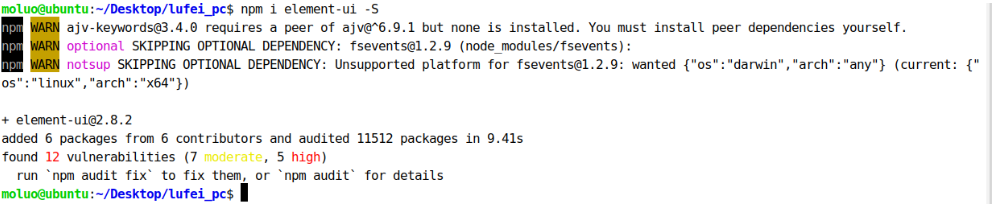
在main.js中导入ElementUI,并调用。
代码:
// elementUI 导入 import ElementUI from 'element-ui'; import "element-ui/lib/theme-chalk/index.css"; // 调用插件 Vue.use(ElementUI);
效果:

重新项目,如果出现Error,关于.gitkeep,则直接删除这个文件即可。
如果出现:Ubuntu Error: ENOSPC:System limit for number of file watchers reached;
sudo gedit /etc/sysctl.conf 添加一行在最下面 fs.inotify.max_user_watches=524288 然后保存退出! 执行 sudo sysctl -p 解决!
成功引入了ElementUI以后,接下来我们就可以开始进入前端页面开发,首先是首页。
接下来我们把之前完成的首页,直接拿过来使用[注意除了组件以外,还有静态文件也需要拿过来,包括App.vue里面的公共样式],并运行项目。
创建static/css/reset.css,全局css初始化代码
body,h1,h2,h3,h4,h5,ul,p{ padding: 0; margin:0; font-weight: normal; } body{ margin-top: 80px; } a{ text-decoration: none; color: #4a4a4a; } a:hover{ color: #000; } input{ outline: none; } ul{ list-style: none; } img{ 100%; } .header .el-menu li .el-submenu__title{ height: 26px!important; line-height: 26px!important; } .el-menu--popup{ min- 140px; } .el-checkbox__inner{ 16px; height: 16px; border: 1px solid #999; } .el-checkbox__inner:after{ 6px; height: 8px; } .el-form-item__content{ margin-left:0px!important; 50px; } .full-left{ float: left; } .full-right{ float: right; }
main.js
// 引入初始化样式 import "../static/css/reset.css";
Home.vue中添加代码:
<template> <div id="home"> <Header></Header> <div class="container"> <div class="row"> <div class="main"> <!-- Banner --> <div class="banner"> <el-carousel height="272px" indicator-position="none" interval="2000"> <el-carousel-item v-for="item in 4" :key="item"> <h3 class="small">{{ item }}</h3> </el-carousel-item> </el-carousel> </div> <div id="list-container"> <!-- 文章列表模块 --> <ul class="note-list"> <li class=""> <div class="content"> <a class="title" target="_blank" href="">常做此运动,让你性福加倍</a> <p class="abstract">运动,是人类在发展过程中有意识地对自己身体素质的培养的各种活动 运动的方式多种多样 不仅仅是我们常知的跑步,球类,游泳等 今天就为大家介绍一种男...</p> <div class="meta"> <span class="jsd-meta"> <img src="/static/image/paid1.svg" alt=""> 4.8 </span> <a class="nickname" target="_blank" href="">上班族也健身</a> <a target="_blank" href=""> <img src="/static/image/comment.svg" alt=""> 4 </a> <span><img src="/static/image/like.svg" alt=""> 31</span> </div> </div> </li> <li class="have-img"> <a class="wrap-img" href="" target="_blank"> <img class="img-blur-done" src="/static/image/10907624-107943365323e5b9.jpeg" /> </a> <div class="content"> <a class="title" target="_blank" href="">“不耻下问”,正在毁掉你的人生</a> <p class="abstract"> 在过去,遇到不懂的问题,你不耻下问,找个人问问就行;在现在,如果你还这么干,多半会被认为是“搜商低”。 昨天,35岁的表姐把我拉黑了。 表姐是医... </p> <div class="meta"> <span class="jsd-meta"> <img src="/static/image/paid1.svg" alt=""> 6.7 </span> <a class="nickname" target="_blank" href="">_飞鱼</a> <a target="_blank" href=""> <img src="/static/image/comment.svg" alt=""> 33 </a> <span><img src="/static/image/like.svg" alt=""> 113</span> <span><img src="/static/image/shang.svg" alt=""> 2</span> </div> </div> </li> </ul> <!-- 文章列表模块 --> </div> <a href="" class="load-more">阅读更多</a></div> <div class="aside"> <!-- 推荐作者 --> <div class="recommended-author-wrap"> <!----> <div class="recommended-authors"> <div class="title"> <span>推荐作者</span> <a class="page-change"><img class="icon-change" src="/static/image/exchange-rate.svg" alt="">换一批</a> </div> <ul class="list"> <li> <a href="" target="_blank" class="avatar"> <img src="/static/image/avatar.webp" /> </a> <a class="follow" state="0"><img src="/static/image/follow.svg" alt="" />关注</a> <a href="" target="_blank" class="name">董克平日记</a> <p>写了807.1k字 · 2.5k喜欢</p> </li> <li> <a href="" target="_blank" class="avatar"> <img src="/static/image/avatar.webp" /> </a> <a class="follow" state="0"><img src="/static/image/follow.svg" alt="" />关注</a> <a href="" target="_blank" class="name">董克平日记</a> <p>写了807.1k字 · 2.5k喜欢</p> </li> </ul> <a href="" target="_blank" class="find-more">查看全部 ></a> <!----> </div> </div> </div> </div> </div> <Footer></Footer> </div> </template> <script> import Header from "./common/Header"; import Footer from "./common/Footer"; export default { name:"Home", data(){ return { } }, components:{ Header, Footer, } } </script> <style scoped> .container{ 960px; margin-right: auto; margin-left: auto; padding-left: 15px; padding-right: 15px; box-sizing: border-box; } .container:after, .container:before { content: " "; display: table; } .row { margin-left: -15px; margin-right: -15px; } .row:after, .row:before { content: " "; display: table; } .main { padding-top: 30px; padding-right: 0; position: relative; min-height: 1px; padding-left: 15px; 66.66667%; float: left; box-sizing: border-box; } .main .banner{ 640px; height: 272px; } .note-list { margin: 0; padding: 0; list-style: none; } .note-list li { position: relative; 100%; margin: 0 0 15px; padding: 15px 2px 20px 0; border-bottom: 1px solid #f0f0f0; word-wrap: break-word; line-height: 20px; } .note-list li.have-img { min-height: 140px; } .note-list .have-img .wrap-img { position: absolute; top: 50%; margin-top: -60px; right: 0; 150px; height: 100px; } .note-list .have-img .wrap-img img { 100%; height: 100%; border-radius: 4px; border: 1px solid #f0f0f0; vertical-align: middle; } .main .note-list .have-img .content { padding-right: 165px; box-sizing: border-box; } .note-list .title { margin: -7px 0 4px; display: inherit; font-size: 18px; font-weight: 700; line-height: 1.5; color: #333; } .note-list .title:hover{ text-decoration: underline; } .note-list .abstract { margin: 0 0 8px; font-size: 13px; line-height: 24px; color: #999; } .note-list .meta { padding-right: 0!important; font-size: 12px; font-weight: 400; line-height: 20px; } .note-list .meta span { margin-right: 10px; color: #b4b4b4; } .jsd-meta { color: #ea6f5a!important; } .note-list .meta a, .note-list .meta a:hover { transition: .1s ease-in; } .note-list .meta a { margin-right: 10px; color: #b4b4b4; } .note-list .meta img{ 15px; vertical-align: middle; } .main .load-more { 100%; border-radius: 20px; background-color: #a5a5a5; margin: 30px auto 60px; padding: 10px 15px; text-align: center; font-size: 15px; color: #fff; display: block; line-height: 1.42857; box-sizing: border-box; } .main .load-more:hover { background-color: #9b9b9b; } .aside { padding: 30px 0 0; margin-left: 4.16667%; 29.16667%; float: left; position: relative; min-height: 1px; box-sizing: border-box; } .recommended-authors { margin-bottom: 20px; padding-top: 0; font-size: 13px; text-align: center; } .recommended-authors .title { text-align: left; } .recommended-authors .title span { font-size: 14px; color: #969696; } .recommended-authors .title .page-change { float: right; display: inline-block; font-size: 16px; color: #969696; } .icon-change{ 16px; vertical-align: middle; } .recommended-authors .list { margin: 0 0 20px; text-align: left; list-style: none; } .recommended-authors .list li { margin-top: 15px; line-height: 20px; } .recommended-authors .list .avatar { float: left; 48px; height: 48px; margin-right: 10px; } .avatar { 24px; height: 24px; display: block; cursor: pointer; } .avatar img { 100%; height: 100%; border: 1px solid #ddd; border-radius: 50%; } .follow{ font-size: 14px; color: #42c02e; border-color: #42c02e; font-weight: 400; line-height: normal; } .follow img{ 14px; } .recommended-authors .list .follow, .recommended-authors .list .follow-cancel, .recommended-authors .list .follow-each, .recommended-authors .list .following { float: right; margin-top: 5px; padding: 0; font-size: 13px; color: #42c02e; box-sizing: border-box; } .recommended-authors .list .name { padding-top: 5px; margin-right: 60px; font-size: 14px; display: block; box-sizing: border-box; } .recommended-authors .list p { font-size: 12px; color: #969696; margin: 0 0 10px; box-sizing: border-box; } .recommended-authors .find-more { position: absolute; padding: 7px 7px 7px 12px; left: 0; 100%; font-size: 13px; color: #787878; background-color: #f7f7f7; border: 1px solid #dcdcdc; border-radius: 4px; } .row:after { clear: both; } .el-carousel__item h3 { color: #475669; font-size: 14px; opacity: 0.75; line-height: 150px; margin: 0; } .el-carousel__item:nth-child(2n) { background-color: #99a9bf; } .el-carousel__item:nth-child(2n+1) { background-color: #d3dce6; } </style>
main.js代码:
// iconfont字体 import "../static/css/iconfont.css"; import "../static/css/iconfont.eot";
components/common/Header.vue

<template> <div class="header"> <nav class="navbar"> <div class="width-limit"> <!-- 左上方 Logo --> <a class="logo" href="/"><img src="/static/image/nav-logo.png" /></a> <!-- 右上角 --> <!-- 未登录显示登录/注册/写文章 --> <a class="btn write-btn" target="_blank" href="/writer"><img class="icon-write" src="/static/image/write.svg">写文章</a> <a class="btn sign-up" id="sign_up" href="/register">注册</a> <a class="btn log-in" id="sign_in" href="/login">登录</a> <div class="container"> <div class="collapse navbar-collapse" id="menu"> <ul class="nav navbar-nav"> <li class="tab active"> <a href="/"> <img class="menu-icon" src="/static/image/menu.svg"> <span class="menu-text">首页</span> </a> </li> <li class="search"> <form target="_blank" action="/search" accept-charset="UTF-8" method="get"> <input type="text" name="q" id="q" value="" autocomplete="off" placeholder="搜索" class="search-input"> <a class="search-btn" href="javascript:void(0)"></a> </form> </li> </ul> </div> </div> <!-- 如果用户登录,显示下拉菜单 --> </div> </nav> </div> </template> <script> export default { name: "Header" } </script> <style scoped> .header{ height: 56px; } .container { 960px; margin-right: auto; margin-left: auto; padding-left: 15px; padding-right: 15px; } .container:after, .container:before { content: " "; display: table; } .container:after { clear: both; } .navbar { background-color: #fff; border-color: #f0f0f0; top: 0; border- 0 0 1px; border-radius: 0; } .navbar-nav { float: left; margin: 0; } .navbar:after, .navbar:before { content: " "; display: table; box-sizing: border-box; } .nav:after, .nav:before { content: " "; display: table; } nav .width-limit { min- 768px; max- 1440px; margin: 0 auto; } nav .logo { float: left; height: 56px; padding: 0; } nav .logo img { height: 100%; vertical-align: middle; border: 0; } .btn { display: inline-block; margin-bottom: 0; font-weight: 400; text-align: center; vertical-align: middle; touch-action: manipulation; cursor: pointer; background-image: none; border: 1px solid transparent; white-space: nowrap; padding: 6px 12px; font-size: 14px; line-height: 1.42857; border-radius: 4px; } nav .write-btn { float: right; 100px; height: 24px; line-height: 24px; margin: 8px 12px 0; border-radius: 20px; font-size: 15px; color: #fff; background-color: #ea6f5a; text-decoration: none; } nav .log-in, nav .log-in:hover { color: #969696; } nav .log-in { float: right; margin: 11px 6px 0 10px; font-size: 15px; } nav .sign-up { float: right; 80px; height: 24px; line-height: 24px; margin: 9px 5px 0 15px; border: 1px solid rgba(236,97,73,.7); border-radius: 20px; font-size: 15px; color: #ea6f5a; background-color: transparent; } nav .icon-write { margin-right: 3px; 19px; height: 19px; vertical-align: middle; } nav .menu-text{ font-size: 17px; color: #ea6f5a; } nav .menu-icon { 20px; height: 20px; vertical-align: sub; margin-right: 3px; } nav .nav .tab a { height: 56px; line-height: 26px; padding: 15px; color: #ea6f5a; background: none; } nav .navbar-nav li { margin-right: 10px; float: left; position: relative; display: block; box-sizing: border-box; height: 56px; line-height: 56px; } .navbar-nav { float: left; margin: 0; } nav form { position: relative; top: 9px; margin: 0 0 20px; box-sizing: border-box; line-height: 20px; } nav form .search-input { padding: 0 40px 0 20px; height: 38px; font-size: 14px; border: 1px solid #eee; border-radius: 40px; background: #eee; transition: width .5s; 240px; outline: none; } nav form .search-input:focus { 320px; outline: none; } .navbar-default .navbar-collapse, .navbar-default .navbar-form { border-color: #e7e7e7; padding-left: 0; padding-right: 0; box-sizing: border-box; auto; border-top: 0; box-shadow: none; } .navbar { background-color: #fff; top: 0; border-radius: 0; position: fixed; right: 0; left: 0; z-index: 1030; min-height: 50px; margin-bottom: 20px; border-bottom: 1px solid #f0f0f0; } nav { height: 56px; } .navbar:after, .navbar:before { content: " "; display: table; } nav form .search-btn { position: absolute; display: block; top: 0; right: 10px; 30px; height: 30px; padding: 0; margin: 5px -1px 0 0; background: transparent url("../../../static/image/search-focus.svg") no-repeat 6px 6px; background-size: 20px; } nav form .search-input:focus~a{ border-radius: 50%; background-color: #696969; background-image: url("../../../static/image/search-blur.svg"); } nav .sign-up:hover { color: #ec6149; border-color: #ec6149; background-color: rgba(236,97,73,.05); } nav .write-btn:focus, nav .write-btn:hover { color: #fff; background-color: #ec6149; } </style>
components/common/Footer.vue

<template> <footer class="container"> <div class="row"> <div class="main"> <a target="_blank" href="">关于荏苒</a> <em> · </em> <a target="_blank" href="">联系我们</a> <em> · </em> <a target="_blank" href="">加入我们</a> <em> · </em> <a target="_blank" href="">帮助中心</a> <em> · </em> <a target="_blank" href="http://www.jianshu.com/p/cabc8fa39830">合作伙伴</a> <div class="icp">©2016-2019 广州荏苒信息科技有限公司 / 荏苒 / 粤ICP备16018329号-5 /</div> </div> </div> </footer> </template> <script> export default { name: "Footer" } </script> <style scoped> .container { 960px; margin-right: auto; margin-left: auto; padding-left: 15px; padding-right: 15px; margin-bottom: 20px; box-sizing: border-box; } .container:after, .container:before { content: " "; display: table; } footer .row { padding-top: 25px; box-sizing: border-box; margin-left: -15px; margin-right: -15px; } footer .main { padding-right: 0; font-size: 13px; color: #969696; 70.83333%; } footer .icp, footer .icp a { color: #c8c8c8; } footer .icp { margin-top: 10px; font-size: 12px; } footer .main a { color: #969696; display: inline-block; } .row:after { clear: both; } </style>
