场景
SpringCloud-服务注册与实现-Eureka创建服务注册中心(附源码下载):
https://blog.csdn.net/BADAO_LIUMANG_QIZHI/article/details/102535957
SpringCloud-服务注册与实现-Eureka创建服务提供者(附源码下载):
https://blog.csdn.net/BADAO_LIUMANG_QIZHI/article/details/102558004
SpringCloud-创建服务消费者-Ribbon方式(附代码下载):
https://blog.csdn.net/BADAO_LIUMANG_QIZHI/article/details/102558080
在上面已经实现服务注册中心、服务提供者和以Ribbon方式实现服务消费者的前提下,使用另一种Feign方式实现服务消费者。
Feign
Feign 是一个声明式的伪 Http 客户端,它使得写 Http 客户端变得更简单。使用 Feign,只需要创建一个接口并注解。它具有可插拔的注解特性,可使用 Feign 注解和 JAX-RS 注解。Feign 支持可插拔的编码器和解码器。Feign 默认集成了 Ribbon,并和 Eureka 结合,默认实现了负载均衡的效果
注:
博客:
https://blog.csdn.net/badao_liumang_qizhi
关注公众号
霸道的程序猿
获取编程相关电子书、教程推送与免费下载。
实现
参考上面构建项目的方式,依次建立目录hello-spring-cloud-web-admin-feign目录以及在
目录下新建pom.xml,并将其托管。然后新建src/main/java目录和src/main/resources目录并分别进行目录设置。
然后在java下新建包,包下新建启动类,在resources下新建配置文件application.yml。
完成后的目录为:
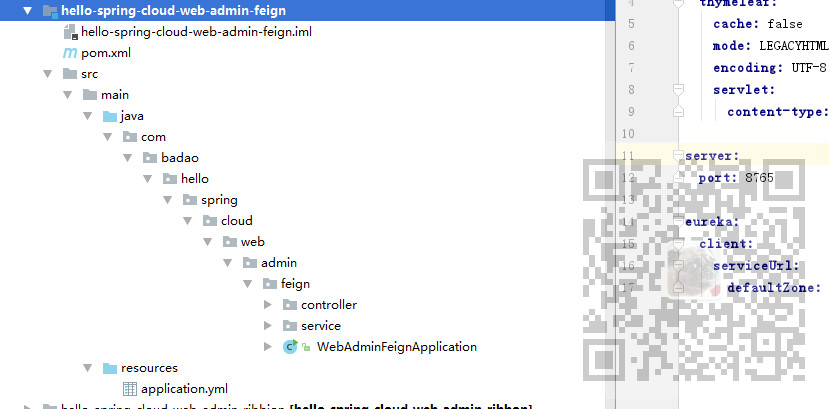
pom.xml代码:
<?xml version="1.0" encoding="UTF-8"?> <project xmlns="http://maven.apache.org/POM/4.0.0" xmlns:xsi="http://www.w3.org/2001/XMLSchema-instance" xsi:schemaLocation="http://maven.apache.org/POM/4.0.0 http://maven.apache.org/xsd/maven-4.0.0.xsd"> <modelVersion>4.0.0</modelVersion> <parent> <groupId>com.badao</groupId> <artifactId>hello-spring-cloud-dependencies</artifactId> <version>1.0.0-SNAPSHOT</version> <relativePath>../hello-spring-cloud-dependencies/pom.xml</relativePath> </parent> <artifactId>hello-spring-cloud-web-admin-feign</artifactId> <packaging>jar</packaging> <name>hello-spring-cloud-web-admin-feign</name> <url>https://blog.csdn.net/badao_liumang_qizhi</url> <inceptionYear>2019-Now</inceptionYear> <dependencies> <!-- Spring Boot Begin --> <dependency> <groupId>org.springframework.boot</groupId> <artifactId>spring-boot-starter-web</artifactId> </dependency> <dependency> <groupId>org.springframework.boot</groupId> <artifactId>spring-boot-starter-tomcat</artifactId> </dependency> <dependency> <groupId>org.springframework.boot</groupId> <artifactId>spring-boot-starter-thymeleaf</artifactId> </dependency> <dependency> <groupId>org.springframework.boot</groupId> <artifactId>spring-boot-starter-actuator</artifactId> </dependency> <dependency> <groupId>org.springframework.boot</groupId> <artifactId>spring-boot-starter-test</artifactId> <scope>test</scope> </dependency> <!-- Spring Boot End --> <!-- Spring Cloud Begin --> <dependency> <groupId>org.springframework.cloud</groupId> <artifactId>spring-cloud-starter-netflix-eureka-server</artifactId> </dependency> <dependency> <groupId>org.springframework.cloud</groupId> <artifactId>spring-cloud-starter-openfeign</artifactId> </dependency> <!-- Spring Cloud End --> <!-- 解决 thymeleaf 模板引擎一定要执行严格的 html5 格式校验问题 --> <dependency> <groupId>net.sourceforge.nekohtml</groupId> <artifactId>nekohtml</artifactId> </dependency> </dependencies> <build> <plugins> <plugin> <groupId>org.springframework.boot</groupId> <artifactId>spring-boot-maven-plugin</artifactId> <configuration> <mainClass>com.badao.hello.spring.cloud.web.admin.feign.WebAdminFeignApplication</mainClass> </configuration> </plugin> </plugins> </build> </project>
注:
这里的parent标签要与上面的统一的依赖管理对应起来。
要修改指定的程序入口类为自己相应的路径。
然后应用启动类的代码:
package com.badao.hello.spring.cloud.web.feign; import org.springframework.boot.SpringApplication; import org.springframework.boot.autoconfigure.SpringBootApplication; import org.springframework.cloud.client.discovery.EnableDiscoveryClient; import org.springframework.cloud.openfeign.EnableFeignClients; @SpringBootApplication @EnableDiscoveryClient @EnableFeignClients public class WebAdminFeignApplication { public static void main(String[] args) { SpringApplication.run(WebAdminFeignApplication.class, args); } }
注:
通过 @EnableDiscoveryClient 注解注册到服务中心
通过 @EnableFeignClients 注解开启 Feign 功能
然后是配置文件application.yml
spring: application: name: hello-spring-cloud-web-admin-feign thymeleaf: cache: false mode: LEGACYHTML5 encoding: UTF-8 servlet: content-type: text/html server: port: 8765 eureka: client: serviceUrl: defaultZone: http://localhost:8761/eureka/
注:
1.服务注册与发现是根据上面的name去寻找。
2.port表示端口号。
3.serviceURL设置eureka的地址,与上面创建服务注册中心时的URL对应。
与使用Ribbon方式不同的是,这里需要创建service接口,而不是service类。
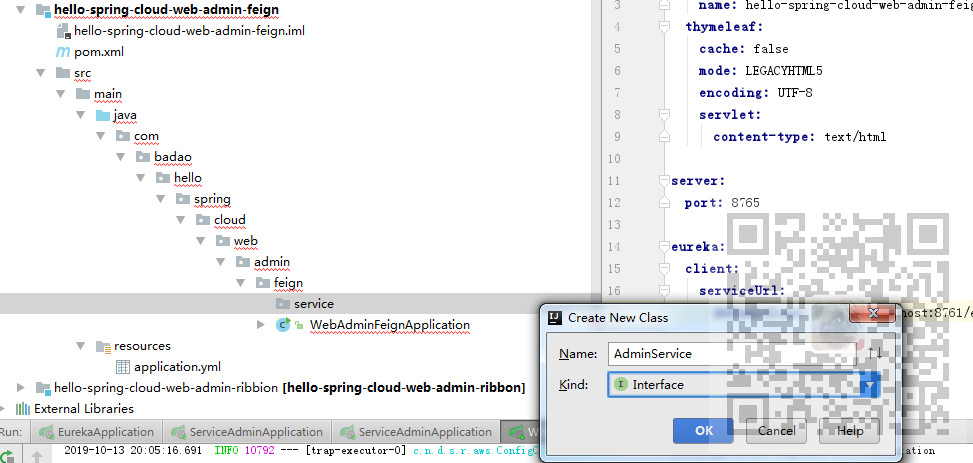
AdminService接口代码:
package com.badao.hello.spring.cloud.web.feign.service; import org.springframework.cloud.openfeign.FeignClient; import org.springframework.web.bind.annotation.RequestMapping; import org.springframework.web.bind.annotation.RequestMethod; import org.springframework.web.bind.annotation.RequestParam; @FeignClient(value = "hello-spring-cloud-service-admin") public interface AdminService { @RequestMapping(value = "hi", method = RequestMethod.GET) public String sayHi(@RequestParam(value = "message") String message); }
注:
通过@FeignClient(value = "hello-spring-cloud-service-admin")来指定调用哪个服务。
这里就是对应上面服务提供者的配置文件的name属性。
import com.badao.hello.spring.cloud.web.feign.service.AdminService; import org.springframework.beans.factory.annotation.Autowired; import org.springframework.web.bind.annotation.RequestMapping; import org.springframework.web.bind.annotation.RequestMethod; import org.springframework.web.bind.annotation.RequestParam; import org.springframework.web.bind.annotation.RestController; @RestController public class AdminController { @Autowired private AdminService adminService; @RequestMapping(value = "hi", method = RequestMethod.GET) public String sayHi(@RequestParam String message) { return adminService.sayHi(message); } }
为了体现出负载均衡效果,我们要启动两台service-admin,即启动两个服务提供者。
我们先启动服务注册中心Eureka服务8761端口,再以8762端口启动一个服务提供者,然后点击Run-Edit Configuration,将启动单实例去掉。
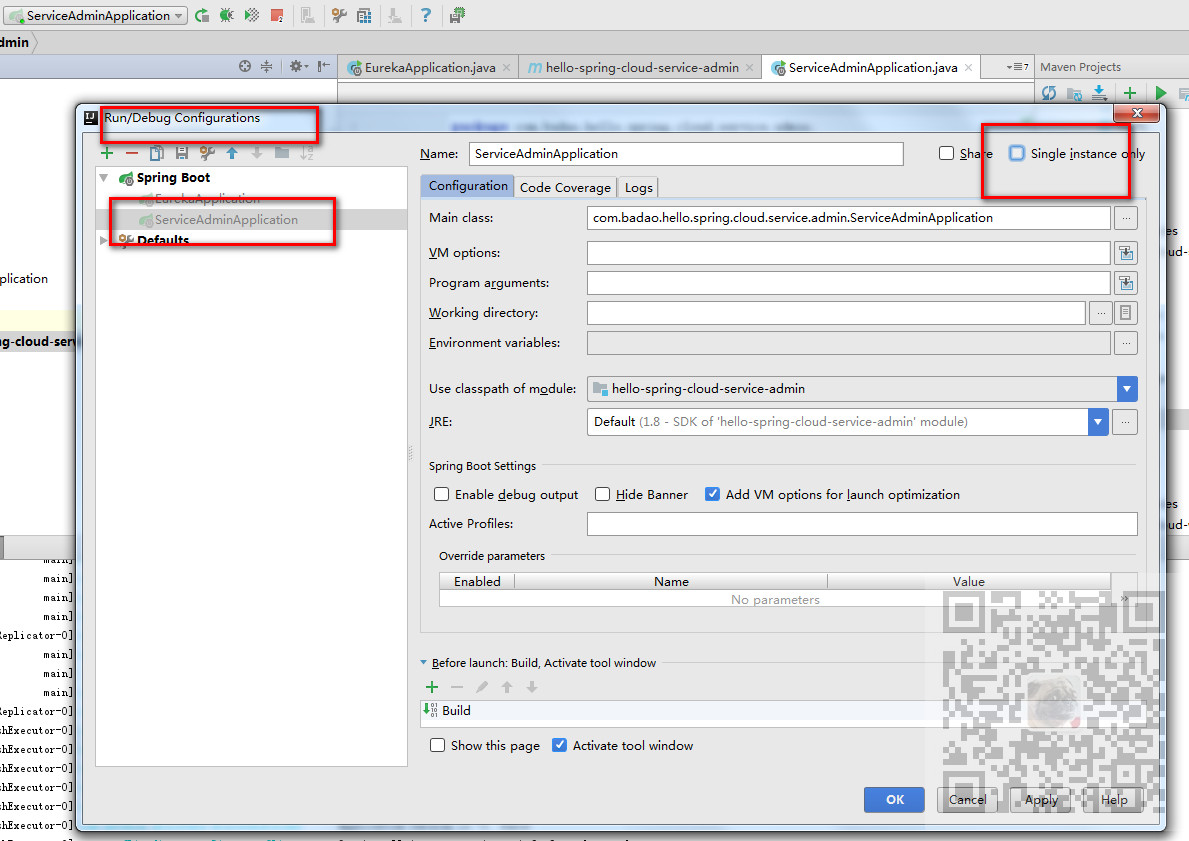
然后修改服务提供者的配置文件中端口号为8763,再启动一个服务提供者。
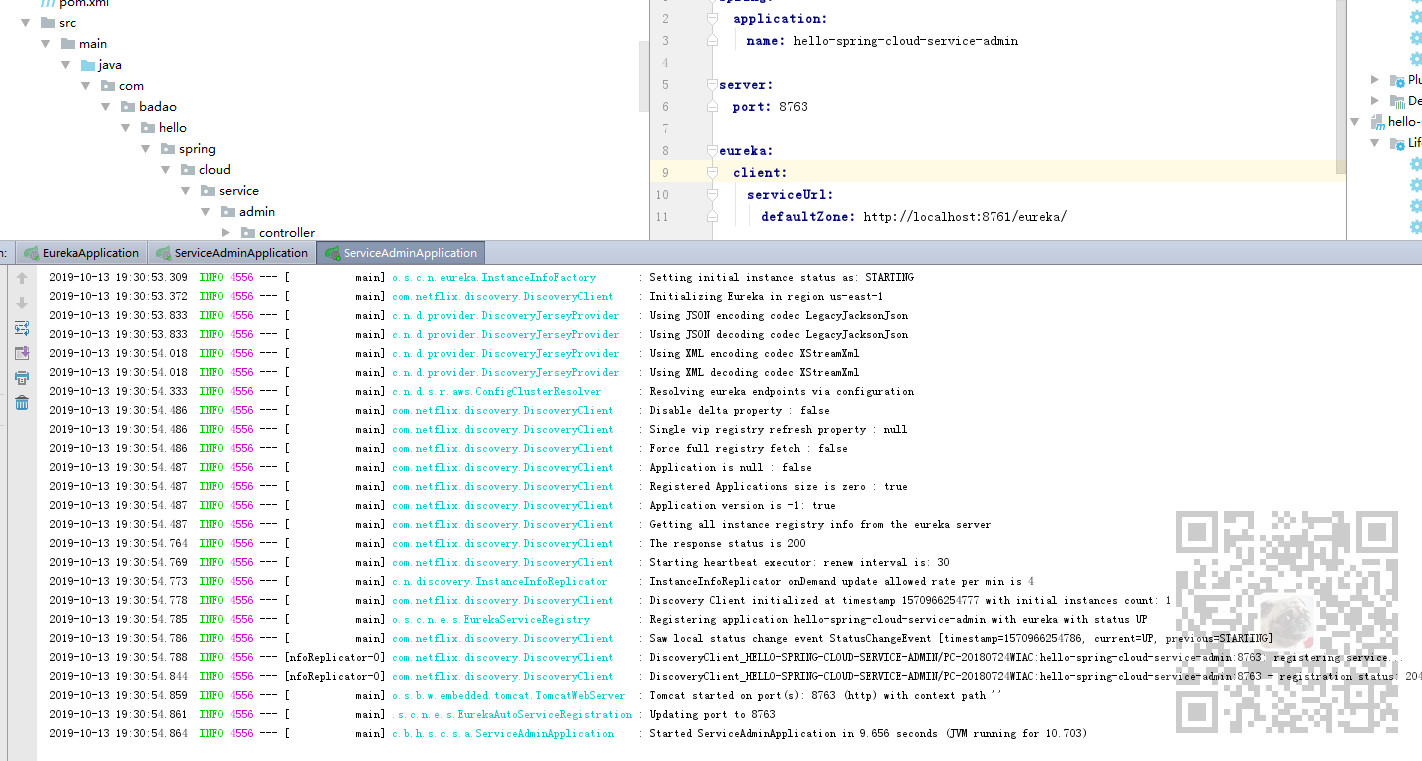
消费者要想实现负载均衡的效果,应该一会访问8762的服务提供者,一会访问8763的服务提供者。
然后运行当前服务消费者的启动程序。
打开浏览器输入:
http://localhost:8765/hi?message=HelloFeign
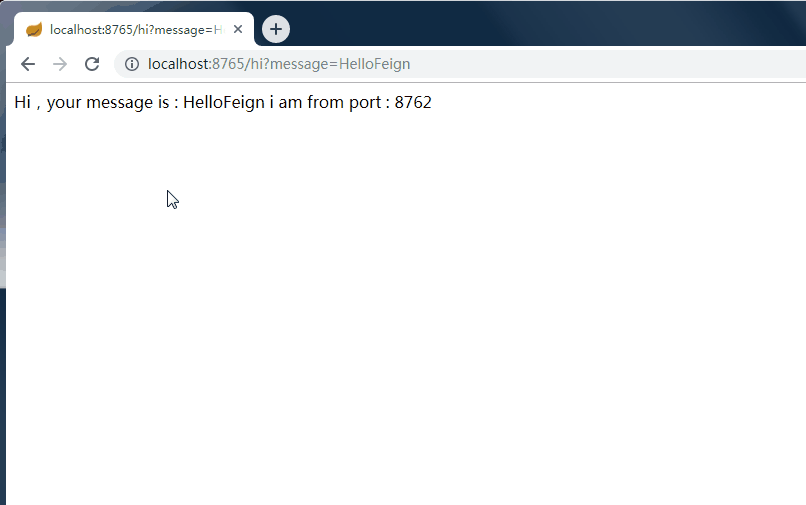
此时的架构
一个服务注册中心,Eureka Server,端口号为:8761
service-admin 工程运行了两个实例,端口号分别为:8762,8763
web-admin-feign 工程端口号为:8765
源码下载
https://download.csdn.net/download/badao_liumang_qizhi/11867357