有时候做些简单的项目一般都会选择sqlite数据库,优点有很多,这里就不详细说了。
在此主要记录一些平时在使用时遇到的问题及解决方法。希望能对大家有所帮助。
-------------------------------------------------------------------------
一:sqlite一直提示 the database file is locked
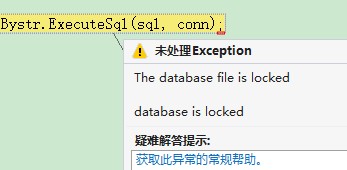
解决:
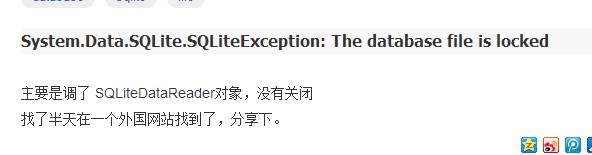
-----------------------------------------------------------------------------
二:错误提示-混合模式程序集是针对v2.0........

解决:
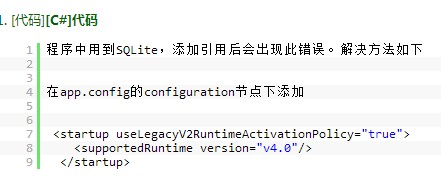
------------------------------------------------------------------
三:在IIS中发布网站程序时,如果操作系统是64位的,有时候会出现访问错误的问题,这时可以将应用程序高级设置中的“启用32位应用程序”设置项改为True,再测试是否成功。(如果“启用32位应用程序项为True” 时网站提示下面的错误黄页,则可以将该项设置为False试试看。2014-5-24 更新:今天在测试一个网站时,发现在True的情况下网站报错,则将该项切换为了False,则可以访问了。至于如何来解释这种问题,待研究。)
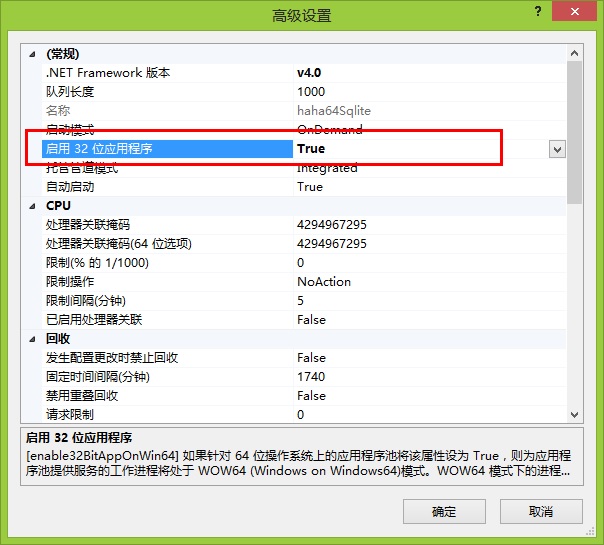
这种情况的一种错误现象是:
在IIS中发布使用sqlite数据库的网站项目时,配置好IIS后访问,页面可能就是显示下面的:
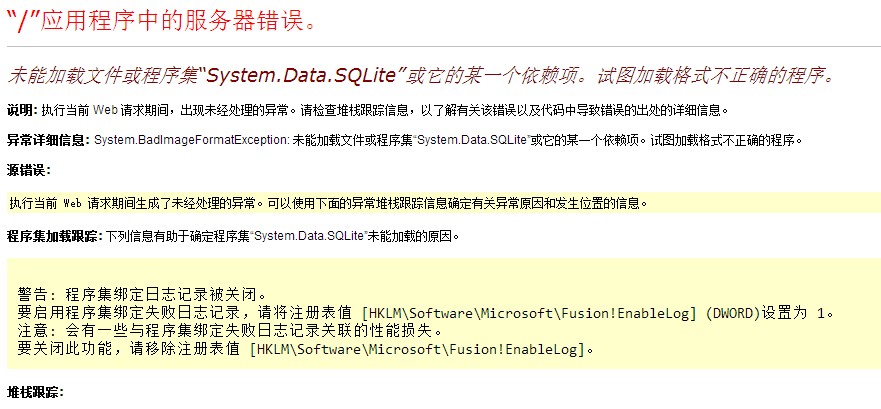
这时就需要你去修改应用程序池的模式了:
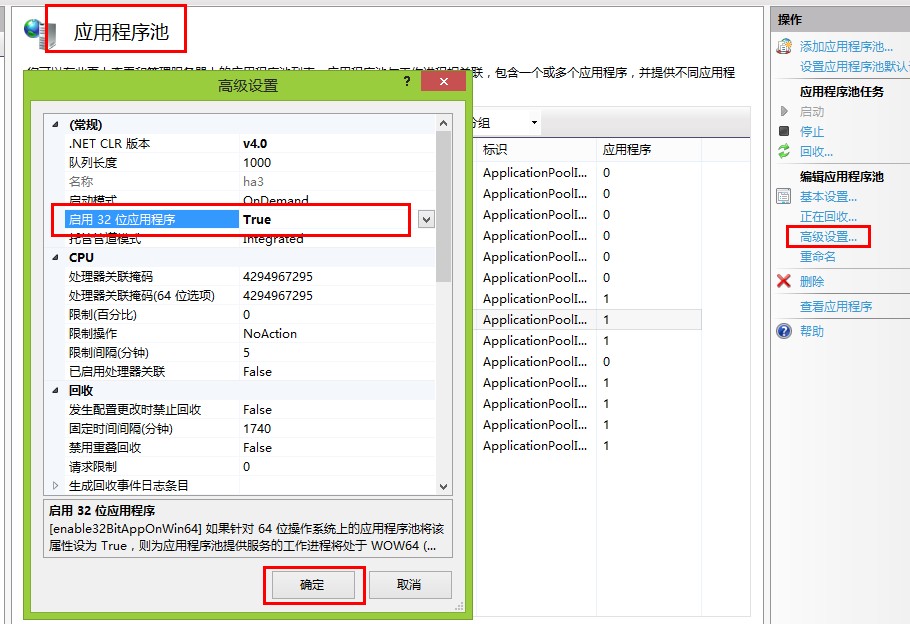
---------------------------------------------------------------------------
四:使用sql语句插入当前时间
在sqlserver中,如果在操作数据时需要插入当前时间的情况,可以使用 GETDATE() 来插入,而在sqlite中则不同:
INSERT INTO MWaitPlayList(Msongid,Mtitle,Mauthor,Mtime) VALUES(@songid,@title,@author,datetime('now', 'localtime'))
要用 datetime('now','localtime') 来插入。
项目实例:
#region 将歌曲添加到待播放列表中
/// <summary>
/// 将歌曲添加到待播放列表中
/// </summary>
/// <param name="songid">歌曲id</param>
/// <param name="songtitle">歌曲名</param>
/// <param name="songauthor">歌手</param>
/// <returns></returns>
public static bool XMusicAddtoWaitList(long songid, string songtitle, string songauthor)
{
string sql = "INSERT INTO MWaitPlayList(Msongid,Mtitle,Mauthor,Mtime) VALUES(@songid,@title,@author,datetime('now','localtime'))";
SQLiteParameter[] parameter ={
new SQLiteParameter("@songid",DbType.Int64),
new SQLiteParameter("@title",DbType.String,200),
new SQLiteParameter("@author",DbType.String,200)
};
parameter[0].Value = songid;
parameter[1].Value = songtitle;
parameter[2].Value = songauthor;
int row = ZXSQLiteHelper.ExecuteSql(sql, parameter);
if (row > 0)
{
return true;
}
else
{
return false;
}
}
-------------------------------------------------------------------------
五. 数据库配置
Web.Config或App.Config文件中的设置:
<appSettings>
<add key="SQLiteConn" value="Data Source=|DataDirectory|Music.db;Version=3;Pooling=False;Max Pool Size=100;"/>
</appSettings>
数据库文件要放在App_Data文件夹中:

-------------------------------------------------------------------------
六. SQLite中获取最新添加自增ID,last_insert_rowid()的使用
今天在用sqlite数据库时,想要在新插入数据的同时获取自增的id值,从网上找了找,发现可以用last_insert_rowid() 这个函数来获取,但是在sql语句中执行时却一直返回0。于是又在网上找到了一个相关的文章,经测试可行。遂记录一下。
出现上面所提问题的主要原因是“last_insert_rowid()” 函数必须要和insert语句一起使用,说的再明白点,就是必须是由同一个“SQLiteConnection” 来操作。
修改后的sqliteHelper :
/// <summary> /// 执行插入语句,并获取最新的一条数据的id /// </summary> /// <param name="SQLString"></param> /// <param name="cmdParms"></param> /// <returns></returns> public static long ExecuteGetInsertId(string SQLString, params SQLiteParameter[] cmdParms) { using (SQLiteConnection connection = new SQLiteConnection(connectionString)) { using (SQLiteCommand cmd = new SQLiteCommand()) { long result = 0; try { PrepareCommand(cmd, connection, null, SQLString, cmdParms); //result = cmd.ExecuteNonQuery(); //查询 select用executeScalar() ,如果用executeNonQuery返回的永远是1. 这里由于肯定能转换为数字 ,所以可以直接转换 result = Convert.ToInt64(cmd.ExecuteScalar()); cmd.Parameters.Clear(); } catch (System.Data.SQLite.SQLiteException E) { result = -1; throw new Exception(E.Message); } return result; } } }
sql语句:
string sql = "INSERT INTO UMembers(QId,UName,UPwd,UEmail,UPhoto,UTime) VALUES (5,@uname,@upwd,@uemail,@uphoto,datetime('now','localtime'));SELECT last_insert_rowid() from UMembers";
-----------------------------------
参考:
今天在我的数据类中给Add方法完善一下.想要实现添加之后返回添加的实体的自增ID,遂想起了select last_insert_rowid(),可是用了之后就是不好使,各种返回0,
后来经度娘指教,我发现一句话"在同一个SQLiteConnection中...",原来如此.修改代码,搞定!
我之前是这么写的
DBHelperSQLite.ExecuteSql(sql,parameters); return Convert.ToInt32(DBHelperSQLite.GetSingle("select last_insert_rowid()"));
注意:由于我的DBHelper写法的原因,这样的话就变成了两个SQLiteConnection
改进后
return DBHelperSQLite.ExecuteSql(sql+ ";select last_insert_rowid();", parameters);
DBHelper修改
public static int ExecuteSql(string SQLString, List<SQLiteParameter> para) { using (SQLiteConnection connection = new SQLiteConnection(connectionString)) { using (SQLiteCommand cmd = new SQLiteCommand(SQLString, connection)) { try { connection.Open(); foreach (SQLiteParameter p in para) { cmd.Parameters.Add(p); } int rows =0; if(SQLString.IndexOf("insert") != -1) rows = Convert.ToInt32(cmd.ExecuteScalar()); else rows = cmd.ExecuteNonQuery(); return rows; } catch (SQLiteException e) { connection.Close(); throw e; } } } }
注意15行到18行,判断是否是insert操作.然后执行cmd.ExecuteScalar(),而不是cmd.ExecuteNonQuery().这样就实现在同一个SQLiteConnection啦!
链接: SQLite中获取最新添加自增ID,last_insert_rowid()的使用 - 饭 - 博客园
-------------------------------------------------------------------------
七. sqlite查询特定时间段的数据
1.查询某一天的数据
SELECT Utitle,Uurl,Utime FROM Urls WHERE Uisok=1 AND date(Utime)=date('2014-02-10')
2.查询今天的数据 (待测试)
select time>=datetime('now','start of day','+0 day') and time<datetime('now','start of day','+1 day') from 表
3.查询昨天的数据 (待测试)
select time>=datetime('now','start of day','-1 day') and time<datetime('now','start of day','+0 day') from 表
4.查询本周的数据 (待测试)
select time>=datetime('now','start of day','-7 day','weekday 1') AND time<datetime('now','start of day','+0 day','weekday 1') from 表
(时间取的是 周一到周日为一周)
5.查询本月的数据
select * FROM UMembers WHERE UTime >=datetime('now', 'start of month', '+0 month', '-0 day') and UTime<datetime('now', 'start of month', '+1 month', '0 day')
6.查询上一月的数据 (待测试)
select Time>=datetime('now','start of month','-1 month','-0 day') AND Time <datetime('now','start of month','+0 month','-1 day') from 表
-------------------------------------------------------------------------
八.Sqlite分页数据查询
sqlite中 limit 一般的语法格式为:
Select * From Person Limit 9 Offset 10;
表示从 数据库Person 中 第10条开始 共获取9条数据
也可以使用 简写形式:
Select * From Person Limit 10,9;
--查询相应条数数据 相当于sql中的 top
--0,2 从第几条开始 共查询多少条
SELECT Bid,BTitle,BContent,BLink,BImg,BDate FROM XBooks WHERE BDel=0 ORDER BY BDate DESC LIMIT 0,2
分页查询
string sql2 = string.Format("SELECT Bid,BTitle,BContent,BLink,BImg,BDate FROM XBooks WHERE BDel=0 ORDER BY BDate DESC LIMIT {0}*{1},{1}", pageIndex - 1, pageSize);
string sql = string.Format("SELECT Bid,BTitle,BContent,BLink,BImg,BDate FROM XBooks WHERE BDel=0 ORDER BY BDate DESC LIMIT {0} offset {0}*{1}", pageSize, pageIndex - 1);//pageSize:每页显示条数,pageIndex页码
------------------------------------------------------------------------
-------------------------------------------------------------------------
未完待续。。。
转载请注明出处。