作业一
使用Selenium框架爬取京东商城某类商品信息及图片。
成果截图

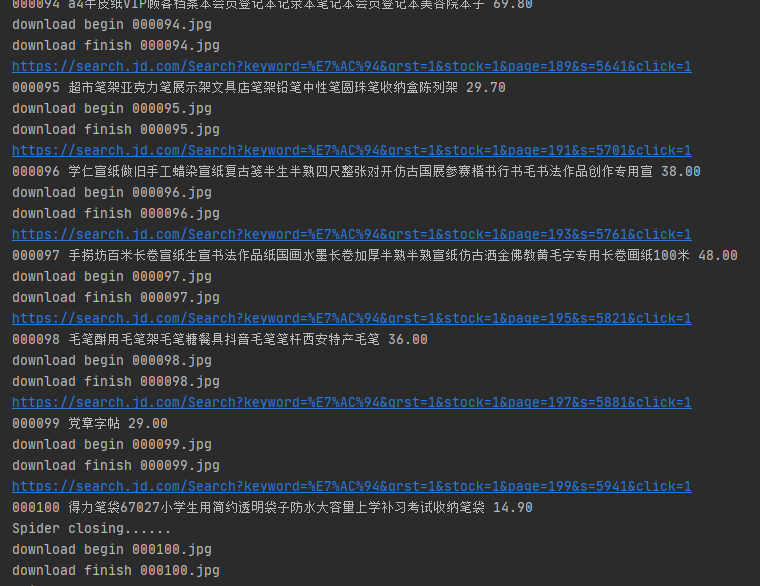
代码
from selenium import webdriver
from selenium.webdriver.chrome.options import Options
import urllib.request
import threading
import sqlite3
import os
import datetime
from selenium.webdriver.common.keys import Keys
import time
class MySpider:
headers = {
"User-Agent": "Mozilla/5.0 (Windows; U; Windows NT 6.0 x64; en-US; rv:1.9pre) Gecko/2008072421 Minefield/3.0.2pre"}
imagePath = "download"
def startUp(self, url, key):
# # Initializing Chrome browser
chrome_options = Options()
chrome_options.add_argument('--headless')
chrome_options.add_argument('--disable-gpu')
self.driver = webdriver.Chrome(chrome_options=chrome_options)
# Initializing variables
self.threads = []
self.No = 0
self.imgNo = 0
# Initializing database
try:
self.con = sqlite3.connect("phones.db")
self.cursor = self.con.cursor()
try:
# 如果有表就删除
self.cursor.execute("drop table phones")
except:
pass
try:
sql = "create table phones (mNo varchar(32) primary key, mMark varchar(256),mPrice varchar(32),mNote varchar(1024),mFile varchar(256))"
self.cursor.execute(sql)
except:
pass
except Exception as err:
print(err)
# Initializing images folder
try:
if not os.path.exists(MySpider.imagePath):
os.mkdir(MySpider.imagePath)
images = os.listdir(MySpider.imagePath)
for img in images:
s = os.path.join(MySpider.imagePath, img)
os.remove(s)
except Exception as err:
print(err)
self.driver.get(url)
keyInput = self.driver.find_element_by_id("key")
keyInput.send_keys(key)
keyInput.send_keys(Keys.ENTER)
def closeUp(self):
try:
self.con.commit()
self.con.close()
self.driver.close()
except Exception as err:
print(err);
def insertDB(self, mNo, mMark, mPrice, mNote, mFile):
try:
sql = "insert into phones (mNo,mMark,mPrice,mNote,mFile) values (?,?,?,?,?)"
self.cursor.execute(sql, (mNo, mMark, mPrice, mNote, mFile))
except Exception as err:
print(err)
def showDB(self):
try:
con = sqlite3.connect("phones.db")
cursor =con.cursor()
print("%-8s%-16s%-8s%-16s%s"%("No", "Mark", "Price", "Image", "Note"))
cursor.execute("select mNo,mMark,mPrice,mFile,mNote from phones order by mNo")
rows = cursor.fetchall()
for row in rows:
print("%-8s %-16s %-8s %-16s %s" % (row[0], row[1], row[2], row[3],row[4]))
con.close()
except Exception as err:
print(err)
def download(self, src1, src2, mFile):
data = None
if src1:
try:
req = urllib.request.Request(src1, headers=MySpider.headers)
resp = urllib.request.urlopen(req, timeout=10)
data = resp.read()
except:
pass
if not data and src2:
try:
req = urllib.request.Request(src2, headers=MySpider.headers)
resp = urllib.request.urlopen(req, timeout=10)
data = resp.read()
except:
pass
if data:
print("download begin", mFile)
fobj = open(MySpider.imagePath + "\" + mFile, "wb")
fobj.write(data)
fobj.close()
print("download finish", mFile)
def processSpider(self):
try:
time.sleep(1)
print(self.driver.current_url)
lis =self.driver.find_elements_by_xpath("//div[@id='J_goodsList']//li[@class='gl-item']")
for li in lis:
# We find that the image is either in src or in data-lazy-img attribute
try:
src1 = li.find_element_by_xpath(".//div[@class='p-img']//a//img").get_attribute("src")
except:
src1 = ""
try:
src2 = li.find_element_by_xpath(".//div[@class='p-img']//a//img").get_attribute("data-lazy-img")
except:
src2 = ""
try:
price = li.find_element_by_xpath(".//div[@class='p-price']//i").text
except:
price = "0"
try:
note = li.find_element_by_xpath(".//div[@class='p-name p-name-type-2']//em").text
mark = note.split(" ")[0]
mark = mark.replace("爱心东东
", "")
mark = mark.replace(",", "")
note = note.replace("爱心东东
", "")
note = note.replace(",", "")
except:
note = ""
mark = ""
try:
price = li.find_element_by_xpath(".//div[@class='p-price']//i").text
except:
price = "0"
try:
note = li.find_element_by_xpath(".//div[@class='p-name p-name-type-2']//em").text
mark = note.split(" ")[0]
mark = mark.replace("爱心东东
", "")
mark = mark.replace(",", "")
note = note.replace("爱心东东
", "")
note = note.replace(",", "")
except:
note = ""
mark = ""
self.No = self.No + 1
no = str(self.No)
while len(no) < 6:
no = "0" + no
print(no, mark, price)
if src1:
src1 = urllib.request.urljoin(self.driver.current_url, src1)
p = src1.rfind(".")
mFile = no + src1[p:]
elif src2:
src2 = urllib.request.urljoin(self.driver.current_url, src2)
p = src2.rfind(".")
mFile = no + src2[p:]
if src1 or src2:
T = threading.Thread(target=self.download, args=(src1, src2, mFile))
T.setDaemon(False)
T.start()
self.threads.append(T)
else:
mFile = ""
self.insertDB(no, mark, price, note, mFile)
# 取下一页的数据,直到最后一页
try:
self.driver.find_element_by_xpath("//span[@class='p-num']//a[@class='pn-next disabled']")
except:
nextPage = self.driver.find_element_by_xpath("//span[@class='p-num']//a[@class='pn-next']")
time.sleep(10)
nextPage.click()
self.processSpider()
except Exception as err:
print(err)
def executeSpider(self, url, key):
starttime = datetime.datetime.now()
print("Spider starting......")
self.startUp(url, key)
print("Spider processing......")
self.processSpider()
print("Spider closing......")
self.closeUp()
for t in self.threads:
t.join()
print("Spider completed......")
endtime = datetime.datetime.now()
elapsed = (endtime - starttime).seconds
print("Total ", elapsed, " seconds elapsed")
url = "http://www.jd.com"
spider = MySpider()
while True:
print("1.爬取")
print("2.显示")
print("3.退出")
s = input("请选择(1,2,3):")
if s == "1":
spider.executeSpider(url, "笔")
continue
elif s == "2":
spider.showDB()
continue
elif s == "3":
break
心得体会
复现了代码,理解了一下过程,Xpath的路径搜索是比较重要的,而代码框架正好可以为二三题提供模板,方法可以仿照使用
作业二
使用Selenium框架+ MySQL数据库存储技术路线爬取“沪深A股”、“上证A股”、“深证A股”3个板块的股票数据信息。
成果截图
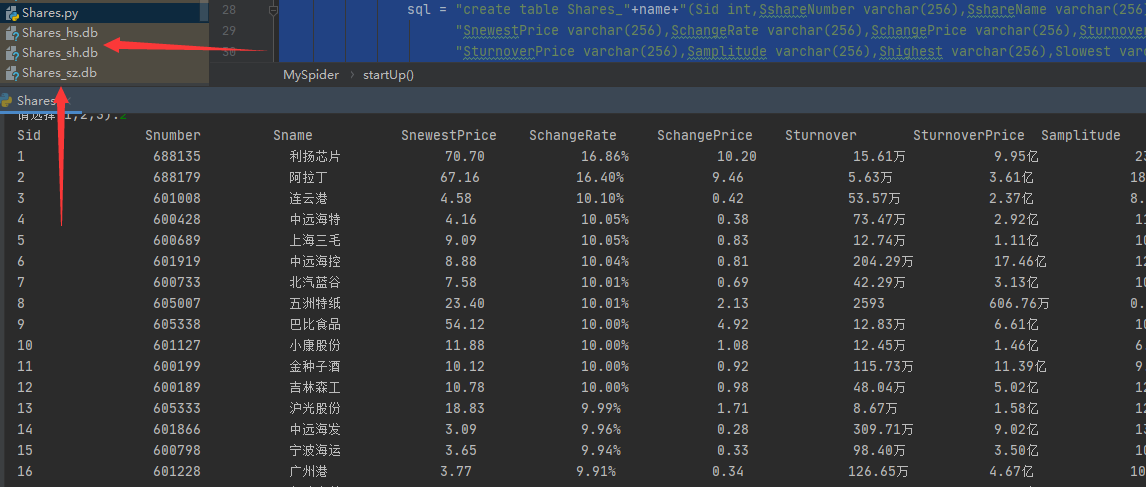
代码
from selenium import webdriver
from selenium.webdriver.chrome.options import Options
import urllib.request
import threading
import sqlite3
import os
import datetime
from selenium.webdriver.common.keys import Keys
import time
class MySpider():
def startUp(self, url,name):
# # Initializing Chrome browser
chrome_options = Options()
chrome_options.add_argument('--headless')
chrome_options.add_argument('--disable-gpu')
self.time=1
self.driver = webdriver.Chrome(chrome_options=chrome_options)
# Initializing database
try:
self.con = sqlite3.connect("Shares_"+name+".db")
self.cursor = self.con.cursor()
try:
# 如果有表就删除
self.cursor.execute("drop table Shares_"+name)
except:
pass
try:
sql = "create table Shares_"+name+"(Sid int,SshareNumber varchar(256),SshareName varchar(256),"
"SnewestPrice varchar(256),SchangeRate varchar(256),SchangePrice varchar(256),Sturnover varchar(256),"
"SturnoverPrice varchar(256),Samplitude varchar(256),Shighest varchar(256),Slowest varchar(256),"
"Stoday varchar(256),Syesterday varchar(256))"
self.cursor.execute(sql)
except:
pass
except Exception as err:
print(err)
time.sleep(3)
self.driver.get(url)
def closeUp(self):
try:
self.con.commit()
self.con.close()
self.driver.close()
except Exception as err:
print(err);
def insertDB(self, Sid, Snumber, Sname, SnewestPrice, SchangeRate, SchangePrice, Sturnover, SturnoverPrice
, Samplitude, Shighest, Slowest, Stoday, Syesterday,name):
try:
sql = "insert into Shares_"+name+" (Sid,SshareNumber,SshareName,SnewestPrice,SchangeRate,SchangePrice,Sturnover,SturnoverPrice"
",Samplitude,Shighest,Slowest,Stoday,Syesterday) values(?,?,?,?,?,?,?,?,?,?,?,?,?)"
self.cursor.execute(sql, (
Sid, Snumber, Sname, SnewestPrice, SchangeRate, SchangePrice, Sturnover, SturnoverPrice
, Samplitude, Shighest, Slowest, Stoday, Syesterday))
except Exception as err:
print(err)
def showDB(self,name):
try:
con = sqlite3.connect("Shares_"+name+".db")
cursor = con.cursor()
print("%-16s%-16s%-16s%-16s%-16s%-16s%-16s%-16s%-16s%-16s%-16s%-16s%-16s" % (
"Sid", "Snumber", "Sname", "SnewestPrice", "SchangeRate", "SchangePrice", "Sturnover", "SturnoverPrice",
"Samplitude", "Shighest", "Slowest", "Stoday", "Syesterday"))
cursor.execute("select * from Shares_"+name+" order by Sid")
rows = cursor.fetchall()
for row in rows:
print("%-16s %-16s %-16s %-16s %-16s %-16s %-16s %-16s %-16s %-16s %-16s %-16s %-16s " % (
row[0], row[1], row[2], row[3], row[4], row[5], row[6], row[7], row[8], row[9], row[10], row[11],
row[12]))
con.close()
except Exception as err:
print(err)
def processSpider(self,name):
try:
time.sleep(3)
print(self.driver.current_url)
print(4)
list = self.driver.find_elements_by_xpath("//table[@id='table_wrapper-table']/tbody/tr")
print(list)
for li in list:
try:
id = li.find_elements_by_xpath("./td[position()=1]")[0].text
shareNumber = li.find_elements_by_xpath("./td[position()=2]/a")[0].text
shareName = li.find_elements_by_xpath("./td[position()=3]/a")[0].text
newestPrice = li.find_elements_by_xpath("./td[position()=5]/span")[0].text
changeRate = li.find_elements_by_xpath("./td[position()=6]/span")[0].text
changePrice = li.find_elements_by_xpath("./td[position()=7]/span")[0].text
turnover = li.find_elements_by_xpath("./td[position()=8]")[0].text
turnoverPrice = li.find_elements_by_xpath("./td[position()=9]")[0].text
amplitude = li.find_elements_by_xpath("./td[position()=10]")[0].text
highest = li.find_elements_by_xpath("./td[position()=11]/span")[0].text
lowest = li.find_elements_by_xpath("./td[position()=12]/span")[0].text
today = li.find_elements_by_xpath("./td[position()=13]/span")[0].text
yesterday = li.find_elements_by_xpath("./td[position()=14]")[0].text
print(id,shareNumber)
except Exception as err:
print("err")
self.insertDB(id, shareNumber, shareName, newestPrice, changeRate, changePrice,
turnover, turnoverPrice, amplitude, highest, lowest, today, yesterday,name)
try:
self.driver.find_element_by_xpath("//div[@class='dataTables_wrapper']/div[@class='dataTables_paginate "
"paging_input']/span[@class='paginate_page']/a[@class='next paginate_"
"button disabled']")
except:
next = self.driver.find_element_by_xpath("//div[@class='dataTables_wrapper']"
"/div[@class='dataTables_paginate paging_input']"
"/a[@class='next paginate_button']")
time.sleep(10)
next.click()
self.time+=1
if self.time<4:
self.processSpider(name)
except Exception as err:
print(err)
def executeSpider(self, url,name):
starttime = datetime.datetime.now()
print("Spider starting......")
self.startUp(url,name)
print("Spider processing......")
self.processSpider(name)
print("Spider closing......")
self.closeUp()
print("Spider completed......")
endtime = datetime.datetime.now()
elapsed = (endtime - starttime).seconds
print("Total ", elapsed, " seconds elapsed")
token = ["hs", "sh", "sz"]
for t in token:
url = "http://quote.eastmoney.com/center/gridlist.html#" + t + "_a_board"
spider = MySpider()
while True:
print("1.爬取")
print("2.显示")
print("3.退出")
s = input("请选择(1,2,3):")
if s == "1":
spider.executeSpider(url,t)
continue
elif s == "2":
spider.showDB(t)
continue
elif s == "3":
break心得体会
实现三个板块,本来想代码点击板块然后爬信息,但是要鼠标放上去才可以跳出选板块的模块,无法定位,就只好强行修改url,并且在代码中因为数据量过大,就设置了只爬了四页,Xpath和position()=的使用和上一次爬股票的写法是一样的,就是下一页的button按钮需要寻找和观察
作业三
使用Selenium框架+MySQL爬取中国mooc网课程资源信息
运行截图

代码
from selenium import webdriver
from selenium.webdriver.chrome.options import Options
import pymysql
import time
import selenium
import datetime
import sqlite3
class MySpider():
def startUp(self, url):
# # Initializing Chrome browser
chrome_options = Options()
# chrome_options.add_argument('--headless')
# chrome_options.add_argument('--disable-gpu')
self.driver = webdriver.Chrome(chrome_options=chrome_options)
self.No=1
# Initializing database
try:
self.con = pymysql.connect(host='127.0.0.1',port=3306,user='root',passwd='axx123123',charset='utf8',db='mydb')
self.cursor = self.con.cursor()
try:
# 如果有表就删除
self.cursor.execute("drop table Mooc")
except:
pass
try:
sql = "create table mooc (Mid int,cCourse varchar(256),cCollege varchar(256),cTeacher varchar(256)"
",cTeam varchar(256),cCount varchar(256),cProcess varchar(256),cBrief varchar(256))"
self.cursor.execute(sql)
except:
pass
except Exception as err:
print(err)
time.sleep(3)
self.driver.get(url)
def closeUp(self):
try:
self.con.commit()
self.con.close()
self.driver.close()
except Exception as err:
print(err)
def insertDB(self, Mid, cCourse, cCollege,cTeacher, cTeam, cCount, cProcess, cBrief):
try:
self.cursor.execute("insert into mooc (Mid, cCourse,cCollege, cTeacher, cTeam, cCount, cProcess, cBrief) "
"values(%s,%s,%s,%s,%s,%s,%s,%s)",
(Mid, cCourse, cCollege,cTeacher, cTeam, cCount, cProcess, cBrief))
except Exception as err:
print(err)
def showDB(self):
try:
con = sqlite3.connect("Mooc.db")
cursor = con.cursor()
print("%-16s%-16s%-16s%-16s%-16s%-16s%-16s%-16s" % (
"Mid", "cCourse", "cCollege","cTeacher", "cTeam", "cCount", "cProcess", "cBrief"))
cursor.execute("select * from Mooc order by Mid")
rows = cursor.fetchall()
for row in rows:
print("%-16s %-16s %-16s %-16s %-16s %-16s %-16s %-16s" % (
row[0], row[1], row[2], row[3], row[4], row[5], row[6], row[7]))
con.close()
except Exception as err:
print(err)
def login(self):
self.driver.maximize_window()
# login
try:
self.driver.find_element_by_xpath("//div[@id='g-body']/div[@id='app']/div[@class='_1FQn4']"
"/div[@class='_2g9hu']/div[@class='_2XYeR']/div[@class='_2yDxF _3luH4']"
"/div[@class='_1Y4Ni']/div[@role='button']").click()
time.sleep(3)
self.driver.find_element_by_xpath("//span[@class='ux-login-set-scan-code_ft_back']").click()
time.sleep(3)
self.driver.find_element_by_xpath("//ul[@class='ux-tabs-underline_hd']/li[position()=2]").click()
time.sleep(3)
login = self.driver.find_elements_by_tag_name("iframe")[1].get_attribute("id")
self.driver.switch_to.frame(login)
self.driver.find_element_by_xpath("//div[@class='u-input box']/input[@type='tel']").send_keys("xxxxxxx")
time.sleep(1)
self.driver.find_element_by_xpath(
"//div[@class='u-input box']/input[@class='j-inputtext dlemail']").send_keys("xxxxxxx")
time.sleep(1)
self.driver.find_element_by_xpath("//a[@class='u-loginbtn btncolor tabfocus ']").click()
time.sleep(5)
self.driver.find_element_by_xpath("//*[@id='app']/div/div/div[1]/div[1]/div[1]/span[1]/a").click()
last = self.driver.window_handles[-1]
self.driver.switch_to.window(last)
time.sleep(8)
except Exception as err:
print(err)
def processSpider(self):
try:
time.sleep(2)
list=self.driver.find_elements_by_xpath("//*[@id='app']/div/div/div[2]/div[2]/div/div[2]/div[1]/div[@class='_2mbYw']")
print(list)
for li in list:
li.click()
time.sleep(2)
new_tab=self.driver.window_handles[-1]
time.sleep(2)
self.driver.switch_to.window(new_tab)
time.sleep(2)
id=self.No
#print(id)
Course=self.driver.find_element_by_xpath("//*[@id='g-body']/div[1]/div/div[3]/div/div[1]/div[1]/span[1]").text
#print(Course)
College=self.driver.find_element_by_xpath("//*[@id='j-teacher']/div/a/img").get_attribute("alt")
#print(College)
Teacher=self.driver.find_element_by_xpath("//*[@id='j-teacher']/div/div/div[2]/div/div/div/div/div/h3").text
#print(Teacher)
Teamlist=self.driver.find_elements_by_xpath("//*[@id='j-teacher']/div/div/div[2]/div/div[@class='um-list-slider_con']/div")
Team=''
for name in Teamlist:
main_name=name.find_element_by_xpath("./div/div/h3[@class='f-fc3']").text
Team+=str(main_name)+" "
#print(Team)
Count=self.driver.find_element_by_xpath("//*[@id='course-enroll-info']/div/div[2]/div[1]/span").text
Count=Count.split(" ")[1]
#print(Count)
Process=self.driver.find_element_by_xpath('//*[@id="course-enroll-info"]/div/div[1]/div[2]/div[1]/span[2]').text
#print(Process)
Brief=self.driver.find_element_by_xpath('//*[@id="j-rectxt2"]').text
#print(Brief)
time.sleep(2)
self.driver.close()
pre_tab=self.driver.window_handles[1]
self.driver.switch_to.window(pre_tab)
time.sleep(2)
self.No+=1
self.insertDB(id, Course, College, Teacher, Team, Count, Process, Brief)
try:
time.sleep(2)
nextpage = self.driver.find_element_by_xpath("//*[@id='app']/div/div/div[2]/div[2]/div/div[2]/div[2]/div/a[10]")
time.sleep(2)
nextpage.click()
self.processSpider()
except:
self.driver.find_element_by_xpath("//a[@class='_3YiUU _1BSqy']")
except Exception as err:
print(err)
def executeSpider(self, url):
starttime = datetime.datetime.now()
print("Spider starting......")
self.startUp(url)
print("Spider processing......")
self.login()
self.processSpider()
print("Spider closing......")
self.closeUp()
print("Spider completed......")
endtime = datetime.datetime.now()
elapsed = (endtime - starttime).seconds
print("Total ", elapsed, " seconds elapsed")
url = "https://www.icourse163.org/"
spider = MySpider()
spider.executeSpider(url)心得体会
登录界面可害惨了,可以点击其他方式登录和手机号登录,无法把内容输入到inputbox里面,找了半天才知道要把当前页面switch到iframe才可以输入,由于网速的问题,没跳转就运行find_element,然后报错以为是自己xpath写错,加上sleep就vans了,爬课程详细信息还要点进去,有switch到frame的教训,知道这个点进去还要switch到当前的页面才可以爬,然后还要关闭,再switch回去,暂时还没解决的问题就是,一页20个爬完,翻到下一页,因为页面留在下面,没显示第21个的框,代码自动化点不到,(只能翻页的时候手动将页面调到最上方),不过还算是熟练了这一系列的开发过程,xpath好香