基于idea 编辑器下maven项目使用mybatis generator快速生成持久层
- 添加插件;插件网址:http://www.mybatis.org/generator/running/runningWithMaven.html
- 编写配置文件;
- 运行mybatis generator;
详情如下:
- 在pom文件中添加插件
<build>
<plugins>
<plugin>
<groupId>org.mybatis.generator</groupId>
<artifactId>mybatis-generator-maven-plugin</artifactId>
<version>1.3.7</version>
</plugin>
</plugins>
</build>
- 详细配置文件
<?xml version="1.0" encoding="UTF-8"?> <!DOCTYPE generatorConfiguration PUBLIC "-//mybatis.org//DTD MyBatis Generator Configuration 1.0//EN" "http://mybatis.org/dtd/mybatis-generator-config_1_0.dtd"> <generatorConfiguration> <!--导入属性配置--> <properties resource="application.yml"></properties> <!--指定特定数据库的jdbc驱动jar包的位置--> <classPathEntry location="src/main/tools/mysql-connector-java-5.1.6-bin.jar"/> <context id="default" targetRuntime="MyBatis3"> <!-- optional,旨在创建class时,对注释进行控制 --> <commentGenerator> <property name="suppressDate" value="true"/> <property name="suppressAllComments" value="true"/> </commentGenerator> <!--jdbc的数据库连接 --> <jdbcConnection driverClass="com.mysql.jdbc.Driver" connectionURL="jdbc:mysql://192.168.1.0/oops" userId="root" password="XXXXXX"> </jdbcConnection> <!-- 非必需,类型处理器,在数据库类型和java类型之间的转换控制--> <javaTypeResolver> <property name="forceBigDecimals" value="false"/> </javaTypeResolver> <!-- Model模型生成器,用来生成含有主键key的类,记录类 以及查询Example类 targetPackage 指定生成的model生成所在的包名 targetProject 指定在该项目下所在的路径 --> <javaModelGenerator targetPackage="实体包名" targetProject="./src/main/java"<注意要到Java文件夹>> <!-- 是否允许子包,即targetPackage.schemaName.tableName --> <property name="enableSubPackages" value="false"/> <!-- 是否对model添加 构造函数 --> <property name="constructorBased" value="true"/> <!-- 是否对类CHAR类型的列的数据进行trim操作 --> <property name="trimStrings" value="true"/> <!-- 建立的Model对象是否 不可改变 即生成的Model对象不会有 setter方法,只有构造方法 --> <property name="immutable" value="false"/> </javaModelGenerator> <!--mapper映射文件生成所在的目录 为每一个数据库的表生成对应的SqlMap文件 --> <sqlMapGenerator targetPackage="mappers<映射文件sql目录>" targetProject="./src/main/resources"<注意走位,走位,走位>> <property name="enableSubPackages" value="false"/> </sqlMapGenerator> <!-- 客户端代码,生成易于使用的针对Model对象和XML配置文件 的代码 type="ANNOTATEDMAPPER",生成Java Model 和基于注解的Mapper对象 type="MIXEDMAPPER",生成基于注解的Java Model 和相应的Mapper对象 type="XMLMAPPER",生成SQLMap XML文件和独立的Mapper接口 --> <!-- targetPackage:mapper接口dao生成的位置 --> <javaClientGenerator type="XMLMAPPER" targetPackage="持久层接口包名称" targetProject="./src/main/java"<注意要到Java文件夹>> <!-- enableSubPackages:是否让schema作为包的后缀 --> <property name="enableSubPackages" value="false" /> </javaClientGenerator> <!-- 配置文件多个表,简写可以英文逗号隔开,此处我就这样写啦,看不惯啊,咬我啊 --> <table tableName="数据库表名1" domainObjectName="生成后表名1" enableCountByExample="false" enableUpdateByExample="false" enableDeleteByExample="false" enableSelectByExample="false" selectByExampleQueryId="false"></table> <table tableName="数据库表名2" domainObjectName="数据库表名2" enableCountByExample="false" enableUpdateByExample="false" enableDeleteByExample="false" enableSelectByExample="false" selectByExampleQueryId="false"></table> </context> </generatorConfiguration>
- 运行工程
-双击666.
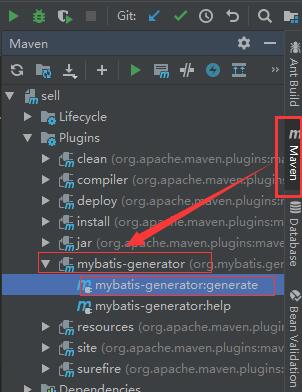
双击mybatis generator,可以吃鸡腿了。
在这里有个需要注意的点:如果使用springboot中的.yml结尾的配置文件时,运行时可能会出现找不到驱动等小问题。不要纠结,不要纠结,不要纠结,果断采用显示配置数据库连接即可。