实体要序列化
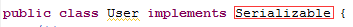
resource文件夹下建立 ehcache.xml
<?xml version="1.0" encoding="UTF-8"?>
<ehcache>
<diskStore path="java.io.tempdir" />
<defaultCache maxElementsInMemory="1000" eternal="false"
timeToIdleSeconds="120" timeToLiveSeconds="120" overflowToDisk="true" />
<cache name="ehcacheGO" maxElementsInMemory="10000"
eternal="false" timeToIdleSeconds="300000" timeToLiveSeconds="600000"
overflowToDisk="true" />
</ehcache>
建立ehcache的工具类
package com.cjt.utils;
import java.net.URL;
import net.sf.ehcache.Cache;
import net.sf.ehcache.CacheManager;
import net.sf.ehcache.Element;
public class EhcacheUtil {
private static final String path = "/ehcache.xml";
private URL url;
private CacheManager manager;
private static EhcacheUtil ehCache;
private EhcacheUtil(String path) {
url = getClass().getResource(path);
manager = CacheManager.create(url);
}
public static EhcacheUtil getInstance() {
if (ehCache== null) {
ehCache= new EhcacheUtil(path);
}
return ehCache;
}
public void put(String cacheName, String key, Object value) {
Cache cache = manager.getCache(cacheName);
Element element = new Element(key, value);
cache.put(element);
}
public Object get(String cacheName, String key) {
Cache cache = manager.getCache(cacheName);
Element element = cache.get(key);
return element == null ? null : element.getObjectValue();
}
public Cache get(String cacheName) {
return manager.getCache(cacheName);
}
public void remove(String cacheName, String key) {
Cache cache = manager.getCache(cacheName);
cache.remove(key);
}
}
===================================================
使用ehcache
@RequestMapping("/showUser")
public String toIndex(HttpServletRequest request, Model model) {
System.out.println("UserController showUser");
int id = Integer.parseInt(request.getParameter("id"));
User user = userService.getUserById(id);
//将查询到的结果放入缓存
EhcacheUtil.getInstance().put("ehcacheGO", "userEch", user);
model.addAttribute("user", user);
return "showUser";
}
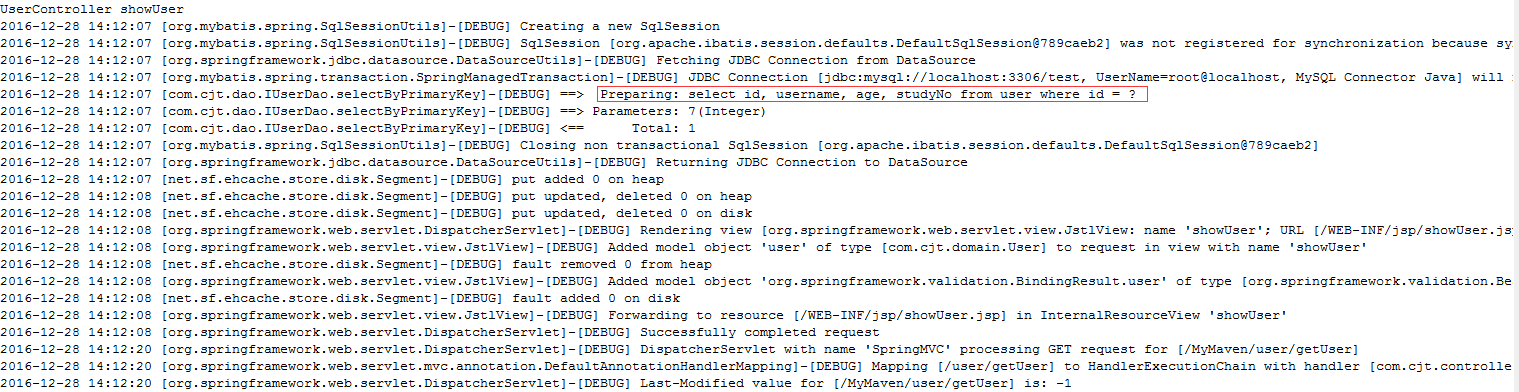
@RequestMapping("/getUser")
public String toEhcahe(HttpServletRequest request, Model model) {
System.out.println("use cacher");
//从缓存中取数据
User user=(User)EhcacheUtil.getInstance().get("ehcacheGO", "userEch");
model.addAttribute("userCache", EhcacheUtil.getInstance().get("ehcacheGO", "userEch"));
model.addAttribute("user", user);
return "showUser";
}
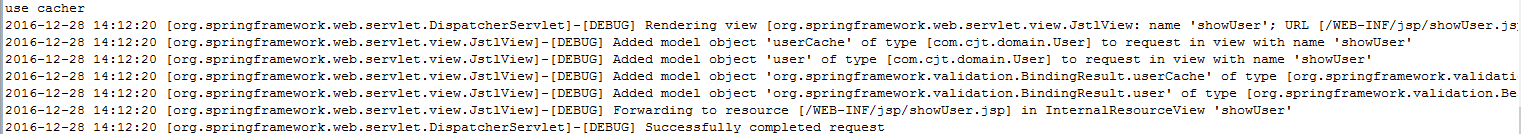
上面showUser时发送了sql语句,下面getUser时没有发送sql语句说明直接从缓存中取的数据