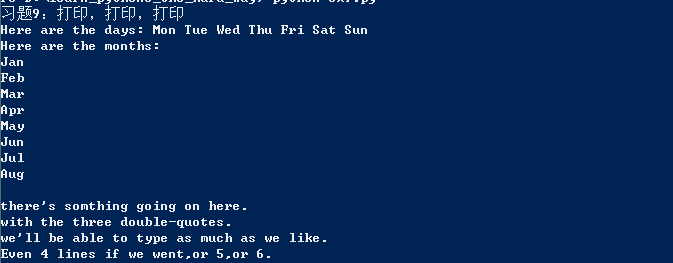打印函数:print
Python3中,print后要加括号:print()
print("练习7:更多打印") #打印句子 print("solo had a little lamb.") print("Its fleece was white as %s." %'snow') print("And everywhere that Mary went.") print("." * 10) #打印出10个点 #字符串给变量 end1 = "C" end2 = "h" end3 = "e" end4 = "e" end5 = "s" end6 = "e" end7 = "B" end8 = "u" end9 = "r" end10 = "g" end11 = "e" end12 = "r" #打印 print(end1 + end2 + end3 + end4 + end5 + end6 ,end = " ") # end = "" 表示下一行打印时不换hang;引号中间可加入空格、字符等 print(end7 + end8 + end9 + end10 + end11 + end12) print("." * 10)
结果:
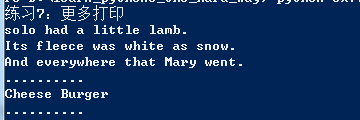
习题8:
print("习题8:打印,打印") #变量指向格式化的字符串 formatter = "%r %r %r %r" print (formatter %(1,2,3,4))#格式化的字符串被分别赋值1234 print(formatter %("one","two","three","four")) print(formatter %(True,False,False,True)) print(formatter %(formatter,formatter,formatter,formatter)) print(formatter %( "I had this ting.", "That you could type up right.", "But it did't sing.", "so I said goodnight." ))
结果:

习题9:
print("习题9:打印,打印,打印") days = "Mon Tue Wed Thu Fri Sat Sun" # 表示换行 months = " Jan Feb Mar Apr May Jun Jul Aug" #打印出句子 print("Here are the days:",days) print("Here are the months:",months) #三引号适用于多行句子打印 print( """ there's somthing going on here. with the three double-quotes. we'll be able to type as much as we like. Even 4 lines if we went,or 5,or 6. """ )
结果: