使用了一个oracle sql developer 的软件,但是打开就报警了:
我的报警其实是 :unable to launch the java virtaul machine located at path: ..\..\jdk\jre\bin\client\jvm.dll;
后来发现按照下面的执行也能解决:
就是这句话:
如果出现:Unable to launch the Java Virtual Machine Located at path:C:/Program Files/sqldeveloper/jdk/jre/bin/server/jvm.dll这样的异常.
解决方法:将sqldeveloper\jdk\jre\bin 下的MSVCR100.dll,拷贝到sqldeveloper\sqldeveloper\bin目录下,重新打开sqldeveloper即可
就可以了
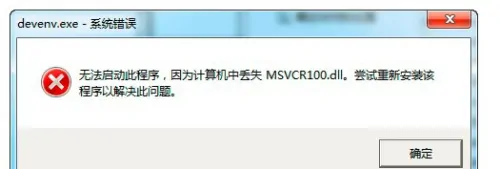
当下载了sql developer安装包后,点击sqldeveloper.exe, 可能会报出:The program can't be startet, the MSVCR100.dll is missing on the computer,也可能会出现:Unable to launch the Java Virtual Machine Located at path:C:/Program Files/sqldeveloper/jdk/jre/bin/server/jvm.dll 异常。遇到这些问题的童鞋看看
方法/步骤
-
当点击“sqldeveloper.exe”,出现msvcr100.dll丢失的异常提示。
出现这种情况,那就找一个msvcr100.dll就可以了。这个文件可以从网上下载;如果有安装jdk的,在jdk1.7.0\jre\bin 复制 msvcr100.dll ,粘贴到sqldeveloper\sqldeveloper\bin路径下,基本上可以解决了。

-
如果出现:Unable to launch the Java Virtual Machine Located at path:C:/Program Files/sqldeveloper/jdk/jre/bin/server/jvm.dll这样的异常.
解决方法:将sqldeveloper\jdk\jre\bin 下的MSVCR100.dll,拷贝到sqldeveloper\sqldeveloper\bin目录下,重新打开sqldeveloper即可
参考:https://jingyan.baidu.com/article/fea4511a370665f7bb912530.html