1.spring约束的导入
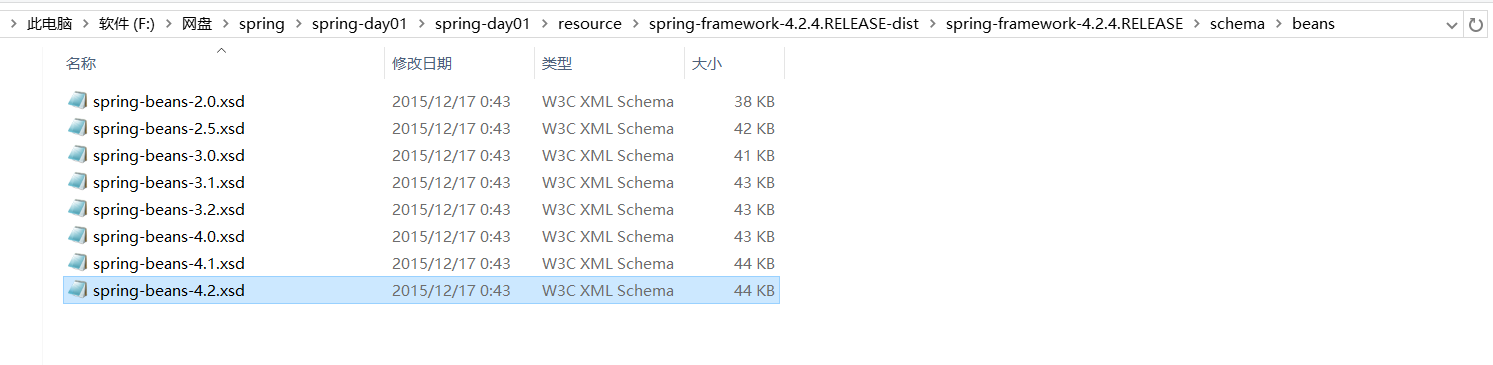
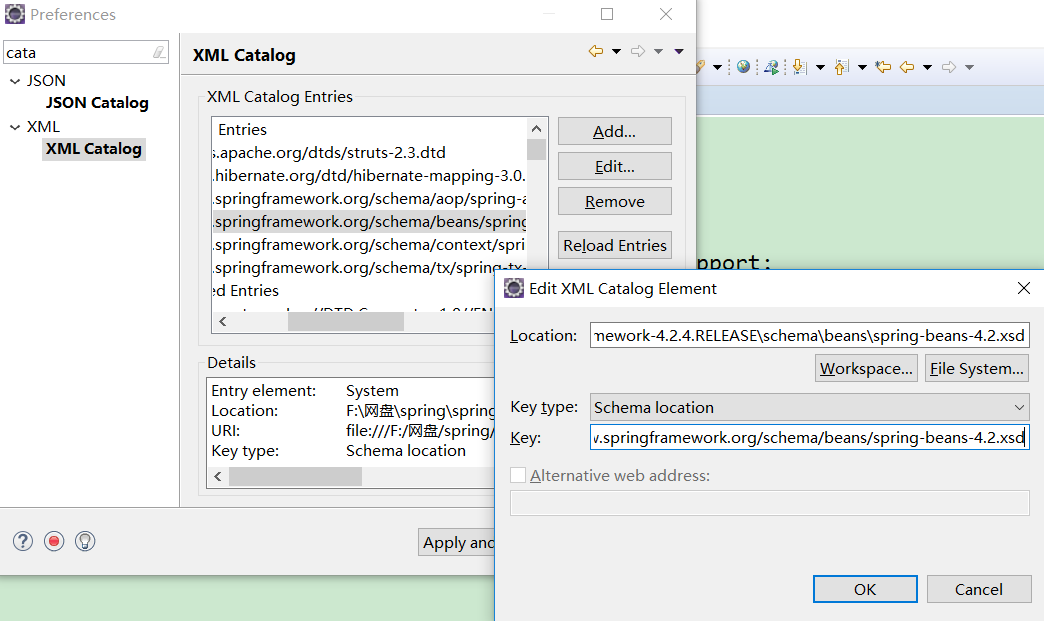
2.SSH常用约束

3.application.xml的引入方式
<1.通过ClassPathXmlApplicationContext引入配置文件application.xml
public void fun1() {
// 1.创建容器对象 ApplicationContext容器创建时自动创建所有对象
ClassPathXmlApplicationContext ac = new ClassPathXmlApplicationContext("applicationContext.xml");
// 2.向容器要user对象
User u = (User) ac.getBean("user1");
// 3.打印user对象
System.out.println(u);
}
<2.application.xml
<?xml version="1.0" encoding="UTF-8"?>
<beans xmlns:xsi="http://www.w3.org/2001/XMLSchema-instance"
xmlns="http://www.springframework.org/schema/beans"
xsi:schemaLocation="http://www.springframework.org/schema/beans http://www.springframework.org/schema/beans/spring-beans-4.2.xsd ">
<!--将user对象交给spring容器管理 -->
<!--bean元素:使用该元素描述需要spring容器管理的对象
name:元素给被管理的对象起一个名字。获得对象时通过该名称获得对象
class属性:被管理对象的完整类名
-->
<!-- 创建方式一:空参构造 -->
<bean name="user1" class="com.hdh.a_bean.User" scope="singleton"></bean>
</beans>
<3.命名空间的引入
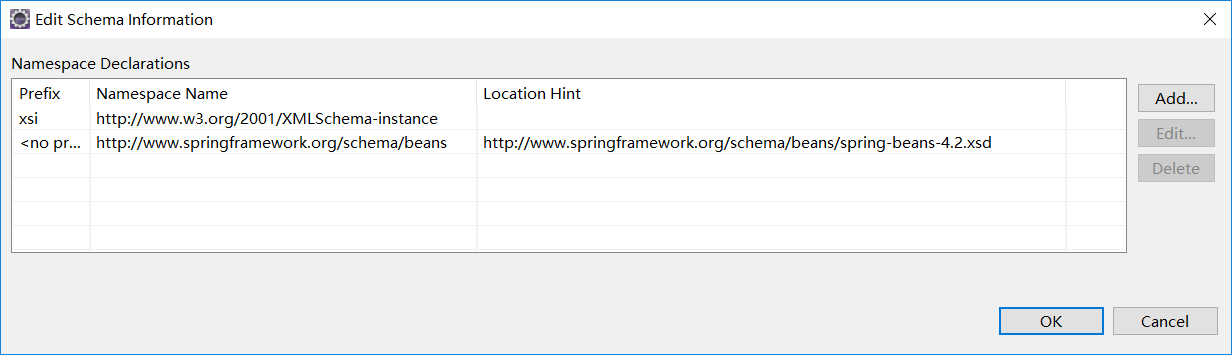
4.在过滤器中配置application.xml。application.xml随项目的启动而启动(推荐使用)
<!--配置spring配置文件位置参数 -->
<context-param>
<param-name>contextConfigLocation</param-name>
<param-value>classpath:applicationContext.xml</param-value>
</context-param>