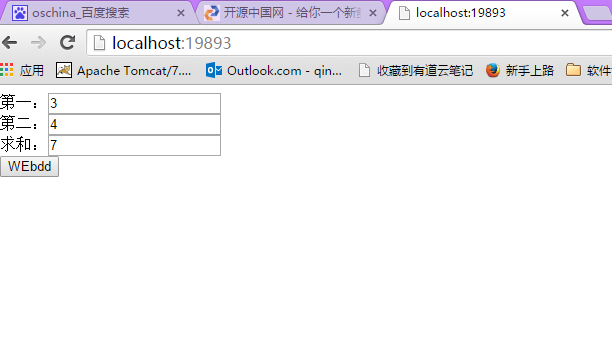2.1首先创建一个最基本的web service服务端,顾名思义就是提供服务,这儿实现一个简单的加法计算。
首先,vs2013--文件---新建项目---Asp.net 空Web 应用程序 (VC# 下面的)
创建 名称 ServiceFuwuduan ----名字自己去就可以啦
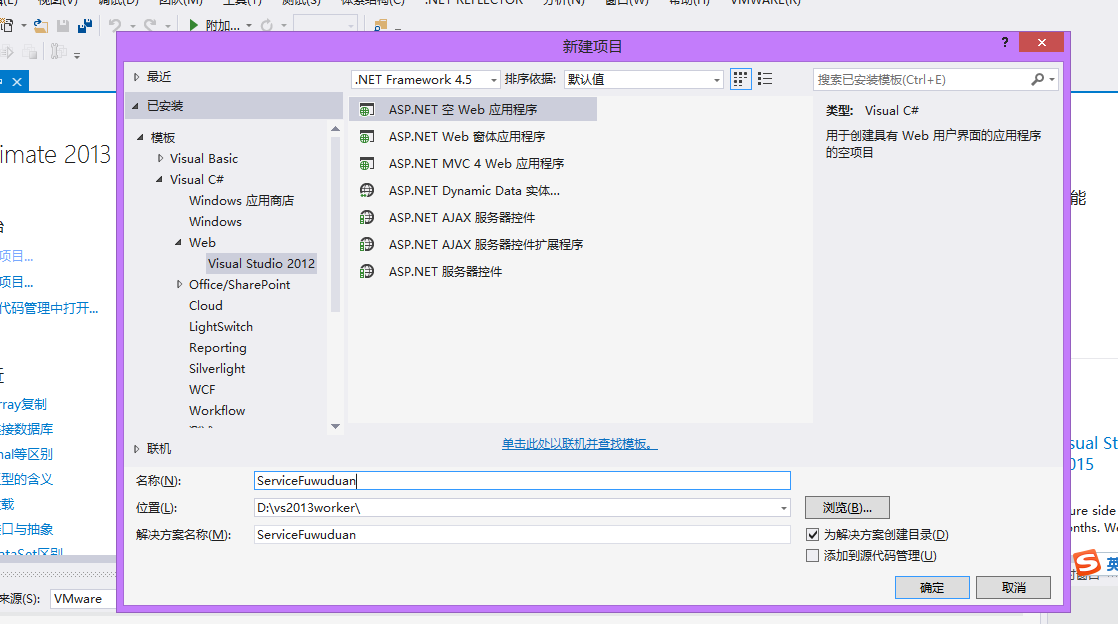
生成项目如图所示的解决方案和项目
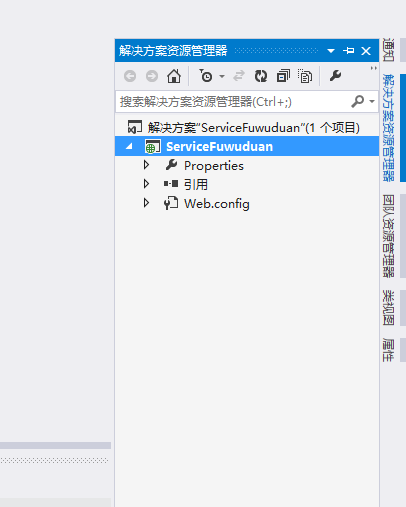
然后在项目上 点击右键 ---添加---新建项 弹出新窗口----找到Web服务(asms)
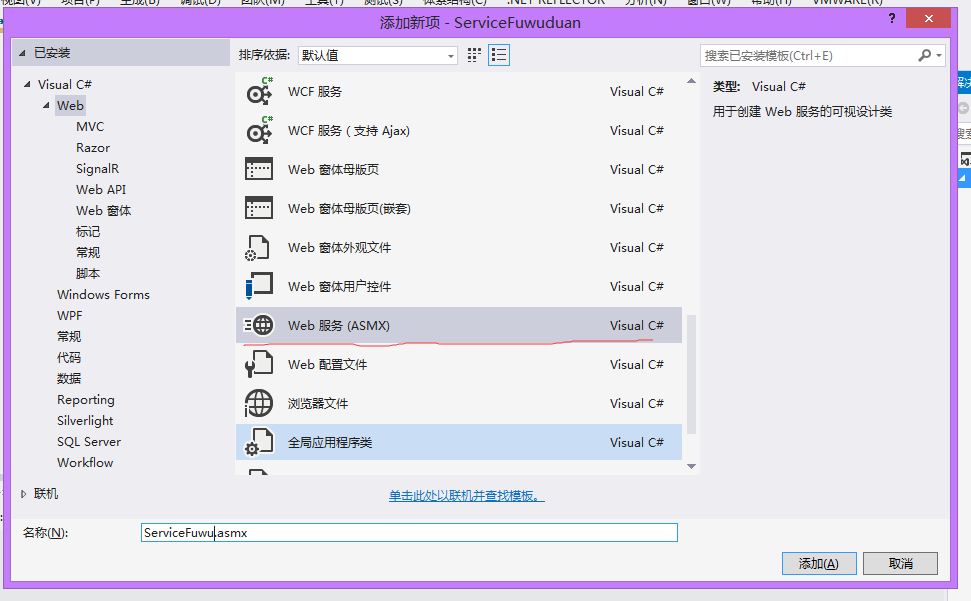
生成的ServiceFuwu.asmx 代码如下:
using System;
using System.Collections.Generic;
using System.Linq;
using System.Web;
using System.Web.Services;
namespace ServiceFuwuduan
{
/// <summary>
/// ServiceFuwu 的摘要说明
/// </summary>
[WebService(Namespace = "http://tempuri.org/")]
[WebServiceBinding(ConformsTo = WsiProfiles.BasicProfile1_1)]
[System.ComponentModel.ToolboxItem(false)]
// 若要允许使用 ASP.NET AJAX 从脚本中调用此 Web 服务,请取消注释以下行。
// [System.Web.Script.Services.ScriptService]
public class ServiceFuwu : System.Web.Services.WebService
{
[WebMethod]
public string HelloWorld()
{
return "Hello World";
}
}
}在该文件下,编写加法的实现代码如下:
[WebMethod]
public int Add(int x, int y)
{
int sum;
sum = x + y;
return sum;
}该项目编写完毕,项目右键----发布---选择文件系统
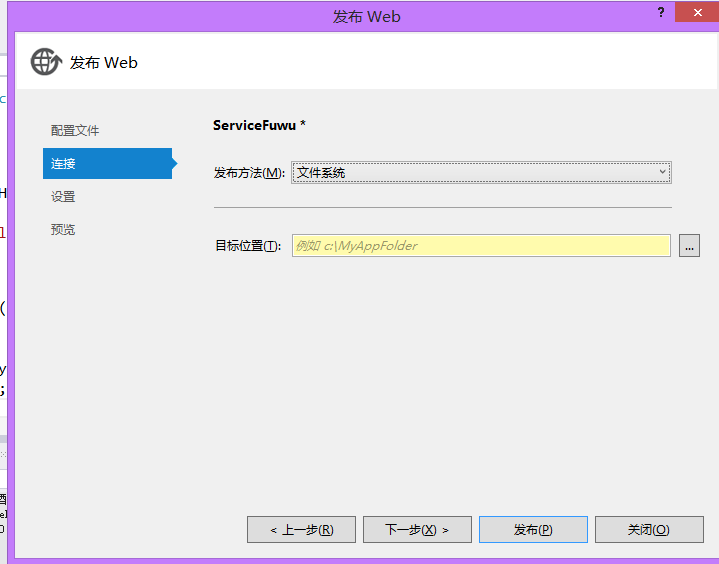
2.2将该项目在IIS 中发布

如图所示,服务端正常运行,地址为:http://localhost:9007/ServiceFuwu.asmx

2.3 开发web service 客户端程序
新建项目 vs2013--文件---新建项目---Asp.net 空Web 应用程序 (VC# 下面的)
然后,添加一个Web窗体:
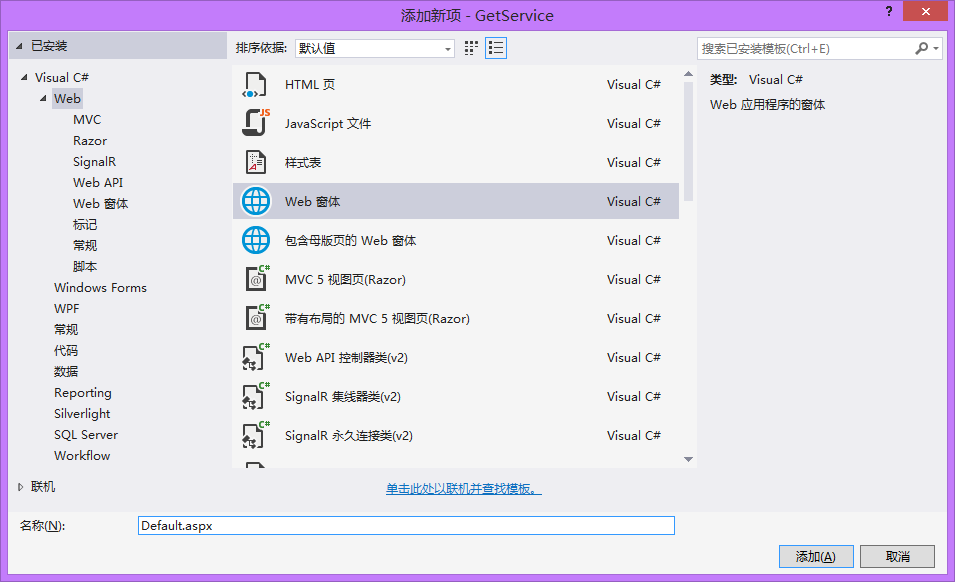
项目文件夹:
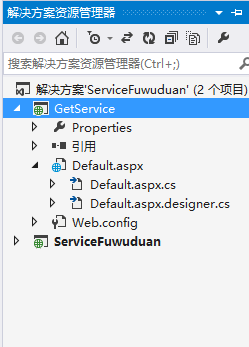
其中Default.aspx 前端代码:
<%@ Page Language="C#" AutoEventWireup="true" CodeBehind="Default.aspx.cs" Inherits="GetService.Default" %>
<!DOCTYPE html>
<html xmlns="http://www.w3.org/1999/xhtml">
<head runat="server">
<meta http-equiv="Content-Type" content="text/html; charset=utf-8"/>
<title></title>
</head>
<body>
<form id="form1" runat="server">
<div>
</div>
</form>
</body>
</html>添加加法的 表单:
<body>
<form id="form1" runat="server">
<div>
第一:<asp:TextBox ID="txtValue1" runat="server"></asp:TextBox>
<br/>
第二:<asp:TextBox ID="txtValue2" runat="server"></asp:TextBox>
<br />
求和:<asp:TextBox ID="txtSum" runat="server"></asp:TextBox>
<br />
<asp:Button ID="btnOK" runat="server" Text="WEbdd" OnClick="btnOK_Click" />
</div>
</form>
</body>下面添加 服务引用:
项目右键---添加----服务引用---
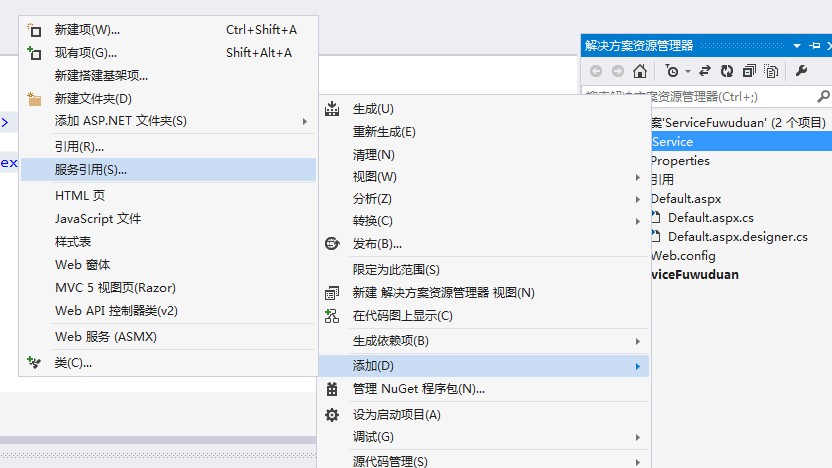
输入上面的服务端地址 左下角有个命名空间,自己写个名字就行,这儿是KissSu
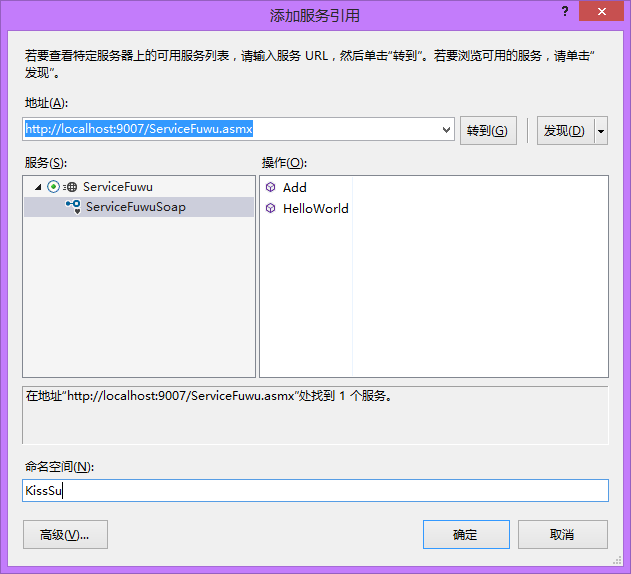
服务引用以后,会在当前项目 生成相应的代码:
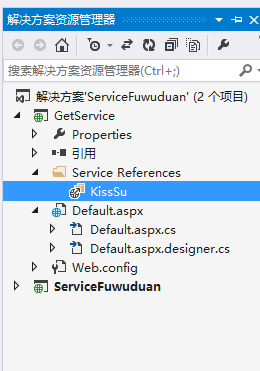
此时生成下解决方案,没有问题
下面编写default.aspx.cs 中的代码,实现向服务端发送数值,实现功能:
using System;
using System.Collections.Generic;
using System.Linq;
using System.Web;
using System.Web.UI;
using System.Web.UI.WebControls;
namespace GetService
{
public partial class Default : System.Web.UI.Page
{
protected void Page_Load(object sender, EventArgs e)
{
}
//以下代码为手动编写,
protected void btnOK_Click(object sender, EventArgs e)
{
KissSu.ServiceFuwuSoapClient ss = new KissSu.ServiceFuwuSoapClient();
int i = Convert.ToInt32(txtValue1.Text);
int j = Convert.ToInt32(txtValue2.Text);
txtSum.Text = ss.Add(i, j).ToString();
}
//以上代码为手动编写,其他为自动生成
}
}直接运行此项目: