一、写在前面
之前我们通过路由展示静态的数据模型,在实际使用过程当中,需要数据库的配合,调用以及存储数据库中的内容。接下来介绍在node中如何连接关系型数据库。
二、实现过程
1、安装相关包
//安装sequelize和mysql包装器
npm install sequelize mysql2 --save
2、连接数据库
mysql数据库需要提前安装
新建lib/config.js,存储数据库连接配置
```javascript
module.exports = {
database: "test",
username: "root",
password: "123456",
params: {
host: "localhost",
dialect: "mysql"
}
};
```
根目录创建db.js
```javascript
var Sequelize = require("sequelize");
const config = require("./libs/config.js");
let sequelize = null;
module.exports = () => {
if (!sequelize) {
sequelize = new Sequelize(
config.database,
config.username,
config.password,
config.params
);
}
return sequelize;
};
```
编写测试文件,调整libs/boot.js文件
```javacript
module.exports = app => {
app.db
.authenticate()
.then(() => {
console.log("Connection has been established successfully.");
app.listen(app.get("port"), () => {
console.log(`监视端口 ${app.get("port")}。。。`);
});
})
.catch(err => {
console.error("Unable to connect to the database:", err);
});
};
```
调整入口文件index.js
```javascript
var express = require("express");
var consign = require("consign");
const app = express();
consign()
// 引入db.js文件
.include("db.js")
.include("models")
.then("libs/middlewares.js")
.then("routes")
.then("libs/boot.js")
.into(app);
```
运行程序,提示数据库连接成功
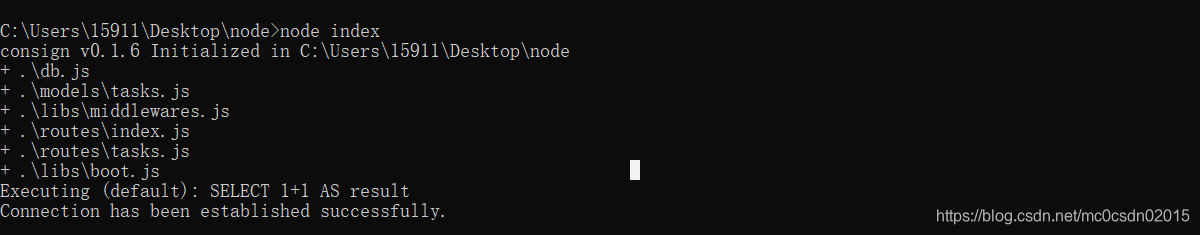
3、查询数据库
创建数据库表格
create table if not exists task(
id int unsigned auto_increment,
title varchar(100) not null,
done smallint not null,
primary key(id)
);
create table if not exists user(
id int unsigned auto_increment,
name varchar(40) not null,
password varchar(40) not null,
email varchar(40) not null,
primary key(id)
);
我创建了user表格和task表格.
创建与数据库表格对应的模型
model/tasks.js
module.exports = (sequelize, DataType) => {
const task = sequelize.define(
// 定义模型名称
"task",
// 定义模型字段
{
id: {
type: DataType.INTEGER,
primaryKey: true,
autoIncrement: true
},
title: {
type: DataType.STRING,
allowNull: false,
validate: {
notEmpty: true
}
},
done: {
type: DataType.INTEGER,
allowNull: false,
defaultValue: 0
}
},
// 模型其他属性
{
freezeTableName:true
}
);
return task;
};
model/user.js
module.exports = (sequelize, DataType) => {
const user = sequelize.define(
"user",
{
id: {
type: DataType.INTEGER,
primaryKey: true,
autoIncrement: true
},
name: {
type: DataType.STRING,
allowNull: false,
validate: {
notEmpty: true
}
},
password: {
type: DataType.STRING,
allowNull: false,
validate: {
notEmpty: true
}
},
email: {
type: DataType.STRING,
unique: true,
allowNull: false,
validate: {
notEmpty: true
}
}
},{
freezeTableName:true
}
);
return user;
};
调整db.js文件,引入model
var Sequelize = require("sequelize");
var fs = require("fs");
var path = require("path");
let db = null;
module.exports = app => {
if (!db) {
// 这里的config从入口文件index.js引入,参下。
const config = app.libs.config;
const sequelize = new Sequelize(
config.database,
config.username,
config.password,
config.params
);
db = {
// 实例化的sequelize
sequelize,
// Sequelize类
Sequelize,
// 存储的模型
models: {}
};
// 获取根目录的models文件夹路径
const dir = path.join(__dirname, "models");
// 读取models文件,存储在db中
fs.readdirSync(dir).forEach(file => {
const modelDir = path.join(dir, file);
const model = sequelize.import(modelDir);
db.models[model.name] = model;
});
}
return db;
};
调整routes/tasks.js文件
module.exports = app => {
const Tasks = app.db.models.task;
app.get("/tasks", (req, res) => {
// findAll为模型方法,这里不传参数
Tasks.findAll({}).then(tasks => {
res.json({ tasks: tasks });
});
});
};
调整入口文件index.js
var express = require("express");
var consign = require("consign");
const app = express();
consign()
.include("./libs/config.js")
.include("db.js")
.then("libs/middlewares.js")
.then("routes")
.then("libs/boot.js")
.into(app);
运行程序,接口调用,显示数据库数据
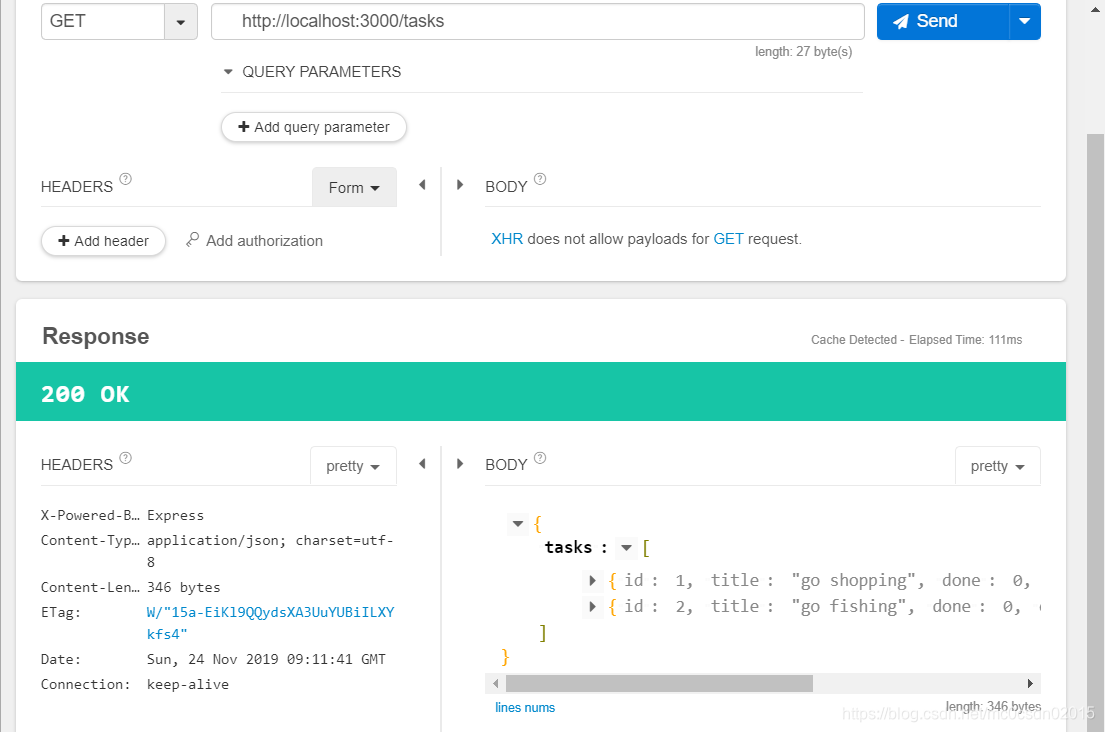
三、结语
- sequelize支持的关系型数据库以及模型属性,请参考sequelize doc