通过Lua小程序,我们可以方便方便的在线方式做I2C接口方式固件烧录,也可以离线方式运行Lua小程序做烧录。
本次是说明是采用H7-TOOL的I2C接口连接我们V7板子做的操作说明。
【协议说明】
1、发送固件大小:符号‘*’ 来同步,然后发送固件大小,板子收到后,回复0x30表示擦除相应扇区大小成功,回复0x60表示擦除失败。
2、发送固件数据:符号‘$’ 来同步,然后发送固件数据,每次64字节大小,板子收到后,回复0x30表示数据编程成功,回复0x60表示擦除失败。如此反复,一直到发送完毕。
3、发送结束命令:符号‘#’ 表示传输结束,目标板可以加载到APP运行了。
要更新APP固件的I2C设备地址,我们设置为0x20,通信速度设置的100KHz。
【硬件接线】
H7-TOOL通过I2C接到V7板子的I2C接口上

【准备工作】
当前上位机还没有做专门的I2C接口脱机烧录一键下载界面,需要手动将Lua文件和app固件存到TOOL的eMMC
1、H7-TOOL进入虚拟U盘
上电首界面长按S键 -> 系统设置 -> USB eMMC磁盘, 进入eMMC模拟U盘后,在如下路径新建文件夹串口脱机烧录

将如下两个文件存到新建的文件夹下
app.bin (50.03 KB)
i2cbootloader.lua (5.97 KB)

2、将目标板程序下载到V7开发板
硬件I2C从机实现。
基于V7的I2C接口脱机烧录目标板程序.7z (5.39 MB)
【在线方式操作说明】
H7-TOOL可以采用USB,以太网或者WiFi方式连接上位机。
将前面lua小程序i2cbootloader.lua的内容复制到如下窗口:
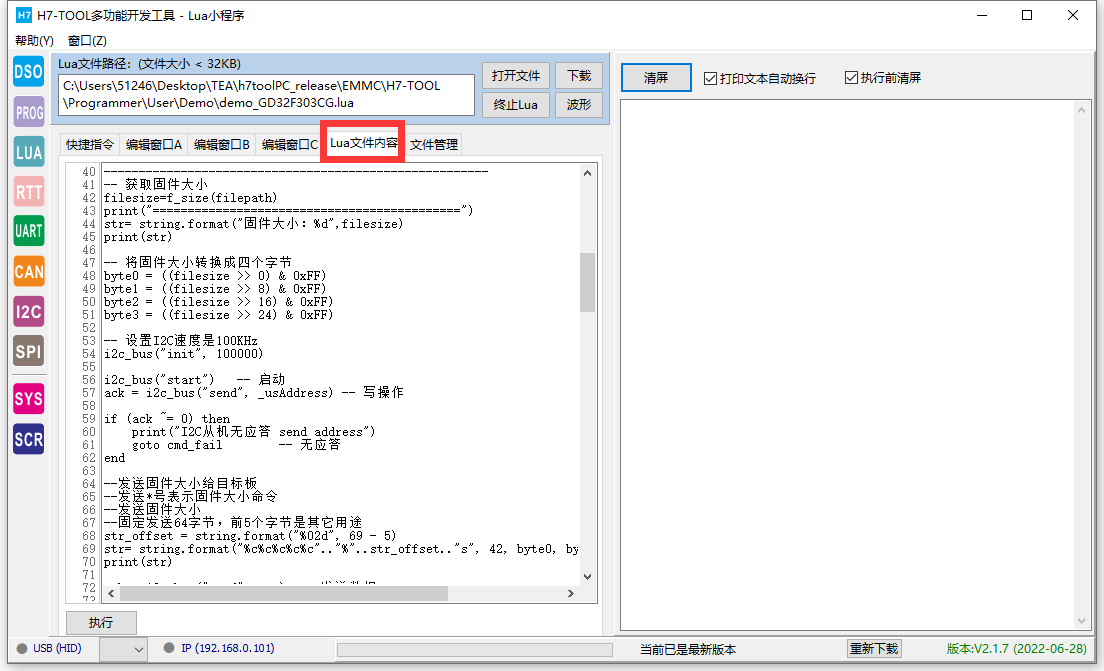
点击下面的执行按钮就可以看到动图更新了:

【离线方式操作说明】
操作TOOL显示屏,进入Lua小程序界面:

执行uartfirmware.lua小程序。
执行效果如下:

【Lua小程序简单说明】
注释非常详细:
------------------------------------------------------- -- -- H7-TOOL 的I2C脱机烧录Lua小程序实现 -- ------------------------------------------------------- local str local len local bytes local bin local offset local value local count local filesize local byte0 local byte1 local byte2 local byte3 local filepath = "0:/H7-TOOL/Lua/I2C脱机烧录/app.bin" -- 表示I2C脱机烧录文件夹下存的文件 local filepath1 = "0:/H7-TOOL/Lua/I2C脱机烧录" -- 浏览I2C脱机烧录文件下存的文件 local ack local i, m local res local str_offset local str_offset1 local str_offset2 ------------------------------------------------------- -- I2C设备地址,更新需要修改 ------------------------------------------------------- local _usAddress = 0x20 -- I2C设备地址 ------------------------------------------------------- -- 第1步:浏览串口脱机烧录文件夹下存的文件 ------------------------------------------------------- f_dir(filepath1) print() ------------------------------------------------------- -- 第3步:发送固件大小,方便目标板擦除相应大小扇区 ------------------------------------------------------- -- 获取固件大小 filesize=f_size(filepath) print("============================================") str= string.format("固件大小:%d",filesize) print(str) -- 将固件大小转换成四个字节 byte0 = ((filesize >> 0) & 0xFF) byte1 = ((filesize >> 8) & 0xFF) byte2 = ((filesize >> 16) & 0xFF) byte3 = ((filesize >> 24) & 0xFF) -- 设置I2C速度是100KHz i2c_bus("init", 100000) i2c_bus("start") -- 启动 ack = i2c_bus("send", _usAddress) -- 写操作 if (ack ~= 0) then print("I2C从机无应答 send address") goto cmd_fail -- 无应答 end --发送固件大小给目标板 --发送*号表示固件大小命令 --发送固件大小 --固定发送64字节,前5个字节是其它用途 str_offset = string.format("%02d", 69 - 5) str= string.format("%c%c%c%c%c".."%"..str_offset.."s", 42, byte0, byte1, byte2, byte3, "A") print(str) ack = i2c_bus("send", str) -- 发送数据 if (ack ~= 0) then print("I2C从机无应答 send data") goto cmd_fail -- 无应答 end i2c_bus("stop") -------查询,直到设备执行完毕擦除--------- for m=1, 50, 1 do i2c_bus("start") ack = i2c_bus("send", _usAddress) -- 读操作 if (ack ~= 0) then print("I2C从机无应答,支持扇区擦除中") else break end delayms(300) end -------获取返回值----------------------- i2c_bus("start") ack = i2c_bus("send", _usAddress+1) -- 读操作 str = i2c_bus("recive", 1) -- 读取17个字节数据 if(str == '\x30') then print("扇区擦除执行完毕") else print("扇区擦除执行失败") end i2c_bus("stop") ------------------------------------------------------- -- 第4步:发送固件大小 ------------------------------------------------------- offset = 0 -- 第1个参数是路径,第2个参数的偏移地址,第3个参数读取大小 -- 返回值bytes表示读取的字节数,bin表示都回的数据 bytes, bin = f_read(filepath, 0, 64) offset = offset + bytes -- 读取数据为0,表示传输完毕 while(bytes > 0) do -- 发送$表示开始传输固件命令 -- 发送固件数据给目标板 -- 固定每次发送64个字节,前5个字节其它用途 count = 69 - 2 - bytes str_offset = string.format("%02d", count) str_offset1 = string.format("%"..str_offset.."s", "A") str_offset2 = string.format("$%c", bytes) str= str_offset2..bin..str_offset1 i2c_bus("start") -- 启动 ack = i2c_bus("send", _usAddress) -- 写操作 if (ack ~= 0) then print("I2C从机无应答 send address") goto cmd_fail -- 无应答 end ack = i2c_bus("send", str) -- 发送数据 if (ack ~= 0) then print("I2C从机无应答 send data") goto cmd_fail -- 无应答 end i2c_bus("stop") -------查询,直到设备执行完毕扇区编程--------- for m=1, 50, 1 do i2c_bus("start") ack = i2c_bus("send", _usAddress) -- 写操作 --ack = i2c_bus("check", _usAddress) if (ack ~= 0) then --print("I2C从机无应答 send address") else break end delayms(1) end -------获取返回值----------------------- i2c_bus("start") ack = i2c_bus("send", _usAddress+1) -- 读操作 str = i2c_bus("recive", 1) -- 读取1个字节数据 i2c_bus("stop") if(str == '\x30') then -- 如果返回值是0x30,继续读取 bytes, bin = f_read(filepath, offset, 64) -- 继续读取数据 offset = offset + bytes if(bytes ~= 0) then -- 读取不为0,打印发送的总字节数 print("发送固件:", offset) end else print("扇区编程执行失败") end end ------------------------------------------------------- -- 第5步:发送传输结束命令 ------------------------------------------------------- str_offset = string.format("%02d", 69 - 1) str= string.format("#".."%"..str_offset.."s", "A") i2c_bus("start") -- 启动 ack = i2c_bus("send", _usAddress) -- 写操作 if (ack ~= 0) then print("I2C从机无应答 send address") goto cmd_fail -- 无应答 end ack = i2c_bus("send", str) -- 发送数据 if (ack ~= 0) then print("I2C从机无应答 send data") goto cmd_fail -- 无应答 end i2c_bus("stop") print("固件传输完成") ::cmd_fail:: -- 命令执行失败后,切记发送停止信号,避免影响I2C总线上其他设备 -- 发送I2C总线停止信号 i2c_bus("stop") ------------------------------------------------------- -- end of file -------------------------------------------------------
【目标板程序简单说明】
最关键的就是I2C程序处理:
/* ********************************************************************************************************* * 函 数 名: main * 功能说明: c程序入口 * 形 参: 无 * 返 回 值: 错误代码(无需处理) ********************************************************************************************************* */ int main(void) { uint32_t SectorCount = 0; uint32_t SectorRemain = 0; uint32_t i; uint32_t TotalSize = 0; uint8_t ucState; bsp_Init(); /* 硬件初始化 */ PrintfLogo(); /* 打印例程信息到串口1 */ PrintfHelp(); /* 打印操作提示信息 */ bsp_StartAutoTimer(0, 100); /* 启动1个100ms的自动重装的定时器 */ /* 首次使用,先设置64字节接收 */ g_i2cLen = 69; bsp_i2cReceive(); /* 进入主程序循环体 */ while (1) { bsp_Idle(); /* 这个函数在bsp.c文件。用户可以修改这个函数实现CPU休眠和喂狗 */ /* 判断定时器超时时间 */ if (bsp_CheckTimer(0)) { /* 每隔100ms 进来一次 */ bsp_LedToggle(2); } if (wTransferState != TRANSFER_WAIT) { /* 传输固件 */ if(g_i2cRxBuf[0] == '*') { /* 获取文件大小 */ filesize = g_i2cRxBuf[1] + (g_i2cRxBuf[2] << 8) + (g_i2cRxBuf[3] << 16) + (g_i2cRxBuf[4] << 24); uwAppSize = filesize; for(int i = 0; i < 69; i++) { printf("%x ", g_i2cRxBuf[i]); } /* 根据文件大小执行擦除 */ SectorCount = filesize/(128*1024); SectorRemain = filesize%(128*1024); printf("filesize = %d\r\n", filesize); for(i = 0; i < SectorCount; i++) { bsp_EraseCpuFlash((uint32_t)(AppAddr + i*128*1024)); } if(SectorRemain) { bsp_EraseCpuFlash((uint32_t)(AppAddr + i*128*1024)); } /* 返回0x30,表示擦除成功 */ g_i2cLen = 1; g_i2cTxBuf[0] = 0x30; bsp_i2cTransfer(); /* 继续执行下次接收 */ g_i2cLen = 69; bsp_i2cReceive(); } /* 传输完成命令 **************/ if(g_i2cRxBuf[0] == '#') { JumpToApp(); } /* 开始传输固件命令 **************/ if(g_i2cRxBuf[0] == '$') { /* 接收数据个数 */ RecSize = g_i2cRxBuf[1]; /* 编程内部Flash, */ ucState = bsp_WriteCpuFlash((uint32_t)(AppAddr + TotalSize), (uint8_t *)&g_i2cRxBuf[2], RecSize); TotalSize += RecSize; printf("=====%d\r\n", TotalSize); /* 如果返回非0,表示编程失败 */ if(ucState != 0) { /* 返回0x60,表示编程失败 */ g_i2cLen = 1; g_i2cTxBuf[0] = 0x60; bsp_i2cTransfer(); } /* 返回0x30,表示编程成功 */ g_i2cLen = 1; g_i2cTxBuf[0] = 0x30; bsp_i2cTransfer(); /* 继续执行下次接收 */ g_i2cLen = 69; bsp_i2cReceive(); } } } }
【参考资料】
之前更新过三期BootLoader的视频教程,可以作为参考学习:
单片机bootloader专题,启动,跳转配置和调试下载的各种用法
https://www.armbbs.cn/forum.php?mod=viewthread&tid=112792
基于NAND,eMMC,SD卡和U盘的BootLoader实战,带CRC完整性校验
https://www.armbbs.cn/forum.php?mod=viewthread&tid=113053
单片机BootLoader的AES加密实战,含上位机和下位机代码全开源
https://www.armbbs.cn/forum.php?mod=viewthread&tid=113361