一、每日站立式会议
1.站立式会议
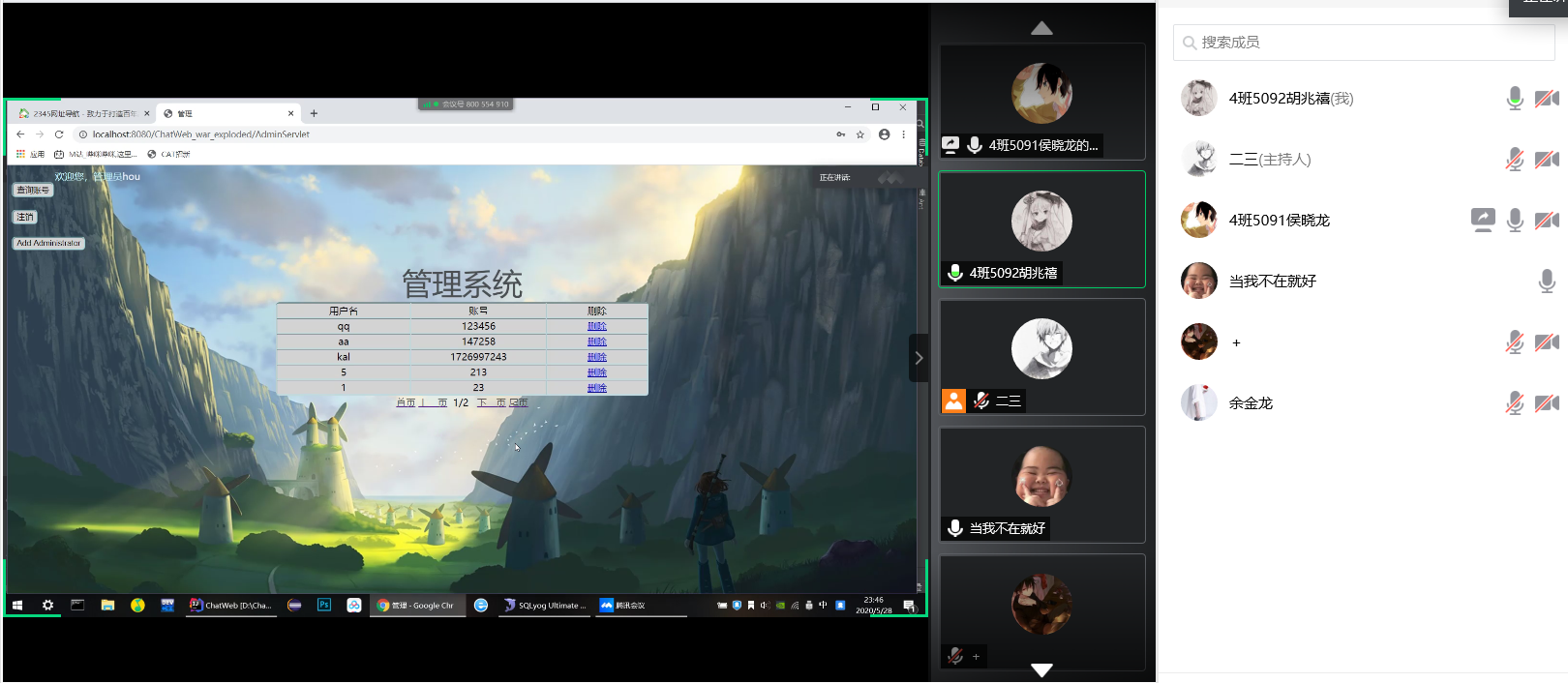
| 成员 | 昨日完成工作 | 今日计划工作 | 遇到的困难 |
| 陈惠霖 | 完成注册界面 | 好友界面 | 无 |
| 侯晓龙 | 了解数据库使用 | 帮助他人建立数据库 | 无 |
| 周楚池 | 完成登录界面+管理员界面初步 | 完善管理员界面 | 无 |
| 胡兆禧 | 管理员界面初步 | 完善管理员界面 | 无 |
| 余金龙 | 完成登录界面+管理员界面初步 | 完善管理员界面 | 无 |
| 林涛 | 理解他人代码 | 好友界面 | 无 |
二、项目燃尽图

三、代码
1 <%@ page language="java" contentType="text/html; charset=UTF-8" 2 pageEncoding="UTF-8"%> 3 <!DOCTYPE html PUBLIC "-//W3C//DTD HTML 4.01 Transitional//EN" "http://www.w3.org/TR/html4/loose.dtd"> 4 <html> 5 <head> 6 <meta http-equiv="Content-Type" content="text/html; charset=UTF-8"> 7 <title>查询</title> 8 <style type="text/css"> 9 body{ 10 background-image: url(picture/c.jpg); 11 background-size:cover; 12 text-align:center; 13 } 14 .x{ 15 margin-top:500px; 16 } 17 18 19 20 .search-box { 21 position: absolute; 22 top: 50%; 23 left: 50%; 24 transform: translate(-50%, -50%); 25 background: #2f3640; 26 height: 40px; 27 border-radius: 40px; 28 padding: 10px; 29 } 30 .search-box1 { 31 position: absolute; 32 top: 30%; 33 left: 50%; 34 transform: translate(-50%, -50%); 35 background: #2f3640; 36 height: 40px; 37 border-radius: 40px; 38 padding: 10px; 39 } 40 .search-btn { 41 color: #e84118; 42 float: right; 43 40px; 44 height: 40px; 45 border-radius: 50%; 46 background: #2f3640; 47 display: flex; 48 justify-content: center; 49 align-items: center; 50 transition: 0.4s; 51 } 52 .search-txt { 53 border: none; 54 background: none; 55 outline: none; 56 float: left; 57 padding: 0; 58 color: white; 59 font-size: 16px; 60 transition: 0.4s; 61 line-height: 40px; 62 0; 63 } 64 .search-box:hover > .search-txt { 65 240px; 66 padding: 0 6px; 67 } 68 .search-box:hover > .search-btn { 69 background: white; 70 } 71 .search-box1:hover > .search-txt { 72 240px; 73 padding: 0 6px; 74 } 75 .search-box1:hover > .search-btn { 76 background: white; 77 } 78 79 </style> 80 </head> 81 <script src="../lib/font-awesome.5.8.0.all.min.js"></script> 82 </head> 83 <script type="text/javascript"> 84 function checkA() { 85 let num= document.getElementById('num').value; 86 87 if(num=='') { 88 alert('搜索内容不能为空!'); 89 return false; 90 } 91 else {return true; } 92 } 93 function checkB(){ 94 let name = document.getElementById('name').value; 95 if(name == '') { 96 alert('搜索内容不能为空!'); 97 return false; 98 } 99 else {return true;} 100 } 101 </script> 102 <script type="text/javascript"> 103 104 function jump1(){ 105 let var1 = document.getElementById ("num").value;//获取该text对象 106 if(checkA()){ 107 location.href='QueryServlet?usernum='+var1; 108 }} 109 function jump2(){ 110 let var1 = document.getElementById ("name").value;//获取该text对象 111 if(checkB()){ 112 location.href='QueryServlet?username='+var1; 113 }} 114 </script> 115 <body> 116 <div class="search-box1"> 117 <input class="search-txt" type="text" id="num" placeholder="按账号号查询" onkeyup="value=value.replace(/[^(d)]/g,'')"> 118 <a class="search-btn" href="javascript:jump1()"> 119 <svg class="svg-inline--fa fa-search fa-w-16" aria-hidden="true" focusable="false" data-prefix="fas" data-icon="search" role="img" xmlns="http://www.w3.org/2000/svg" viewBox="0 0 512 512" data-fa-i2svg=""><path fill="currentColor" ></path></svg> 120 </a> 121 </div> 122 123 <div class="search-box"> 124 <input class="search-txt" type="text" id="name" placeholder="按用户名查询" onbeforepaste="clipboardData.setData('text',clipboardData.getData('text').replace(/[d]/g,''))" maxlength=10 > 125 <a class="search-btn" href="javascript:jump2()"> 126 <svg class="svg-inline--fa fa-search fa-w-16" aria-hidden="true" focusable="false" data-prefix="fas" data-icon="search" role="img" xmlns="http://www.w3.org/2000/svg" viewBox="0 0 512 512" data-fa-i2svg=""><path fill="currentColor" ></path></svg> 127 </a> 128 </div> 129 <input type="image" src="gif/bb.gif" class="x" onclick="window.location.href='PageServlet'" alt="返回" width="80" height="70"><br/><br/> 130 </body> 131 </html>
四、截图

五、每日总结
| 成员 | 总结 |
| 陈惠霖 | 冲刺就快结束了,加油 |
| 侯晓龙 | 数据库连接可以上手了 |
| 周楚池 | 继续努力 |
| 胡兆禧 | 打好配合 |
| 余金龙 | 继续努力 |
| 林涛 | 继续努力 |