一,el-loading
1,文档地址:
https://element-plus.gitee.io/zh-CN/component/loading.html
2, 查看element-plus的版本:
liuhongdi@lhdpc:/data/vue/imgtouch$ npm list element-plus imgtouch@0.1.0 /data/vue/imgtouch └── element-plus@2.2.2
说明:刘宏缔的架构森林是一个专注架构的博客,地址:https://www.cnblogs.com/architectforest
对应的源码可以访问这里获取: https://github.com/liuhongdi/
或: https://gitee.com/liuhongdi
说明:作者:刘宏缔 邮箱: 371125307@qq.com
二,js代码:
1,封装类:
import { ElLoading } from 'element-plus';
// 定义请求次数的变量,记录当前页面总共请求的次数
let loadingRequestCount = 0;
// 初始化loading
let loadingInstance;
//显示loading的函数 并且记录请求次数 ++
const showLoading = () => {
if (loadingRequestCount === 0) {
//ElLoading.
loadingInstance = ElLoading.service({
//color:'#ff0000',
fullscreen:true,
lock:true,
text:'加载中...',
//spinner:'el-icon-loading',
//customClass:'lb-loading-icon-cls',
background:'rgba(0, 0, 0, 0.3)'
});
}
loadingRequestCount++
}
//隐藏loading的函数,并且记录请求次数 --
const hideLoading = () => {
if (loadingRequestCount <= 0) return
loadingRequestCount--
if (loadingRequestCount === 0) {
loadingInstance.close();
}
}
export {
showLoading,
hideLoading
}
2,调用
<template> <div> <div style="800px;margin: auto;display: flex;flex-direction: column;"> <div> <input type="button" value="得到用户信息" @click="getUserInfo" /> </div> </div> </div> </template> <script> import axios from 'axios' import { showLoading, hideLoading } from '@/utils/loading' export default { name: "LoadingComp", setup() { //获取用户信息 const getUserInfo = () => { showLoading(); let url = "/api/home/home"; let getData = { msg:'hello', }; axios({ method:"get", url:url, params:getData, }).then((res) => { hideLoading(); console.log(res.data); if (res.data.code == 0) { let data = res.data.data; alert("success:content:"+data.content); } else { alert("error:"+res.data.msg); } } ).catch(err=>{ hideLoading(); console.log(err); alert('网络错误:'+err.message); }); } return { getUserInfo, } } } </script> <style scoped> </style>
三,测试效果
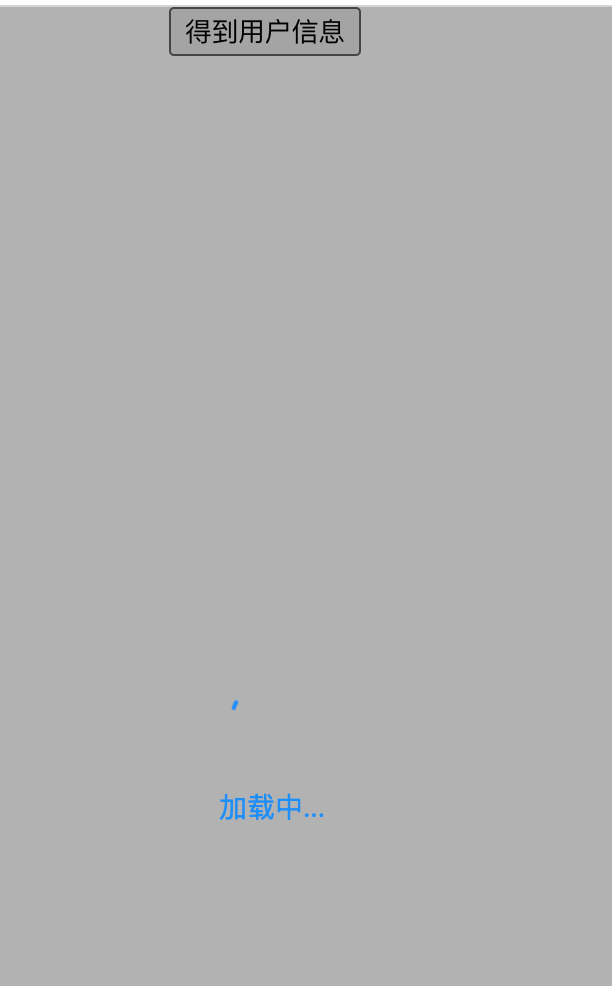
四,查看vue框架的版本:
root@lhdpc:/data/vue/axios# npm list vue axios@0.1.0 /data/vue/axios ├─┬ @vue/cli-plugin-babel@5.0.6 │ └─┬ @vue/babel-preset-app@5.0.6 │ └── vue@3.2.37 deduped └─┬ vue@3.2.37 └─┬ @vue/server-renderer@3.2.37 └── vue@3.2.37 deduped