一,为什么要更新caffeine缓存?
1,caffeine缓存的优点和缺点
生产环境中,caffeine缓存是我们在应用中使用的本地缓存,
它的优势在于存在于应用内,访问速度最快,通常都不到1ms就能做出响应,
缺点在于不方便管理,因为存在于多台负载均衡的web服务器上,
很难象管理redis缓存一样对它做出更新、删除。
2,通常我们会把caffeine缓存的时间设置为5分钟或10分钟,
但当有大型促销活动开始时,如果缓存还没过期,
则web服务显示的数据不会立刻得到更新,
我们如何更新多台web服务器的的应用内缓存?
使用redis的消息订阅是解决方法之一,
我们从后台发送一条消息到redis,
订阅了redis的web服务收到消息可以对缓存进行处理,
这样实现对多台web服务器上的缓存的更新
3, 生产环境中通常会使用多级缓存,
我们在更新caffeine缓存时,
也不要去访问数据库,避免导致对数据库的并发访问,
而是更新完redis后,
本地缓存从redis获取数据,
而几百几千数量级的并发访问对于redis来说压力很小
说明:刘宏缔的架构森林是一个专注架构的博客,地址:https://www.cnblogs.com/architectforest
对应的源码可以访问这里获取: https://github.com/liuhongdi/
说明:作者:刘宏缔 邮箱: 371125307@qq.com
二,演示项目的相关信息
1,项目地址
https://github.com/liuhongdi/redispubsub
2,项目功能说明:
web服务通过订阅redis的消息,
实现对缓存的更新/删除/清除
3,项目结构:如图:
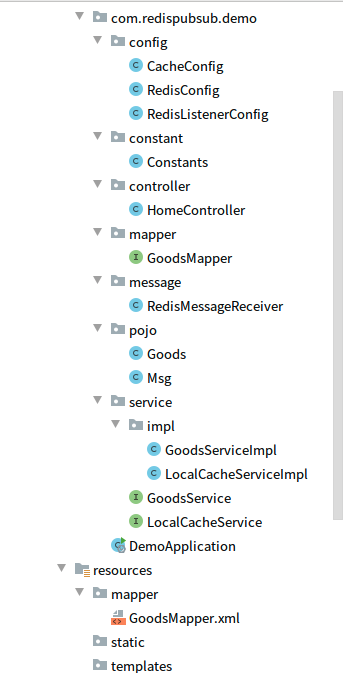
三,配置文件说明
1,pom.xml
<!--redis begin--> <dependency> <groupId>org.springframework.boot</groupId> <artifactId>spring-boot-starter-data-redis</artifactId> </dependency> <dependency> <groupId>org.apache.commons</groupId> <artifactId>commons-pool2</artifactId> </dependency> <dependency> <groupId>com.fasterxml.jackson.core</groupId> <artifactId>jackson-core</artifactId> <version>2.11.1</version> </dependency> <dependency> <groupId>com.fasterxml.jackson.core</groupId> <artifactId>jackson-databind</artifactId> <version>2.11.1</version> </dependency> <!--redis end--> <!-- fastjson begin--> <dependency> <groupId>com.alibaba</groupId> <artifactId>fastjson</artifactId> <version>1.2.73</version> </dependency> <!-- fastjson end--> <!--local cache begin--> <dependency> <groupId>org.springframework.boot</groupId> <artifactId>spring-boot-starter-cache</artifactId> </dependency> <dependency> <groupId>com.github.ben-manes.caffeine</groupId> <artifactId>caffeine</artifactId> <version>2.8.5</version> </dependency> <!--local cache end--> <!--mybatis begin--> <dependency> <groupId>org.mybatis.spring.boot</groupId> <artifactId>mybatis-spring-boot-starter</artifactId> <version>2.1.3</version> </dependency> <!--mybatis end--> <!--mysql begin--> <dependency> <groupId>mysql</groupId> <artifactId>mysql-connector-java</artifactId> <scope>runtime</scope> </dependency> <!--mysql end-->
2,application.properties
#error server.error.include-stacktrace=always #errorlog logging.level.org.springframework.web=trace #redis1 spring.redis1.host=127.0.0.1 spring.redis1.port=6379 spring.redis1.password=lhddemo spring.redis1.database=0 spring.redis1.lettuce.pool.max-active=32 spring.redis1.lettuce.pool.max-wait=300 spring.redis1.lettuce.pool.max-idle=16 spring.redis1.lettuce.pool.min-idle=8 spring.redis1.enabled=1 #mysql spring.datasource.url=jdbc:mysql://localhost:3306/store?characterEncoding=utf8&useSSL=false spring.datasource.username=root spring.datasource.password=lhddemo spring.datasource.driver-class-name=com.mysql.cj.jdbc.Driver #mybatis mybatis.mapper-locations=classpath:/mapper/*Mapper.xml mybatis.type-aliases-package=com.example.demo.mapper mybatis.configuration.log-impl=org.apache.ibatis.logging.stdout.StdOutImpl #profile spring.profiles.active=cacheenable
3,goods数据表的建表sql:
CREATE TABLE `goods` ( `goodsId` int(11) NOT NULL AUTO_INCREMENT COMMENT 'id', `goodsName` varchar(500) CHARACTER SET utf8mb4 COLLATE utf8mb4_0900_ai_ci NOT NULL DEFAULT '' COMMENT 'name', `subject` varchar(200) NOT NULL DEFAULT '' COMMENT '标题', `price` decimal(15,2) NOT NULL DEFAULT '0.00' COMMENT '价格', `stock` int(11) NOT NULL DEFAULT '0' COMMENT 'stock', PRIMARY KEY (`goodsId`) ) ENGINE=InnoDB AUTO_INCREMENT=0 DEFAULT CHARSET=utf8mb4 COLLATE=utf8mb4_0900_ai_ci COMMENT='商品表'
四,java代码说明
1,CacheConfig.java
@Profile("cacheenable") //prod这个profile时缓存才生效
@Configuration
@EnableCaching //开启缓存
public class CacheConfig {
public static final int DEFAULT_MAXSIZE = 10000;
public static final int DEFAULT_TTL = 600;
private SimpleCacheManager cacheManager = new SimpleCacheManager();
//定义cache名称、超时时长(秒)、最大容量
public enum CacheEnum{
goods(60,1000), //有效期600秒, 最大容量1000
homePage(7200,1000), //有效期2个小时 , 最大容量1000
;
CacheEnum(int ttl, int maxSize) {
this.ttl = ttl;
this.maxSize = maxSize;
}
private int maxSize=DEFAULT_MAXSIZE; //最大數量
private int ttl=DEFAULT_TTL; //过期时间(秒)
public int getMaxSize() {
return maxSize;
}
public int getTtl() {
return ttl;
}
}
//创建基于Caffeine的Cache Manager
@Bean
@Primary
public CacheManager caffeineCacheManager() {
ArrayList<CaffeineCache> caches = new ArrayList<CaffeineCache>();
for(CacheEnum c : CacheEnum.values()){
caches.add(new CaffeineCache(c.name(),
Caffeine.newBuilder().recordStats()
.expireAfterWrite(c.getTtl(), TimeUnit.SECONDS)
.maximumSize(c.getMaxSize()).build())
);
}
cacheManager.setCaches(caches);
return cacheManager;
}
@Bean
public CacheManager getCacheManager() {
return cacheManager;
}
}
说明:创建了两个缓存 goods,homePage
2,RedisConfig.java
@Configuration public class RedisConfig { @Bean @Primary public LettuceConnectionFactory redis1LettuceConnectionFactory(RedisStandaloneConfiguration redis1RedisConfig, GenericObjectPoolConfig redis1PoolConfig) { LettuceClientConfiguration clientConfig = LettucePoolingClientConfiguration.builder().commandTimeout(Duration.ofMillis(100)) .poolConfig(redis1PoolConfig).build(); return new LettuceConnectionFactory(redis1RedisConfig, clientConfig); } @Bean public RedisTemplate redis1Template( @Qualifier("redis1LettuceConnectionFactory") LettuceConnectionFactory redis1LettuceConnectionFactory) { StringRedisTemplate redisTemplate = new StringRedisTemplate(); //使用Jackson2JsonRedisSerializer来序列化和反序列化redis的value值 redisTemplate.setKeySerializer(new StringRedisSerializer()); redisTemplate.setValueSerializer(new GenericJackson2JsonRedisSerializer()); //使用StringRedisSerializer来序列化和反序列化redis的key值 redisTemplate.setHashKeySerializer(new StringRedisSerializer()); redisTemplate.setHashValueSerializer(new GenericJackson2JsonRedisSerializer()); //开启事务 redisTemplate.setEnableTransactionSupport(true); redisTemplate.setConnectionFactory(redis1LettuceConnectionFactory); redisTemplate.afterPropertiesSet(); return redisTemplate; } @Configuration public static class Redis1Config { @Value("${spring.redis1.host}") private String host; @Value("${spring.redis1.port}") private Integer port; @Value("${spring.redis1.password}") private String password; @Value("${spring.redis1.database}") private Integer database; @Value("${spring.redis1.lettuce.pool.max-active}") private Integer maxActive; @Value("${spring.redis1.lettuce.pool.max-idle}") private Integer maxIdle; @Value("${spring.redis1.lettuce.pool.max-wait}") private Long maxWait; @Value("${spring.redis1.lettuce.pool.min-idle}") private Integer minIdle; @Bean public GenericObjectPoolConfig redis1PoolConfig() { GenericObjectPoolConfig config = new GenericObjectPoolConfig(); config.setMaxTotal(maxActive); config.setMaxIdle(maxIdle); config.setMinIdle(minIdle); config.setMaxWaitMillis(maxWait); return config; } @Bean public RedisStandaloneConfiguration redis1RedisConfig() { RedisStandaloneConfiguration config = new RedisStandaloneConfiguration(); config.setHostName(host); config.setPassword(RedisPassword.of(password)); config.setPort(port); config.setDatabase(database); return config; } } }
实现到redis的访问连接配置
3,RedisListenerConfig.java
@Configuration public class RedisListenerConfig { //创建两个消息监听器MessageListener @Bean RedisMessageListenerContainer container(RedisConnectionFactory connectionFactory, MessageListenerAdapter listenerAdapter) { RedisMessageListenerContainer container = new RedisMessageListenerContainer(); container.setConnectionFactory(connectionFactory); container.addMessageListener(listenerAdapter, new PatternTopic(Constants.CHANNEL_GOODS)); container.addMessageListener(listenerAdapter, new PatternTopic(Constants.CHANNEL_HOME)); return container; } //指定接收消息的类名和方法名 @Bean MessageListenerAdapter listenerAdapter(RedisMessageReceiver messageReceiver) { System.out.println("listenerAdapter"); return new MessageListenerAdapter(messageReceiver, "onReceiveMessage"); } //指定StringRedisTemplate的生成 @Bean StringRedisTemplate stringRedisTemplate(RedisConnectionFactory connectionFactory) { return new StringRedisTemplate(connectionFactory); } }
创建RedisMessageListenerContainer,创建两个消息队列的监听
4,RedisMessageReceiver.java
@Component public class RedisMessageReceiver { @Resource private LocalCacheService localCacheService; //收到消息后进行处理 public void onReceiveMessage(String message,String channel) { message=message.replace("\"","""); message=message.replace(""{","{"); message=message.replace("}"","}"); Msg msg = JSON.parseObject(message, Msg.class); System.out.println(channel+":消息:"+msg.getMsgType()+";content:"+msg.getContent()); if (channel.equals(Constants.CHANNEL_GOODS)) { if (msg.getMsgType().equals("deleteall")) { localCacheService.deleteGoodsCacheAll(); } else if (msg.getMsgType().equals("delete") || msg.getMsgType().equals("update")) { String goodslist = msg.getContent(); String[] strArr = goodslist.split(","); System.out.println(strArr); for (int i = 0; i < strArr.length; ++i){ Long goodsId = Long.parseLong(strArr[i]); if (msg.getMsgType().equals("update")) { localCacheService.updateGoodsCache(goodsId); } else if (msg.getMsgType().equals("delete")) { localCacheService.deleteGoodsCache(goodsId); } } } } } }
说明:收到消息后,根据消息内容进行处理,
我们收到的针对商品缓存的消息有三类:deleteall,update,delete
分别调用三个不同的处理方法
5,LocalCacheServiceImpl.java
@Service public class LocalCacheServiceImpl implements LocalCacheService { @Resource private RedisTemplate redis1Template; //更新缓存 @CachePut(value = "goods", key="#goodsId") @Override public Goods updateGoodsCache(Long goodsId){ System.out.println("get data from redis"); Goods goodsr = (Goods) redis1Template.opsForValue().get("goods_"+String.valueOf(goodsId)); return goodsr; } //删除缓存 @CacheEvict(value = "goods" ,key = "#goodsId") @Override public void deleteGoodsCache(Long goodsId) { System.out.println("删除缓存 "); } //清除缓存 @CacheEvict(value = "goods", allEntries=true) @Override public void deleteGoodsCacheAll() { System.out.println("已删除全部缓存 "); } }
说明:实现了对缓存的处理
6,HomeController.java
@RestController @RequestMapping("/home") public class HomeController { @Resource private RedisTemplate redis1Template; @Resource private GoodsService goodsService; @Resource private CacheManager getCacheManager; //发清空缓存的消息 @GetMapping("/deleteall") public String deleteall(){ String ret = "清除缓存的消息已发出"; //删除id为4的商品的缓存 Msg msg_del = new Msg(); msg_del.setMsgType("deleteall"); msg_del.setContent(""); redis1Template.convertAndSend("goodsCache",JSON.toJSONString(msg_del)); return ret; } //发更新缓存和删除缓存的消息 @GetMapping("/update") public String update(){ String ret = ""; int goodsId = 3; //更新redis System.out.println("get data from redis"); String key = "goods_"+String.valueOf(goodsId); Goods goodsr = (Goods)redis1Template.opsForValue().get(key); ret = "更新前:<br/>"+goodsr.toString()+"<br/>"; String now = new SimpleDateFormat("yyyy-MM-dd HH:mm:ss.sss").format(System.currentTimeMillis()); goodsr.setGoodsName("更新后的商品名,更新时间:"+now); redis1Template.opsForValue().set(key,goodsr); Goods goodsr2 = (Goods)redis1Template.opsForValue().get(key); ret += "更新后:<br/>"+goodsr2.toString()+"<br/>"; //发布消息,接收者更新本地cache Msg msg_up = new Msg(); msg_up.setMsgType("update"); msg_up.setContent("3,5"); redis1Template.convertAndSend("goodsCache",JSON.toJSONString(msg_up)); //删除id为4的商品的缓存 Msg msg_del = new Msg(); msg_del.setMsgType("delete"); msg_del.setContent("4"); redis1Template.convertAndSend("goodsCache",JSON.toJSONString(msg_del)); return ret; } //商品详情 参数:商品id @Cacheable(value = "goods", key="#goodsId",sync = true) @GetMapping("/goodsget") @ResponseBody public Goods goodsInfo(@RequestParam(value="goodsid",required = true,defaultValue = "0") Long goodsId) { Goods goods = goodsService.getOneGoodsById(goodsId); return goods; } //统计,如果是生产环境,需要加密才允许访问 @GetMapping("/stats") @ResponseBody public Object stats() { CaffeineCache caffeine = (CaffeineCache)getCacheManager.getCache("goods"); Cache goods = caffeine.getNativeCache(); String statsInfo="cache名字:goods<br/>"; Long size = goods.estimatedSize(); statsInfo += "size:"+size+"<br/>"; ConcurrentMap map= goods.asMap(); statsInfo += "map keys:<br/>"; for(Object key : map.keySet()) { statsInfo += "key:"+key.toString()+";value:"+map.get(key)+"<br/>"; } statsInfo += "统计信息:"+goods.stats().toString(); return statsInfo; } }
说明:更新/删除/清空缓存的操作 我们都是通过发送redis消息实现,
在生产环境中,这些功能需要放到管理后台
五,测试效果
1,生成缓存:
分别访问:
http://127.0.0.1:8080/home/goodsget?goodsid=3
http://127.0.0.1:8080/home/goodsget?goodsid=4
http://127.0.0.1:8080/home/goodsget?goodsid=5
使商品id分别为 3/4/5的这三件商品生成caffeine缓存
查看效果:访问:
http://127.0.0.1:8080/home/stats
可以看到缓存的数据:
cache名字:goods size:3 map keys: key:3;value: Goods:goodsId=3 goodsName=100分电动牙刷 subject=好用到让你爱上刷牙 price=59.00 stock=15 key:4;value: Goods:goodsId=4 goodsName=蜂蜜牛奶手工皂 subject=深入滋养,肌肤细腻嫩滑 price=70.00 stock=33 key:5;value: Goods:goodsId=5 goodsName=紫光筷子筒 subject=紫光智护,干爽防潮更健康 price=189.00 stock=20 统计信息:CacheStats{hitCount=3, missCount=6, loadSuccessCount=6, loadFailureCount=0, totalLoadTime=624491686, evictionCount=3, evictionWeight=3}
2,更新缓存:访问:
http://127.0.0.1:8080/home/update
我们在这个update方法中实现了两项功能:
更新了缓存中商品id为3的商品的名字
删除了缓存中商品id为4的对象
查看效果:,访问:
http://127.0.0.1:8080/home/stats
返回:
cache名字:goods size:2 map keys: key:3;value: Goods:goodsId=3 goodsName=更新后的商品名,更新时间:2020-08-06 15:21:49.049 subject=好用到让你爱上刷牙 price=59.00 stock=15 key:5;value: Goods:goodsId=5 goodsName=紫光筷子筒 subject=紫光智护,干爽防潮更健康 price=189.00 stock=20 统计信息:CacheStats{hitCount=1, missCount=3, loadSuccessCount=3, loadFailureCount=0, totalLoadTime=169516569, evictionCount=0, evictionWeight=0}
可以看到缓存中商品id为3的对象商品名被更新,
商品id为4的对象已被删除
3,清除缓存:
访问:
http://127.0.0.1:8080/home/deleteall
查看效果:访问:
http://127.0.0.1:8080/home/stats
返回:
cache名字:goods size:0 map keys: 统计信息:CacheStats{hitCount=1, missCount=3, loadSuccessCount=3, loadFailureCount=0, totalLoadTime=169516569, evictionCount=0, evictionWeight=0}
可以看到缓存名为goods的缓存中的对象已被清空
六,查看spring boot版本
. ____ _ __ _ _ /\ / ___'_ __ _ _(_)_ __ __ _ ( ( )\___ | '_ | '_| | '_ / _` | \/ ___)| |_)| | | | | || (_| | ) ) ) ) ' |____| .__|_| |_|_| |_\__, | / / / / =========|_|==============|___/=/_/_/_/ :: Spring Boot :: (v2.3.2.RELEASE)