需求
背景
1、进入小程序,默认页面判断用户是否已经登录,已经登录则进入首页,没有登录则进入登录页面
2、首页为tabbar,包括首页和设置页,设置页可以退出登录,回到登录页面
页面流转
graph TD
A[Index Page] --> C{isLogin}
C -->|true| D[HomePage]
C -->|false| E[LoginPage]
D --> |logout| A
E --> |login| D
技术实现
Vue页面
目录结构
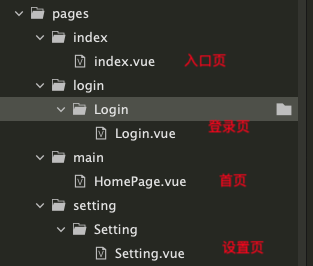
页面截图
登录页
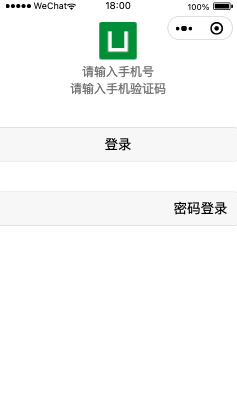
设置页
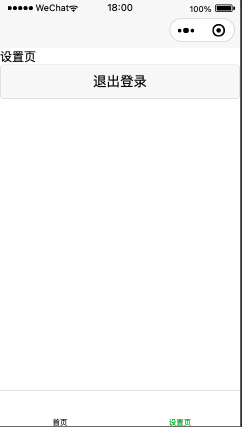
路由配置
pages.json
{
"pages": [
//pages数组中第一项表示应用启动页,参考:https://uniapp.dcloud.io/collocation/pages
{
"path": "pages/index/index",
"style": {
"navigationStyle":"custom",
"enablePullDownRefresh": false
}
}
,{
"path" : "pages/main/HomePage",
"style" :
{
"navigationBarTitleText": "",
"enablePullDownRefresh": false
}
}
,{
"path" : "pages/setting/Setting/Setting",
"style" :
{
"navigationBarTitleText": "",
"enablePullDownRefresh": false
}
}
,{
"path" : "pages/login/Login/Login",
"style" :
{
"navigationBarTitleText": "",
"enablePullDownRefresh": false,
"navigationStyle":"custom" // 隐藏导航栏,防止出现回退按钮和首页按钮
}
}
],
"tabBar": {
"list": [{
"pagePath":"pages/main/HomePage",
"text":"首页"
}, {
"pagePath":"pages/setting/Setting/Setting",
"text":"设置页"
}]
},
"globalStyle": {
"navigationBarTextStyle": "black",
"navigationBarTitleText": "uni-app",
"navigationBarBackgroundColor": "#F8F8F8",
"backgroundColor": "#F8F8F8"
}
}
关键代码
index.vue
判断是否已经登录:
<script>
export default {
data() {
return {
}
},
onLoad: function(param) {
console.log(param.isLogin)
// 判断用户是否已经登录成功,isLogin参数由其他的页面传入
if (param.isLogin) {
uni.switchTab({
url: '/pages/main/HomePage' //url前面需要加/,否则不会跳转
})
} else {
console.log('进入登录页')
uni.reLaunch({
url: '../login/Login/Login'
})
}
},
methods: {}
};
</script>
Login.vue
提交以后,重新进入启动页,并传入已经登录成功的参数
onSubmit() {
uni.reLaunch({
url:'../../index/index?isLogin=true' // 提交后,isLogin为true
})
}
Home.vue
空页面,代码略
Setting.vue
退出登录
logout() {
uni.reLaunch({
url:'../../index/index'
})
}
方法说明
uni.reLaunch: 关闭所有页面,打开到应用内的某个页面
uni.switchTab: 跳转到 tabBar 页面,并关闭其他所有非 tabBar 页面