安装的要求
H2O的安装对操作系统、编程语言和浏览器有具体的要求。
详情请查看官方信息
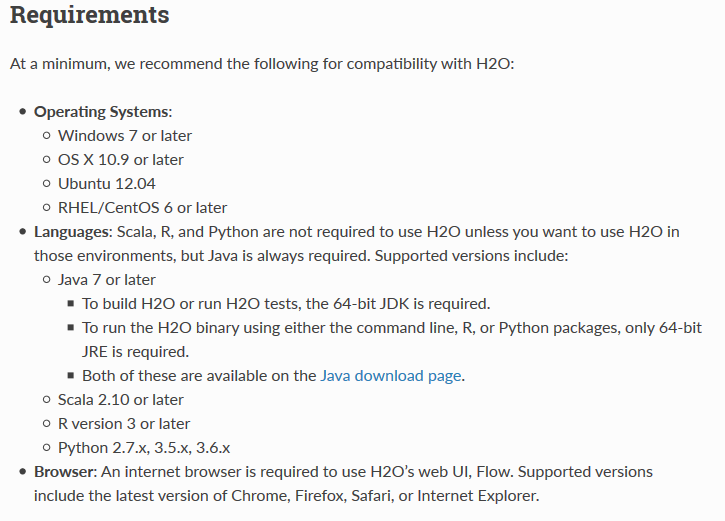
下载H2O
示例 - 在CentOS7.5中直接运行
查看系统及Java信息
[Anliven@localhost ~]$ uname -a
Linux localhost.localdomain 3.10.0-957.el7.x86_64 #1 SMP Thu Nov 8 23:39:32 UTC 2018 x86_64 x86_64 x86_64 GNU/Linux
[Anliven@localhost ~]$
[Anliven@localhost ~]$ cat /etc/system-release
CentOS Linux release 7.5.1804 (Core)
[Anliven@localhost ~]$
[Anliven@localhost ~]$ java -version
openjdk version "1.8.0_161"
OpenJDK Runtime Environment (build 1.8.0_161-b14)
OpenJDK 64-Bit Server VM (build 25.161-b14, mixed mode)
[Anliven@localhost ~]$
运行H2O
通过java -jar h2o.jar -ip <IP_Address> -port <PortNumber>命令运行H2O
[Anliven@localhost h2o-3.24.0.5]$ pwd
/home/Anliven/Downloads/h2o-3.24.0.5
[Anliven@localhost h2o-3.24.0.5]$
[Anliven@localhost h2o-3.24.0.5]$ ll
total 127012
drwxr-xr-x 3 Anliven Anliven 18 Jun 19 08:19 bindings
-rw-r--r-- 1 Anliven Anliven 130056596 Jun 19 08:19 h2o.jar
drwxr-xr-x 2 Anliven Anliven 47 Jun 19 08:19 python
drwxr-xr-x 2 Anliven Anliven 33 Jun 19 08:19 R
[Anliven@localhost h2o-3.24.0.5]$
[Anliven@localhost h2o-3.24.0.5]$ java -jar h2o.jar -ip 192.168.16.101 -port 54321
06-21 23:44:41.564 192.168.16.101:54321 4039 main INFO: ----- H2O started -----
06-21 23:44:41.582 192.168.16.101:54321 4039 main INFO: Build git branch: rel-yates
06-21 23:44:41.582 192.168.16.101:54321 4039 main INFO: Build git hash: b9cd4d5bcd44a4949ca8c677c5e54c10ee72c968
06-21 23:44:41.583 192.168.16.101:54321 4039 main INFO: Build git describe: jenkins-3.24.0.4-66-gb9cd4d5
06-21 23:44:41.583 192.168.16.101:54321 4039 main INFO: Build project version: 3.24.0.5
06-21 23:44:41.583 192.168.16.101:54321 4039 main INFO: Build age: 2 days
06-21 23:44:41.583 192.168.16.101:54321 4039 main INFO: Built by: 'jenkins'
06-21 23:44:41.583 192.168.16.101:54321 4039 main INFO: Built on: '2019-06-18 23:52:14'
06-21 23:44:41.583 192.168.16.101:54321 4039 main INFO: Found H2O Core extensions: [Watchdog, XGBoost, KrbStandalone]
06-21 23:44:41.584 192.168.16.101:54321 4039 main INFO: Processed H2O arguments: [-ip, 192.168.16.101, -port, 54321]
06-21 23:44:41.584 192.168.16.101:54321 4039 main INFO: Java availableProcessors: 4
06-21 23:44:41.584 192.168.16.101:54321 4039 main INFO: Java heap totalMemory: 240.0 MB
06-21 23:44:41.584 192.168.16.101:54321 4039 main INFO: Java heap maxMemory: 3.45 GB
06-21 23:44:41.584 192.168.16.101:54321 4039 main INFO: Java version: Java 1.8.0_161 (from Oracle Corporation)
06-21 23:44:41.584 192.168.16.101:54321 4039 main INFO: JVM launch parameters: []
06-21 23:44:41.585 192.168.16.101:54321 4039 main INFO: OS version: Linux 3.10.0-957.el7.x86_64 (amd64)
06-21 23:44:41.585 192.168.16.101:54321 4039 main INFO: Machine physical memory: 15.51 GB
06-21 23:44:41.585 192.168.16.101:54321 4039 main INFO: Machine locale: en_US
06-21 23:44:41.585 192.168.16.101:54321 4039 main INFO: X-h2o-cluster-id: 1561131880800
06-21 23:44:41.585 192.168.16.101:54321 4039 main INFO: User name: 'Anliven'
06-21 23:44:41.585 192.168.16.101:54321 4039 main INFO: IPv6 stack selected: false
06-21 23:44:41.585 192.168.16.101:54321 4039 main INFO: Network interface is down: name:virbr0 (virbr0)
06-21 23:44:41.585 192.168.16.101:54321 4039 main INFO: Possible IP Address: enp0s8 (enp0s8), fe80:0:0:0:cfdd:6281:f738:fba%enp0s8
06-21 23:44:41.586 192.168.16.101:54321 4039 main INFO: Possible IP Address: enp0s8 (enp0s8), 192.168.16.101
06-21 23:44:41.586 192.168.16.101:54321 4039 main INFO: Possible IP Address: enp0s3 (enp0s3), fe80:0:0:0:c48f:c289:276:2308%enp0s3
06-21 23:44:41.586 192.168.16.101:54321 4039 main INFO: Possible IP Address: enp0s3 (enp0s3), 10.0.2.15
06-21 23:44:41.586 192.168.16.101:54321 4039 main INFO: Possible IP Address: lo (lo), 0:0:0:0:0:0:0:1%lo
06-21 23:44:41.586 192.168.16.101:54321 4039 main INFO: Possible IP Address: lo (lo), 127.0.0.1
06-21 23:44:41.586 192.168.16.101:54321 4039 main INFO: H2O node running in unencrypted mode.
06-21 23:44:41.588 192.168.16.101:54321 4039 main INFO: Internal communication uses port: 54322
06-21 23:44:41.588 192.168.16.101:54321 4039 main INFO: Listening for HTTP and REST traffic on http://192.168.16.101:54321/
06-21 23:44:41.589 192.168.16.101:54321 4039 main INFO: H2O cloud name: 'Anliven' on /192.168.16.101:54321, static configuration based on -flatfile null
06-21 23:44:41.589 192.168.16.101:54321 4039 main INFO: If you have trouble connecting, try SSH tunneling from your local machine (e.g., via port 55555):
06-21 23:44:41.589 192.168.16.101:54321 4039 main INFO: 1. Open a terminal and run 'ssh -L 55555:localhost:54321 Anliven@192.168.16.101'
06-21 23:44:41.589 192.168.16.101:54321 4039 main INFO: 2. Point your browser to http://localhost:55555
06-21 23:44:42.307 192.168.16.101:54321 4039 main INFO: Log dir: '/tmp/h2o-Anliven/h2ologs'
06-21 23:44:42.307 192.168.16.101:54321 4039 main INFO: Cur dir: '/home/Anliven/Downloads/h2o-3.24.0.5'
06-21 23:44:42.321 192.168.16.101:54321 4039 main INFO: Subsystem for distributed import from HTTP/HTTPS successfully initialized
06-21 23:44:42.322 192.168.16.101:54321 4039 main INFO: HDFS subsystem successfully initialized
06-21 23:44:42.327 192.168.16.101:54321 4039 main INFO: S3 subsystem successfully initialized
06-21 23:44:42.352 192.168.16.101:54321 4039 main INFO: GCS subsystem successfully initialized
06-21 23:44:42.352 192.168.16.101:54321 4039 main INFO: Flow dir: '/home/Anliven/h2oflows'
06-21 23:44:42.372 192.168.16.101:54321 4039 main INFO: Cloud of size 1 formed [/192.168.16.101:54321]
06-21 23:44:42.386 192.168.16.101:54321 4039 main INFO: Registered parsers: [GUESS, ARFF, XLS, SVMLight, AVRO, PARQUET, CSV]
06-21 23:44:42.387 192.168.16.101:54321 4039 main INFO: Watchdog extension initialized
06-21 23:44:42.387 192.168.16.101:54321 4039 main INFO: XGBoost extension initialized
06-21 23:44:42.388 192.168.16.101:54321 4039 main INFO: KrbStandalone extension initialized
06-21 23:44:42.388 192.168.16.101:54321 4039 main INFO: Registered 3 core extensions in: 327ms
06-21 23:44:42.389 192.168.16.101:54321 4039 main INFO: Registered H2O core extensions: [Watchdog, XGBoost, KrbStandalone]
06-21 23:44:42.625 192.168.16.101:54321 4039 main INFO: Found XGBoost backend with library: xgboost4j_gpu
06-21 23:44:42.625 192.168.16.101:54321 4039 main INFO: XGBoost supported backends: [WITH_GPU, WITH_OMP]
06-21 23:44:42.788 192.168.16.101:54321 4039 main INFO: Registered: 174 REST APIs in: 399ms
06-21 23:44:42.788 192.168.16.101:54321 4039 main INFO: Registered REST API extensions: [Amazon S3, XGBoost, Algos, AutoML, Core V3, Core V4]
06-21 23:44:43.005 192.168.16.101:54321 4039 main INFO: Registered: 249 schemas in 216ms
06-21 23:44:43.005 192.168.16.101:54321 4039 main INFO: H2O started in 2195ms
06-21 23:44:43.005 192.168.16.101:54321 4039 main INFO:
06-21 23:44:43.005 192.168.16.101:54321 4039 main INFO: Open H2O Flow in your web browser: http://192.168.16.101:54321
06-21 23:44:43.006 192.168.16.101:54321 4039 main INFO:
H2O Flow的web页面:
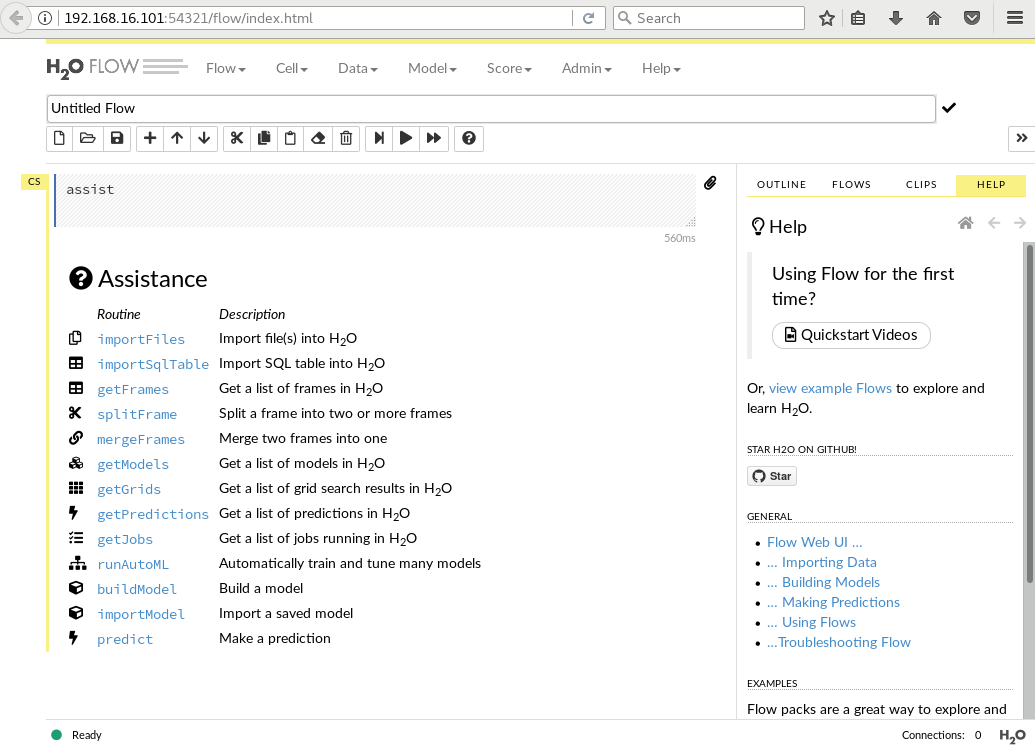
h2o.jar的帮助信息
执行java -jar h2o.jar --help命令显示帮助信息。
问题处理
问题1:无法打开H2O的web页面
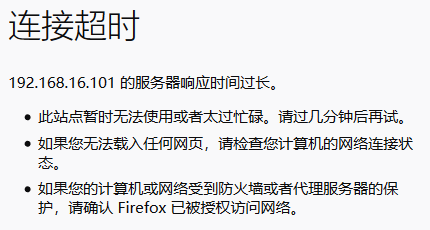
处理方法:
查看启动日志,如果看到类似"http://192.168.16.101:54321"信息说明H2O已经成功启动,
那么此时问题的原因应该与网络相关,需要检查防火墙/代理/路由等相关网络设置.
建议先检查防火墙的设置。可以关闭防火墙并设置为开机不启动,也可以将H2O的web服务加入到防火墙的规则中。
[root@localhost ~]# firewall-cmd --state
running
[root@localhost ~]# systemctl stop firewalld && systemctl disable firewalld
Removed symlink /etc/systemd/system/multi-user.target.wants/firewalld.service.
Removed symlink /etc/systemd/system/dbus-org.fedoraproject.FirewallD1.service.
[root@localhost ~]#
问题2:H2O的启动日志中显示“Failed to determine IP, falling back to localhost”信息
执行java -jar h2o.jar后,H2O的启动日志中显示有“Failed to determine IP, falling back to localhost”信息
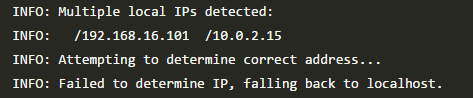
处理方法:通过java -jar h2o.jar -ip <IP_Address> -port <PortNumber>命令指定IP地址和端口来运行H2O。
示例 - 在Anaconda3环境中安装H2O并运行
官网信息
使用的命令
conda create -n h2o pip python=3.6 # 创建Python3.6的虚拟环境
conda activate h2o # 激活并进入虚拟环境
pip install -U h2o # 在虚拟环境中安装h2o,参数-U表明要升级安装任何依赖项
安装完成后的包列表
(h2o) C:Usersguowli>pip list
Package Version
------------ --------
certifi 2019.3.9
chardet 3.0.4
colorama 0.4.1
future 0.17.1
h2o 3.24.0.5
idna 2.8
pip 19.1.1
requests 2.22.0
setuptools 41.0.1
tabulate 0.8.3
urllib3 1.25.3
wheel 0.33.4
wincertstore 0.2
(h2o) C:Usersguowli>
运行初始化
(h2o) C:Usersguowli>python
Python 3.6.8 |Anaconda, Inc.| (default, Feb 21 2019, 18:30:04) [MSC v.1916 64 bit (AMD64)] on win32
Type "help", "copyright", "credits" or "license" for more information.
>>> import h2o # 导入模块
>>> h2o.init() # 将显示启动的相关信息,表格中包括可用的节点个数/存储空间/内核个数等信息
Checking whether there is an H2O instance running at http://localhost:54321 ..... not found.
Attempting to start a local H2O server...
; Java HotSpot(TM) Client VM (build 25.152-b16, mixed mode)
C:Office-ToolsAnaconda3envsh2olibsite-packagesh2oackendserver.py:369: UserWarning: You have a 32-bit version of Java. H2O works best with 64-bit Java.
Please download the latest 64-bit Java SE JDK from Oracle.
warn(" You have a 32-bit version of Java. H2O works best with 64-bit Java.
"
Starting server from C:Office-ToolsAnaconda3envsh2olibsite-packagesh2oackendinh2o.jar
Ice root: C:UsersguowliAppDataLocalTemp mpydo64nu9
JVM stdout: C:UsersguowliAppDataLocalTemp mpydo64nu9h2o_guowli_started_from_python.out
JVM stderr: C:UsersguowliAppDataLocalTemp mpydo64nu9h2o_guowli_started_from_python.err
Server is running at http://127.0.0.1:54321
Connecting to H2O server at http://127.0.0.1:54321 ... successful.
-------------------------- ------------------------------------------
H2O cluster uptime: 01 secs
H2O cluster timezone: Asia/Shanghai
H2O data parsing timezone: UTC
H2O cluster version: 3.24.0.5 # H2O版本
H2O cluster version age: 10 hours and 43 minutes
H2O cluster name: H2O_from_python_guowli_76mkk5
H2O cluster total nodes: 1 # 集群节点个数
H2O cluster free memory: 247.5 Mb
H2O cluster total cores: 8 # 集群内核个数
H2O cluster allowed cores: 8 # 集群可用内核个数
H2O cluster status: accepting new members, healthy
H2O connection url: http://127.0.0.1:54321 # Web地址
H2O connection proxy:
H2O internal security: False
H2O API Extensions: Amazon S3, Algos, AutoML, Core V3, Core V4
Python version: 3.6.8 final # Python版本
-------------------------- ------------------------------------------
>>>
注意:
- 默认情况下,H2O实例允许使用所有内核, 并且通常需要25%的系统存储空间.
- 可以通过类似
h2o.init(nthreads=2,max_mem_size=4)命令指定相关启动配置. - 通过
h2o.shutdown()1命令关闭H2O实例.
运行官方Demo
>>> h2o.demo("glm")
-------------------------------------------------------------------------------
Demo of H2O's Generalized Linear Estimator.
This demo uploads a dataset to h2o, parses it, and shows a description.
Then it divides the dataset into training and test sets, builds a GLM
from the training set, and makes predictions for the test set.
Finally, default performance metrics are displayed.
-------------------------------------------------------------------------------
>>> # Connect to H2O
>>> h2o.init()
Checking whether there is an H2O instance running at http://localhost:54321 . connected.
-------------------------- ------------------------------------------
H2O cluster uptime: 44 secs
H2O cluster timezone: Asia/Shanghai
H2O data parsing timezone: UTC
H2O cluster version: 3.24.0.5
H2O cluster version age: 10 hours and 44 minutes
H2O cluster name: H2O_from_python_guowli_76mkk5
H2O cluster total nodes: 1
H2O cluster free memory: 240.7 Mb
H2O cluster total cores: 8
H2O cluster allowed cores: 8
H2O cluster status: locked, healthy
H2O connection url: http://localhost:54321
H2O connection proxy:
H2O internal security: False
H2O API Extensions: Amazon S3, Algos, AutoML, Core V3, Core V4
Python version: 3.6.8 final
-------------------------- ------------------------------------------
>>> # Upload the prostate dataset that comes included in the h2o python package
>>> prostate = h2o.load_dataset("prostate")
Parse progress: |█████████████████████████████████████████████████████████| 100%
>>> # Print a description of the prostate data
>>> prostate.describe()
Rows:380
Cols:9
ID CAPSULE AGE RACE DPROS DCAPS PSA VOL GLEASON
------- ------------------ ------------------ ----------------- ------------------ ------------------ ------------------ ------------------ ------------------ ------------------
type int int int int int int real real int
mins 1.0 0.0 43.0 0.0 1.0 1.0 0.3 0.0 0.0
mean 190.5 0.4026315789473684 66.03947368421049 1.0868421052631572 2.2710526315789488 1.1078947368421048 15.408631578947375 15.812921052631573 6.3842105263157904
maxs 380.0 1.0 79.0 2.0 4.0 2.0 139.7 97.6 9.0
sigma 109.84079387914127 0.4910743389630552 6.527071269173311 0.3087732580252793 1.0001076181502861 0.3106564493514939 19.99757266856046 18.347619967271175 1.0919533744261092
zeros 0 227 0 3 0 0 0 167 2
missing 0 0 0 0 0 0 0 0 0
0 1.0 0.0 65.0 1.0 2.0 1.0 1.4 0.0 6.0
1 2.0 0.0 72.0 1.0 3.0 2.0 6.7 0.0 7.0
2 3.0 0.0 70.0 1.0 1.0 2.0 4.9 0.0 6.0
3 4.0 0.0 76.0 2.0 2.0 1.0 51.2 20.0 7.0
4 5.0 0.0 69.0 1.0 1.0 1.0 12.3 55.9 6.0
5 6.0 1.0 71.0 1.0 3.0 2.0 3.3 0.0 8.0
6 7.0 0.0 68.0 2.0 4.0 2.0 31.9 0.0 7.0
7 8.0 0.0 61.0 2.0 4.0 2.0 66.7 27.2 7.0
8 9.0 0.0 69.0 1.0 1.0 1.0 3.9 24.0 7.0
9 10.0 0.0 68.0 2.0 1.0 2.0 13.0 0.0 6.0
>>> # Randomly split the dataset into ~70/30, training/test sets
>>> train, test = prostate.split_frame(ratios=[0.70])
>>> # Convert the response columns to factors (for binary classification problems)
>>> train["CAPSULE"] = train["CAPSULE"].asfactor()
>>> test["CAPSULE"] = test["CAPSULE"].asfactor()
>>> # Build a (classification) GLM
>>> from h2o.estimators import H2OGeneralizedLinearEstimator
>>> prostate_glm = H2OGeneralizedLinearEstimator(family="binomial", alpha=[0.5])
>>> prostate_glm.train(x=["AGE", "RACE", "PSA", "VOL", "GLEASON"],
... y="CAPSULE", training_frame=train)
glm Model Build progress: |███████████████████████████████████████████████| 100%
>>> # Show the model
>>> prostate_glm.show()
Model Details
=============
H2OGeneralizedLinearEstimator : Generalized Linear Modeling
Model Key: GLM_model_python_1560911750112_1
ModelMetricsBinomialGLM: glm
** Reported on train data. **
MSE: 0.16734436667135488
RMSE: 0.40907745803375045
LogLoss: 0.5023661857779066
Null degrees of freedom: 271
Residual degrees of freedom: 266
Null deviance: 368.556956020097
Residual deviance: 273.28720506318115
AIC: 285.28720506318115
AUC: 0.8176339285714287
pr_auc: 0.7776373382337975
Gini: 0.6352678571428574
Confusion Matrix (Act/Pred) for max f1 @ threshold = 0.30277329744729137:
0 1 Error Rate
----- --- --- ------- ------------
0 111 49 0.3063 (49.0/160.0)
1 20 92 0.1786 (20.0/112.0)
Total 131 141 0.2537 (69.0/272.0)
Maximum Metrics: Maximum metrics at their respective thresholds
metric threshold value idx
--------------------------- ----------- -------- -----
max f1 0.302773 0.727273 140
max f2 0.167286 0.807175 220
max f0point5 0.599644 0.742574 72
max accuracy 0.527291 0.768382 98
max precision 0.980771 1 0
max recall 0.0656329 1 252
max specificity 0.980771 1 0
max absolute_mcc 0.524337 0.516584 100
max min_per_class_accuracy 0.443324 0.741071 123
max mean_per_class_accuracy 0.302773 0.757589 140
Gains/Lift Table: Avg response rate: 41.18 %, avg score: 41.18 %
group cumulative_data_fraction lower_threshold lift cumulative_lift response_rate score cumulative_response_rate cumulative_score capture_rate cumulative_capture_rate gain cumulative_gain
-- ------- -------------------------- ----------------- -------- ----------------- --------------- --------- -------------------------- ------------------ -------------- ------------------------- -------- -----------------
1 0.0110294 0.975592 2.42857 2.42857 1 0.979539 1 0.979539 0.0267857 0.0267857 142.857 142.857
2 0.0220588 0.966995 2.42857 2.42857 1 0.971859 1 0.975699 0.0267857 0.0535714 142.857 142.857
3 0.0330882 0.961389 2.42857 2.42857 1 0.964036 1 0.971811 0.0267857 0.0803571 142.857 142.857
4 0.0404412 0.949559 2.42857 2.42857 1 0.956522 1 0.969032 0.0178571 0.0982143 142.857 142.857
5 0.0514706 0.922488 2.42857 2.42857 1 0.938832 1 0.96256 0.0267857 0.125 142.857 142.857
6 0.102941 0.863277 2.2551 2.34184 0.928571 0.889015 0.964286 0.925788 0.116071 0.241071 125.51 134.184
7 0.150735 0.709532 1.49451 2.07317 0.615385 0.790488 0.853659 0.882888 0.0714286 0.3125 49.4505 107.317
8 0.202206 0.634824 1.73469 1.98701 0.714286 0.665299 0.818182 0.827502 0.0892857 0.401786 73.4694 98.7013
9 0.301471 0.584551 1.5291 1.83624 0.62963 0.606812 0.756098 0.754835 0.151786 0.553571 52.9101 83.6237
10 0.400735 0.495188 1.25926 1.69332 0.518519 0.537514 0.697248 0.701003 0.125 0.678571 25.9259 69.3316
11 0.5 0.338356 1.07937 1.57143 0.444444 0.433575 0.647059 0.647911 0.107143 0.785714 7.93651 57.1429
12 0.599265 0.250821 0.719577 1.43032 0.296296 0.2807 0.588957 0.587085 0.0714286 0.857143 -28.0423 43.0324
13 0.698529 0.214874 0.269841 1.26541 0.111111 0.235682 0.521053 0.537149 0.0267857 0.883929 -73.0159 26.5414
14 0.797794 0.174605 0.62963 1.18631 0.259259 0.196557 0.488479 0.494771 0.0625 0.946429 -37.037 18.6307
15 0.897059 0.076389 0.359788 1.09485 0.148148 0.115647 0.45082 0.452819 0.0357143 0.982143 -64.0212 9.48478
16 1 0.000108149 0.173469 1 0.0714286 0.0540133 0.411765 0.411765 0.0178571 1 -82.6531 0
Scoring History:
timestamp duration iterations negative_log_likelihood objective
-- ------------------- ---------- ------------ ------------------------- -----------
2019-06-19 10:37:22 0.000 sec 0 184.278 0.677494
2019-06-19 10:37:22 0.012 sec 1 140.926 0.518611
2019-06-19 10:37:22 0.021 sec 2 136.838 0.503852
2019-06-19 10:37:22 0.022 sec 3 136.645 0.503224
2019-06-19 10:37:22 0.023 sec 4 136.644 0.503222
>>> # Predict on the test set and show the first ten predictions
>>> predictions = prostate_glm.predict(test)
>>> predictions.show()
glm prediction progress: |████████████████████████████████████████████████| 100%
predict p0 p1
--------- -------- ---------
1 0.457574 0.542426
1 0.189866 0.810134
1 0.419438 0.580562
1 0.521769 0.478231
1 0.375439 0.624561
0 0.927869 0.0721311
0 0.960693 0.0393066
0 0.700254 0.299746
0 0.714227 0.285773
0 0.778058 0.221942
[108 rows x 3 columns]
>>> # Show default performance metrics
>>> performance = prostate_glm.model_performance(test)
>>> performance.show()
ModelMetricsBinomialGLM: glm
** Reported on test data. **
MSE: 0.20621247932950715
RMSE: 0.45410624233708474
LogLoss: 0.5944711796848934
Null degrees of freedom: 107
Residual degrees of freedom: 102
Null deviance: 143.86304763240474
Residual deviance: 128.40577481193696
AIC: 140.40577481193696
AUC: 0.740444120859119
pr_auc: 0.6109686413835654
Gini: 0.4808882417182381
Confusion Matrix (Act/Pred) for max f1 @ threshold = 0.2449261037363724:
0 1 Error Rate
----- --- --- ------- ------------
0 38 29 0.4328 (29.0/67.0)
1 6 35 0.1463 (6.0/41.0)
Total 44 64 0.3241 (35.0/108.0)
Maximum Metrics: Maximum metrics at their respective thresholds
metric threshold value idx
--------------------------- ----------- -------- -----
max f1 0.244926 0.666667 63
max f2 0.132351 0.795918 80
max f0point5 0.285773 0.59387 54
max accuracy 0.594262 0.694444 23
max precision 0.996946 1 0
max recall 0.0644647 1 98
max specificity 0.996946 1 0
max absolute_mcc 0.244926 0.415635 63
max min_per_class_accuracy 0.325993 0.682927 48
max mean_per_class_accuracy 0.244926 0.710411 63
Gains/Lift Table: Avg response rate: 37.96 %, avg score: 37.52 %
group cumulative_data_fraction lower_threshold lift cumulative_lift response_rate score cumulative_response_rate cumulative_score capture_rate cumulative_capture_rate gain cumulative_gain
-- ------- -------------------------- ----------------- -------- ----------------- --------------- --------- -------------------------- ------------------ -------------- ------------------------- -------- -----------------
1 0.0185185 0.979652 2.63415 2.63415 1 0.98867 1 0.98867 0.0487805 0.0487805 163.415 163.415
2 0.0277778 0.968501 2.63415 2.63415 1 0.969789 1 0.982377 0.0243902 0.0731707 163.415 163.415
3 0.037037 0.959393 2.63415 2.63415 1 0.960585 1 0.976929 0.0243902 0.097561 163.415 163.415
4 0.0462963 0.954581 2.63415 2.63415 1 0.954909 1 0.972525 0.0243902 0.121951 163.415 163.415
5 0.0555556 0.949862 2.63415 2.63415 1 0.953739 1 0.969394 0.0243902 0.146341 163.415 163.415
6 0.101852 0.799582 1.05366 1.91574 0.4 0.850374 0.727273 0.915294 0.0487805 0.195122 5.36585 91.5743
7 0.157407 0.658583 0.878049 1.5495 0.333333 0.710796 0.588235 0.843118 0.0487805 0.243902 -12.1951 54.9498
8 0.203704 0.598989 2.10732 1.67627 0.8 0.624421 0.636364 0.793414 0.097561 0.341463 110.732 67.6275
9 0.305556 0.538529 0.957871 1.43681 0.363636 0.562347 0.545455 0.716392 0.097561 0.439024 -4.21286 43.6807
10 0.398148 0.458199 1.31707 1.40896 0.5 0.510598 0.534884 0.668533 0.121951 0.560976 31.7073 40.8962
11 0.5 0.286173 1.67627 1.46341 0.636364 0.350458 0.555556 0.60374 0.170732 0.731707 67.6275 46.3415
12 0.601852 0.235707 1.19734 1.41839 0.454545 0.262231 0.538462 0.545946 0.121951 0.853659 19.7339 41.8386
13 0.694444 0.183515 0.526829 1.29951 0.2 0.212878 0.493333 0.501537 0.0487805 0.902439 -47.3171 29.9512
14 0.796296 0.095848 0.478936 1.19455 0.181818 0.143011 0.453488 0.455679 0.0487805 0.95122 -52.1064 19.4555
15 0.898148 0.0664361 0.239468 1.08625 0.0909091 0.0762976 0.412371 0.412656 0.0243902 0.97561 -76.0532 8.62459
16 1 0.000121128 0.239468 1 0.0909091 0.044715 0.37963 0.375181 0.0243902 1 -76.0532 0
---- End of Demo ----
>>>