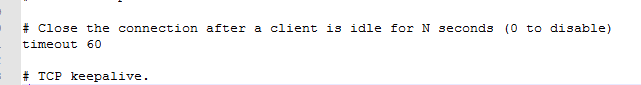一、问题
使用C++连接Redis的时候出错,错误String为磁盘空间不足,连接代码如下:
//reids默认监听端口6387 int iTimeout = 10000; struct timeval tv; tv.tv_sec = iTimeout / 1000; tv.tv_usec = iTimeout * 1000; redisContext *pRedisContext = redisConnectWithTimeout("127.0.0.1", 6379, tv); if (NULL == pRedisContext || pRedisContext->err) { printf("%s ", pRedisContext->errstr); printf("Connect to redis server failed "); return -1; }
返回错误值打印:
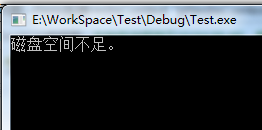
二、原因
出现这个问题的原因是:
1. redis的设置的占用内存太大,例如, 电脑的内存是物理内存是8GB,最大的文件设置内存是 (8)+(2*8) GB为24GB.
2.也可能是 maxheap 标识有问题, 这个是因为位置文件中少了maxheap的配置
这个问题已经在Redis.windows.conf里面说明:
# WARNING: not setting maxmemory will cause Redis to terminate with an # out-of-memory exception if the heap limit is reached. #
三、解决办法步骤
1. 去除 redis.windows.conf 中# maxmemory <bytes>前的#号,并写上bytes为10240000,如下:
# WARNING: not setting maxmemory will cause Redis to terminate with an # out-of-memory exception if the heap limit is reached. # # NOTE: since Redis uses the system paging file to allocate the heap memory, # the Working Set memory usage showed by the Windows Task Manager or by other # tools such as ProcessExplorer will not always be accurate. For example, right # after a background save of the RDB or the AOF files, the working set value # may drop significantly. In order to check the correct amount of memory used # by the redis-server to store the data, use the INFO client command. The INFO # command shows only the memory used to store the redis data, not the extra # memory used by the Windows process for its own requirements. Th3 extra amount # of memory not reported by the INFO command can be calculated subtracting the # Peak Working Set reported by the Windows Task Manager and the used_memory_peak # reported by the INFO command. # maxmemory 2gb
2. 修改连接方式为redisConnect,若需要使用超时设定,请在redis.windows.conf中进行设置: